Modify ↓
Opened 8 years ago
Closed 8 years ago
#3569 closed Bug (No Bug)
CmdLine parameter charset
| Reported by: | truefriend.cz@… | Owned by: | |
|---|---|---|---|
| Milestone: | Component: | AutoIt | |
| Version: | 3.3.14.0 | Severity: | None |
| Keywords: | Cc: |
Description
I have script for get parameter as text with special charsets but i do not show as original line. How i can show as original? On this forum i find only How file open as UTF-8, etc. But this problem no.
cmd script:
@echo off Test.exe "D:\Folder1\Folder2\ěščřžýáíéúů\Folder3" "green.txt" exit
Test.au3 script:
#include <MsgBoxConstants.au3>
#include <file.au3>
#include <Array.au3>
Global $parameter
If Not $CmdLine[0] Then
MsgBox(0, 'Info', 'Sorry but you not defined param for running.' & @CRLF & @CRLF & @CRLF & 'Examples:' & @CRLF & @CRLF & @ScriptName & ' "C:\Path\PathNext" "filename.ext"')
Exit
EndIf
Global Enum $giParam_1,$giParam_2,$giParam_UBound
Global $aParams[$giParam_UBound]
For $i = 1 to UBound($CmdLine)-1
If $i > $giParam_UBound Then
MsgBox(0, 'Info', "More Params included than expected!" & @CRLF & @CRLF & " Accept Params is: " & $giParam_UBound)
;ExitLoop
Exit
EndIf
$aParams[$i-1]=$CmdLine[$i]
Next
MsgBox(1, "Split", $aParams[$giParam_1] & "\" & $aParams[$giParam_2])
;MsgBox(1, "Split 2", $CmdLineRaw) ;;; have bug too
Exit
Attachments (0)
Change History (3)
comment:1 Changed 8 years ago by Jos
comment:2 Changed 8 years ago by Jos
I am closing this as Nobug and let's continue the discussion in the forum:
https://www.autoitscript.com/forum/topic/190592-cmdline-parameter-charset/?do=findComment&comment=1368073
comment:3 Changed 8 years ago by Jos
- Resolution set to No Bug
- Status changed from new to closed
Guidelines for posting comments:
- You cannot re-open a ticket but you may still leave a comment if you have additional information to add.
- In-depth discussions should take place on the forum.
For more information see the full version of the ticket guidelines here.
Note: See
TracTickets for help on using
tickets.

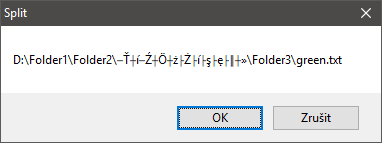
Can't replicate it and is working fine for me:
The MSGBOX shows:
Split
D:\Folder1\Folder2\ěščřžýáíéúů\Folder3\green.txt
OK Annuleren
It only goes wrong when you shell the compiled script from a batch file, so there is some sort of conflict there, but as Shown, AutoIt3 is working fine.