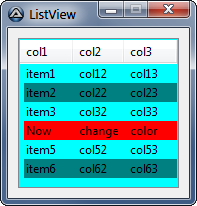ListView: Difference between revisions
Jump to navigation
Jump to search
(→Related links: HeaderColumn with GDI+) |
mNo edit summary |
||
| (9 intermediate revisions by 2 users not shown) | |||
| Line 1: | Line 1: | ||
=ListViews And How To Deal With Them= | {{WIP}} | ||
= ListViews And How To Deal With Them = | |||
== Fill with data == | |||
... Work in progress ... | |||
== Sort == | |||
... Work in progress ... | |||
=Related links= | == Set alternate color == | ||
ListViews with a large number of rows and/or columns are much easier to read when the background color of the lines alternates. You might remember paper used for printouts in mainframe computer days. The color alternated between white and light green (or some other light colors) [[http://en.wikipedia.org/wiki/File:Endlospapier_fan-fold_paper.jpg]].<br /> | |||
This can be done with ListViews as well:<br /> | |||
[[File:ListView_Alternate_Color_Green.png]]<br /> | |||
Flag $GUI_BKCOLOR_LV_ALTERNATE is used to alternate the color of the listview item lines. Odd lines will get the color set for the Listview control, even lines will get the color set for the ListviewItem control.<br /> | |||
Example: | |||
<syntaxhighlight lang="autoit"> | |||
#include <GUIConstantsEx.au3> | |||
#include <ColorConstants.au3> | |||
GUICreate("listview items", 220, 250, 100, 200, -1) | |||
Global $idListview = GUICtrlCreateListView("col1 |col2|col3 ", 10, 10, 200, 150) | |||
GUICtrlSetBkColor(-1, $GUI_BKCOLOR_LV_ALTERNATE) ; alternate between the listview background color and the listview item background color | |||
GUICtrlSetBkColor(-1, $COLOR_AQUA) ; Set the background color for the listview | |||
GUICtrlCreateListViewItem("item1|col12|col13", $idListview) | |||
GUICtrlCreateListViewItem("item2|col22|col23", $idListview) | |||
GUICtrlSetBkColor(-1, $COLOR_TEAL) ; Set the background color for the listview item | |||
GUICtrlCreateListViewItem("item3|col32|col33", $idListview) | |||
GUICtrlCreateListViewItem("Now|change|color", $idListview) | |||
GUICtrlSetBkColor(-1, $COLOR_RED) ; Set the background color for the listview item | |||
GUICtrlCreateListViewItem("item5|col52|col53", $idListview) | |||
GUICtrlCreateListViewItem("item6|col62|col63", $idListview) | |||
GUICtrlSetBkColor(-1, $COLOR_TEAL) ; Set the background color for the listview item | |||
GUISetState(@SW_SHOW) | |||
While 1 | |||
Switch GUIGetMsg() | |||
Case $GUI_EVENT_CLOSE | |||
Exit | |||
EndSwitch | |||
WEnd | |||
</syntaxhighlight> | |||
Will result in:<br /> | |||
[[File:ListView Alternate Color.png|Alternate ListView item lines.]]<br /> | |||
==Related links== | |||
Below Links to interesting topics in the forum related to the use of ListView | Below Links to interesting topics in the forum related to the use of ListView | ||
* [http://www.autoitscript.com/forum/index.php?showtopic=181346 Colors and fonts in custom drawn ListViews - UDF version (by LarsJ)] | * [http://www.autoitscript.com/forum/index.php?showtopic=181346 Colors and fonts in custom drawn ListViews - UDF version (by LarsJ)] | ||
| Line 12: | Line 50: | ||
* [http://www.autoitscript.com/forum/index.php?showtopic=179112 Incremental search in owner drawn ListView (by LarsJ)] | * [http://www.autoitscript.com/forum/index.php?showtopic=179112 Incremental search in owner drawn ListView (by LarsJ)] | ||
* [http://www.autoitscript.com/forum/index.php?showtopic=169101 Virtual listviews for huge number of rows (by LarsJ)] | * [http://www.autoitscript.com/forum/index.php?showtopic=169101 Virtual listviews for huge number of rows (by LarsJ)] | ||
* [http://www.autoitscript.com/forum/index.php?showtopic=124980 GUIListViewEx UDF (by Melba23)] | |||
* [http://www.autoitscript.com/forum/index.php?showtopic=182405 Set HeaderColumn Color in ListView also with GDI+ (group work)] | * [http://www.autoitscript.com/forum/index.php?showtopic=182405 Set HeaderColumn Color in ListView also with GDI+ (group work)] | ||
* [http://www.autoitscript.com/forum/index.php?showtopic=167662 Listview flicker when in tab item (group work)] | |||
[[Category:GUI]] | [[Category:GUI]] | ||
Latest revision as of 13:50, 15 May 2016
This page is still a work in progress.
ListViews And How To Deal With Them
Fill with data
... Work in progress ...
Sort
... Work in progress ...
Set alternate color
ListViews with a large number of rows and/or columns are much easier to read when the background color of the lines alternates. You might remember paper used for printouts in mainframe computer days. The color alternated between white and light green (or some other light colors) [[1]].
This can be done with ListViews as well:

Flag $GUI_BKCOLOR_LV_ALTERNATE is used to alternate the color of the listview item lines. Odd lines will get the color set for the Listview control, even lines will get the color set for the ListviewItem control.
Example:
#include <GUIConstantsEx.au3>
#include <ColorConstants.au3>
GUICreate("listview items", 220, 250, 100, 200, -1)
Global $idListview = GUICtrlCreateListView("col1 |col2|col3 ", 10, 10, 200, 150)
GUICtrlSetBkColor(-1, $GUI_BKCOLOR_LV_ALTERNATE) ; alternate between the listview background color and the listview item background color
GUICtrlSetBkColor(-1, $COLOR_AQUA) ; Set the background color for the listview
GUICtrlCreateListViewItem("item1|col12|col13", $idListview)
GUICtrlCreateListViewItem("item2|col22|col23", $idListview)
GUICtrlSetBkColor(-1, $COLOR_TEAL) ; Set the background color for the listview item
GUICtrlCreateListViewItem("item3|col32|col33", $idListview)
GUICtrlCreateListViewItem("Now|change|color", $idListview)
GUICtrlSetBkColor(-1, $COLOR_RED) ; Set the background color for the listview item
GUICtrlCreateListViewItem("item5|col52|col53", $idListview)
GUICtrlCreateListViewItem("item6|col62|col63", $idListview)
GUICtrlSetBkColor(-1, $COLOR_TEAL) ; Set the background color for the listview item
GUISetState(@SW_SHOW)
While 1
Switch GUIGetMsg()
Case $GUI_EVENT_CLOSE
Exit
EndSwitch
WEnd
Related links
Below Links to interesting topics in the forum related to the use of ListView
- Colors and fonts in custom drawn ListViews - UDF version (by LarsJ)
- Custom/owner drawn multi-line header in ListView (by LarsJ)
- Multi-line items in custom drawn ListView (by LarsJ)
- Checkboxes, overlay icons and state images in ListViews (by LarsJ)
- Incremental search in owner drawn ListView (by LarsJ)
- Virtual listviews for huge number of rows (by LarsJ)
- GUIListViewEx UDF (by Melba23)
- Set HeaderColumn Color in ListView also with GDI+ (group work)
- Listview flicker when in tab item (group work)