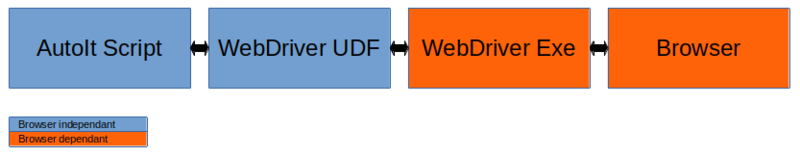WebDriver: Difference between revisions
(→FAQ: 9. How to interact/make the script more responsive) |
m (→References: "au3webdriver-boilerplate") |
||
| (149 intermediate revisions by 5 users not shown) | |||
| Line 10: | Line 10: | ||
=== Requirements === | === Requirements === | ||
<small>(Last modified: | <small>(Last modified: 2022/01/25)<br></small> | ||
The following UDFs need to be installed - '''independent''' of the Browser you try to automate: | The following UDFs need to be installed - '''independent''' of the Browser you try to automate: | ||
* [https://www.autoitscript.com/forum/topic/148114-a-non-strict-json-udf-jsmn JSON UDF (AutoIt)] by Ward and Jos | * [https://www.autoitscript.com/forum/topic/148114-a-non-strict-json-udf-jsmn JSON UDF (AutoIt)] by Ward and Jos | ||
* [https://www.autoitscript.com/forum/topic/84133-winhttp-functions/ WinHTTP UDF (AutoIt)] by trancexx or [https://github.com/dragana-r/autoit-winhttp autoit-winhttp (GitHub)] | * [https://www.autoitscript.com/forum/topic/84133-winhttp-functions/ WinHTTP UDF (AutoIt)] by trancexx or [https://github.com/dragana-r/autoit-winhttp autoit-winhttp (GitHub)] | ||
* [https://github.com/Danp2/ | * [https://github.com/Danp2/au3WebDriver/releases/latest WebDriver UDF (GitHub)] by Danp2 | ||
One of the following Drivers needs to be installed - '''depending''' on the Browser type and version you try to automate: | One of the following Drivers needs to be installed - '''depending''' on the Browser type and version you try to automate: | ||
{| class="wikitable" | {| class="wikitable" | ||
|- | |- | ||
! Browser !! Download Link | ! Browser !! Download Link !! Comments | ||
|- | |- | ||
| Chrome || [https://sites.google.com | | Chrome || [https://sites.google.com/chromium.org/driver/downloads Google] || Follow this [https://sites.google.com/a/chromium.org/chromedriver/downloads/version-selection link] to select the correct version depending on the Chrome version you run! | ||
|- | |- | ||
| Edge || [https://developer.microsoft.com/en-us/microsoft-edge/tools/webdriver/ Microsoft] || | | Edge || [https://developer.microsoft.com/en-us/microsoft-edge/tools/webdriver/ Microsoft] || | ||
|- | |- | ||
| Firefox || [https://github.com/mozilla/geckodriver/releases GitHub] | | Firefox || [https://github.com/mozilla/geckodriver/releases/latest GitHub] || Firefox version ≥ 60 is recommended<br> | ||
'''Note:''' You must still have the Microsoft Visual Studio redistributable runtime installed on your system for the binary to run. This is a known bug in version 0.26 which the authors weren't able fix for this release. | '''Note:''' You must still have the Microsoft Visual Studio redistributable runtime installed on your system for the binary to run. This is a known bug in version 0.26 which the authors weren't able fix for this release. | ||
|- | |- | ||
| Opera || [https://github.com/operasoftware/operachromiumdriver/releases/latest GitHub] | | Opera || [https://github.com/operasoftware/operachromiumdriver/releases/latest GitHub] || The versioning of OperaDriver matches the Chromium version on which Opera browser is based on. | ||
|} | |} | ||
| Line 45: | Line 45: | ||
[[File:WebDriver.png|800px|||Big Picture - How everything fits together]] | [[File:WebDriver.png|800px|||Big Picture - How everything fits together]] | ||
=== | === Technical terms === | ||
<small>(Last modified: | <small>(Last modified: 2022/02/12)<br></small> | ||
You will | You will encounter the following technical terms when working with the WebDriver UDF.<br> | ||
These terms are not unique to the UDF, so you will find just the general description in this section. | |||
How to use these terms with the WebDriver UDF can be found in the FAQ.<br><br> | |||
; CDP (Chrome DevTools Protocol) : Is a [https://chromedevtools.github.io/devtools-protocol/ protocol] that allows for tools to instrument, inspect, debug and profile Chromium, Chrome and other [https://en.wikipedia.org/wiki/Blink_(browser_engine) Blink]-based browsers. | |||
Is a [https://chromedevtools.github.io/devtools-protocol/ protocol] that allows for tools to instrument, inspect, debug and profile Chromium, Chrome and other [https://en.wikipedia.org/wiki/Blink_(browser_engine) Blink]-based browsers. | |||
''' | ; CSS Selector : Please see '''Selector'''. | ||
; Locator Strategy : A Locator strategy describes the method to use to search elements. This includes Linktext, Partial Linktext, Tag Name, CSS selector, XPath selector. | |||
The ShadowRoot interface of the Shadow DOM API is the root node of a DOM | |||
For details please [https://dom.spec.whatwg.org/#interface-shadowroot visit this site]. | ; Marionette : Marionette is an automation driver for Mozilla’s Gecko engine. It can remotely control either the UI or the internal JavaScript of a Gecko platform, such as Firefox. It can control both the chrome (i.e. menus and functions) or the content (the webpage loaded inside the browsing context), giving a high level of control and ability to replicate user actions. In addition to performing actions on the browser, Marionette can also read the properties and attributes of the DOM.<br>Marionette consists of two parts: a server which takes requests and executes them in Gecko (the Marionette server ships with Firefox), and a client (the Marionette client ships with the GeckoDriver exe). The client sends commands to the server and the server executes the command inside the browser.<br>For details please [https://firefox-source-docs.mozilla.org/testing/marionette/Intro.html visit this site]. | ||
; Selector : Selectors are patterns used to select the element(s) you want to process. They are used by <br>CSS (see [https://www.w3schools.com/css/css_selectors.asp this link for Beginners] or [https://www.w3.org/TR/CSS21/selector.html this link for Advanced)] and<br>[https://www.w3schools.com/xml/xpath_syntax.asp XPath] (see [https://www.w3schools.com/xml/xml_xpath.asp this link for Beginners] and [https://www.w3.org/TR/1999/REC-xpath-19991116/ this link for Advanced]). | |||
; ShadowRoot : The ShadowRoot interface of the Shadow DOM API is the root node of a DOM sub tree that is rendered separately from a document's main DOM tree.<br>For details please [https://dom.spec.whatwg.org/#interface-shadowroot visit this site]. | |||
; XPath : XPath is a language for navigating in XML documents. XPath is a major element in the XSLT standard and includes over 200 built-in functions. | |||
; XQuery : XQuery is a language for querying XML documents.<br>For details please [https://www.w3schools.com/xml/xml_xquery.asp visit this site]. | |||
; XSLT : XSLT is a language for transforming XML documents.<br>For details please [https://www.w3schools.com/xml/xml_xslt.asp visit this site]. | |||
== Installation == | == Installation == | ||
<small>(Last modified: | <small>(Last modified: 2022/02/02)<br></small> | ||
To automate your browser the following installation steps are needed: | To automate your browser the following installation steps are needed: | ||
* Download the files listed in section "[[WebDriver#Requirements|Requirements]]" | * Download the files listed in section "[[WebDriver#Requirements|Requirements]]" | ||
* Move the UDFs to a directory where SciTE and Autoit can find them: | * Move the UDFs to a directory where SciTE and Autoit can find them: | ||
** wd_Core.au3, wd_helper.au3 , wd_cdp.au3 , wd_capabilities.au3 from the WebDriver UDF | |||
** Json.au3 and BinaryCall.au3 from the JSON UDF | ** Json.au3 and BinaryCall.au3 from the JSON UDF | ||
** WinHttp.au3 and WinHttpConstants.au3 from the WinHttp UDF | ** WinHttp.au3 and WinHttpConstants.au3 from the WinHttp UDF | ||
* Move the browser dependent WebDriver to the same directory (with WD_Demo.au3): | * Move the browser dependent WebDriver to the same directory (with WD_Demo.au3): | ||
| Line 75: | Line 83: | ||
** geckodriver.exe (Firefox) | ** geckodriver.exe (Firefox) | ||
** msedgedriver.exe (Edge - Chromium) or MicrosoftWebDriver.exe (Edge - EdgeHTML) | ** msedgedriver.exe (Edge - Chromium) or MicrosoftWebDriver.exe (Edge - EdgeHTML) | ||
** or use "Update" option by choosing one of ComboBox option in WD_Demo.au3 | |||
* Run WD_Demo.au3 and select "DemoNavigation" to validate the installation.<br>The result (for Firefox) displayed in the DOS window should be similar to the following: | * Run WD_Demo.au3 and select "DemoNavigation" to validate the installation.<br>The result (for Firefox) displayed in the DOS window should be similar to the following: | ||
<syntaxhighlight lang="text"> | <syntaxhighlight lang="text"> | ||
| Line 85: | Line 94: | ||
1577745817392 geckodriver::marionette DEBUG Connection to Marionette established on 127.0.0.1:55184. | 1577745817392 geckodriver::marionette DEBUG Connection to Marionette established on 127.0.0.1:55184. | ||
1577745817464 webdriver::server DEBUG <- 200 OK {"value":{"sessionId":"925641bf-6c5d-4fe2-a985-02de9b1c7c74","capabilities":"acceptInsecureCerts":true,"browserName":"firefox", ... | 1577745817464 webdriver::server DEBUG <- 200 OK {"value":{"sessionId":"925641bf-6c5d-4fe2-a985-02de9b1c7c74","capabilities":"acceptInsecureCerts":true,"browserName":"firefox", ... | ||
</syntaxhighlight> | |||
== Getting started example == | |||
<small>(Last modified: 2023/09/09)<br></small> | |||
<syntaxhighlight lang="autoit"> | |||
#include "wd_helper.au3" | |||
#include "wd_capabilities.au3" | |||
_Example() | |||
Func _Example() | |||
# REMARK | |||
# This is not functional script | |||
# It only shows the concept how to use WebDriver UDF | |||
#Region ; initialize webdriver sesion | |||
; you should take care about download/update dirver | |||
If $IDYES = MsgBox($MB_YESNO + $MB_TOPMOST + $MB_ICONQUESTION + $MB_DEFBUTTON1, "Question", _ | |||
"Do you want to download/update driver ?") Then | |||
_WD_UpdateDriver('chrome') | |||
EndIf | |||
; specify driver, port and other options | |||
_WD_Option('Driver', 'chromedriver.exe') | |||
_WD_Option('Port', 9515) | |||
_WD_Option('DriverParams', '--verbose --log-path="' & @ScriptDir & '\chrome.log"') | |||
; start the driver | |||
_WD_Startup() | |||
If @error Then Return SetError(@error, @extended, 0) ; always remember to check and handle error's | |||
; create capabilites for session | |||
_WD_CapabilitiesStartup() | |||
_WD_CapabilitiesAdd('alwaysMatch', 'chrome') | |||
_WD_CapabilitiesAdd('w3c', True) | |||
_WD_CapabilitiesAdd('excludeSwitches', 'enable-automation') | |||
Local $sCapabilities = _WD_CapabilitiesGet() | |||
; create session with given Capabilities | |||
Local $WD_SESSION = _WD_CreateSession($sCapabilities) | |||
If @error Then Return SetError(@error, @extended, 0) ; always remember to check and handle error's | |||
#EndRegion ; initialize webdriver sesion | |||
#Region ; do your's stuff | |||
; navigate to some website | |||
Local $sURL = '******' | |||
_WD_Navigate($WD_SESSION, $sURL) | |||
If @error Then Return SetError(@error, @extended, 0) ; always remember to check and handle error's | |||
; wait for loading process ends | |||
_WD_LoadWait($WD_SESSION, 1000) | |||
If @error Then Return SetError(@error, @extended, 0) ; always remember to check and handle error's | |||
; for example find element | |||
Local $sXPath = "*****" | |||
Local $sElement = _WD_FindElement($WD_SESSION, $_WD_LOCATOR_ByXPath, $sXPath) | |||
If @error Then Return SetError(@error, @extended, 0) ; always remember to check and handle error's | |||
; get element text | |||
Local $sText = _WD_ElementAction($WD_SESSION, $sElement, 'text') | |||
If @error Then Return SetError(@error, @extended, 0) ; always remember to check and handle error's | |||
ConsoleWrite($sText & @CRLF) | |||
; or click the element | |||
_WD_ElementAction($WD_SESSION, $sElement, 'click') | |||
If @error Then Return SetError(@error, @extended, 0) ; always remember to check and handle error's | |||
#EndRegion ; do your's stuff | |||
#Region ; Clean Up | |||
; on the end session should be deleted | |||
_WD_DeleteSession($WD_SESSION) | |||
If @error Then Return SetError(@error, @extended, 0) ; always remember to check and handle error's | |||
; and driver should be closed | |||
_WD_Shutdown() | |||
If @error Then Return SetError(@error, @extended, 0) ; always remember to check and handle error's | |||
#EndRegion ; Clean Up | |||
EndFunc ;==>_Example | |||
</syntaxhighlight> | </syntaxhighlight> | ||
== Function reference == | == Function reference == | ||
<small>(Last modified: 2021/ | <small>(Last modified: 2021/12/09)<br></small> | ||
The functions are now documented in the CHM help file that comes with the UDF. | |||
== Capabilities == | |||
WebDriver capabilities are used to communicate the features supported by a given implementation. The local end may use capabilities to define which features it requires the remote end to satisfy when creating a new session. Likewise, the remote end uses capabilities to describe the full feature set for a session. <br> | |||
Details can be found at [[WebDriver_Capabilities|WebDriver Capabilities (sub page)]]. | |||
== Browser related functionality == | |||
=== Google Chrome === | |||
ChromeDriver supports "Chrome DevTools Protocol" (CDP) commands (for an explanation of the term and related links please see the [[WebDriver#Used_Terms|Used Terms]] section).<br> | |||
Details can be found in the CHM Help file that comes with the UDF. | |||
=== | === Translate IE UDF to WebDriver === | ||
{{WIP}} | |||
Internet Explorer is no longer supported by Microsoft. Therefore, it may be necessary to rewrite existing scripts for other browsers using the WebDriver UDF. | |||
Below you will find a mapping of the functions of the IE UDF to the functions of the WebDriver UDF. | |||
{| class="wikitable" | {| class="wikitable" | ||
|- | |- | ||
! | ! IE function !! WebDriver function !! Comments | ||
|- | |- | ||
| | | _IEAction || _WD_ElementAction + _WD_ElementActionEx || | ||
|- | |- | ||
| | | _IEAttach || _WD_Attach || | ||
_WD_Attach: '''Attach to''' existing browser '''tab'''. | |||
Attaching to running browser instance/session is much more difficult. [https://www.autoitscript.com/forum/topic/201537-webdriver-example-scripts-collection/?tab=comments#comment-1498168 Examples can be found here]. | |||
|- | |- | ||
| | | _IEBodyReadHTML || _WD_GetSource || | ||
|- | |- | ||
| | | _IEBodyReadText || _WD_ExecuteScript($sSession, 'return document.body.innerText',Default,Default, $_WD_JSON_Value) || | ||
|- | |- | ||
| | | _IEBodyWriteHTML || _WD_ExecuteScript($s_Session, "document.body.outerHTML='" & $sHTML & "'") || | ||
|- | |- | ||
| | | _IECreate || _WD_CreateSession || | ||
|- | |- | ||
| | | _IECreateEmbedded || N/A || | ||
|- | |- | ||
| | | _IEDocGetObj || || | ||
|- | |- | ||
| | | _IEDocInsertHTML || || | ||
|- | |- | ||
| _IEDocInsertText || || | |||
|- || || | |||
|- | |- | ||
| | | _IEDocReadHTML || _WD_GetSource || | ||
|- | |- | ||
| | | _IEDocWriteHTML || _WD_ExecuteScript($s_Session, "document.open();document.write(" & $sHTML & ");document.close();") || https://stackoverflow.com/a/11984907/5314940 | ||
|- | |- | ||
| | | _IEErrorNotify || N/A || you can set debug level for example: $_WD_DEBUG = $_WD_DEBUG_Full | ||
|- | |- | ||
| | | _IEFormElementCheckBoxSelect || _WD_ElementActionEx || _WD_FindElement + _WD_ElementActionEx($sSession, $sElement, "check") | ||
|- | |- | ||
| | | _IEFormElementGetCollection || _WD_FindElement || | ||
|- | |- | ||
| | | _IEFormElementGetObjByName || _WD_GetElementByName || | ||
|- | |- | ||
| | | _IEFormElementGetValue || _WD_ElementAction || _WD_FindElement + _WD_ElementAction($sSession, $sSelectElement, "value") | ||
|- | |- | ||
| | | _IEFormElementOptionSelect || _WD_ElementSelectAction + _WD_ElementOptionSelect || | ||
|- | |- | ||
| | | _IEFormElementRadioSelect || _WD_ElementSelectAction || | ||
|- | |- | ||
| | | _IEFormElementSetValue || _WD_SetElementValue || | ||
|- | |- | ||
| | | _IEFormGetCollection || _WD_FindElement || | ||
|- | |- | ||
| | | _IEFormGetObjByName || _WD_GetElementByName || | ||
|- | |- | ||
| | | _IEFormImageClick || _WD_ElementAction || _WD_FindElement + _WD_ElementAction($sSession, $sElement, "click") | ||
|- | |- | ||
| | | _IEFormReset || || | ||
|- | |- | ||
| | | _IEFormSubmit || || | ||
|- | |- | ||
| | | _IEFrameGetCollection || _WD_FrameList || _WD_FrameList($sSession, True) | ||
|- | |- | ||
| | | _IEFrameGetObjByName || _WD_GetElementByName + _WD_FrameEnter || | ||
|- | |- | ||
| | | _IEGetObjById || _WD_GetElementById || | ||
|- | |- | ||
| | | _IEGetObjByName || _WD_GetElementByName || | ||
|- | |- | ||
| | | _IEHeadInsertEventScript || || | ||
|- | |- | ||
| | | _IEImgClick || _WD_ElementAction || _WD_FindElement + _WD_ElementAction($sSession, $sElement, "click") | ||
|- | |- | ||
| | | _IEImgGetCollection || _WD_FindElement || | ||
|- | |- | ||
| | | _IEIsFrameSet || || | ||
|- | |- | ||
| | | _IELinkClickByIndex || _WD_ElementAction || _WD_FindElement + _WD_ElementAction($sSession, $sElement, "click") | ||
|- | |- | ||
| | | _IELinkClickByText || _WD_LinkClickByText || | ||
|- | |- | ||
| | | _IELinkGetCollection || _WD_FindElement || | ||
|- | |- | ||
| | | _IELoadWait || _WD_LoadWait || | ||
|- | |- | ||
| | | _IELoadWaitTimeout || _WD_SetTimeouts || | ||
|- | |- | ||
| | | _IENavigate || _WD_Navigate || | ||
|- | |- | ||
| | | _IEPropertyGet || _WD_ElementAction || _WD_FindElement + _WD_ElementAction($sSession, $sElement, 'property', 'nodeName') | ||
|- | |- | ||
| | | _IEPropertySet || _WD_ExecuteScript || _WD_FindElement + ...... | ||
|- | |- | ||
| | | _IEQuit || _WD_DeleteSession || | ||
|- | |- | ||
| | | _IETableGetCollection || _WD_FindElement || | ||
|- | |- | ||
| | | _IETableWriteToArray || _WD_GetTable || _WD_FindElement + _WD_GetTable( ...... | ||
|- | |- | ||
| | | _IETagNameAllGetCollection || _WD_FindElement || | ||
|- | |- | ||
| | | _IETagNameGetCollection || _WD_FindElement || | ||
| | |||
|- | |- | ||
| | | _IE_Example || N/A || Take a look at wd_demo.au3 script | ||
|- | |- | ||
| | | _IE_Introduction || N/A || Take a look at wd_demo.au3 script | ||
|- | |- | ||
| _IE_VersionInfo || _WD_Option('version') || | |||
|} | |} | ||
== Troubleshooting == | == Troubleshooting == | ||
| Line 330: | Line 337: | ||
== FAQ == | == FAQ == | ||
<small>(Last modified: | <small>(Last modified: 2022/03/24)<br></small> | ||
<div class="usermessage mw-customtoggle-FAQ1">1. How to connect to a running browser instance</div> | <div class="usermessage mw-customtoggle-FAQ1">1. How to connect to a running browser instance</div> | ||
<div class="mw-collapsible mw-collapsed" id="mw-customcollapsible-FAQ1"> | <div class="mw-collapsible mw-collapsed" id="mw-customcollapsible-FAQ1"> | ||
<div class="toccolours mw-collapsible-content">Q: How can I connect to a running browser instance?<br>A: That's described (for Firefox, but should work similar for other browsers) in | <div class="toccolours mw-collapsible-content">Q: How can I connect to a running browser instance?<br>A: That's described (for Firefox, but should work similar for other browsers) in [https://www.autoitscript.com/forum/topic/201537-webdriver-example-scripts-collection/?do=findComment&comment=1498168 this post for FireFox] or [https://www.autoitscript.com/forum/topic/201537-webdriver-example-scripts-collection/page/2/#comment-1505978 this post for Google Chrome].</div> | ||
</div> | </div> | ||
| Line 345: | Line 352: | ||
<div class="mw-collapsible mw-collapsed" id="mw-customcollapsible-FAQ3"> | <div class="mw-collapsible mw-collapsed" id="mw-customcollapsible-FAQ3"> | ||
<div class="toccolours mw-collapsible-content">Q: Can I use an existing user profile instead of the default behavior of using a new one?<br>A: This is controlled by your "capabilities" declaration, with each browser using a different method to implement. Here are some examples:<br> | <div class="toccolours mw-collapsible-content">Q: Can I use an existing user profile instead of the default behavior of using a new one?<br>A: This is controlled by your "capabilities" declaration, with each browser using a different method to implement. Here are some examples:<br> | ||
<br>'''Chrome'''<syntaxhighlight lang="autoit">$sDesiredCapabilities = '{"capabilities": {"alwaysMatch": {"goog:chromeOptions": {"w3c": true, "args":["--user-data-dir=C:\\Users\\' & @UserName & '\\AppData\\Local\\Google\\Chrome\\User Data\\", "--profile-directory=Default"]}}}}'</syntaxhighlight>'''Firefox'''<syntaxhighlight lang="autoit"> | <br>'''Chrome'''<syntaxhighlight lang="autoit">$sDesiredCapabilities = '{"capabilities": {"alwaysMatch": {"goog:chromeOptions": {"w3c": true, "args":["--user-data-dir=C:\\Users\\' & @UserName & '\\AppData\\Local\\Google\\Chrome\\User Data\\", "--profile-directory=Default"]}}}}'</syntaxhighlight>'''MS Edge'''<syntaxhighlight lang="autoit">$sDesiredCapabilities = '{"capabilities": {"alwaysMatch": {"ms:edgeOptions": {"args": ["user-data-dir=C:\\Users\\' & @UserName & '\\AppData\\Local\\Microsoft\\Edge\\User Data\\", "profile-directory=Default"]}}}}'</syntaxhighlight>'''Firefox'''<syntaxhighlight lang="autoit"> | ||
$sDesiredCapabilities = '{"capabilities":{"alwaysMatch": {"moz:firefoxOptions": {"args": ["-profile", "' & GetDefaultFFProfile() & '"],"log": {"level": "trace"}}}}}' | $sDesiredCapabilities = '{"capabilities":{"alwaysMatch": {"moz:firefoxOptions": {"args": ["-profile", "' & GetDefaultFFProfile() & '"],"log": {"level": "trace"}}}}}' | ||
| Line 407: | Line 414: | ||
</div> | </div> | ||
<div class="usermessage mw-customtoggle-FAQ8">8. How to run the browser in headless mode</div> | <div class="usermessage mw-customtoggle-FAQ8">8. How to run the browser in headless mode (hidden mode)</div> | ||
<div class="mw-collapsible mw-collapsed" id="mw-customcollapsible-FAQ8"> | <div class="mw-collapsible mw-collapsed" id="mw-customcollapsible-FAQ8"> | ||
<div class="toccolours mw-collapsible-content">Q: How do I run the browser in "headless" mode?<br>A: This is controlled by the Capabilities string that is passed to _WD_CreateSession. Example: | <div class="toccolours mw-collapsible-content">Q: How do I run the browser in "headless" mode?<br>A: This is controlled by the Capabilities string that is passed to _WD_CreateSession. Example: | ||
| Line 414: | Line 421: | ||
</div> | </div> | ||
<div class="usermessage mw-customtoggle- | <div class="usermessage mw-customtoggle-FAQ9">9. How to configure the UDF to call a user-defined Sleep function</div> | ||
<div class="mw-collapsible mw-collapsed" id="mw-customcollapsible- | <div class="mw-collapsible mw-collapsed" id="mw-customcollapsible-FAQ9"> | ||
<div class="toccolours mw-collapsible-content"> | <div class="toccolours mw-collapsible-content"> | ||
Q: How to interact with _WD_WaitElement() and _WD_LoadWait() to make the script more responsive? | Q: How to configure the UDF to call a user-defined Sleep function, and interact with _WD_WaitElement() and _WD_LoadWait() to make the script more responsive? | ||
<br> | <br> | ||
A: Try to use: | A: Try to use: _WD_Option("Sleep") . Example: | ||
<br> | <br> | ||
<syntaxhighlight lang="autoit"> | <syntaxhighlight lang="autoit"> | ||
| Line 484: | Line 491: | ||
FileDelete($sFilePath) | FileDelete($sFilePath) | ||
Local Const $sHtml = _ | Local Const $sHtml = _ | ||
"<html lang='en'>" & @CRLF & _ | |||
" <head>" & @CRLF & _ | |||
" <meta charset='utf-8'>" & @CRLF & _ | |||
" <title>TESTING</title>" & @CRLF & _ | |||
" </head>" & @CRLF & _ | |||
" <body>" & @CRLF & _ | |||
" <div id='MyLink'>Waiting</div>" & @CRLF & _ | |||
" </body>" & @CRLF & _ | |||
" <script type='text/javascript'>" & @CRLF & _ | |||
" setTimeout(function()" & @CRLF & _ | |||
" {" & @CRLF & _ | |||
" // Delayed code in here" & @CRLF & _ | |||
" document.getElementById('MyLink').innerHTML='<a>TESTING</a>';" & @CRLF & _ | |||
" }, 20000); // 20000 = 20 seconds" & @CRLF & _ | |||
" </script>" & @CRLF & _ | |||
"</html>" | |||
FileWrite($sFilePath, $sHtml) | FileWrite($sFilePath, $sHtml) | ||
Return "file:///" & StringReplace($sFilePath, "\", "/") | Return "file:///" & StringReplace($sFilePath, "\", "/") | ||
| Line 518: | Line 525: | ||
EndFunc ;==>SetupChrome | EndFunc ;==>SetupChrome | ||
</syntaxhighlight> | </syntaxhighlight> | ||
</div> | |||
</div> | |||
<div class="usermessage mw-customtoggle-FAQ10">10. How to keep my WebDriver environment up-to-date</div> | |||
<div class="mw-collapsible mw-collapsed" id="mw-customcollapsible-FAQ10"> | |||
<div class="toccolours mw-collapsible-content"> | |||
Q: How can I keep my WebDriver environment up-to-date?<br> | |||
A: You have to check the following components:<p> | |||
<b>WebDriver UDF:</b> Function _WD_IsLatestRelease compares local UDF version to latest release on Github. Returns True if the local UDF version is the latest, otherwise False. If you need to update the UDF you have to download it manually.<br> | |||
<b>WebDriver Exe:</b> Function _WD_UpdateDriver checks or updates the Web Driver with newer version, if available.<br> | |||
<b>Browser:</b> Function _WD_GetBrowserVersion returns the version number of the specified browser. If you need to update the Browser you have to download and install it by hand.<br> | |||
</div> | |||
</div> | |||
<div class="usermessage mw-customtoggle-FAQ11">11. How to use "Locator strategy" and "Selectors"?</div> | |||
<div class="mw-collapsible mw-collapsed" id="mw-customcollapsible-FAQ11"> | |||
<div class="toccolours mw-collapsible-content"> | |||
Q: How to use "Locator strategies" and how to find "Selectors"?<br> | |||
A: This UDF supports all locators defined in the Webdriver specifications. Below is a listing of predefined constants:<br> | |||
{| class="wikitable" | |||
|- | |||
! Locator strategy !! Description how to use "Selector" | |||
|- | |||
| $_WD_LOCATOR_ByCSSSelector || CSS Selector string (see this [https://www.w3schools.com/css/css_selectors.asp site]). In CSS, pattern matching rules determine which style rules apply to elements in the HTML DOM document tree. | |||
|- | |||
| $_WD_LOCATOR_ByXPath || XPath string (see this [https://www.w3schools.com/xml/xml_xpath.asp site]). XPath is a language for addressing parts of an XML document. | |||
|- | |||
| $_WD_LOCATOR_ByLinkText || String with exact text of <a> element, which should be used to locate the proper <a> element. | |||
|- | |||
| $_WD_LOCATOR_ByPartialLinkText || String with partial text of <a> element, which should be used to locate the proper <a> element. | |||
|- | |||
| $_WD_LOCATOR_ByTagName || String that matches the desired element tag name, for example "button" is tag name of this element: <button name="ClickMe"> | |||
|} | |||
<br> | |||
Q: How can I check XPath and CSSSelector in the Browser?<br> | |||
A: '''Work in progress....'''<br> | |||
A: Take a look on this link: [https://developer.chrome.com/docs/devtools/dom/ Get Started With Viewing And Changing The DOM]<br> | |||
A: Take a look on this link: [https://www.selenium.dev/documentation/webdriver/elements/locators/ Locator strategies]<br> | |||
A: Take a look on this link: [https://testerlive.wordpress.com/2016/07/02/how-to-search-by-xpathcss-in-chrome-developer-tools/ How to search by Xpath/Css in Chrome Developer Tools?]<br> | |||
</div> | |||
</div> | |||
<div class="usermessage mw-customtoggle-FAQ12">12. How to download PDF (or any other) file automatically?</div> | |||
<div class="mw-collapsible mw-collapsed" id="mw-customcollapsible-FAQ12"> | |||
<div class="toccolours mw-collapsible-content"> | |||
Q: How to avoid browsers asking what to do with a file after clicking the "Download" button on a website?<br> | |||
A: In FireFox you should add additional capabilites settings: | |||
<syntaxhighlight lang="autoit"> | |||
_WD_CapabilitiesAdd("prefs", "pdfjs.disabled", True) | |||
_WD_CapabilitiesAdd("prefs", "browser.download.folderList", 2) | |||
_WD_CapabilitiesAdd("prefs", "browser.download.dir", $s_Download_dir) | |||
_WD_CapabilitiesAdd("prefs", "browser.helperApps.neverAsk.saveToDisk", "application/pdf,application/octet-stream") | |||
_WD_CapabilitiesAdd("prefs", "browser.helperApps.neverAsk.openFile", "application/pdf,application/octet-stream") | |||
_WD_CapabilitiesAdd("prefs", "browser.download.useDownloadDir", True) | |||
_WD_CapabilitiesAdd("prefs", "browser.download.alwaysOpenPanel", False) | |||
</syntaxhighlight> | |||
In order to preset autodowloading another file type you have to change it accordingly by providing your desired MIME type: | |||
https://developer.mozilla.org/en-US/docs/Web/HTTP/Basics_of_HTTP/MIME_types/Common_types | |||
specifically here: | |||
<syntaxhighlight lang="autoit"> | |||
_WD_CapabilitiesAdd("prefs", "browser.helperApps.neverAsk.saveToDisk", "application/pdf,application/octet-stream") | |||
_WD_CapabilitiesAdd("prefs", "browser.helperApps.neverAsk.openFile", "application/pdf,application/octet-stream") | |||
</syntaxhighlight> | |||
</div> | |||
</div> | |||
<div class="usermessage mw-customtoggle-FAQ13">13. How to setup session with proxy?</div> | |||
<div class="mw-collapsible mw-collapsed" id="mw-customcollapsible-FAQ13"> | |||
<div class="toccolours mw-collapsible-content"> | |||
Q: How to automate websites behind proxy?<br> | |||
A: Take a look on: | |||
https://www.autoitscript.com/forum/topic/205553-webdriver-udf-help-support-iii/?do=findComment&comment=1498049 | |||
and | |||
https://www.autoitscript.com/forum/topic/205553-webdriver-udf-help-support-iii/?do=findComment&comment=1498085 | |||
</div> | |||
</div> | |||
<div class="usermessage mw-customtoggle-FAQ14">14. How to add capabilities options for '''"goog:chromeOptions"''' or '''"ms:edgeOptions"''' or '''"moz:firefoxOptions"'''?</div> | |||
<div class="mw-collapsible mw-collapsed" id="mw-customcollapsible-FAQ14"> | |||
<div class="toccolours mw-collapsible-content"> | |||
Q: How to add options for '''"goog:chromeOptions"''' or '''"ms:edgeOptions"''' or '''"moz:firefoxOptions"''' ?<br> | |||
A: Use _WD_CapabilitiesDefine() function like int the following example: | |||
<syntaxhighlight lang="autoit"> | |||
_WD_CapabilitiesDefine($_WD_CAPS_TYPES__SPECIFICVENDOR_ARRAY, 'NewCapabilityArray') | |||
</syntaxhighlight> | |||
</div> | |||
</div> | |||
<div class="usermessage mw-customtoggle-FAQ15">15. How to change user-agent?</div> | |||
<div class="mw-collapsible mw-collapsed" id="mw-customcollapsible-FAQ15"> | |||
<div class="toccolours mw-collapsible-content"> | |||
Q: How to change user-agent?<br> | |||
A: Example for chrome: | |||
<syntaxhighlight lang="autoit"> | |||
_WD_CapabilitiesAdd("args", "user-agent", "Mozilla/5.0 (Windows NT 10.0; Win" & StringReplace(@OSArch, "X", "") & "; " & @CPUArch & ") AppleWebKit/537.36 (KHTML, like Gecko) Chrome/" & _WD_GetBrowserVersion("chrome") & " Safari/537.36") | |||
</syntaxhighlight> | |||
A: Example for firefox: | |||
<syntaxhighlight lang="autoit"> | |||
_WD_CapabilitiesAdd("args", "user-agent", "Mozilla/5.0 (Windows NT 10.0; Win" & StringReplace(@OSArch, "X", "") & "; " & @CPUArch & ") AppleWebKit/537.36 (KHTML, like Gecko) Chrome/" & _WD_GetBrowserVersion("firefox") & " Safari/537.36") | |||
</syntaxhighlight> | |||
</div> | |||
</div> | |||
<div class="usermessage mw-customtoggle-FAQ16">16. How to enable/disable logging into webdriver console?</div> | |||
<div class="mw-collapsible mw-collapsed" id="mw-customcollapsible-FAQ16"> | |||
<div class="toccolours mw-collapsible-content"> | |||
Q: How to enable/disable logging into webdriver console?<br> | |||
A: Example for chrome: | |||
<syntaxhighlight lang="autoit"> | |||
_WD_CapabilitiesAdd("excludeSwitches", "enable-logging") | |||
_WD_CapabilitiesAdd("excludeSwitches", "disable-logging") | |||
</syntaxhighlight> | |||
</div> | |||
</div> | |||
<div class="usermessage mw-customtoggle-FAQ17">17. How to use devtools in browsers?</div> | |||
<div class="mw-collapsible mw-collapsed" id="mw-customcollapsible-FAQ17"> | |||
<div class="toccolours mw-collapsible-content"> | |||
** [https://www.youtube.com/watch?v=Me9hjqd74m8&t=58s YouTube video: How to work with frames in Firefox?] | |||
** [https://www.youtube.com/watch?v=TUpsyv9A9vU YouTube video: Inspecting a webpage's HTML using Developer Tools in Google Chrome] | |||
** [https://www.youtube.com/watch?v=1l4xz1QQhew YouTube video: How to use Google Chrome Inspect Element tool] | |||
** [https://www.youtube.com/watch?v=NRn70H8XOZc YouTube video: A Fun Way to Use the Inspect Tool in Chrome] | |||
** [https://www.youtube.com/watch?v=f5pTCMPomuA YouTube video: How to use Inspect Element on disappearing items (hidden content) - Google Chrome Browser?] | |||
** [https://www.youtube.com/watch?v=WfKG9C00giI YouTube video: How to Use the Google Chrome Inspect Tool] | |||
</div> | |||
</div> | |||
<div class="usermessage mw-customtoggle-FAQ18">18. How to troubleshoot when you can't locate the desired element using _WD_FindElement() ?</div> | |||
<div class="mw-collapsible mw-collapsed" id="mw-customcollapsible-FAQ18"> | |||
<div class="toccolours mw-collapsible-content"> | |||
When you encounter a problem locating an item with _WD_FindElement() you should follow this procedure: | |||
WIP.... | |||
* check in your browser if your locator (XPATH , CSSSelector) is valid | |||
* check in your browser if your locator (XPATH , CSSSelector) find one or multiple instances of the element | |||
* check in your browser if your locator (XPATH , CSSSelector) find element in different frame or if this is within #shadow-root | |||
* use _WD_FrameList() to check if you have multiple even nested frames in website you are trying to automate | |||
* use _WD_LocateElement() to check Element location within multiple even nested frames | |||
* use _WD_FrameEnter() to change frame to be able to use _WD_FindElement() in order to find element within desired frame | |||
<syntaxhighlight lang="autoit"> | |||
</syntaxhighlight> | |||
</div> | </div> | ||
</div> | </div> | ||
| Line 525: | Line 689: | ||
* [https://autonomiq.io/deviq-chropath.html ChroPath] plugin: Makes finding an element by XPath, ID or CSS incredibly easy (Chrome, Firefox, Opera) | * [https://autonomiq.io/deviq-chropath.html ChroPath] plugin: Makes finding an element by XPath, ID or CSS incredibly easy (Chrome, Firefox, Opera) | ||
* [https://selectorshub.com/ SelectorsHub] plugin: Next Gen XPath tool to generate, write and verify the XPath and cssSelectors (All browsers) | * [https://selectorshub.com/ SelectorsHub] plugin: Next Gen XPath tool to generate, write and verify the XPath and cssSelectors (All browsers) | ||
* [https://addons.mozilla.org/pl/firefox/addon/save-page-we Save Page WE] plugin: helps to save web page content as single MHTML file ([https://addons.mozilla.org/pl/firefox/addon/save-page-we Save Page WE for Firefox], [https://chrome.google.com/webstore/detail/save-page-we/dhhpefjklgkmgeafimnjhojgjamoafof Save Page WE for Chrome]) | |||
* [https://github.com/openstyles/stylus Stylus] Stylus is a fork of Stylish for Chrome, also compatible with Firefox as a WebExtension | |||
== References == | == References == | ||
<small>(Last modified: | <small>(Last modified: 2022/02/12)<br></small> | ||
Further information sources: | Further information sources: | ||
* W3C: https://www.w3.org/TR/webdriver/ | * W3C: https://www.w3.org/TR/webdriver/ | ||
* AutoIt WebDriver threads: | * AutoIt WebDriver discussion threads: | ||
** | ** '''[https://www.autoitscript.com/forum/topic/208633-webdriver-udf-w3c-compliant-version-20221003/ WebDriver UDF (W3C compliant version)]''' by @Danp2 | ||
** | ** '''[https://www.autoitscript.com/forum/topic/192730-webdriver-udf-help-support/ WebDriver UDF - Help & Support]''' by @Danp2 | ||
** | ** '''[https://www.autoitscript.com/forum/topic/201106-webdriver-udf-help-support-ii/ WebDriver UDF - Help & Support (II)]''' by @Danp2 | ||
** | ** '''[https://www.autoitscript.com/forum/topic/205553-webdriver-udf-help-support-iii/ WebDriver UDF - Help & Support (III)]''' by @Danp2 | ||
** | ** '''[https://www.autoitscript.com/forum/topic/208640-webdriver-udf-help-support-iv/ WebDriver UDF - Help & Support (IV)]''' by @Danp2 | ||
** | ** '''[https://www.autoitscript.com/forum/topic/201283-im-creating-a-webdriver-tutorial I'm creating a WebDriver tutorial]''' by @Water | ||
** | ** '''[https://www.autoitscript.com/forum/topic/201537-webdriver-example-scripts-collection/ WebDriver example scripts collection]''' by @Water | ||
** '''[https://www.autoitscript.com/forum/topic/201537-webdriver-example-scripts-collection/ Webdriver, Websockets, and Chrome DevTools Protocol]''' by @Danp2 | |||
* WebDriver Exe documentation: | * WebDriver Exe documentation: | ||
** [https://sites.google.com | ** [https://sites.google.com/chromium.org/driver/ Chrome] | ||
** [https://docs.microsoft.com/en-us/microsoft-edge/webdriver Edge] | ** [https://docs.microsoft.com/en-us/microsoft-edge/webdriver Edge] | ||
** [https://docs.microsoft.com/en-us/microsoft-edge/webdriver-chromium Edge Chromium] | ** [https://docs.microsoft.com/en-us/microsoft-edge/webdriver-chromium Edge Chromium] | ||
** [https://firefox-source-docs.mozilla.org/testing/geckodriver/ Firefox] | ** [https://firefox-source-docs.mozilla.org/testing/geckodriver/ Firefox] | ||
** [https://selenium.dev/documentation/en/webdriver/ Opera] | ** [https://selenium.dev/documentation/en/webdriver/ Opera (Selenium)] | ||
* Other useful links: | |||
** [https://github.com/jlipps/simple-wd-spec/ The W3C WebDriver Spec: A Simplified Guide] | |||
** [https://github.com/mlipok/Au3WebDriver-testing Au3WebDriver-testing - Some complex template for testing Au3WebDriver cases] | |||
** [https://github.com/Sven-Seyfert/au3webdriver-boilerplate The project "au3webdriver-boilerplate" - A quick entry point for the au3WebDriver project] | |||
[[Category:Tutorials]] | [[Category:Tutorials]] | ||
[[Category:UDF]] | |||
Latest revision as of 08:12, 25 April 2024
The W3C WebDriver API is a platform and language-neutral interface and wire protocol allowing programs or scripts to control the behavior of a web browser.
Introduction
WebDriver API
WebDriver enables developers to create automated tests that simulate user interaction. This is different from JavaScript unit tests because WebDriver has access to functionality and information that JavaScript running in the browser doesn't, and it can more accurately simulate user events or OS-level events. WebDriver can also manage testing across multiple windows, tabs and webpages in a single test session.
WebDriver UDF
The WebDriver UDF allows to interact with any browser that supports the W3C WebDriver specifications. Supporting multiple browsers via the same code base is now possible with just a few configuration settings.
Requirements
(Last modified: 2022/01/25)
The following UDFs need to be installed - independent of the Browser you try to automate:
- JSON UDF (AutoIt) by Ward and Jos
- WinHTTP UDF (AutoIt) by trancexx or autoit-winhttp (GitHub)
- WebDriver UDF (GitHub) by Danp2
One of the following Drivers needs to be installed - depending on the Browser type and version you try to automate:
| Browser | Download Link | Comments |
|---|---|---|
| Chrome | Follow this link to select the correct version depending on the Chrome version you run! | |
| Edge | Microsoft | |
| Firefox | GitHub | Firefox version ≥ 60 is recommended Note: You must still have the Microsoft Visual Studio redistributable runtime installed on your system for the binary to run. This is a known bug in version 0.26 which the authors weren't able fix for this release. |
| Opera | GitHub | The versioning of OperaDriver matches the Chromium version on which Opera browser is based on. |
Limitations
(Last modified: 2020/01/28)
Not all WebDriver functions have been implemented by each browser. To check the status goto the corresponding website below:
- Chrome
- Edge
- Firefox
- Opera: "OperaChromiumDriver is a WebDriver implementation derived from ChromeDriver and adapted by Opera". That's why I think it has at least the same limitations as ChromeDriver.
Big Picture
How the browser independent and browser dependent parts fit together:
Technical terms
(Last modified: 2022/02/12)
You will encounter the following technical terms when working with the WebDriver UDF.
These terms are not unique to the UDF, so you will find just the general description in this section.
How to use these terms with the WebDriver UDF can be found in the FAQ.
- CDP (Chrome DevTools Protocol)
- Is a protocol that allows for tools to instrument, inspect, debug and profile Chromium, Chrome and other Blink-based browsers.
- CSS Selector
- Please see Selector.
- Locator Strategy
- A Locator strategy describes the method to use to search elements. This includes Linktext, Partial Linktext, Tag Name, CSS selector, XPath selector.
- Marionette
- Marionette is an automation driver for Mozilla’s Gecko engine. It can remotely control either the UI or the internal JavaScript of a Gecko platform, such as Firefox. It can control both the chrome (i.e. menus and functions) or the content (the webpage loaded inside the browsing context), giving a high level of control and ability to replicate user actions. In addition to performing actions on the browser, Marionette can also read the properties and attributes of the DOM.
Marionette consists of two parts: a server which takes requests and executes them in Gecko (the Marionette server ships with Firefox), and a client (the Marionette client ships with the GeckoDriver exe). The client sends commands to the server and the server executes the command inside the browser.
For details please visit this site.
- Selector
- Selectors are patterns used to select the element(s) you want to process. They are used by
CSS (see this link for Beginners or this link for Advanced) and
XPath (see this link for Beginners and this link for Advanced).
- ShadowRoot
- The ShadowRoot interface of the Shadow DOM API is the root node of a DOM sub tree that is rendered separately from a document's main DOM tree.
For details please visit this site.
- XPath
- XPath is a language for navigating in XML documents. XPath is a major element in the XSLT standard and includes over 200 built-in functions.
- XQuery
- XQuery is a language for querying XML documents.
For details please visit this site.
- XSLT
- XSLT is a language for transforming XML documents.
For details please visit this site.
Installation
(Last modified: 2022/02/02)
To automate your browser the following installation steps are needed:
- Download the files listed in section "Requirements"
- Move the UDFs to a directory where SciTE and Autoit can find them:
- wd_Core.au3, wd_helper.au3 , wd_cdp.au3 , wd_capabilities.au3 from the WebDriver UDF
- Json.au3 and BinaryCall.au3 from the JSON UDF
- WinHttp.au3 and WinHttpConstants.au3 from the WinHttp UDF
- Move the browser dependent WebDriver to the same directory (with WD_Demo.au3):
- chromedriver.exe (Chrome)
- geckodriver.exe (Firefox)
- msedgedriver.exe (Edge - Chromium) or MicrosoftWebDriver.exe (Edge - EdgeHTML)
- or use "Update" option by choosing one of ComboBox option in WD_Demo.au3
- Run WD_Demo.au3 and select "DemoNavigation" to validate the installation.
The result (for Firefox) displayed in the DOS window should be similar to the following:
1577745813519 geckodriver DEBUG Listening on 127.0.0.1:4444
1577745813744 webdriver::server DEBUG -> POST /session {"capabilities": {"alwaysMatch": {"browserName": "firefox", "acceptInsecureCerts":true}}}
1577745813746 geckodriver::capabilities DEBUG Trying to read firefox version from ini files
1577745813747 geckodriver::capabilities DEBUG Found version 71.0
1577745813757 mozrunner::runner INFO Running command: "C:\\Program Files\\Mozilla Firefox\\firefox.exe" "-marionette" "-foreground" "-no-remote" "-profile" "C:\\ ...
1577745813783 geckodriver::marionette DEBUG Waiting 60s to connect to browser on 127.0.0.1:55184
1577745817392 geckodriver::marionette DEBUG Connection to Marionette established on 127.0.0.1:55184.
1577745817464 webdriver::server DEBUG <- 200 OK {"value":{"sessionId":"925641bf-6c5d-4fe2-a985-02de9b1c7c74","capabilities":"acceptInsecureCerts":true,"browserName":"firefox", ...
Getting started example
(Last modified: 2023/09/09)
#include "wd_helper.au3"
#include "wd_capabilities.au3"
_Example()
Func _Example()
# REMARK
# This is not functional script
# It only shows the concept how to use WebDriver UDF
#Region ; initialize webdriver sesion
; you should take care about download/update dirver
If $IDYES = MsgBox($MB_YESNO + $MB_TOPMOST + $MB_ICONQUESTION + $MB_DEFBUTTON1, "Question", _
"Do you want to download/update driver ?") Then
_WD_UpdateDriver('chrome')
EndIf
; specify driver, port and other options
_WD_Option('Driver', 'chromedriver.exe')
_WD_Option('Port', 9515)
_WD_Option('DriverParams', '--verbose --log-path="' & @ScriptDir & '\chrome.log"')
; start the driver
_WD_Startup()
If @error Then Return SetError(@error, @extended, 0) ; always remember to check and handle error's
; create capabilites for session
_WD_CapabilitiesStartup()
_WD_CapabilitiesAdd('alwaysMatch', 'chrome')
_WD_CapabilitiesAdd('w3c', True)
_WD_CapabilitiesAdd('excludeSwitches', 'enable-automation')
Local $sCapabilities = _WD_CapabilitiesGet()
; create session with given Capabilities
Local $WD_SESSION = _WD_CreateSession($sCapabilities)
If @error Then Return SetError(@error, @extended, 0) ; always remember to check and handle error's
#EndRegion ; initialize webdriver sesion
#Region ; do your's stuff
; navigate to some website
Local $sURL = '******'
_WD_Navigate($WD_SESSION, $sURL)
If @error Then Return SetError(@error, @extended, 0) ; always remember to check and handle error's
; wait for loading process ends
_WD_LoadWait($WD_SESSION, 1000)
If @error Then Return SetError(@error, @extended, 0) ; always remember to check and handle error's
; for example find element
Local $sXPath = "*****"
Local $sElement = _WD_FindElement($WD_SESSION, $_WD_LOCATOR_ByXPath, $sXPath)
If @error Then Return SetError(@error, @extended, 0) ; always remember to check and handle error's
; get element text
Local $sText = _WD_ElementAction($WD_SESSION, $sElement, 'text')
If @error Then Return SetError(@error, @extended, 0) ; always remember to check and handle error's
ConsoleWrite($sText & @CRLF)
; or click the element
_WD_ElementAction($WD_SESSION, $sElement, 'click')
If @error Then Return SetError(@error, @extended, 0) ; always remember to check and handle error's
#EndRegion ; do your's stuff
#Region ; Clean Up
; on the end session should be deleted
_WD_DeleteSession($WD_SESSION)
If @error Then Return SetError(@error, @extended, 0) ; always remember to check and handle error's
; and driver should be closed
_WD_Shutdown()
If @error Then Return SetError(@error, @extended, 0) ; always remember to check and handle error's
#EndRegion ; Clean Up
EndFunc ;==>_Example
Function reference
(Last modified: 2021/12/09)
The functions are now documented in the CHM help file that comes with the UDF.
Capabilities
WebDriver capabilities are used to communicate the features supported by a given implementation. The local end may use capabilities to define which features it requires the remote end to satisfy when creating a new session. Likewise, the remote end uses capabilities to describe the full feature set for a session.
Details can be found at WebDriver Capabilities (sub page).
Google Chrome
ChromeDriver supports "Chrome DevTools Protocol" (CDP) commands (for an explanation of the term and related links please see the Used Terms section).
Details can be found in the CHM Help file that comes with the UDF.
Translate IE UDF to WebDriver
This page is still a work in progress.
Internet Explorer is no longer supported by Microsoft. Therefore, it may be necessary to rewrite existing scripts for other browsers using the WebDriver UDF. Below you will find a mapping of the functions of the IE UDF to the functions of the WebDriver UDF.
| IE function | WebDriver function | Comments |
|---|---|---|
| _IEAction | _WD_ElementAction + _WD_ElementActionEx | |
| _IEAttach | _WD_Attach |
_WD_Attach: Attach to existing browser tab. Attaching to running browser instance/session is much more difficult. Examples can be found here. |
| _IEBodyReadHTML | _WD_GetSource | |
| _IEBodyReadText | _WD_ExecuteScript($sSession, 'return document.body.innerText',Default,Default, $_WD_JSON_Value) | |
| _IEBodyWriteHTML | _WD_ExecuteScript($s_Session, "document.body.outerHTML='" & $sHTML & "'") | |
| _IECreate | _WD_CreateSession | |
| _IECreateEmbedded | N/A | |
| _IEDocGetObj | ||
| _IEDocInsertHTML | ||
| _IEDocInsertText | ||
| _IEDocReadHTML | _WD_GetSource | |
| _IEDocWriteHTML | _WD_ExecuteScript($s_Session, "document.open();document.write(" & $sHTML & ");document.close();") | https://stackoverflow.com/a/11984907/5314940 |
| _IEErrorNotify | N/A | you can set debug level for example: $_WD_DEBUG = $_WD_DEBUG_Full |
| _IEFormElementCheckBoxSelect | _WD_ElementActionEx | _WD_FindElement + _WD_ElementActionEx($sSession, $sElement, "check") |
| _IEFormElementGetCollection | _WD_FindElement | |
| _IEFormElementGetObjByName | _WD_GetElementByName | |
| _IEFormElementGetValue | _WD_ElementAction | _WD_FindElement + _WD_ElementAction($sSession, $sSelectElement, "value") |
| _IEFormElementOptionSelect | _WD_ElementSelectAction + _WD_ElementOptionSelect | |
| _IEFormElementRadioSelect | _WD_ElementSelectAction | |
| _IEFormElementSetValue | _WD_SetElementValue | |
| _IEFormGetCollection | _WD_FindElement | |
| _IEFormGetObjByName | _WD_GetElementByName | |
| _IEFormImageClick | _WD_ElementAction | _WD_FindElement + _WD_ElementAction($sSession, $sElement, "click") |
| _IEFormReset | ||
| _IEFormSubmit | ||
| _IEFrameGetCollection | _WD_FrameList | _WD_FrameList($sSession, True) |
| _IEFrameGetObjByName | _WD_GetElementByName + _WD_FrameEnter | |
| _IEGetObjById | _WD_GetElementById | |
| _IEGetObjByName | _WD_GetElementByName | |
| _IEHeadInsertEventScript | ||
| _IEImgClick | _WD_ElementAction | _WD_FindElement + _WD_ElementAction($sSession, $sElement, "click") |
| _IEImgGetCollection | _WD_FindElement | |
| _IEIsFrameSet | ||
| _IELinkClickByIndex | _WD_ElementAction | _WD_FindElement + _WD_ElementAction($sSession, $sElement, "click") |
| _IELinkClickByText | _WD_LinkClickByText | |
| _IELinkGetCollection | _WD_FindElement | |
| _IELoadWait | _WD_LoadWait | |
| _IELoadWaitTimeout | _WD_SetTimeouts | |
| _IENavigate | _WD_Navigate | |
| _IEPropertyGet | _WD_ElementAction | _WD_FindElement + _WD_ElementAction($sSession, $sElement, 'property', 'nodeName') |
| _IEPropertySet | _WD_ExecuteScript | _WD_FindElement + ...... |
| _IEQuit | _WD_DeleteSession | |
| _IETableGetCollection | _WD_FindElement | |
| _IETableWriteToArray | _WD_GetTable | _WD_FindElement + _WD_GetTable( ...... |
| _IETagNameAllGetCollection | _WD_FindElement | |
| _IETagNameGetCollection | _WD_FindElement | |
| _IE_Example | N/A | Take a look at wd_demo.au3 script |
| _IE_Introduction | N/A | Take a look at wd_demo.au3 script |
| _IE_VersionInfo | _WD_Option('version') |
Troubleshooting
Debug the WebDriver setup
(Last modified: 2020/07/06)
WinHTTP UDF
Make sure that you are running at least version 1.6.4.2 (currently unreleased, but can be obtained here).
Chrome
| Problem | Solution | Reference |
|---|---|---|
| When running WD_Demo.au3 it does not start up Chrome and does not display the DOS window for chromedriver. When you manually run the chromedriver in a DOS window you get message "[0.023][SEVERE]: CreatePlatformSocket() returned an error: An invalid argument was supplied." |
This could be caused by missing execution permission for the network drive. Please ask your IT admin for "Applocker" or "application directory whitelisting". Or run the chrome driver from a local HDD and call _WD_Option to set the location of the webdriver executable. Example: _WD_Option("Driver", "C:\Local\WebDriver\chromedriver.exe") |
Stackoverflow |
Firefox
| Problem | Solution | Reference |
|---|---|---|
| When running WD_Demo.au3 it does not start up Firefox and does not display the DOS window for geckodriver. When you manually run the geckodriver in a DOS window you get message "geckodriver: error: An invalid argument was supplied. (os error 10022)" |
This could be caused by missing execution permission for the network drive. Please ask your IT admin for "Applocker" or "application directory whitelisting". Or run the gecko driver from a local HDD and call _WD_Option to set the location of the webdriver executable. Example: _WD_Option("Driver", "C:\Local\WebDriver\geckodriver.exe") |
Stackoverflow |
Debug your Script
FAQ
(Last modified: 2022/03/24)
A: That's described (for Firefox, but should work similar for other browsers) in this post for FireFox or this post for Google Chrome.
A: The console can be completely hidden from the start by adding the following line near the beginning of your script:
$_WD_DEBUG = $_WD_DEBUG_None ; You could also use $_WD_DEBUG_Error
A: This is controlled by your "capabilities" declaration, with each browser using a different method to implement. Here are some examples:
Chrome
$sDesiredCapabilities = '{"capabilities": {"alwaysMatch": {"goog:chromeOptions": {"w3c": true, "args":["--user-data-dir=C:\\Users\\' & @UserName & '\\AppData\\Local\\Google\\Chrome\\User Data\\", "--profile-directory=Default"]}}}}'
$sDesiredCapabilities = '{"capabilities": {"alwaysMatch": {"ms:edgeOptions": {"args": ["user-data-dir=C:\\Users\\' & @UserName & '\\AppData\\Local\\Microsoft\\Edge\\User Data\\", "profile-directory=Default"]}}}}'
$sDesiredCapabilities = '{"capabilities":{"alwaysMatch": {"moz:firefoxOptions": {"args": ["-profile", "' & GetDefaultFFProfile() & '"],"log": {"level": "trace"}}}}}'
Func GetDefaultFFProfile()
Local $sDefault, $sProfilePath = ''
Local $sProfilesPath = StringReplace(@AppDataDir, '\', '/') & "/Mozilla/Firefox/"
Local $sFilename = $sProfilesPath & "profiles.ini"
Local $aSections = IniReadSectionNames ($sFilename)
If Not @error Then
For $i = 1 To $aSections[0]
$sDefault = IniRead($sFilename, $aSections[$i], 'Default', '0')
If $sDefault = '1' Then
$sProfilePath = $sProfilesPath & IniRead($sFilename, $aSections[$i], "Path", "")
ExitLoop
EndIf
Next
EndIf
Return $sProfilePath
EndFunc
_WD_Option('DriverParams', '--marionette-port 2828')
A: This is controlled by your "capabilities" declaration. Here are some examples:
Chrome
$sDesiredCapabilities = '{"capabilities": {"alwaysMatch": {"goog:chromeOptions": {"w3c": true, "binary":"C:\\Path\\To\\Alternate\\Browser\\chrome.exe" }}}}'
$sDesiredCapabilities = '{"desiredCapabilities":{"javascriptEnabled":true,"nativeEvents":true,"acceptInsecureCerts":true,"moz:firefoxOptions":{"binary":"C:\\Path\\To\\Alternate\\Browser\\firefox.exe"}}}'
_WD_Option('DriverParams', '--binary "C:\Program Files\Mozilla Firefox\firefox.exe" --log trace ')
A: Simply call the following function:
_WD_Window($sSession, "Maximize")
A: This is controlled by function "_WD_Option". Example:
_WD_Option("Driver", "C:\local\WebDriver\WebDriver.exe")
A1: Here's a simple way to do it:
$sElement = _WD_FindElement($sSession, $_WD_LOCATOR_ByXPath, "//select[@name='xxx']")
$sText = _WD_ElementAction($sSession, $sElement, 'property', 'innerText')
$aOptions = StringSplit ( $sText, @LF, $STR_NOCOUNT)
_ArrayDisplay($aOptions)
'xxx' is the name of the drop-down list.
A2: This can now be accomplished using the function _WD_ElementSelectAction:
$sElement = _WD_FindElement($sSession, $_WD_LOCATOR_ByXPath, "//select[@name='xxx']")
$aOptions = _WD_ElementSelectAction ($sSession, $sElement, 'options')
_ArrayDisplay($aOptions)
A: This is controlled by the Capabilities string that is passed to _WD_CreateSession. Example:
$sDesiredCapabilities = '{"capabilities": {"alwaysMatch": {"goog:chromeOptions": {"w3c": true, "args": ["--headless", "--allow-running-insecure-content"] }}}}'
Q: How to configure the UDF to call a user-defined Sleep function, and interact with _WD_WaitElement() and _WD_LoadWait() to make the script more responsive?
A: Try to use: _WD_Option("Sleep") . Example:
#include <ButtonConstants.au3>
#include <GuiComboBoxEx.au3>
#include <GUIConstantsEx.au3>
#include <MsgBoxConstants.au3>
#include <WindowsConstants.au3>
#include "wd_helper.au3"
Global $idAbortTest
Global $WD_SESSION
_Example()
Func _Example()
SetupChrome()
; Create a GUI with various controls.
Local $hGUI = GUICreate("Example")
Local $idTest = GUICtrlCreateButton("Test", 10, 370, 85, 25)
$idAbortTest = GUICtrlCreateButton("Abort", 150, 370, 85, 25)
; Display the GUI.
GUISetState(@SW_SHOW, $hGUI)
ConsoleWrite("- TESTING" & @CRLF)
Local $sFilePath = _WriteTestHtml()
; Loop until the user exits.
While 1
Switch GUIGetMsg()
Case $idTest
_WD_Navigate($WD_SESSION, $sFilePath)
_WD_WaitElement($WD_SESSION, $_WD_LOCATOR_ByXPath, '//a[contains(text(),"TEST")]', 100, 30 * 1000) ; timeout = 50 seconds
ConsoleWrite("---> @error=" & @error & " @extended=" & @extended & _
" : after _WD_WaitElement()" & @CRLF)
Case $GUI_EVENT_CLOSE
ExitLoop
EndSwitch
WEnd
; Delete the previous GUI and all controls.
GUIDelete($hGUI)
EndFunc ;==>_Example
Func _My_Sleep($iDelay)
Local $hTimer = TimerInit() ; Begin the timer and store the handle in a variable.
Do
Switch GUIGetMsg()
Case $GUI_EVENT_CLOSE
ConsoleWrite("! USER EXIT" & @CRLF)
Exit
Case $idAbortTest
Return SetError($_WD_ERROR_UserAbort)
EndSwitch
Until TimerDiff($hTimer) > $iDelay
EndFunc ;==>_My_Sleep
Func _WriteTestHtml($sFilePath = @ScriptDir & "\TestFile.html")
FileDelete($sFilePath)
Local Const $sHtml = _
"<html lang='en'>" & @CRLF & _
" <head>" & @CRLF & _
" <meta charset='utf-8'>" & @CRLF & _
" <title>TESTING</title>" & @CRLF & _
" </head>" & @CRLF & _
" <body>" & @CRLF & _
" <div id='MyLink'>Waiting</div>" & @CRLF & _
" </body>" & @CRLF & _
" <script type='text/javascript'>" & @CRLF & _
" setTimeout(function()" & @CRLF & _
" {" & @CRLF & _
" // Delayed code in here" & @CRLF & _
" document.getElementById('MyLink').innerHTML='<a>TESTING</a>';" & @CRLF & _
" }, 20000); // 20000 = 20 seconds" & @CRLF & _
" </script>" & @CRLF & _
"</html>"
FileWrite($sFilePath, $sHtml)
Return "file:///" & StringReplace($sFilePath, "\", "/")
EndFunc ;==>_WriteTestHtml
Func SetupChrome()
_WD_Startup()
_WD_Option('Driver', 'chromedriver.exe')
_WD_Option('Port', 9515)
_WD_Option('HTTPTimeouts', True)
_WD_Option('DefaultTimeout', 40001)
_WD_Option('DriverParams', '--verbose --log-path="' & @ScriptDir & '\chrome.log"')
_WD_Option("Sleep", _My_Sleep)
Local $sCapabilities = '{"capabilities": {"alwaysMatch": {"goog:chromeOptions": {"w3c": true, "excludeSwitches": [ "enable-automation"]}}}}'
$WD_SESSION = _WD_CreateSession($sCapabilities)
_WD_Timeouts($WD_SESSION, 40002)
EndFunc ;==>SetupChrome
Q: How can I keep my WebDriver environment up-to-date?
WebDriver UDF: Function _WD_IsLatestRelease compares local UDF version to latest release on Github. Returns True if the local UDF version is the latest, otherwise False. If you need to update the UDF you have to download it manually.
WebDriver Exe: Function _WD_UpdateDriver checks or updates the Web Driver with newer version, if available.
Browser: Function _WD_GetBrowserVersion returns the version number of the specified browser. If you need to update the Browser you have to download and install it by hand.
Q: How to use "Locator strategies" and how to find "Selectors"?
A: This UDF supports all locators defined in the Webdriver specifications. Below is a listing of predefined constants:
| Locator strategy | Description how to use "Selector" |
|---|---|
| $_WD_LOCATOR_ByCSSSelector | CSS Selector string (see this site). In CSS, pattern matching rules determine which style rules apply to elements in the HTML DOM document tree. |
| $_WD_LOCATOR_ByXPath | XPath string (see this site). XPath is a language for addressing parts of an XML document. |
| $_WD_LOCATOR_ByLinkText | String with exact text of <a> element, which should be used to locate the proper <a> element. |
| $_WD_LOCATOR_ByPartialLinkText | String with partial text of <a> element, which should be used to locate the proper <a> element. |
| $_WD_LOCATOR_ByTagName | String that matches the desired element tag name, for example "button" is tag name of this element: <button name="ClickMe"> |
Q: How can I check XPath and CSSSelector in the Browser?
A: Work in progress....
A: Take a look on this link: Get Started With Viewing And Changing The DOM
A: Take a look on this link: Locator strategies
A: Take a look on this link: How to search by Xpath/Css in Chrome Developer Tools?
Q: How to avoid browsers asking what to do with a file after clicking the "Download" button on a website?
A: In FireFox you should add additional capabilites settings:
_WD_CapabilitiesAdd("prefs", "pdfjs.disabled", True)
_WD_CapabilitiesAdd("prefs", "browser.download.folderList", 2)
_WD_CapabilitiesAdd("prefs", "browser.download.dir", $s_Download_dir)
_WD_CapabilitiesAdd("prefs", "browser.helperApps.neverAsk.saveToDisk", "application/pdf,application/octet-stream")
_WD_CapabilitiesAdd("prefs", "browser.helperApps.neverAsk.openFile", "application/pdf,application/octet-stream")
_WD_CapabilitiesAdd("prefs", "browser.download.useDownloadDir", True)
_WD_CapabilitiesAdd("prefs", "browser.download.alwaysOpenPanel", False)
In order to preset autodowloading another file type you have to change it accordingly by providing your desired MIME type:
https://developer.mozilla.org/en-US/docs/Web/HTTP/Basics_of_HTTP/MIME_types/Common_types
specifically here:
_WD_CapabilitiesAdd("prefs", "browser.helperApps.neverAsk.saveToDisk", "application/pdf,application/octet-stream")
_WD_CapabilitiesAdd("prefs", "browser.helperApps.neverAsk.openFile", "application/pdf,application/octet-stream")
Q: How to automate websites behind proxy?
A: Take a look on:
and
Q: How to add options for "goog:chromeOptions" or "ms:edgeOptions" or "moz:firefoxOptions" ?
A: Use _WD_CapabilitiesDefine() function like int the following example:
_WD_CapabilitiesDefine($_WD_CAPS_TYPES__SPECIFICVENDOR_ARRAY, 'NewCapabilityArray')
Q: How to change user-agent?
A: Example for chrome:
_WD_CapabilitiesAdd("args", "user-agent", "Mozilla/5.0 (Windows NT 10.0; Win" & StringReplace(@OSArch, "X", "") & "; " & @CPUArch & ") AppleWebKit/537.36 (KHTML, like Gecko) Chrome/" & _WD_GetBrowserVersion("chrome") & " Safari/537.36")
A: Example for firefox:
_WD_CapabilitiesAdd("args", "user-agent", "Mozilla/5.0 (Windows NT 10.0; Win" & StringReplace(@OSArch, "X", "") & "; " & @CPUArch & ") AppleWebKit/537.36 (KHTML, like Gecko) Chrome/" & _WD_GetBrowserVersion("firefox") & " Safari/537.36")
Q: How to enable/disable logging into webdriver console?
A: Example for chrome:
_WD_CapabilitiesAdd("excludeSwitches", "enable-logging")
_WD_CapabilitiesAdd("excludeSwitches", "disable-logging")
- YouTube video: How to work with frames in Firefox?
- YouTube video: Inspecting a webpage's HTML using Developer Tools in Google Chrome
- YouTube video: How to use Google Chrome Inspect Element tool
- YouTube video: A Fun Way to Use the Inspect Tool in Chrome
- YouTube video: How to use Inspect Element on disappearing items (hidden content) - Google Chrome Browser?
- YouTube video: How to Use the Google Chrome Inspect Tool
When you encounter a problem locating an item with _WD_FindElement() you should follow this procedure:
WIP....
- check in your browser if your locator (XPATH , CSSSelector) is valid
- check in your browser if your locator (XPATH , CSSSelector) find one or multiple instances of the element
- check in your browser if your locator (XPATH , CSSSelector) find element in different frame or if this is within #shadow-root
- use _WD_FrameList() to check if you have multiple even nested frames in website you are trying to automate
- use _WD_LocateElement() to check Element location within multiple even nested frames
- use _WD_FrameEnter() to change frame to be able to use _WD_FindElement() in order to find element within desired frame
Tools
The following tools will help you to automate your browser:
- ChroPath plugin: Makes finding an element by XPath, ID or CSS incredibly easy (Chrome, Firefox, Opera)
- SelectorsHub plugin: Next Gen XPath tool to generate, write and verify the XPath and cssSelectors (All browsers)
- Save Page WE plugin: helps to save web page content as single MHTML file (Save Page WE for Firefox, Save Page WE for Chrome)
- Stylus Stylus is a fork of Stylish for Chrome, also compatible with Firefox as a WebExtension
References
(Last modified: 2022/02/12)
Further information sources:
- W3C: https://www.w3.org/TR/webdriver/
- AutoIt WebDriver discussion threads:
- WebDriver UDF (W3C compliant version) by @Danp2
- WebDriver UDF - Help & Support by @Danp2
- WebDriver UDF - Help & Support (II) by @Danp2
- WebDriver UDF - Help & Support (III) by @Danp2
- WebDriver UDF - Help & Support (IV) by @Danp2
- I'm creating a WebDriver tutorial by @Water
- WebDriver example scripts collection by @Water
- Webdriver, Websockets, and Chrome DevTools Protocol by @Danp2
- WebDriver Exe documentation: