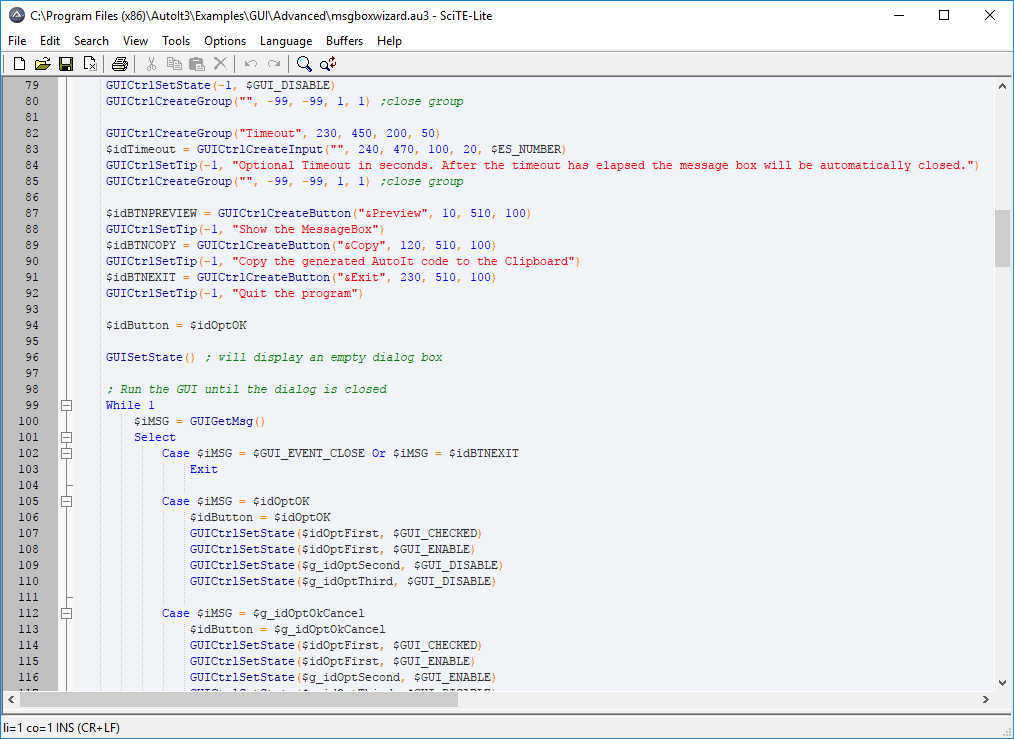Installation
- Download and install the latest AutoIt3 Production version from HERE. This will install AutoIt3 in C:\Program Files\AutoIt3
- Download and install the latest AutoIt3 Beta version from HERE (Optional). This Beta will be installed in C:\Program Files\AutoIt3\Beta
- Download and install the latest SciTE4AutoIt3 from HERE. This will install SciTE in C:\Program Files\AutoIt3\SciTE. Select Edit for Open if you want your script to open in SciTE when you double click an AU3 file.
Using the Editor
Whenever you want to Run/Compile or used the help file you can used these ShortCuts:
- F1 = Help Production
- F5 = Run Production (Will run AU3Check and AutoIt3)
- Ctrl+F5 = Au3Check Production
- F7 = Compile Production (Will run AU3Check and Aut2Exe)
- Alt+F1 = Help Beta
- Alt+F5 = Run Beta (Will run AU3Check and AutoIt3)
- Alt+Ctrl+F5 = Au3Check Beta
- Alt+F7 = Compile Beta (Will run AU3Check and Aut2Exe)
To switch the Definitions for SciTE between Production and Beta you need to run:
C:\Program Files\AutoIT3\SciTE\defs\UpdateDefs.exe
Or use the shortcut in Start \ All programs \ Autoit v3 \ SciTE \ Switch definitions
I (Jos) am regularly posting a separate installer to update the BETA definition files and possible updates to SciTE and its Utilities. This installer is called SciTE4AU3Upd.exe and will just patch your current installation. When available, it can also be found on the SciTE4AutoIT3 Download page.