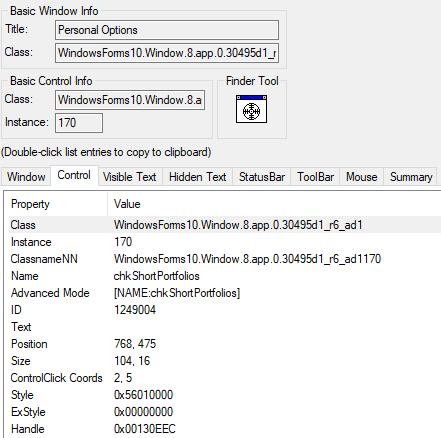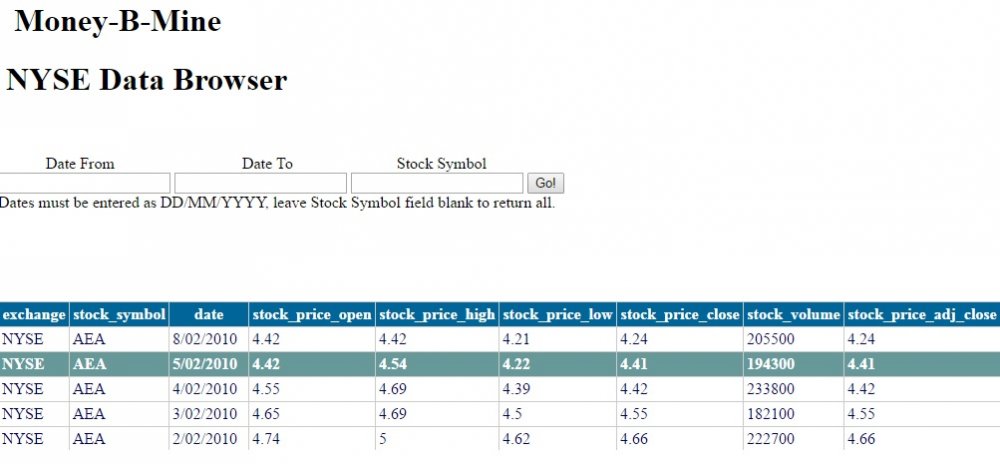13lack13lade
Active Members-
Posts
377 -
Joined
-
Last visited
-
Days Won
1
13lack13lade last won the day on August 14 2017
13lack13lade had the most liked content!
About 13lack13lade
- Birthday 06/08/1989
Profile Information
-
Location
Australia
-
Interests
Cars, Gaming, Gym, Work
Recent Profile Visitors
514 profile views
13lack13lade's Achievements
-
 JoeBar reacted to a post in a topic:
IE Automation - Save file as
JoeBar reacted to a post in a topic:
IE Automation - Save file as
-
nevermind found my issue!!! $var5 = WinWait("blahblah " & _NowDate() & " " & _NowTime(),40) should be $var5 = WinWait("blahblah " & _NowDate() & " " & _NowTime(),"",40) lol... attention to detail people!
-
Hi, I have a title that contains date and time for example: blahblah 28/09/2017 11:45:35 AM and I have a script that needs to wait till that window is active, then continue else exit 'cannot find window' So wrote this: $var5 = WinWait("blahblah " & _NowDate() & " " & _NowTime(),40) if $var5 = 0 then msgbox(0,"Window did not appear", "blahblah main window did not appear in time, exiting macro") Exit EndIf Now i know that "blahblah " + _NowDate() + _NowTime() = should give me the correct result if i am right in thinking that winwait runs the window check every 250ms, however my query just pauses and does nothing, even after 40 seconds it does not time out... ? Does WinWait re-run the title check and thus updating the NowTime every 250ms? or what is the best way to solve this problem so it will activate the window and also why is the statement not timing out? I cant use class as : WindowsForms10.Window.8.app.0.30495d1_r32_ad1 sometimes the end bit changes R32 might be R6 etc.
-
 13lack13lade reacted to a post in a topic:
Check Checkbox by Name
13lack13lade reacted to a post in a topic:
Check Checkbox by Name
-
Check Checkbox by Name
13lack13lade replied to 13lack13lade's topic in AutoIt General Help and Support
Slacker, unfortunately that does not work as i cannot control the object using usual methods for some reason that is the whole dilemma. Fortunately InnI has provided a solution for me! - Thank you !!!! will be using this IUIAutomation in the future !!!!!! -
Check Checkbox by Name
13lack13lade replied to 13lack13lade's topic in AutoIt General Help and Support
Hi Innl Thanks for your help! The only one that works is : ControlSend("Personal Options", "", "[NAME:chkShortPortfolios]", "{space}") and that is not viable as the checkbox might already be ticked in which case that would uncheck it. -
Hi All! Feel like a noob here but im trying to get the status of a check box or just simply set it to checked. I have tried controlclick, controlcommand, without luck... i think it is due to only being able to select the checkbox by name... Here is the autoit window info:
-
Script for specific window only
13lack13lade replied to Knewbee's topic in AutoIt General Help and Support
You will need to activate the window, or controlsend to that window. However, that's all the help your going to get considering this is definitely a gaming script..... -
I have a error for ControlSend
13lack13lade replied to lenclstr746's topic in Developer General Discussion
lol decompiled gaming pixelbot folder next to trash can at the top, followed by a pls fix my instagram keybot program............................................. makes me giggle. -
Its okay, i found a workaround solution... i simply spread the data across the spreadsheet rather than down. that way it will send the first data before the second, thus removing any conflict. Heres what i mean: controlsend($wt,"","","{ENTER}") controlsend($wt2,"","","{ENTER}") controlsend($wt3,"","","{ENTER}") controlsend($wt4,"","","{ENTER}")
-
That is how i am doing it, but they seem to be interfering with each other... This is the script, and i simply created another one with the window name being different for the otherscript $wt = 'cal2' Can you controlsend different keystrokes to different windows simultaneously ? e.g send key a to window a and key b to window b at the same time? #include <Excel.au3> ; open a page $oExcel = _Excel_Open() $wkbk = _Excel_BookOpen($oExcel,"servereditedout\OMNI FIX 011116.xlsx") sleep(5000) For $i = 2 To 3 ;Loop $a = _Excel_RangeRead($wkbk, default,"a"&$i, 1) $b = _Excel_RangeRead($wkbk, default,"b"&$i,1) $c = _Excel_RangeRead($wkbk, default,"c"&$i,1) ;need to update $d = _Excel_RangeRead($wkbk, default,"d"&$i,1) $e = _Excel_RangeRead($wkbk, default,"e"&$i,1) $f = _Excel_RangeRead($wkbk, default,"f"&$i,1) $g = _Excel_RangeRead($wkbk, default,"g"&$i,1) $h = _Excel_RangeRead($wkbk, default,"H"&$i,1) $j = _Excel_RangeRead($wkbk, default,"j"&$i,1) $k = _Excel_RangeRead($wkbk, default,"k"&$i,1) $l = _Excel_RangeRead($wkbk, default,"l"&$i,1) $m = _Excel_RangeRead($wkbk, default,"m"&$i,1) $n = _Excel_RangeRead($wkbk, default,"n"&$i,1) $o = _Excel_RangeRead($wkbk, default,"o"&$i,1) $p = _Excel_RangeRead($wkbk, default,"p"&$i,1) $q = _Excel_RangeRead($wkbk, default,"q"&$i,1) $wt = "cal1" sleep(5000) controlsend($wt,"","",$a) sleep(250) controlsend($wt,"","","{F3}") sleep(250) controlsend($wt,"","",$c) sleep(250) controlsend($wt,"","",$d) sleep(250) controlsend($wt,"","","{TAB}") sleep(250) controlsend($wt,"","",$f) sleep(250) controlsend($wt,"","",$g) sleep(250) controlsend($wt,"","",$h) sleep(250) controlsend($wt,"","","{ENTER}") sleep(2000) controlsend($wt,"","",$j) sleep(250) controlsend($wt,"","",$k) sleep(250) controlsend($wt,"","","{TAB 3}") sleep(250) controlsend($wt,"","",$m) sleep(250) controlsend($wt,"","","{TAB}") sleep(250) controlsend($wt,"","",$o) sleep(50) controlsend($wt,"","","{F7}") sleep(50) controlsend($wt,"","","{F1}") Next
-
Hi All, I have a problem at work where i am wanting to read of one excel spreadsheet, and have the same script starting at different points, sending to two separate windows (two separate netterm.exe clients) The problem I seem to be having is sending DIFFERENT keystrokes simultaneously via ControlSend to two separately named windows 'cal1' 'cal2' which each script specifically refers to however the controlsends seem to interact with each other.. Is there a way to get around this?
-
 SushantTompe reacted to a post in a topic:
ExcelChart UDF - Example Scripts
SushantTompe reacted to a post in a topic:
ExcelChart UDF - Example Scripts
-
Hi All, So i have a cached table and i have some text boxes to search and im a little stuck, i know how to set it up so that if your running the search vs a live sql connection against stored procedures however when it comes to cached tables im not sure how to do it. Basically i have set it so the table will load and cache, then i want to make the applciation search that cached table so that the person can always search on the data weather or not there is a connection to the database (so always searching against the cached table) There are only three search parameters which are two date fields (to give a date between) and 1 field is a 3 letter Code. the code i want to equal to whatever they say + '%' so that they do not need to enter it but they do need to enter the dates. How can i do this? Front page image attached and this is the Current Code with attempted filtering: using System; using System.Collections.Generic; using System.Linq; using System.Web; using System.Web.UI; using System.Web.UI.WebControls; using System.Data.SqlClient; using System.Data; namespace WebApplication5 { public partial class WebForm1 : System.Web.UI.Page { protected void Page_Load(object sender, EventArgs e) { if (Cache["Data"] == null) { using (SqlConnection con = new SqlConnection("server=TOMSKEEZ-PC;database=MoneyBMine;integrated security=SSPI")) { SqlDataAdapter da = new SqlDataAdapter("select * from NYSE_daily_price", con); if (Cache["Data"] != null) { Cache.Remove("Data"); } //set results to table DataSet ds = new DataSet(); da.Fill(ds, "Data"); Cache.Insert("Data", ds); GridView1.DataSource = ds; GridView1.DataBind(); con.Close(); } } else { DataSet ds = (DataSet)Cache["Data"]; GridView1.DataSource = ds; GridView1.DataBind(); if (Cache["Data"] == null) { Label1.Text = "No data available, please wait until connection to database is available and try again."; } } } protected void Button1_Click(object sender, EventArgs e) { DataSet ds = (DataSet)Cache["Data"]; DataRow[] foundRows; foundRows = ds.Tables["NYSE_daily_price"].Select("stock_symbol Like " + TxtStockSym.Text + "'%' and date between " + TxtDateFrom.Text + " and " + TxtDateTo.Text); GridView1.DataSource = foundRows; GridView1.DataBind(); } } }
-
Data/Screen Scraping
13lack13lade replied to 13lack13lade's topic in AutoIt General Help and Support
might just get them to keep using chrome screen scraper.. unless anyone has any other suggestions? -
Hi Guys, I am wondering if there is a way to do data/screen scraping more effectively or even just automate some of processes. We currently are outsourcing this by having a bunch of people troll through certain websites to obtain prices for price comparision.. and i believe they use chrome scraper extension to get the data and put it into an excel spreadsheet. Just wondering if there is any awesome autoit script that someone has created or if i should look into creating one and how hard would that be? Has anyone done anything like this before and could help point me in the right direction?
-
No problems at all, it was doing my head in however the problem was not my code it was with the way i was calling the issue type, it was documented wrong in Jira documentation -.- .... sorted now, thanks for your help guinness <!-- @@Formula: if (issue.get("issuetype") == "Specials") { if (issue.get("resolutiondate") == null || issue.get("customfield_10007")==null) return null; else if ((issue.get("resolutiondate").getTime() - issue.get("customfield_10007").getTime()) / (1000*60*60*24) <1) return 0; else return (issue.get("resolutiondate").getTime() - issue.get("customfield_10007").getTime()) / (1000*60*60*24); } else { if (issue.get("resolutiondate") == null || issue.get("customfield_10002")==null) return null; else if ((issue.get("resolutiondate").getTime() - issue.get("customfield_10002").getTime()) / (1000*60*60*24) <1) return 0; else return (issue.get("resolutiondate").getTime() - issue.get("customfield_10002").getTime()) / (1000*60*60*24); } -->
-
How do you edit the title? lol moderation just comes up with delete.. soz for the noob:(