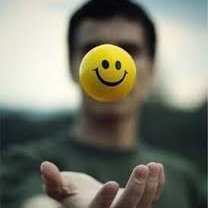Edano
Active Members-
Posts
589 -
Joined
-
Last visited
-
Days Won
1
Edano last won the day on August 11 2013
Edano had the most liked content!
Profile Information
-
Member Title
Edano
-
Location
Gamma Solaris
Recent Profile Visitors
Edano's Achievements
-
 mLipok reacted to a post in a topic:
GDIPlus Image Editor / Color Transformer / Filter Effects / Convolutions / Embossing in a Pic Control
mLipok reacted to a post in a topic:
GDIPlus Image Editor / Color Transformer / Filter Effects / Convolutions / Embossing in a Pic Control
-
 ravkr reacted to a post in a topic:
AutoIt inspired Scripting language I'm making
ravkr reacted to a post in a topic:
AutoIt inspired Scripting language I'm making
-
 ravkr reacted to a post in a topic:
AutoIt inspired Scripting language I'm making
ravkr reacted to a post in a topic:
AutoIt inspired Scripting language I'm making
-
 Xandy reacted to a post in a topic:
GUI beginner attempt, cash register
Xandy reacted to a post in a topic:
GUI beginner attempt, cash register
-

AutoIt inspired Scripting language I'm making
Edano replied to UberFoX's topic in AutoIt Technical Discussion
we could both be banned tomorrow -

AutoIt inspired Scripting language I'm making
Edano replied to UberFoX's topic in AutoIt Technical Discussion
no, i did not make a competition, you did. and you made false statements and comparisms that i corrected. nothing else i did. anyway, good luck for your scripting language E. and thank you for calling me a good coder. usually they call me here a bad coder without any knowledge. i will surely take a look at your project. -

AutoIt inspired Scripting language I'm making
Edano replied to UberFoX's topic in AutoIt Technical Discussion
. Opt("GUIOnEventMode",1) Global $gui[100],$button[100],$button2[100] For $i=1 To 100 $gui[$i-1]=GUICreate("Hello "&$i-1,200,200,Random(100,1000,1),Random(100,500,1)) $button[$i-1]=GUICtrlCreateButton("Press Me",8,8) GUICtrlSetOnEvent(-1,"doSomething") $button2[$i-1]=GUICtrlCreateButton("Press Me",28,28) GUICtrlSetOnEvent(-1,"doSomething") GUISetState() Next While Sleep(20) WEnd Func doSomething() MsgBox(0,"","Hello from Button "&@GUI_CtrlId&" you clicked me") EndFunc . so why do you make such a statement ? . . . you do not even need "some special opt that nobody will find easily..." . Global $gui[100],$button[100],$button2[100] For $i=1 To 100 $gui[$i-1]=GUICreate("Hello "&$i-1,200,200,Random(100,1000,1),Random(100,500,1)) $button[$i-1]=GUICtrlCreateButton("Press Me",8,8) $button2[$i-1]=GUICtrlCreateButton("Press Me",28,28) GUISetState() Next While 1 $msg=GUIGetMsg() For $i=0 To 99 If $msg=$button[$i] Then doSomething($i*2) If $msg=$button2[$i] Then doSomething($i*2+1) Next WEnd Func doSomething($i) MsgBox(0,"","Hello from Button "&$i&" you clicked me") EndFunc -
how can we know what bob, jones and richard need ? and why loops ? there is only 1 key for each name ? E.
-

AutoIt inspired Scripting language I'm making
Edano replied to UberFoX's topic in AutoIt Technical Discussion
what's the point ? . Opt("GUIOnEventMode",1) For $i=1 To 100 GUICreate("Hello",200,200) GUICtrlCreateButton("Press Me",8,8) GUICtrlSetOnEvent(-1,"doSomething") GUISetState() Next While Sleep(20) WEnd Func doSomething() MsgBox(0,"","Hello from Button "&@GUI_CtrlId&" you clicked me") EndFunc . this makes 100 guis with a button. without library. -

AutoIt inspired Scripting language I'm making
Edano replied to UberFoX's topic in AutoIt Technical Discussion
well i am an idiot and don't have much understanding of autoit, but doesn't your sputnik example simply represent the GUI on Event Mode in autoit ? E. -

GUI beginner attempt, cash register
Edano replied to CroatianPig's topic in AutoIt GUI Help and Support
absolutely no..... how do you think you can compare two sound files ? and how do you think you can produce two exactly equal files ??? forget it. a bar code scanner ... that could be useful and probably achievable for you maybe in 3 or 4 years. -

GUI beginner attempt, cash register
Edano replied to CroatianPig's topic in AutoIt GUI Help and Support
this looks like real progress... better use this line . WinWaitActive ("[CLASS:Notepad]") . and voice recognition is not possible with autoit, unless you find it in the forum. -

AutoIt, "X" time progress bar on button?
Edano replied to fisheronline's topic in AutoIt General Help and Support
you say you have a form and a script. please post it so we can help. -

GUI beginner attempt, cash register
Edano replied to CroatianPig's topic in AutoIt GUI Help and Support
nono, i didn't mean to remove it, but anyway, you can add it when you understand the rest. but right now you are not on the right track. i thought about how to help you, and i make another attempt. i always found 'If - Then' more intuitive for beginners than 'Switch - Case' or other expressions. so look at this: . ;http://www.autoitscript.com/forum/topic/153239-gui-beginner-attempt-cash-register/page-2 ;Post #40 ;D:\DOKUME~1\ADMINI~1\LOKALE~1\Temp\SLICER\Avatar\photo-81449.jpg ;by CroatianPig ;Script grabbed by SLICER by Edano here: http://www.autoitscript.com/forum/topic/152402-slicer-autoit-forum-script-grabber/?p=1093575 #include <GUIConstantsEx.au3> $GUI_1 = GUICreate("Articles", 975, 635, Default, Default) ;==> draws GUI GUISetFont(25, 400, "", "Comic Sans MS") $ware_1 = GUICtrlCreateButton("Product 1", 5, 5, 250, 100) $ware_2 = GUICtrlCreateButton("Product 2", 5, 110, 250, 100) $ware_3 = GUICtrlCreateButton("Product 3", 5, 215, 250, 100) $ware_4 = GUICtrlCreateButton("Product 4", 5, 320, 250, 100) $ware_5 = GUICtrlCreateButton("Product 5", 5, 425, 250, 100) $ware_6 = GUICtrlCreateButton("Product 6", 5, 530, 250, 100) $ware_7 = GUICtrlCreateButton("Product 7", 260, 5, 250, 100) $ware_8 = GUICtrlCreateButton("Product 8", 260, 110, 250, 100) $ware_9 = GUICtrlCreateButton("Product 9", 260, 215, 250, 100) $ware_10 = GUICtrlCreateButton("Product 10", 260, 320, 250, 100) $ware_11 = GUICtrlCreateButton("Product 11", 260, 425, 250, 100) $ware_12 = GUICtrlCreateButton("Product 12", 260, 530, 250, 100) $ware_13 = GUICtrlCreateButton("Product 13", 515, 5, 250, 100) $ware_14 = GUICtrlCreateButton("Product 14", 515, 110, 250, 100) $ware_15 = GUICtrlCreateButton("Product 15", 515, 215, 250, 100) $ware_16 = GUICtrlCreateButton("Product 16", 515, 320, 250, 100) $ware_17 = GUICtrlCreateButton("Product 17", 515, 425, 250, 100) $ware_18 = GUICtrlCreateButton("Product 18", 515, 530, 250, 100) $Finish = GUICtrlCreateButton("Finish", 770, 5, 200, 625) GUISetState() $GUI_2 = GUICreate("Quantity", 960, 540, Default, Default,-1,-1,$GUI_1) ;==> draws GUI $input_1 = GUICtrlCreateInput("Enter quantity", 20, 280, 920, 240) GUICtrlSetLimit(-1, 10) GUICtrlSetFont(-1, 60, 800) GUICtrlCreateLabel("Quantity:", 20, 20, 450, 240) GUICtrlSetFont(-1, 60, 800) $GUI_2_OK = GUICtrlCreateButton("OK", 490, 20, 450, 240) GUICtrlSetFont(-1, 60, 800) GUICtrlSetBkColor(-1, 0x00ffff) While 56558858 ;==> can be anything, not important $msg=GUIGetMsg() If $msg=$GUI_EVENT_CLOSE Then If WinActive($GUI_1) Then Exit If WinActive($GUI_2) Then GUISetState(@SW_HIDE,$GUI_2) GUISetState(@SW_ENABLE,$GUI_1) WinActivate($GUI_1) EndIf ElseIf $msg=$ware_1 Then GUISetState(@SW_DISABLE, $GUI_1) GUISetState(@SW_SHOW, $GUI_2) ElseIf $msg=$GUI_2_OK Then MsgBox("", "Confirm quantity:", GUICtrlRead($input_1)) EndIf WEnd . not sure if that helps at all n.b. there are always several possibilities to do the same thing -

GUI beginner attempt, cash register
Edano replied to CroatianPig's topic in AutoIt GUI Help and Support
@CroationPig in post 41 i gave you a clean script with 2 gui, now you added a 3rd gui and you messed up the code. didn't you notice that autoit throws out an error about an "endif" statement ? why don't you first look it up and remove the reported error ? and you do not need another loop, what makes you think that ? and i did not miss the other questions, i simply don't answer them because the answer is obvious. E. -
. '?do=embed' frameborder='0' data-embedContent>> i just re-found this.
-
 Edano reacted to a post in a topic:
I found a security hole in the compiler
Edano reacted to a post in a topic:
I found a security hole in the compiler
-
 Edano reacted to a post in a topic:
I found a security hole in the compiler
Edano reacted to a post in a topic:
I found a security hole in the compiler
-
. no
-
. what is the need of having a user chosen default icon ? nevertheless it was implied at some point. Edit: it's simply nice.
-
. it could be a suggestion to use AutoItWrapper directives to create a customized error message. if you do not use the directive, it stays default. E. and i repeat, i don't think it's a security hole, i am not paranoid or concerned, it is just a feature suggestion. and i agree that the op is a joke, but not this suggestion