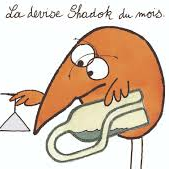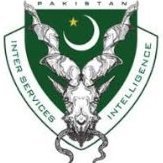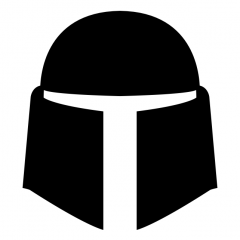-
Posts
26,690 -
Joined
-
Last visited
-
Days Won
204
water last won the day on March 1
water had the most liked content!
About water

water's Achievements
-
 WildByDesign reacted to a post in a topic:
Resizable status bar without SBARS_SIZEGRIP
WildByDesign reacted to a post in a topic:
Resizable status bar without SBARS_SIZEGRIP
-

Resizable status bar without SBARS_SIZEGRIP
water replied to WildByDesign's topic in AutoIt GUI Help and Support
I would simply use the constant $SBARS_SIZEGRIP. -
 WildByDesign reacted to a post in a topic:
Resizable status bar without SBARS_SIZEGRIP
WildByDesign reacted to a post in a topic:
Resizable status bar without SBARS_SIZEGRIP
-

Resizable status bar without SBARS_SIZEGRIP
water replied to WildByDesign's topic in AutoIt GUI Help and Support
I'm not sure this is what you are asking for. But I'll give it a try. I use the following function (written by Melba23) to remove style settings from controls: ; #INTERNAL_USE_ONLY#============================================================================================================ ; Name ..........: __Remove_Style ; Description ...: Remove a style from a single or multiple GUI controls. ; Syntax ........: __Remove_Style($iStyleToRemove, $id1[, $id2 = 0[, $id3 = 0[, $id4 = 0[, $id5 = 0[, $id6 = 0[, $id7 = 0[, $id8 = 0[, $id9 = 0[, $id10 = 0]]]]]]]]]) ; Parameters ....: $iStyleToRemove - integer value of the style to remove. ; $id1 - ControlID to remove the style from. ; $id2 to $id10 - [optional] additional ControlIDs to remove the style from. ; Return values .: Success - 0 ; Failure - None ; Author ........: Melba23 ; Modified ......: ; Remarks .......: Code taken from: https://www.autoitscript.com/forum/topic/209900-ignore-control-in-taborder/?tab=comments#comment-1515251 ; Related .......: ; Link ..........: ; Example .......: ; =============================================================================================================================== Func __Remove_Style($iStyleToRemove, $id1, $id2 = 0, $id3 = 0, $id4 = 0, $id5 = 0, $id6 = 0, $id7 = 0, $id8 = 0, $id9 = 0, $id10 = 0) #forceref $id1, $id2, $id3, $id4, $id5, $id6, $id7, $id8, $id9, $id10 Local $hControl, $iStyle For $i = 1 To @NumParams - 1 ; @NumParams must be between 2 and 11. The 1st parameter will always be the style to remove. $hControl = GUICtrlGetHandle(Eval("id" & $i)) $iStyle = _WinAPI_GetWindowLong($hControl, $GWL_STYLE) If BitAND($iStyle, $iStyleToRemove) = $iStyleToRemove Then _ _WinAPI_SetWindowLong($hControl, $GWL_STYLE, BitXOR($iStyle, $iStyleToRemove)) Next EndFunc ;==>__Remove_Style -
How about this: Open the AutoIt help file Select "Content" Click on "Function Reference" Click on "File, Directory and Disk Management" or Open the AutoIt help file Select "Content" Click on "User Defined Functions Reference" Click on "File Management" There you'll find all you need. If you have problems with a function we will be happy to help. In this case provide as much information as possible. The main goal of the forum is to help coders solve their problems not to spoon feed them with solutions.
-
I added your UDF to the wiki
-

Active Directory UDF - Help & Support (III)
water replied to water's topic in AutoIt General Help and Support
👍- 883 replies
-
- active directory
- ad
-
(and 2 more)
Tagged with:
-

Active Directory UDF - Help & Support (III)
water replied to water's topic in AutoIt General Help and Support
Will put your request onto my to-do-list. What I will be working on in the next few months is the ability to request additional properties to be returned by the LDAP query. Example: _AD_GetAccountsExpired now only returns the FQDN, the expiration date/time in UTC and local time of expired accounts. You will then be able to request additional properties like sn, givenname etc. As long as they belong to the same class ("user" in this example).- 883 replies
-
- active directory
- ad
-
(and 2 more)
Tagged with:
-

Active Directory UDF - Help & Support (III)
water replied to water's topic in AutoIt General Help and Support
I understand what you are asking for. On the one hand, I'm very busy at the moment, and on the other, I no longer have access to an AD system. At the moment I can only offer the solution described in my previous post. Or you can use the internal function _AD_FQDNToSamaccountname to translate the results.- 883 replies
-
- active directory
- ad
-
(and 2 more)
Tagged with:
-

Active Directory UDF - Help & Support (III)
water replied to water's topic in AutoIt General Help and Support
You could try to set parameter $iDepth of function _AD_RecursiveGetGroupMembers to 0 and parameter $sFQDN to False.- 883 replies
-
- active directory
- ad
-
(and 2 more)
Tagged with:
-

CreateSemaphoreW and CreateFileMappingW in SciTE
water replied to KaFu's topic in AutoIt General Help and Support
My first questions would be: Which version of AutoIt do you run? Which version of Windows do you run? -
 Nine reacted to a post in a topic:
Round Corner GUI and Controls UDF
Nine reacted to a post in a topic:
Round Corner GUI and Controls UDF
-
Added to the wiki
-
 kara2004 reacted to a file:
ADAudit - Active Directory Report
kara2004 reacted to a file:
ADAudit - Active Directory Report
-
 SOLVE-SMART reacted to a post in a topic:
I try to run _GUICtrlComboBox_AutoComplete example, but error opening the file <Extras\WM_NOTIFY.au3>
SOLVE-SMART reacted to a post in a topic:
I try to run _GUICtrlComboBox_AutoComplete example, but error opening the file <Extras\WM_NOTIFY.au3>
-
 Musashi reacted to a post in a topic:
_Excelreadarray concatenate question
Musashi reacted to a post in a topic:
_Excelreadarray concatenate question
-

_Excelreadarray concatenate question
water replied to nnps's topic in AutoIt General Help and Support
Another good read is the wiki 🙂 -

_Excelreadarray concatenate question
water replied to nnps's topic in AutoIt General Help and Support
Seems you are running a quite old version of AutoIt. The Excel UDF has been rewritten some years ago. Means: A lot of functions have been removed, renamed or changed. Details can be found here. I suggest to use two calls to _Excel_RangeRead and assign the result to your array. -
 robertocm reacted to a post in a topic:
excel pagebreak add com
robertocm reacted to a post in a topic:
excel pagebreak add com
-
I had a quick look at the code. The author is talking about „text strings“. So I fear, this UDF only supports text.
-
 Musashi reacted to a post in a topic:
Need some help with base32
Musashi reacted to a post in a topic:
Need some help with base32
-
-e encodes a file, -d decodes a file. So which option should be removed from bobben -e -d filname1.txt filname2.txt to only encode a file? N.B. If you have problems with English use a translator like https://www.deepl.com/