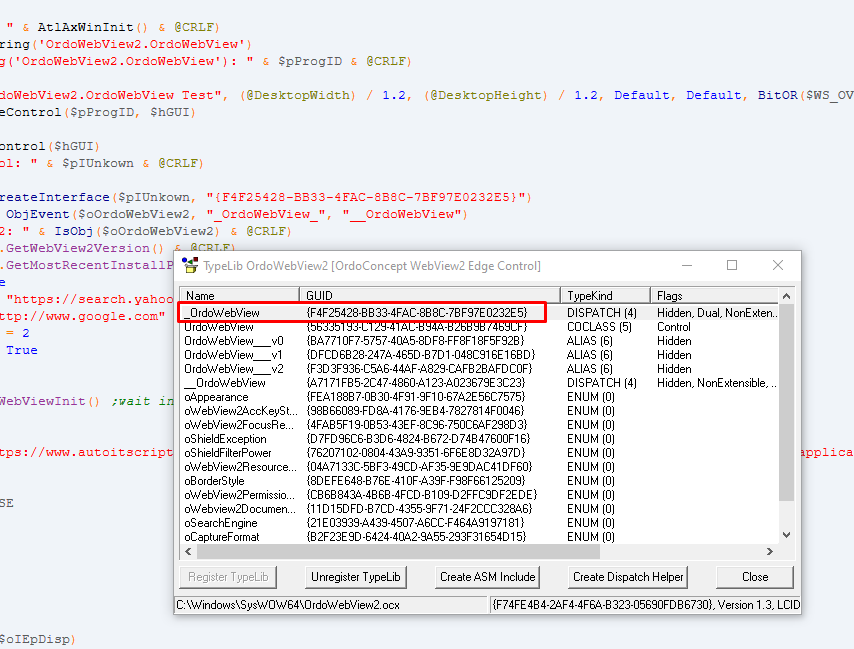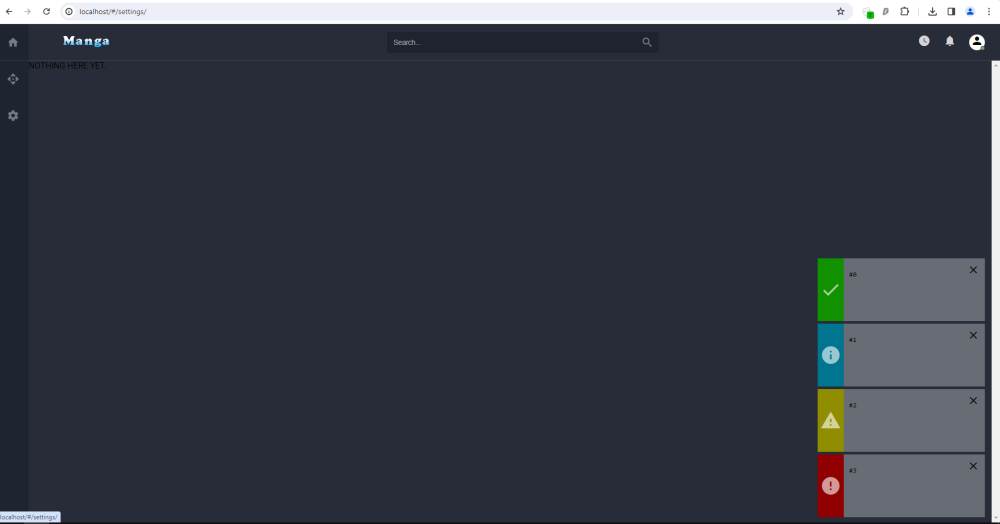-
Posts
2,656 -
Joined
-
Last visited
-
Days Won
40
Danyfirex last won the day on March 31 2022
Danyfirex had the most liked content!
About Danyfirex

- Birthday 04/04/1915
Profile Information
-
Member Title
DanysysTeam
-
WWW
https://danysys.com/
Danyfirex's Achievements
-
 Danyfirex reacted to a post in a topic:
How to Drag Out element inside a listview to windows explorer
Danyfirex reacted to a post in a topic:
How to Drag Out element inside a listview to windows explorer
-
 WildByDesign reacted to a post in a topic:
CopyFiles Default Windows ProgressBar No Ovewrite (IFileOperation)
WildByDesign reacted to a post in a topic:
CopyFiles Default Windows ProgressBar No Ovewrite (IFileOperation)
-
 Danyfirex reacted to a post in a topic:
How to Drag Out element inside a listview to windows explorer
Danyfirex reacted to a post in a topic:
How to Drag Out element inside a listview to windows explorer
-
 Danyfirex reacted to a post in a topic:
How to Drag Out element inside a listview to windows explorer
Danyfirex reacted to a post in a topic:
How to Drag Out element inside a listview to windows explorer
-
 argumentum reacted to a post in a topic:
"OrdoWebView2.ocx" WebView2 made simple
argumentum reacted to a post in a topic:
"OrdoWebView2.ocx" WebView2 made simple
-
 Danyfirex reacted to a post in a topic:
Path of Windows Notepad ( the Microsoft Store one )
Danyfirex reacted to a post in a topic:
Path of Windows Notepad ( the Microsoft Store one )
-
 Danyfirex reacted to a post in a topic:
Add a visual counter to a loop!
Danyfirex reacted to a post in a topic:
Add a visual counter to a loop!
-
 Danyfirex reacted to a post in a topic:
Add a visual counter to a loop!
Danyfirex reacted to a post in a topic:
Add a visual counter to a loop!
-
 Danyfirex reacted to a post in a topic:
Help File/Documentation Issues. (Discussion Only)
Danyfirex reacted to a post in a topic:
Help File/Documentation Issues. (Discussion Only)
-
 Danyfirex reacted to a post in a topic:
Windows 11 Jump List (Tasks)
Danyfirex reacted to a post in a topic:
Windows 11 Jump List (Tasks)
-
 Danyfirex reacted to a post in a topic:
Question about interpreter optimization...
Danyfirex reacted to a post in a topic:
Question about interpreter optimization...
-
 SOLVE-SMART reacted to a post in a topic:
"OrdoWebView2.ocx" WebView2 made simple
SOLVE-SMART reacted to a post in a topic:
"OrdoWebView2.ocx" WebView2 made simple
-
 Parsix reacted to a post in a topic:
"OrdoWebView2.ocx" WebView2 made simple
Parsix reacted to a post in a topic:
"OrdoWebView2.ocx" WebView2 made simple
-
 ioa747 reacted to a post in a topic:
"OrdoWebView2.ocx" WebView2 made simple
ioa747 reacted to a post in a topic:
"OrdoWebView2.ocx" WebView2 made simple
-
 Gianni reacted to a post in a topic:
"OrdoWebView2.ocx" WebView2 made simple
Gianni reacted to a post in a topic:
"OrdoWebView2.ocx" WebView2 made simple
-

"OrdoWebView2.ocx" WebView2 made simple
Danyfirex replied to Gianni's topic in AutoIt Example Scripts
-

"OrdoWebView2.ocx" WebView2 made simple
Danyfirex replied to Gianni's topic in AutoIt Example Scripts
Here You have. {F4F25428-BB33-4FAC-8B8C-7BF97E0232E5} Saludos -
Are you sure is an AutoIt issue? I tested with PureBasic and still can't use that api. I tested with GetMonitorCount and it works fine. Can you provide a working example using FB? Saludos
-
Hello friends, I haven't used AutoIt for a long time, but I always like these challenges, and I never forget you. Apparently there is some bug in how GUICtrlCreateObj works and I don't have time to look internally at the bug. This way I was able to create the instance of the object. #include <GUIConstantsEx.au3> #include <WindowsConstants.au3> Global Const $gATL = DllOpen("ATL.DLL") Global Const $gOleaut32 = DllOpen("oleaut32.dll") Global $oErrorHandler = ObjEvent("AutoIt.Error", "_ErrFunc") _TestOrdoWebView() Func _TestOrdoWebView() ConsoleWrite("AtlAxWinInit: " & AtlAxWinInit() & @CRLF) Local $pProgID = SysAllocString('OrdoWebView2.OrdoWebView') ConsoleWrite("SysAllocString('OrdoWebView2.OrdoWebView'): " & $pProgID & @CRLF) Local $hGUI = GUICreate("OrdoWebView2.OrdoWebView Test", (@DesktopWidth) / 1.2, (@DesktopHeight) / 1.2, Default, Default, BitOR($WS_OVERLAPPEDWINDOW, $WS_CLIPSIBLINGS, $WS_CLIPCHILDREN)) Local $hResult = AtlAxCreateControl($pProgID, $hGUI) _SysFreeString($pProgID) Local $pIUnkown = AtlAxGetControl($hGUI) ConsoleWrite("AtlAxGetControl: " & $pIUnkown & @CRLF) GUISetState() Local $oOrdoWebView2 = ObjCreateInterface($pIUnkown, "{E54909AA-1705-44A9-8235-B24F74366B3F}") Local $oOrdoWebViewEvents = ObjEvent($oOrdoWebView2, "_OrdoWebView_", "__OrdoWebView") ConsoleWrite("$oOrdoWebView2: " & IsObj($oOrdoWebView2) & @CRLF) ConsoleWrite($oOrdoWebView2.GetWebView2Version() & @CRLF) ConsoleWrite($oOrdoWebView2.GetMostRecentInstallPath() & @CRLF) $oOrdoWebView2.Anchor = True $oOrdoWebView2.Search_URL = "https://search.yahoo.com/search?p=%1" $oOrdoWebView2.HomeURL = "http://www.google.com" $oOrdoWebView2.SearchEngine = 2 $oOrdoWebView2.SearchAuto = True $oOrdoWebView2.Init() While Not $oOrdoWebView2.IsWebViewInit() ;wait initialization otherwise Navigate will fail Sleep(100) WEnd $oOrdoWebView2.Navigate("https://www.autoitscript.com/forum/topic/204362-microsoft-edge-webview2-embed-web-code-in-your-native-application/page/9/#findComment-1542505") While 1 Switch GUIGetMsg() Case $GUI_EVENT_CLOSE ExitLoop EndSwitch WEnd GUIDelete($hGUI) EndFunc ;==>_TestOrdoWebView Func _OrdoWebView_InitComplete($oIEpDisp) ConsoleWrite("_OrdoWebView_InitComplete" & @CRLF) EndFunc ;==>_OrdoWebView_InitComplete Func AtlAxCreateControl($pProgID, $HWND) Local $aCall = DllCall($gATL, "long", "AtlAxCreateControl", "ptr", $pProgID, "handle", $HWND, "ptr", 0, "ptr", 0) If @error Then Return SetError(1, 0, -1) Return $aCall[0] EndFunc ;==>AtlAxCreateControl Func AtlAxGetControl($HWND) Local $aCall = DllCall($gATL, "long", "AtlAxGetControl", "handle", $HWND, "ptr*", 0) If @error Then Return SetError(1, 0, -1) Return $aCall[2] EndFunc ;==>AtlAxGetControl Func AtlAxWinInit() Local $aCall = DllCall($gATL, "bool", "AtlAxWinInit") If @error Then Return SetError(1, 0, -1) Return $aCall[0] EndFunc ;==>AtlAxWinInit Func _SysFreeString($pBSTR) ; Author: Prog@ndy If Not $pBSTR Then Return SetError(2, 0, 0) DllCall($gOleaut32, "none", "SysFreeString", "ptr", $pBSTR) If @error Then Return SetError(1, 0, 0) EndFunc ;==>_SysFreeString Func SysAllocString($str) ; Author: monoceres Local $aCall = DllCall($gOleaut32, "ptr", "SysAllocString", "wstr", $str) If @error Then Return SetError(1, 0, 0) Return $aCall[0] EndFunc ;==>SysAllocString ; User's COM error function. Will be called if COM error occurs Func _ErrFunc($oError) ; Do anything here. ConsoleWrite(@ScriptName & " (" & $oError.scriptline & ") : ==> COM Error intercepted !" & @CRLF & _ @TAB & "err.number is: " & @TAB & @TAB & "0x" & Hex($oError.number) & @CRLF & _ @TAB & "err.windescription:" & @TAB & $oError.windescription & @CRLF & _ @TAB & "err.description is: " & @TAB & $oError.description & @CRLF & _ @TAB & "err.source is: " & @TAB & @TAB & $oError.source & @CRLF & _ @TAB & "err.helpfile is: " & @TAB & $oError.helpfile & @CRLF & _ @TAB & "err.helpcontext is: " & @TAB & $oError.helpcontext & @CRLF & _ @TAB & "err.lastdllerror is: " & @TAB & $oError.lastdllerror & @CRLF & _ @TAB & "err.scriptline is: " & @TAB & $oError.scriptline & @CRLF & _ @TAB & "err.retcode is: " & @TAB & "0x" & Hex($oError.retcode) & @CRLF & @CRLF) EndFunc ;==>_ErrFunc Saludos
-

MsgBox window position not in the middle of the screen
Danyfirex replied to antai's topic in AutoIt General Help and Support
Hello, Another alternative. #include <WinAPIProc.au3> #include <WinAPI.au3> #include <GUIConstants.au3> Global $hGUI = GUICreate("GUI") Global $idbtnOK = GUICtrlCreateButton("OK", 310, 370, 85, 25) GUISetState(@SW_SHOW, $hGUI) GUIRegisterMsg(_WinAPI_RegisterWindowMessage('SHELLHOOK'), 'WM_SHELLHOOK') _WinAPI_RegisterShellHookWindow($hGUI) Local $nMsg = 0 While 1 $nMsg = GUIGetMsg() Select Case $nMsg = $GUI_EVENT_CLOSE ExitLoop Case $nMsg = $idbtnOK _MsgBox(0, "", "Hello I'm an AutoIt Msgbox at Default Position :-)") _MsgBox(0, "", "Hello I'm an AutoIt Msgbox at 10,10 Position :-)", 10, 10) _MsgBox(0, "", "Hello I'm an AutoIt Msgbox at " & @DesktopWidth - 300 & "," & @DesktopHeight - 300 & " Position :-)", @DesktopWidth - 300, @DesktopHeight - 300) _MsgBox(0, "", "Hello I'm an AutoIt Msgbox at 0,0 Position :-)", 0, 0) EndSelect WEnd _WinAPI_DeregisterShellHookWindow($hGUI) Exit Func _MsgBoxPostition($X = Default, $Y = Default) Local Static $aPos[] = [Default, Default] If $X = Default Or $Y = Default Then Return $aPos EndIf $aPos[0] = $X $aPos[1] = $Y EndFunc ;==>_MsgBoxPostition Func _MsgBox($iFlag, $Title, $Text, $X = Default, $Y = Default, $iTimeout = Default, $hWnd = Default) _MsgBoxPostition($X, $Y) MsgBox($iFlag, $Title, $Text, $iTimeout, $hWnd) EndFunc ;==>_MsgBox Func WM_SHELLHOOK($hWnd, $iMsg, $wParam, $lParam) #forceref $iMsg Switch $wParam Case $HSHELL_WINDOWCREATED If WinGetProcess($lParam) = @AutoItPID And _WinAPI_GetClassName($lParam) = "#32770" Then Local $aPos = _MsgBoxPostition() If $aPos[0] <> Default And $aPos[1] <> Default Then WinMove($lParam, "", $aPos[0], $aPos[1]) EndIf EndIf EndSwitch EndFunc ;==>WM_SHELLHOOK Saludos -
You would need to build some unique pattern. I've done things similar for for number before and worked perfectly. It is just a sample to handle it. but for sure it will work if you add a correct pattern for each number. Saludos
-
Here my two cents. #include <GDIPlus.au3> Example() Func Example() _GDIPlus_Startup() ;initialize GDI+ Local Const $iWidth = 150, $iHeight = 150 Local $iColor = 0 Local $hBitmap = _GDIPlus_BitmapCreateFromFile(@ScriptDir & "\TestImage.png") Local $Y0 = 0 For $iY = 0 To $iHeight - 1 For $iX = 0 To $iWidth - 1 $iColor = _GDIPlus_BitmapGetPixel($hBitmap, $iX, $iY) ;get current pixel color If $iColor = 4278255360 Then ;~ _GDIPlus_BitmapSetPixel($hBitmap, $iX, $iY, 0xFFFF0000) ;~ ConsoleWrite($iX & "," & $iY & @CRLF) $Y0 = $iY ExitLoop 2 EndIf Next Next ;Find X Local $X0 = 0 For $iX = 0 To $iWidth - 1 For $iY = 0 To $iHeight - 1 $iColor = _GDIPlus_BitmapGetPixel($hBitmap, $iX, $iY) ;get current pixel color If $iColor = 4278255360 Then ;~ _GDIPlus_BitmapSetPixel($hBitmap, $iX, $iY, 0xFFFF0000) ;~ ConsoleWrite($iX & "," & $iY & @CRLF) $X0 = $iX ExitLoop 2 EndIf Next Next ;~ _GDIPlus_BitmapSetPixel($hBitmap, $X0, $Y0, 0xFFFF0000) ConsoleWrite("TOP CORNER TEXT: " & $X0 & "," & $Y0 & @CRLF) Local $iFieldSizePixel14 = 16 Local $sNumber = "" For $iX = $X0 To $iWidth - 1 Step $iFieldSizePixel14 $sNumber &= _NumberFromPattern($hBitmap, $iX, $Y0) Next ConsoleWrite("Number: " & $sNumber & @CRLF) _GDIPlus_BitmapDispose($hBitmap) _GDIPlus_Shutdown() EndFunc ;==>Example Func _NumberFromPattern(ByRef $hBitmap, $X0, $Y0) Local $a3[] = ["0,4", "6,9"] Local $a7[] = ["0,0", "13,0"] Local $a4[] = ["9,0", "0,9"] Local $aSplit = 0 Local $iCount = 0 For $i = 0 To UBound($a3) - 1 $aSplit = StringSplit($a3[$i], ",", 2) If _GDIPlus_BitmapGetPixel($hBitmap, $X0 + ($aSplit[0]), $Y0 + ($aSplit[1])) = 4278255360 Then $iCount += 1 EndIf Next If $iCount = UBound($aSplit) Then Return 3 $iCount = 0 For $i = 0 To UBound($a7) - 1 $aSplit = StringSplit($a7[$i], ",", 2) If _GDIPlus_BitmapGetPixel($hBitmap, $X0 + ($aSplit[0]), $Y0 + ($aSplit[1])) = 4278255360 Then $iCount += 1 EndIf Next If $iCount = UBound($aSplit) Then Return 7 $iCount = 0 For $i = 0 To UBound($a4) - 1 $aSplit = StringSplit($a4[$i], ",", 2) If _GDIPlus_BitmapGetPixel($hBitmap, $X0 + ($aSplit[0]), $Y0 + ($aSplit[1])) = 4278255360 Then $iCount += 1 EndIf Next If $iCount = UBound($aSplit) Then Return 4 Return "" EndFunc ;==>_NumberFromPattern Using the image from here. You just need to build the pattern for the other numbers and try to make them unique. Saludos
-

Why does input box take so long to display?
Danyfirex replied to MattHiggs's topic in AutoIt General Help and Support
Remove the Sleep(1000) Saludos -
Hello. Here is a sample. #AutoIt3Wrapper_UseX64=n ;~ #RequireAdmin #include <WinAPISysWin.au3> #include ".\UIASpy\Includes\UIA_Constants.au3" HotKeySet("{ESC}", "Quit") ;Press ESC key to quit _Test() Func Quit() Exit EndFunc ;==>Quit Func _Test() ; Create UI Automation object Local $oUIAutomation = ObjCreateInterface($sCLSID_CUIAutomation, $sIID_IUIAutomation, $dtag_IUIAutomation) If Not IsObj($oUIAutomation) Then Return ConsoleWrite("$oUIAutomation ERR" & @CRLF) ConsoleWrite("$oUIAutomation OK" & @CRLF) ; Get Desktop element Local $pDesktop, $oDesktop $oUIAutomation.GetRootElement($pDesktop) $oDesktop = ObjCreateInterface($pDesktop, $sIID_IUIAutomationElement, $dtag_IUIAutomationElement) If Not IsObj($oDesktop) Then Return ConsoleWrite("$oDesktop ERR" & @CRLF) ConsoleWrite("$oDesktop OK" & @CRLF) While Sleep(30) Local $hHandle = WinGetHandle("[ACTIVE]") If _WinAPI_GetClassName($hHandle) <> "Chrome_WidgetWin_1" Then ContinueLoop ConsoleWrite(WinGetTitle($hHandle) & @CRLF) Local $pCondition ; Note that $UIA_ClassNamePropertyId maybe ia a CASE SENSITIVE condition $oUIAutomation.CreatePropertyCondition($UIA_NativeWindowHandlePropertyId, Int($hHandle), $pCondition) ;hwnd need to be converted to int If Not $pCondition Then ContinueLoop ConsoleWrite("$pCondition OK") ;When searching for top-level windows on the desktop, be sure to specify TreeScope_Children in the scope parameter, not TreeScope_Descendants. ;A search through the entire subtree of the desktop could iterate through thousands of items and lead to a stack overflow. Local $pWindow $oDesktop.FindFirst($TreeScope_Children, $pCondition, $pWindow) Local $oWindow = ObjCreateInterface($pWindow, $sIID_IUIAutomationElement, $dtag_IUIAutomationElement) If Not IsObj($oWindow) Then ContinueLoop ConsoleWrite("$oWindow OK") Local $pCondition0 $oUIAutomation.CreatePropertyCondition($UIA_ClassNamePropertyId, "Chrome_WidgetWin_1", $pCondition0) If Not $pCondition0 Then ContinueLoop ConsoleWrite("$pCondition0 OK" & @CRLF) Local $pPaneChrome, $oPaneChrome $oWindow.FindFirst($TreeScope_Descendants, $pCondition0, $pPaneChrome) $oPaneChrome = ObjCreateInterface($pPaneChrome, $sIID_IUIAutomationElement, $dtag_IUIAutomationElement) If Not IsObj($oPaneChrome) Then ContinueLoop ConsoleWrite("$oPaneChrome OK" & @CRLF) Local $pCondition0 $oUIAutomation.CreatePropertyCondition($UIA_ControlTypePropertyId, $UIA_PaneControlTypeId, $pCondition0) If Not $pCondition0 Then ContinueLoop ConsoleWrite("$pCondition0 OK" & @CRLF) Local $pPaneFirst, $oPaneFirst $oPaneChrome.FindFirst($TreeScope_Children, $pCondition0, $pPaneFirst) $oPaneFirst = ObjCreateInterface($pPaneFirst, $sIID_IUIAutomationElement, $dtag_IUIAutomationElement) If Not IsObj($oPaneFirst) Then ContinueLoop ConsoleWrite("$oPaneFirst OK" & @CRLF) Local $pCondition1 $oUIAutomation.CreatePropertyCondition($UIA_ControlTypePropertyId, $UIA_TextControlTypeId, $pCondition1) If Not $pCondition1 Then ContinueLoop ConsoleWrite("$pCondition1 OK" & @CRLF) Local $pText1, $oText1 $oPaneFirst.FindFirst($TreeScope_Descendants, $pCondition1, $pText1) $oText1 = ObjCreateInterface($pText1, $sIID_IUIAutomationElement, $dtag_IUIAutomationElement) If Not IsObj($oText1) Then ContinueLoop ConsoleWrite("$oText1 OK" & @CRLF) Local $sValue = "" $oText1.GetCurrentPropertyValue($UIA_NamePropertyId, $sValue) ConsoleWrite($sValue & @CRLF) ToolTip($sValue,Default,Default,"Link") WEnd EndFunc ;==>_Test Saludos
-
Maybe this; Local Const $tagIDispatch = _ "GetTypeInfoCount hresult(dword*);" & _ "GetTypeInfo hresult(dword;dword;ptr*);" & _ "GetIDsOfNames hresult(struct*;struct*;dword;dword;struct*);" & _ "Invoke hresult(uint;struct*;dword;word;struct*;struct*;ptr;uint*);" Local Const $sIID_INetworkConnection = "{DCB00005-570F-4A9B-8D69-199FDBA5723B}" Local Const $sTag_INetworkConnection = $tagIDispatch & _ "GetNetwork hresult()" & _ "IsConnectedToInternet hresult();" & _ "IsConnected hresult();" & _ "GetConnectivity hresult();" & _ "GetConnectionId hresult();" & _ "GetAdapterId hresult(clsid*);" & _ "GetDomainType hresult(int*);" Local $oObj = ObjCreate("{DCB00C01-570F-4A9B-8D69-199FDBA5723B}") ;NetworkListManager Local $oConnections = $oObj.GetNetworkConnections() For $oConnection In $oConnections Local $oConnectionCast = ObjCreateInterface($oConnection, $sIID_INetworkConnection, $sTag_INetworkConnection) Local $GUID = "" Local $iDomainType=0 $oConnectionCast.GetAdapterId($GUID) $oConnectionCast.GetDomainType($iDomainType) ConsoleWrite("GetAdapterId: " & $GUID & @CRLF) ConsoleWrite("GetDomainType: " & $iDomainType & @CRLF) ;~ ConsoleWrite($oConnection.GetAdapterId & @CRLF) ;this will not work ;~ ConsoleWrite($oConnection.GetDomainType & @CRLF) ;this will work Next Saludos
-
Hello. Nice to find another Otaku here 🤣 I'm getting similar issue like Chimp (Sorry I meant @Gianni 🙊) look my screenshot Saludos
-
I really don't know much about which one is better only that it gave me better results than tesseract in a project I was doing so that's why I made the wrapper. Saludos
- 3 replies
-
- ocr
- text recognition
-
(and 2 more)
Tagged with:
-

AutoIT Window info tool not displaying control text
Danyfirex replied to MattHiggs's topic in AutoIt General Help and Support
You're right inspect tool don't show the text but element is on top. weird. Saludos