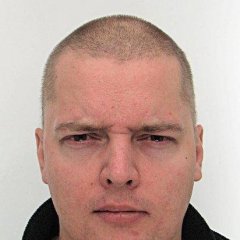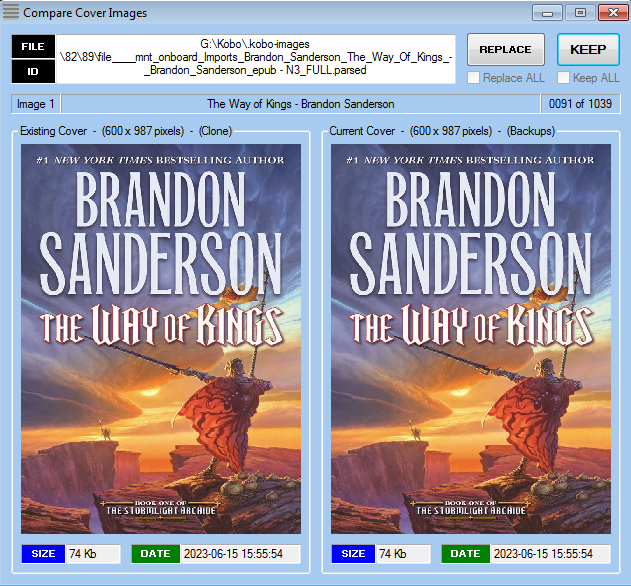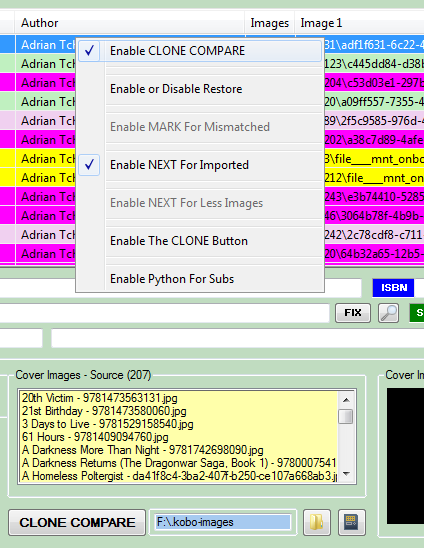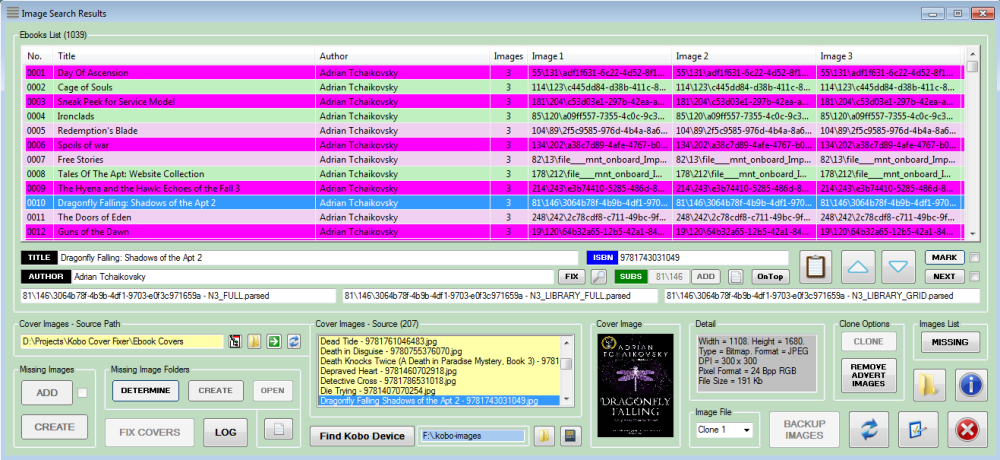-
Posts
16,246 -
Joined
-
Last visited
-
Days Won
486
TheSaint last won the day on January 30
TheSaint had the most liked content!
About TheSaint

- Birthday June 8
Profile Information
-
Member Title
Sharpest Tool On The Shelf
-
Location
South Downunder
-
Interests
Guitar
Songwriting & Recording
Music
Reading - Fiction & Non-Fiction
Computers
Technology
Life concepts
Programming with AutoIt of course
Oops I forgot Sex and Humor ... possibly together even.
TheSaint's Achievements
-
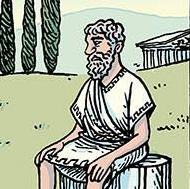
AutoIt Community (GitHub Organization)
TheSaint replied to SOLVE-SMART's topic in AutoIt Technical Discussion
Sorry about that. It was just meant to be a quick short comment, not worthy of its own topic ... but some folks like to stretch things out, and I'm not good at ignoring.- 33 replies
-
- autoit-community
- github
-
(and 1 more)
Tagged with:
-
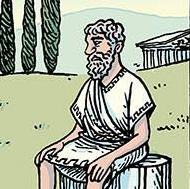
AutoIt Community (GitHub Organization)
TheSaint replied to SOLVE-SMART's topic in AutoIt Technical Discussion
I what? Did you not see my 'maybe' and the attached condition? And what language are you talking ... not English it seems to me. And it gets worse. Think less not more. Did you not see where I mentioned - I adhere to the KISS principle? KeepItSimpleStupid- 33 replies
-
- autoit-community
- github
-
(and 1 more)
Tagged with:
-
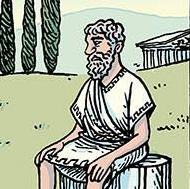
AutoIt Community (GitHub Organization)
TheSaint replied to SOLVE-SMART's topic in AutoIt Technical Discussion
I don't recall GitHub Mobile as being an option last time I checked, which was a while ago now. Right now I'm not sure how I feel about GitHub Mobile, as a login app, and how different that would be to an Authenticator app. But I guess I could give it a go and see ... maybe. If it requires Security keys, then I likely won't bother. My issue was not using GitHub enough, and thus often auto logged out, and so needing to find a security key again, and recall how to use it, and I could only get one Authenticator app working on this PC anyway, so it was often a pain, so I just gave up on GitHub in the end. I adhere to the KISS principle. I had a quick look, and are not sure what you mean. But that might be because I am not up-to-speed with your whole topic, so probably missing context or something. If I had been, I'd probably have seen how Codeberg was mentioned a few times, and so wouldn't have needed to ask my question.- 33 replies
-
- autoit-community
- github
-
(and 1 more)
Tagged with:
-
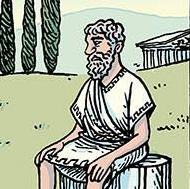
AutoIt Community (GitHub Organization)
TheSaint replied to SOLVE-SMART's topic in AutoIt Technical Discussion
Thanks, I'll check it out. And hopefully that means a download counter ... and perhaps support for images and tutorials ... though I can make up for that somewhat with my Base64 Image Converter program and create single file HTML files.- 33 replies
-
- autoit-community
- github
-
(and 1 more)
Tagged with:
-
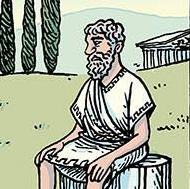
AutoIt Community (GitHub Organization)
TheSaint replied to SOLVE-SMART's topic in AutoIt Technical Discussion
Other than this forum, which has limits, is there somewhere better than GitHub for uploading my projects to and and then sharing with others? Chiefly my issue is GitHub's limited 2Factor, which doesn't allow the email variant. I don't want to use software or my phone, just email, and GitHub is the only place I know that is that way. Because of that, I stopped using GitHub for my projects, and instead use MEGA (and Rebrandly for the download counter), so a bit of a rigmarole.- 33 replies
-
- autoit-community
- github
-
(and 1 more)
Tagged with:
-
TheSaint changed their profile photo
-
Latest v2.5 update now available, see the first post. It took two days for my Kobo device battery to get flat enough, before I could resume troubleshooting. During that process I discovered some other issues and fixed them too, So see this update as a BUGFIX Update. [Wednesday 5th November 2025] & [Saturday 8th November 2025] (v2.5) As always with this project, testing is a challenge, so only minimal testing has occurred so far. That means it is recommended you play it safe and do your own backups, until sure my program is reliable ... behaves as it should.
-
REMOVED the Kobo Cover Fixer v2-4.zip update download, due to a serious bug. It will be replaced soon as, but right now I am still testing, which isn't easy in my circumstances, which is no doubt how the issue slipped through. Basically the Restore feature worked in the wrong direction copy wise, and probably the Clone feature did too. I am presuming they originally worked in the right directions or I would have noticed before now. So likely this is the result of a recent new feature I added, and which I might have been interrupted in when implementing. Due to the flaky nature of the USB connection to my Kobo device, which may be a device hardware issue or just driver related, testing and troubleshooting for me, are a challenge. In essence, I only get a small window of time to operate in. Basically my device needs to be flat, and I get roughly an hour before it is charged after connecting to my PC. Once the device battery is charged, the Kobo device gets stuck in a connect/disconnect loop, so almost impossible to work with. You might think an hour would be sufficient time, and it is if all goes to plan. However it doesn't leave much leeway for testing latest changes or troubleshooting. This is chiefly because I have a lot of ebooks on my Kobo device ... just shy of a thousand, of which somewhat less than a hundred are side-loaded ebooks. It takes a good while checking the images for all those ebooks, especially when doing visual comparison, as happens when a mismatch between the clone folder on my PC and the images folder on the Kobo device. Anyway, BIG APOLOGIES to the six downloaders of v2.4, who may have been or might be, impacted by the wrong direction copy issue ... hopefully their cover sources remain. I discovered this issue a couple of hours ago and are already working on a fix, perhaps already fixed. Luckily right now, I am just about to start reading a physical trade paperback, so my Kobo device won't be needed for reading for a couple of days or so. In an effort to deal with this more quickly, I have temporarily set my Kobo device to never go to sleep, so the battery can get flatter quicker, and I can do some final testing, hopefully in a few hours or tomorrow. P.S. I'd been following my latest instructions to ensure I didn't miss anything in regard to them, so the good news is they passed up to where I needed to troubleshoot the copy issue, so up until just before I needed to run the Clone feature ... after restoring the cover images in my Clone folder from my Images Backup folder ... so glad I had that. NOTE TO SELF - I should suggest using the BACKUP IMAGES option before running the 'Clone' feature ... certainly on first use. Having that backup has saved my bacon a few times. So I should amend those newly created instructions.
-
And we welcome back GUI GURU jaberwacky to the GUI front. Oct 27 2025 - Guiscape -- A new GUI builder project! by jaberwacky Added to the first post. Good to see him at it again.
- 85 replies
-
- autobuilder
- guibuilder
-
(and 3 more)
Tagged with:
-
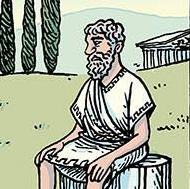
Guiscape -- A new GUI builder project!
TheSaint replied to jaberwacky's topic in AutoIt Technical Discussion
Thanks for sharing, and good to see you getting back into it again. Added this to the AutoIt GUI Creators (Designers) sticky. -
Please note folk, that I aren't actively looking for new programs to add here, so only add them when I come across them in passing. So if you've created such a program or see one in your travels, please post about it here, so I can investigate and add.
- 85 replies
-
- autobuilder
- guibuilder
-
(and 3 more)
Tagged with:
-
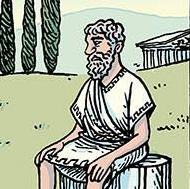
User Interface Builder - GUI Designer
TheSaint replied to 0xC0FFEE's topic in AutoIt Example Scripts
Thanks for sharing your project, looks impressive. I've added it to the sticky topic - AutoIt GUI Creators (Designers)- 14 replies
-
- guibuilder
- koda
-
(and 3 more)
Tagged with:
-
First new one for a good long while, added to the first post. July 28, 2025 - User Interface Builder - GUI Designer by 0xC0FFEE P.S. Seems quite impressive.
- 85 replies
-
- autobuilder
- guibuilder
-
(and 3 more)
Tagged with:
-
Latest v2.4 update now available, see the first post. This involves several changes and improvements since my last (v1.9) update upload. I've held off while I've done more testing, and kept adding and changing things. That said, testing has been minimal with some elements, so no guarantees. A few new screenshots are included in applicable spoiler sections. Of particular interest for users, is an additional fairly comprehensive 'Instructions.txt' file, which should be very helpful and informative. [Tuesday 2nd September 2025] (v2.0) [Wednesday 8th October 2025] (v2.1) [Monday 27th October 2025] (v2.2) [Tuesday 28th October 2025] (v2.3) [Wednesday 29th October 2025] (v2.4)
-
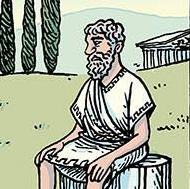
Converting Transparency Level 0-255 To Percentage
TheSaint replied to WildByDesign's topic in AutoIt General Help and Support
Because that can make a Pres out of U and Me ... whatever a Pres is ... maybe some kind of Trump thing. Not only that, but the truth can be stretched so much it becomes unrecognizable ... that's when Oranges can be like Apples and Bananas like Sausages ... so Gastronomy suffers and we all end up with a belly ache. I don't know about you, but I prefer to not have sausages in my Fruit Salad ... or Bananas and Mash. -
Updated the first post with an updated version (v1.1), including a new screenshot. Three buttons added, and when the program is minimized, it minimizes to the system tray and has a right-click menu there.