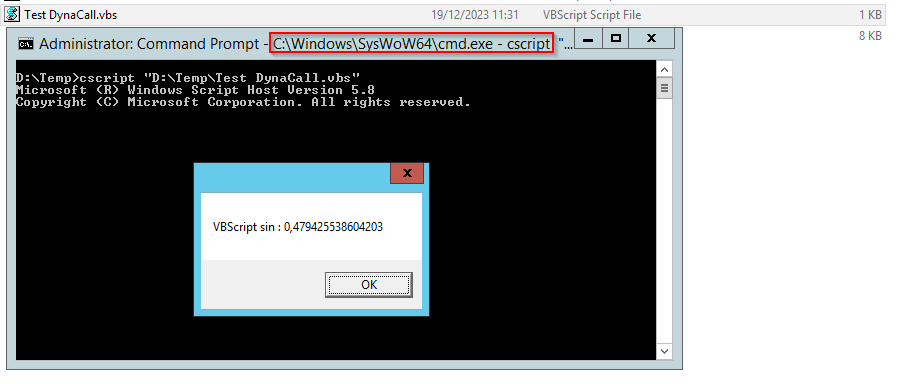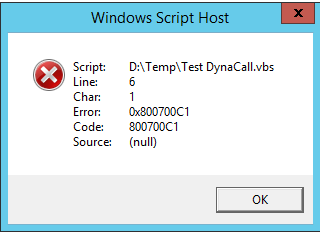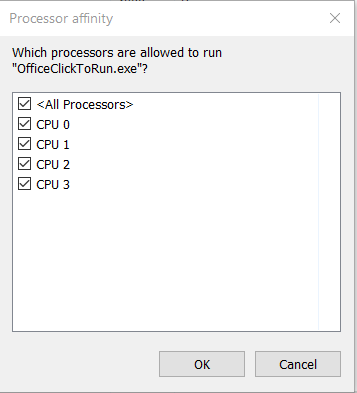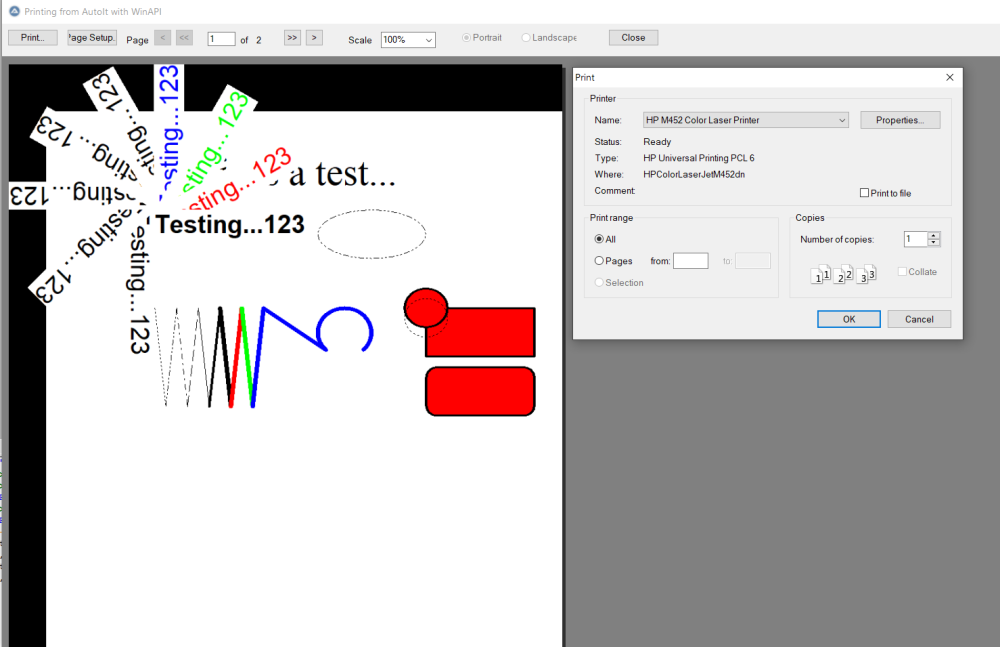-
Posts
2,796 -
Joined
-
Last visited
-
Days Won
18
ptrex last won the day on October 29 2024
ptrex had the most liked content!
About ptrex

Recent Profile Visitors
The recent visitors block is disabled and is not being shown to other users.
ptrex's Achievements

Universalist (7/7)
198
Reputation
-
 Parsix reacted to a post in a topic:
PDFCreator - Print2PDF
Parsix reacted to a post in a topic:
PDFCreator - Print2PDF
-
@Nine When the windows is resized the mouse control to release the button to the new position doesn't work anymore ? Only when the window is not resized all is OK
-
 Hashim reacted to a post in a topic:
AutoIt Wrapper For RapidOCR
Hashim reacted to a post in a topic:
AutoIt Wrapper For RapidOCR
-
 ioa747 reacted to a post in a topic:
Microsoft Edge - WebView2, embed web code in your native application
ioa747 reacted to a post in a topic:
Microsoft Edge - WebView2, embed web code in your native application
-
 ptrex reacted to a post in a topic:
Resize GUI & controls font
ptrex reacted to a post in a topic:
Resize GUI & controls font
-

.NET Common Language Runtime (CLR) Framework
ptrex replied to ptrex's topic in AutoIt Example Scripts
Bad news !! 😈 https://www.bleepingcomputer.com/news/security/vipersoftx-malware-covertly-runs-powershell-using-autoit-scripting/ Rgds ptrex -
Hi MattyD, I am not familiar with MSC (yet). Looked at the protol on the internet and looks interesting ! https://help2.malighting.com/Page/grandMA2/remote_control_msc/en/3.3 I have Dj controller that support DMX Lighting. Not sure if this protoco is compatible ... https://support.numark.com/en/support/solutions/articles/69000797886-how-to-set-up-and-sync-engine-lighting-with-dmx-lights Anyhow I will dig into this a bit more.
-
 ptrex reacted to a post in a topic:
AutoIt Wrapper For RapidOCR
ptrex reacted to a post in a topic:
AutoIt Wrapper For RapidOCR
-
Hi Danyfirex, Good to see you are still developing in AutIT 🙂 I see that this Library is using ONNX Open Neural Network Exchange AI (https://onnx.ai/) Correct ? Can you tell a bit more why we should use this library compared to other conventional OCR libraries ? It is better, faster more reliable, ... PS : I use OCR on a daily basis for different purposes. Thanks
- 3 replies
-
- ocr
- text recognition
-
(and 2 more)
Tagged with:
-
 ptrex reacted to a post in a topic:
GDI - Interactive Fader and Knob controls
ptrex reacted to a post in a topic:
GDI - Interactive Fader and Knob controls
-
 argumentum reacted to a post in a topic:
GDI - Interactive Fader and Knob controls
argumentum reacted to a post in a topic:
GDI - Interactive Fader and Knob controls
-
-
 ptrex reacted to a post in a topic:
GDI - Interactive Fader and Knob controls
ptrex reacted to a post in a topic:
GDI - Interactive Fader and Knob controls
-
 jugador reacted to a post in a topic:
Use AutoItX as COM ROT object, without regsvr32 registration
jugador reacted to a post in a topic:
Use AutoItX as COM ROT object, without regsvr32 registration
-
Indeed you are correct it does not run on a machine that has no AutoIT installed. According to me this has nothing to do with running regfree COM objects ... but rather how the AutoIT developers created the COM dependencies I give you this other example I tested succesfully. The issue with COM objects is as well that you need take in account the bit factor ! I know that the dynwrap is a 32 bit COM object. so if you would run the vbscript as is you would get this error. While if you run it as a 32bit vbscript using cscript, all runs well Dynwrap.zip
-
 jugador reacted to a post in a topic:
Use AutoItX as COM ROT object, without regsvr32 registration
jugador reacted to a post in a topic:
Use AutoItX as COM ROT object, without regsvr32 registration
-
 jugador reacted to a post in a topic:
Use AutoItX as COM ROT object, without regsvr32 registration
jugador reacted to a post in a topic:
Use AutoItX as COM ROT object, without regsvr32 registration
-
@jugador Just tested this script and all runs fine on my PC windows 10 #AutoIt3Wrapper_UseX64=Y ; Error Monitoring Global $oError = ObjEvent("AutoIt.Error", "_ErrFunc") Func _ErrFunc() ConsoleWrite("! COM Error ! Number: 0x" & Hex($oError.number, 8) & " ScriptLine: " & $oError.scriptline & " - " & $oError.windescription & @CRLF) Exit EndFunc ;==>_ErrFunc Local $oAutoIt = ObjCreate("Microsoft.Windows.ActCtx") $oAutoIt.manifest = @ScriptDir&"\AutoItX3.sxs.manifest" Local $obj = $oAutoIt.CreateObject("AutoItX3.Control") MsgBox(0, "", "You are now running RegFree AutoItX3.Control Version : " & $obj.Version) ConsoleWrite($obj.Version & @CRLF) ConsoleWrite("Are you admin : " & $obj.IsAdmin & @CRLF) $obj.ToolTip("This is a tooltip", 450, 200) $obj.Sleep(3000) $obj = "" $oAutoIt = ""
-
 MarketingWithKyle reacted to a post in a topic:
Use AutoItX as COM ROT object, without regsvr32 registration
MarketingWithKyle reacted to a post in a topic:
Use AutoItX as COM ROT object, without regsvr32 registration
-
 MarketingWithKyle reacted to a post in a topic:
Use AutoItX as COM ROT object, without regsvr32 registration
MarketingWithKyle reacted to a post in a topic:
Use AutoItX as COM ROT object, without regsvr32 registration
-
 MarketingWithKyle reacted to a post in a topic:
Use AutoItX as COM ROT object, without regsvr32 registration
MarketingWithKyle reacted to a post in a topic:
Use AutoItX as COM ROT object, without regsvr32 registration
-
Maybe one of these ? https://learn.microsoft.com/en-us/windows/win32/ipc/interprocess-communications Example
-
This can be archived ... 😉 https://mspoweruser.com/microsoft-deprecating-features-webdav-windows-11/
-
Read more here : https://mspoweruser.com/vbscript-deprecated-windows-11-windows-10/
-
 ptrex reacted to a post in a topic:
WINMM.DLL Media Player
ptrex reacted to a post in a topic:
WINMM.DLL Media Player
-
Maybe this can help
- 40 replies
-
- winmm.dll
- media player
-
(and 1 more)
Tagged with:
-
@JPCare Not sure why you would need a extra tool for this, while the command is natively available in Windows ... Open the cmd prompt and type start /? Or you can open the Task Manager go the any running processes and right click to set the Affinity As far as I understand Afinity has nothing to do with parallel processing ? https://en.wikipedia.org/wiki/Processor_affinity
-
The modified version I attached works on my side ? Running version 3.3.14.5 on Windows 10 Printing works fine as well
-
@argumentum I had added already a working copy in my post, (see attachment) 😉 Best test it ...



.thumb.gif.f0fcf5626c0e51d894959a28cd718fe7.gif)