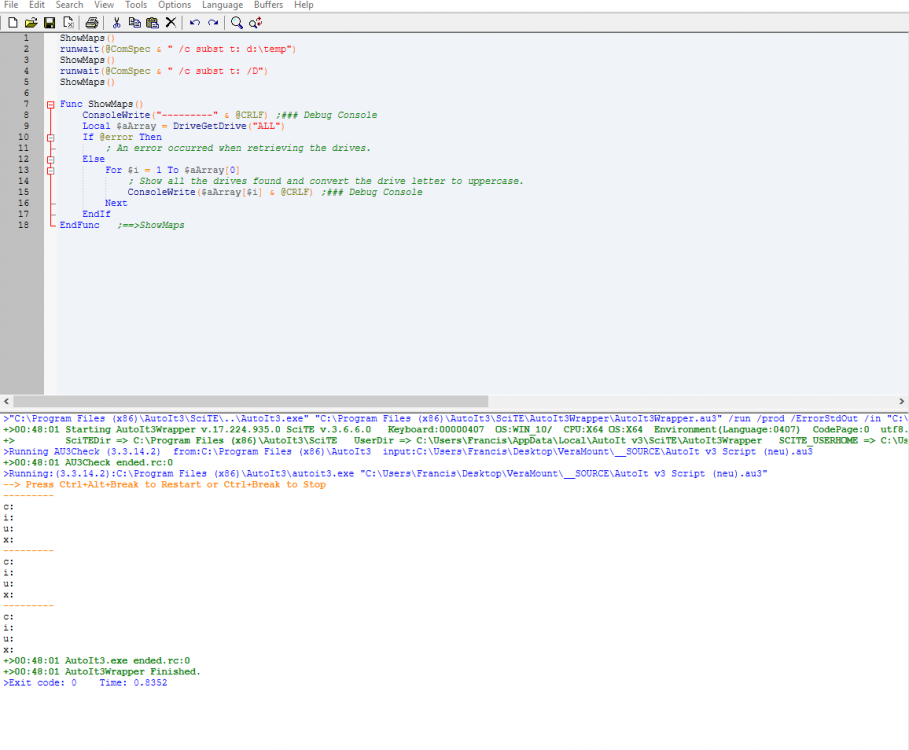-
Posts
34 -
Joined
-
Last visited
Profile Information
-
Location
Germany
-
Interests
AutoIT (oviously :-) and having a good time.
kristo's Achievements

Seeker (1/7)
0
Reputation
-
 kristo reacted to a post in a topic:
For years autoit is recognized and removed by all sorts of antivirus scanners
kristo reacted to a post in a topic:
For years autoit is recognized and removed by all sorts of antivirus scanners
-
I'm running ffprobe to get ID3 tags in a loop. This works well enough at the beginning, but then stops after a couple of hundred files when suddenly the command returns no result anymore. I can even start other programs in this loop when encountering the problem, just to see wether the issue is related to ffprobe at all, but it isn't. Sometimes run stops working after 50 cycles, sometimes after 300 and sometimes after 10. Does anyone know of a memory leak or any other bug here?
-
The following example works: But as soon as I use the line marked with # NOT WORKING instead of the screenCapture it doesn't show the image anymore. Local $hHBmp = _ScreenCapture_Capture("", 0, 0, $iW, $iH) # WORKS ; Local $hHBmp = _GDIPlus_BitmapCreateFromFile( @ScriptDir & "\wallpaper.jpg" ) # NOT WORKING Local $hBitmap = _GDIPlus_BitmapCreateFromHBITMAP($hHBmp) _WinAPI_DeleteObject($hHBmp) local $hBitmap_Cropped =_GDIPlus_BitmapCloneArea($hBitmap ,0, 0, 200,300, $GDIP_PXF24RGB) Local $hBitmap_Scaled = _GDIPlus_ImageResize($hBitmap_Cropped, 700, 400 * $iH/$iW) Local $hGUI = GUICreate("TEST", $guiW, $guiH, -1, -1) GUISetState(@SW_SHOW) Local $hGraphics = _GDIPlus_GraphicsCreateFromHWND($hGUI) _GDIPlus_GraphicsDrawImage($hGraphics, $hBitmap_Scaled , 0, 0) Can anyone help me here?
-

DriveGetDrive not working as expected
kristo replied to kristo's topic in AutoIt General Help and Support
Yes I do. Well at least I know that it works after compiling. But it's strange anyway. -
I've just created a listview in icon_view mode. The listview automatically resizes with the window size. But as soon as the initial listview width when making the window smaller the listview resizes without resizing the icon_view itself. Instead I see a horizontal scrollbar. How can I not only adjust the listview size to the window, but also the listview content itself? Do I have to reinitialize the listview with the icons after resizing it, or is there some "reisze listview content to listview size" command?
-

DriveGetDrive not working as expected
kristo replied to kristo's topic in AutoIt General Help and Support
-

DriveGetDrive not working as expected
kristo replied to kristo's topic in AutoIt General Help and Support
Yes it is. And as soon as I compile the script into an executable it returns the correct result. But not from within SCITE (and I just updated AutoIt and Scite to the latest stable build btw.) -

DriveGetDrive not working as expected
kristo replied to kristo's topic in AutoIt General Help and Support
Here's what the script returns for me: --------- c: i: u: x: --------- c: i: u: x: --------- c: i: u: x: -

DriveGetDrive not working as expected
kristo replied to kristo's topic in AutoIt General Help and Support
That's weird. If I do exactly the same here then I can't see T: I'm running it simply from SCITE itself. -

DriveGetDrive not working as expected
kristo replied to kristo's topic in AutoIt General Help and Support
Well I moved on to Windows 10. So that's probably it. No further assumptions made. Try for yourself: Point an empty drive letter to any folder with subst (for me this is subst T: c:\virtuals\drive_T) if you check the array returned by DriveGetDrive("ALL") then you'll find not drive T: there. Any it was always there, otherwise a program that worked for many years now wouldn't have in the first place. btw. No Drive command works for substituted letters anymore. You'll neither get a name nor a serial now. -
The DriveGetDrive command returned all drives (option "ALL") for years now and my program could always rely on that function. Suddenly a drive letter that was created with the subst command does not appear in the list of drives anymore. And it clearly did, because I used to react to a certain subst command by reacting to new or revoked (subst /D) drive letters. Why is that? I think this a bug because there's no way left to list ALL drive letters anymore. And why should I use an API command for that when this was already built in for years?
-
I'm currently having problem with the codepage settings. I need german umlauts in the console, but this does not seem to work and all I get are other strange symbols. Could you help me here?
-
I created a listview with $hListView = _GUICtrlListView_Create($hGUI, "", 0, 0, 596, 500, BitOR($LVS_SHOWSELALWAYS,$LVS_ICON) After resizing the window I'm also resizing the listview. Problem is: The Icons inside the listview will NOT automatically adapt to the new listview width. So, how can I refresh the Icon view after changing the width. Cheers
-

CreateFilesEmbedded.au3 - Like FileInstall...
kristo replied to JScript's topic in AutoIt Example Scripts
Download Link is currently offline. Could you reupload your scrip somewhere? Thanks in advance. Nice work mate!- 54 replies
-
- embedded
- fileinstall
-
(and 2 more)
Tagged with: