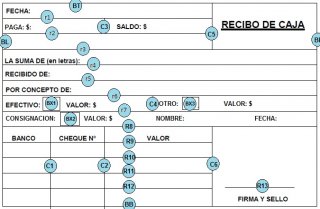KarlosTHG
Active Members-
Posts
38 -
Joined
-
Last visited
About KarlosTHG
- Birthday 06/24/1991
Profile Information
-
Location
Medellin, Colombia
-
Interests
Books, software, elektro music, business, internet, technology, movies, some tv series, autoit, autoplay media studio, etc
Recent Profile Visitors
467 profile views
KarlosTHG's Achievements

Seeker (1/7)
1
Reputation
-
 KarlosTHG reacted to a post in a topic:
Neat "Window spy" tool
KarlosTHG reacted to a post in a topic:
Neat "Window spy" tool
-
it looks very good however when I scanned the file here: https://www.hybrid-analysis.com/sample/3be4d022812294abc890f948edde6c4c7b2c41a10c624fe614485dc731172b8b?environmentId=100 it showed some suspicious traits, I understand that it can be due the nature of that kind of tool but is good to be prevented. Regards and thanks for the tool.
-
 KarlosTHG reacted to a post in a topic:
AutoitC - compile autoit to c++
KarlosTHG reacted to a post in a topic:
AutoitC - compile autoit to c++
-
Did you tried changing: ;Required if you want High DPI scaling enabled. (Also requries _Metro_EnableHighDPIScaling()) ;#AutoIt3Wrapper_Res_HiDpi=Y to: ;Required if you want High DPI scaling enabled. (Also requries _Metro_EnableHighDPIScaling()) #AutoIt3Wrapper_Res_HiDpi=Y maybe that can help
- 305 replies
-
- metro
- windows 10
-
(and 2 more)
Tagged with:
-
hi @ludocus I am almost sure that it is due to a font DPI issue, when people change the font size of the system errors like this can appear, you can change it following this instructions: https://www.lawfirmsoftware.com/support/change_dpi_settings_windows_7.htm
- 305 replies
-
- metro
- windows 10
-
(and 2 more)
Tagged with:
-
Understood, makes sense. Now, can you please hint me how to modify the button creation function to add a picture? I tried but it simply can't draw the picture: ;Add frame _GDIPlus_GraphicsDrawRect($Button_Graphic2[0], 0, 0, $Width, $Height, $Pen_BTN_FrameHoverColor) ;Add Picture $hImage1 = _GDIPlus_ImageLoadFromFile(@ScriptDir & "\win7.png") ; Draw PNG image $hGraphic = _GDIPlus_GraphicsCreateFromHWND(GetCurrentGUI()) _GDIPlus_GraphicsDrawImageRect($hGraphic,$hImage1,10,10,200,200) ;Release created objects _GDIPlus_FontDispose($hFont) _GDIPlus_FontFamilyDispose($hFamily) _GDIPlus_StringFormatDispose($hFormat) _GDIPlus_BrushDispose($Brush_BTN_FontColor) _GDIPlus_BrushDispose($Brush_BTN_FontColorDis) _GDIPlus_PenDispose($Pen_BTN_FrameHoverColor) Thanks!
- 305 replies
-
- metro
- windows 10
-
(and 2 more)
Tagged with:
-
hi @BBs19, I'm still working with your awesome UDF, and found some things: The window cannot be minimized by clicking it on the taskbar as other windows do. When you try to assign a color to a button background you can not use the hex value directly, it is necessary to pass it as a string, I just found this by reviewing the code. Thanks man!
- 305 replies
-
- metro
- windows 10
-
(and 2 more)
Tagged with:
-
@BBs19 I found something that can be considered a bug in some cases: if you set the $AllowResize option to false when creating a GUI and then use the _GUI_DragAndResizeUpdate it will override the $AllowResize option to true, in some scenarios this may not be intended. Other bug is that when you do a WinMove() on the just created GUI changing its size before you call GUISetState(@SW_SHOW) the white border is drawn with the old size of the window (please see attached picture) Thanks! Regards
- 305 replies
-
- metro
- windows 10
-
(and 2 more)
Tagged with:
-
 KarlosTHG reacted to a post in a topic:
MetroGUI UDF v5.1 - Windows 10 style buttons, toggles, radios, menu etc.
KarlosTHG reacted to a post in a topic:
MetroGUI UDF v5.1 - Windows 10 style buttons, toggles, radios, menu etc.
-
@BBs19 this is awesome!! but in the quick review that I made I found a bug, the steps to get it are: Open the example script Click the button style 1 Yes to create the second GUI Minimize the second GUI It becomes a white bar in the bottom corner without any button (I have only test it on one computer (Win7 x64, last Autoit stable version) If I press Windows+DownArrow both GUIs minimize but after restore them now the GUI 1 have the original Windows Title Bar Other than that I love the new features. Thanks!
- 305 replies
-
- metro
- windows 10
-
(and 2 more)
Tagged with:
-
 KarlosTHG reacted to a file:
MetroGUI UDF
KarlosTHG reacted to a file:
MetroGUI UDF
-
 KarlosTHG reacted to a post in a topic:
MetroGUI UDF v5.1 - Windows 10 style buttons, toggles, radios, menu etc.
KarlosTHG reacted to a post in a topic:
MetroGUI UDF v5.1 - Windows 10 style buttons, toggles, radios, menu etc.
-
Dude this is >Autoit Example Scripts...
-
Hi guys, I have been using this UDF and found a problem, I am using BEx Analyzer wich is an addin for Excel, this addin connects the aplication to a SAP server with a little login dialog, In my script I need to automatize this, so I do this: -Open the Excel with the addin with its own launcher [OK] -Open the XLS file I need [OK] -Call from Autoit the Addin macro that refresh the file with the last data [OK] *At this step the login dialog appears, now the problem is that my script stops here until I close this dialog, but I need to continue the script so it can enter the credentials automatically. I know I can use another process to put the login info, but I want to keep it as simple as possible (one .exe only). I even did some Event handler in the worksheet so it trigger the macro when a cell value was 1, so I only had to write this value from Autoit, but the result is the same, the execution stops until I close the login window. How can I return to the code execution as soon as I trigger the macro? Thanks!
-
Hi. I am near to start a big software project, I have worked with Autoit for 4 years and have done some great programs but I have never had like a structured way to do it, I just started to write the code and just that. I am not a software engineer, in fact I study Business Administration, but writing software is my passion, and I want to improve the way I do it. So my question to you the Software Engineers (or software geniouses) is what recomendations can you give me to maintain a big project, I mean: How to keep track of the code What should I do first (core, UI, for parts...) Which software do you use to do each thing... How is your developing enviroment Any suggestions. I hope others like me, who didn't study software developing careers can learn here, the things that we should know. Thanks!
-
First Post Updated!!
- 14 replies
-
- gui
- metro style
-
(and 1 more)
Tagged with:
-
Hi Guys!! I want to share this Login GUI that I'm working on for my last project... I hope you like it! Some Features: Metro Style Inspiration.It adjust itself to any screen resolution.With the use of all the screen the software get all the attention of the clientInput PlaceHoldersCute Design But.... I also want you to help me please to solve some problems: How to avoid the flicker in the intro animation (maybe GDI text... but i don't know how yet)Why the GUICtrlSetStyle( $inputPass,0x0020+0x0001, 0) is not working, it is supposed to change the style to password but it doesn't, the only way i have found is to set the style al the time of the input creation but that is not the idea... as you can see, because the placeholder effect would be lost...Any other feedback.Download Here: sample.zip Thanks for your help!! and thanks to MrCreatoR for his awesome GUICtrlOnHover UDF Update: Now using GUICtrlSendMsg(-1, $EM_SETCUEBANNER, True, "Password"), thanks to AlmarM, Melba23 and D4RKON3Everything is in English nowSome fixes here and thereSome code clean-up Now! Who is up for making the animation flickerless!!!
- 14 replies
-
- gui
- metro style
-
(and 1 more)
Tagged with:
-
thanks @JohnQSmith i'll give it a try.
-
 KarlosTHG reacted to a post in a topic:
PostScript Design Help
KarlosTHG reacted to a post in a topic:
PostScript Design Help
-
Hi, I'm writing a code to create a receipt and print it, so im using the awesome printMGv2.au3 udf but I have a question, is there any tool to create this visually, like in a WYSIWYG way... because is really tedious to adjust all the lines and text, I just need something that after i finish drawing it gives me the positions and sizes at least, i hope you understand. Thanks in advance! ps. Forget the blue circles in the picture
-
thanks, I was looking for this for an http module