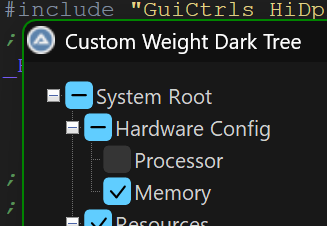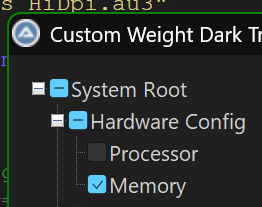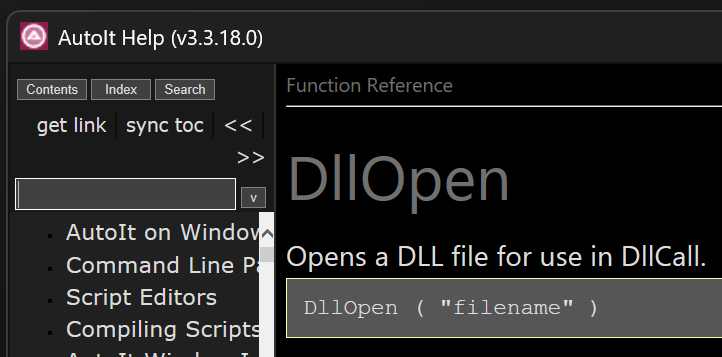-
Posts
5,737 -
Joined
-
Last visited
-
Days Won
196
argumentum last won the day on March 1
argumentum had the most liked content!
About argumentum

- Currently Viewing Forums Index
Profile Information
-
Member Title
✨Universalist ✨
-
Location
I'm in your browser now =)
-
WWW
https://www.youtube.com/watch?v=SjwX-zMRxO0&t=5s
-
Interests
Relax
Recent Profile Visitors
argumentum's Achievements
-

DarkMode UDF for AutoIt's Win32GUIs
argumentum replied to NoNameCode's topic in AutoIt Technical Discussion
What is base64 to you ? -
 argumentum reacted to a post in a topic:
Colored Button Reacts to the Enter key used in an Input box.
argumentum reacted to a post in a topic:
Colored Button Reacts to the Enter key used in an Input box.
-
 argumentum reacted to a post in a topic:
Colored Button Reacts to the Enter key used in an Input box.
argumentum reacted to a post in a topic:
Colored Button Reacts to the Enter key used in an Input box.
-
 argumentum reacted to a post in a topic:
Colored Button Reacts to the Enter key used in an Input box.
argumentum reacted to a post in a topic:
Colored Button Reacts to the Enter key used in an Input box.
-
 argumentum reacted to a post in a topic:
Files Au3 - AutoIt File Manager
argumentum reacted to a post in a topic:
Files Au3 - AutoIt File Manager
-
 argumentum reacted to a post in a topic:
Control Viewer - AutoIt Window Info Tool
argumentum reacted to a post in a topic:
Control Viewer - AutoIt Window Info Tool
-
 argumentum reacted to a post in a topic:
Au3 LibreOffice API Inspector tools
argumentum reacted to a post in a topic:
Au3 LibreOffice API Inspector tools
-
 argumentum reacted to a post in a topic:
DarkMode UDF for AutoIt's Win32GUIs
argumentum reacted to a post in a topic:
DarkMode UDF for AutoIt's Win32GUIs
-
 argumentum reacted to a post in a topic:
DarkMode UDF for AutoIt's Win32GUIs
argumentum reacted to a post in a topic:
DarkMode UDF for AutoIt's Win32GUIs
-
 argumentum reacted to a post in a topic:
DarkMode UDF for AutoIt's Win32GUIs
argumentum reacted to a post in a topic:
DarkMode UDF for AutoIt's Win32GUIs
-

DarkMode UDF for AutoIt's Win32GUIs
argumentum replied to NoNameCode's topic in AutoIt Technical Discussion
can you remove the $TVS_CHECKBOXES style ( forcefully on the fly ) since the UDF is faking it ? -
 WildByDesign reacted to a post in a topic:
DarkMode UDF for AutoIt's Win32GUIs
WildByDesign reacted to a post in a topic:
DarkMode UDF for AutoIt's Win32GUIs
-

DarkMode UDF for AutoIt's Win32GUIs
argumentum replied to NoNameCode's topic in AutoIt Technical Discussion
Making something work with the latest is nice but, it should work with anything, anywhere. So make sure that it'd work even if the font is not in that PC. Maybe embed the font in the resources ( examples are everywhere ). -
 WildByDesign reacted to a post in a topic:
DarkMode UDF for AutoIt's Win32GUIs
WildByDesign reacted to a post in a topic:
DarkMode UDF for AutoIt's Win32GUIs
-

DarkMode UDF for AutoIt's Win32GUIs
argumentum replied to NoNameCode's topic in AutoIt Technical Discussion
...not sure this chunk of GDI+ serves the intermediate need, but here it goes: ..so, maybe we don't need to have external resources 🤔 -
 WildByDesign reacted to a post in a topic:
DarkMode UDF for AutoIt's Win32GUIs
WildByDesign reacted to a post in a topic:
DarkMode UDF for AutoIt's Win32GUIs
-
 WildByDesign reacted to a post in a topic:
DarkMode UDF for AutoIt's Win32GUIs
WildByDesign reacted to a post in a topic:
DarkMode UDF for AutoIt's Win32GUIs
-

DarkMode UDF for AutoIt's Win32GUIs
argumentum replied to NoNameCode's topic in AutoIt Technical Discussion
$GUI_CHECKED (1) = checked.ico = Radio, Checkbox, MenuItem or ListViewItem will be checked. $GUI_INDETERMINATE (2) = ???????? = Checkbox having the tristate attribute will be greyed. $GUI_UNCHECKED (4) = unchecked.ico = Radio, Checkbox, MenuItem or ListViewItem will be unchecked. The indeterminate.ico is needed ... #Region CHECKBOX ; Global Const $BS_AUTO3STATE = 0x0006 _HiDpi_GUICtrlCreateCheckbox("Checkbox", 130, 335, 80, 20, 0x0006) GUICtrlSetTip(-1, '#Region CHECKBOX') ;~ GUICtrlSetState(-1, $GUI_CHECKED) GUICtrlSetState(-1, $GUI_INDETERMINATE) #EndRegion CHECKBOX ... -

DarkMode UDF for AutoIt's Win32GUIs
argumentum replied to NoNameCode's topic in AutoIt Technical Discussion
Base64: "Base64 encoding works by converting binary data (like images, files) into a text format using 64 printable ASCII characters, allowing it to be safely sent over text-based systems (email, HTTP). It groups input data into 24-bit blocks (three 8-bit bytes), splits these into four 6-bit chunks, and maps each 6-bit value to a character from its 64-character set (A-Z, a-z, 0-9, +, /), adding padding ( == or = ) for incomplete blocks. " Image with transparency: "While standard RGB images use three channels (red, green, and blue) to display color, images with transparency add this fourth alpha channel that controls opacity. Each pixel in the alpha channel contains a value that determines how transparent that pixel should be, from completely invisible to fully opaque." Leaves in trees: "Leaves serve multiple functions for a tree's ability to grow and thrive. The most well-known function of tree leaves is to facilitate the process of photosynthesis. This process occurs when the leaves use the energy from the sun to create fuel for the tree." @argumentum in a forum: "Fills entries called posts in a thread, not necessarily on topic." -
#include <ButtonConstants.au3> #include <GUIConstantsEx.au3> ;;; https://www.autoitscript.com/forum/topic/213492-button-reacts-to-the-enter-key-used-in-an-input-box/ #include <GuiEdit.au3> Opt("GUIOnEventMode", 1) #Region ### START Koda GUI section ### Form= $Form1 = GUICreate("Test", 207, 369) GUISetOnEvent($GUI_EVENT_CLOSE, OnEvent_CLOSE) $Inp1 = GUICtrlCreateInput("0", 2, 19, 121, 22) GUICtrlSetFont($Inp1, 12, 700, 0, "Ubuntu Mono") GUICtrlSetOnEvent(-1, OnEvent_Inp1) $Edit1 = GUICtrlCreateEdit("", 3, 86, 201, 281) GUICtrlSetData($Edit1, "") GUICtrlSetFont($Edit1, 10, 700, 0, "Consolas") GUICtrlSetLimit($Edit1, 15000000) GUICtrlSetOnEvent(-1, OnEvent_Edit1) $BTN1 = GUICtrlCreateButton("TEST", 70, 0, 40, 16) GUICtrlSetFont($BTN1, 8, 700, 0, "Ubuntu Mono") GUICtrlSetBkColor($BTN1, 0x00F000) GUICtrlSetOnEvent(-1, OnEvent_BTN1) GUISetState(@SW_SHOW) #EndRegion ### END Koda GUI section ### ;" " While 1 Sleep(100) WEnd ;~ $nMsg = GUIGetMsg() ;~ Switch $nMsg ;~ Case $GUI_EVENT_CLOSE ;~ Exit ;~ Case $BTN1 ;~ GUICtrlSetData($Edit1, "Test" & @CRLF, 1) ;~ EndSwitch ;~ WEnd Func OnEvent_CLOSE() GUIDelete() Exit EndFunc Func OnEvent_Inp1() GUICtrlSetData($Edit1, "Inp1" & @CRLF, 1) EndFunc Func OnEvent_Edit1() ;~ GUICtrlSetData($Edit1, "Edit1" & @CRLF, 1) EndFunc Func OnEvent_BTN1() GUICtrlSetData($Edit1, "Test" & @CRLF, 1) EndFunc Also happens on event.
-
 WildByDesign reacted to a post in a topic:
DarkMode UDF for AutoIt's Win32GUIs
WildByDesign reacted to a post in a topic:
DarkMode UDF for AutoIt's Win32GUIs
-

DarkMode UDF for AutoIt's Win32GUIs
argumentum replied to NoNameCode's topic in AutoIt Technical Discussion
Do you use scaling due to your Monitor ? If "no", the real answer is "not yet" Looking at a HiDPI monitor is a mater of time. And seeing it in it own "max. resolution" looks very nice. So even if your project is for dark mode only, and the HiDPI is a "nice touch", the evolution of the HiDPI will be an inevitable thing that every year is more pressing. Ok, back to topic. hmm, I don't know. I don't think so. You're coding a UDF, not script per say. So no, the user can later add it to any folder the users wishes. If the DLLs you open are just for your UDF then you should name the variables something like "$__g_MyUDF_hDLL_ThisOne", so that is not going to match some other common name, and you do you own DLL cleanup of the DLLs your UDF opens. -
 WildByDesign reacted to a post in a topic:
DarkMode UDF for AutoIt's Win32GUIs
WildByDesign reacted to a post in a topic:
DarkMode UDF for AutoIt's Win32GUIs
-

DarkMode UDF for AutoIt's Win32GUIs
argumentum replied to NoNameCode's topic in AutoIt Technical Discussion
#include-once ; #include "DLL_OpenClose.au3" #AutoIt3Wrapper_Au3Check_Parameters=-q -d -w 1 -w 2 -w 3 -w 4 -w 5 -w 6 -w 7 ; this line shold be on every file to warn us of ... stuff Global $g_hGdi32Dll = DllOpen("gdi32.dll") Global $g_hUser32Dll = DllOpen("user32.dll") ; ..the same with all DllOpen() in the project(s) ; Cleanup OnAutoItExitRegister(__DllCloseAll) Func __DllCloseAll() DllClose($g_hGdi32Dll) DllClose($g_hUser32Dll) EndFunc That above I think is a good idea for this all encompassing ( dark mode / HiDPI ) project. Add #include "DLL_OpenClose.au3" as the 1st include on every script that uses them DLLs and, it'll be better. -

Help File/Documentation Issues. (Discussion Only)
argumentum replied to guinness's topic in AutoIt Technical Discussion
..and am like "use #forceref to tell au3check..." and he's like "I have no experience with it". ..and in my head am like "just type it and press F1" So, it's not indexed in the help file, because is deep in "Autoit\Using AutoIt\AutoIt Syntax Checker (Au3Check)" and those files are excluded. Pressing F1 will not give you even a hint of #ignorefunc, #forceref or #forcedef -q : quiet (only error/warn output) -d : as Opt("MustDeclareVars", 1) -w 1: already included file (on) -w 2: missing #comments-end (on) -w 3: already declared var (off) -w 4: local var used in global scope (off) -w 5: local var declared but not used (off) -w 6: warn when using Dim (off) -w 7: warn when passing Const or expression on ByRef param(s) (on) The above is shown in SciTE's help file too because of "#AutoIt3Wrapper_Au3Check_Parameters" but also no mention of #ignorefunc, #forceref or #forcedef. Is not a utility that comes with SciTE. It should be fixed in the AutoIt help file. It should popup pressing F1 so that I can say: "RTFM" -

DarkMode UDF for AutoIt's Win32GUIs
argumentum replied to NoNameCode's topic in AutoIt Technical Discussion
not sure about anything because am just browsing, but I saw "_WinAPI_SetThemeAppProperties(0)" and thinking to myself am like "what if I add a button after ?, the whole gui is w/o theme now ?" and I thought of this: Func _WM_NOTIFY($hWnd, $iMsg, $wParam, $lParam) #forceref $hWnd, $iMsg, $wParam Local Static $iTheme ; argumentum Local $hWndFrom, $iIDFrom, $iCode, $tNMHDR, $tInfo, $tBuffer, $tBuffer2, $iCtrl $tNMHDR = DllStructCreate($tagNMHDR, $lParam) $hWndFrom = HWnd($tNMHDR.hWndFrom) $iIDFrom = $tNMHDR.IDFrom $iCode = $tNMHDR.Code Switch $hWndFrom Case $g_hDate ;thanks to argumentum for the code :-) Switch $iCode Case $NM_SETFOCUS $iTheme = _WinAPI_GetThemeAppProperties() ; argumentum ; Disable the visual theme when the DateTime control receives focus _WinAPI_SetThemeAppProperties(0) Case $DTN_DROPDOWN;, $EVENT_OBJECT_CREATE ; Apply dark colors when the calendar dropdown appears _WinAPI_SetWindowTheme($iCtrl, "", "") Local $iCtrl = _GUICtrlDTP_GetMonthCal($hWndFrom) _GUICtrlMonthCal_SetColor($iCtrl, $MCSC_TEXT, $GUIDARKMODE_COLOR_GUICTRL) _GUICtrlMonthCal_SetColor($iCtrl, $MCSC_TITLEBK, $GUIDARKMODE_COLOR_GUICTRLBK) _GUICtrlMonthCal_SetColor($iCtrl, $MCSC_TITLETEXT, $GUIDARKMODE_COLOR_GUICTRL) _GUICtrlMonthCal_SetColor($iCtrl, $MCSC_BACKGROUND, $GUIDARKMODE_COLOR_GUICTRLBK) _GUICtrlMonthCal_SetColor($iCtrl, $MCSC_MONTHBK, $GUIDARKMODE_COLOR_GUICTRLBK) _GUICtrlMonthCal_SetColor($iCtrl, $MCSC_TRAILINGTEXT, $GUIDARKMODE_COLOR_GUICTRL) Case $NM_KILLFOCUS _WinAPI_SetThemeAppProperties($iTheme) ; argumentum Case $DTN_CLOSEUP ; Calendar will closed EndSwitch EndSwitch Return $GUI_RUNDEFMSG EndFunc ;==>WM_NOTIFY because otherwise we may be introducing a bug. -

DarkMode UDF for AutoIt's Win32GUIs
argumentum replied to NoNameCode's topic in AutoIt Technical Discussion
I just changed again from "_WinAPI_GetSystemMetrics(7)" to "_WinAPI_GetSystemMetrics($SM_CXDLGFRAME)" because: "say no to drugs magic numbers" -

DarkMode UDF for AutoIt's Win32GUIs
argumentum replied to NoNameCode's topic in AutoIt Technical Discussion
I "fixed" this function as an example of how to go about it, because if you've never done it before, it could be a good example. Edit: found name of magic number -

DarkMode UDF for AutoIt's Win32GUIs
argumentum replied to NoNameCode's topic in AutoIt Technical Discussion
Jos made the SciTE and utilities, and is a godsend, because it'll show what could be a problem and often times is right. So, as a default you add "#AutoIt3Wrapper_Au3Check_Parameters=-q -d -w 1 -w 2 -w 3 -w 4 -w 5 -w 6 -w 7" Once you run, or Ctrl-F5, the console will show a bunch of complains, of which some are of variables that are needed even if unused. For those you add "#forceref $MyVar, $MyOtherVar" but only if is a must, like in a GUIRegisterMsg() function. Don't go around just overriding a complain. If you use those, it'll train you to code better Disclaimer: Some of the code you've inherited is mine and to my defense, ain't got one. Is just ugly. But "do as I say not as I do" -

DarkMode UDF for AutoIt's Win32GUIs
argumentum replied to NoNameCode's topic in AutoIt Technical Discussion
add this to all your scripts: #AutoIt3Wrapper_Au3Check_Parameters=-q -d -w 1 -w 2 -w 3 -w 4 -w 5 -w 6 -w 7 If needed, add these ( as an example ) : #forceref $hwnd, $iMsg, $wParam, $lParam Then you fix all the scripts ( yours and/or inherited ). Then start working on debugging, but not before that. ..argumentum walks away dropping the mouse on the floor as if it was a microphone..


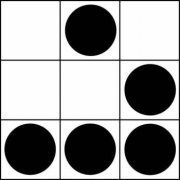
.thumb.gif.f0fcf5626c0e51d894959a28cd718fe7.gif)