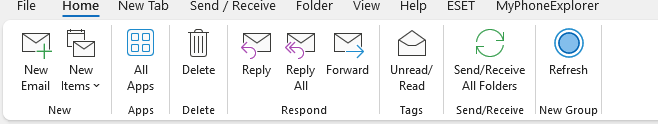HighlanderSword
Active Members-
Posts
304 -
Joined
-
Last visited
Recent Profile Visitors
The recent visitors block is disabled and is not being shown to other users.
HighlanderSword's Achievements

Universalist (7/7)
1
Reputation
-
Hello, I have the below code and am running into challenges trying to get excel to close after user closes Excel , the Excel process stays running in the background and will not stop running until the entire script is exited out of, What steps do I need to do to close out the Excel background task after the user closes the Excel doc #include <OutlookEX.au3> #include <MsgBoxConstants.au3> #include <Excel.au3> Global $ooutlook InitOutlook() Func InitOutlook() ; Launch Outlook if not already running. $sRegKey = "HKEY_LOCAL_MACHINE\SOFTWARE\Microsoft\Windows\CurrentVersion\App Paths\OUTLOOK.EXE" $sOutlookPath = RegRead($sRegKey, "") If ProcessExists("outlook.exe") Then Else ShellExecute($sOutlookPath) Do Until ProcessExists("outlook.exe") Sleep(5000) Sleep(5000) EndIf $ooutlook = _OL_Open() EndFunc Func cal_list() local $aFolder = _OL_FolderAccess($oOutlook, "", $olFolderCalendar) Global $aFolder = _OL_FolderAccess($oOutlook, "", $olFolderCalendar) ; Today's date filter Local $sToday = @YEAR & "-" & StringFormat("%02d", @MON) & "-" & StringFormat("%02d", @MDAY) & " 00:00" Global $aAppointments = _OL_ItemFind($oOutlook, $aFolder[1], $olAppointment, "[Start]>='" & $sToday & "'") ; Open Excel Global $oExcel = _Excel_Open() Global $oWorkbook = _Excel_BookNew($oExcel) Local $oSheet = $oWorkbook.Sheets(1) ; Headers $oSheet.Cells(1, 1).Value = "Subject" $oSheet.Cells(1, 2).Value = "Start Time" ; Fill data For $i = 1 To UBound($aAppointments) - 1 $oSheet.Cells($i + 1, 1).Value = $aAppointments[$i][3] ; Subject Local $dt = ConvertDateStringToExcelSerial($aAppointments[$i][1], $oExcel) $oSheet.Cells($i + 1, 2).Value = $dt Next ; Format column B $oSheet.Columns("B:B").NumberFormat = "mm/dd/yy h:mm AM/PM" $oSheet.Columns("B:B").HorizontalAlignment = -4131 ; xlLeft ; Autofit columns $oSheet.Columns("A:B").AutoFit ; Apply filter $oSheet.Range("A1:B1").AutoFilter ; Sort by Start Time ascending Local $iLastRow = UBound($aAppointments) Local $oRange = $oSheet.Range("A1:B" & $iLastRow) Local $oKey = $oSheet.Range("B2:B" & $iLastRow) ; actual data range in column B $oRange.Sort($oKey, 1, Default, Default, Default, Default, Default, 1) ; xlYes=1 for headers MsgBox(64, "Export Complete", "Appointments written to Excel.") $oSheet = 0 $oWorkbook = 0 $oRange = 0 $oKey= 0 EndFunc Func ConvertDateStringToExcelSerial($sDateTime, $oExcel) If StringLen($sDateTime) < 14 Then Return "" Local $year = StringMid($sDateTime, 1, 4) Local $month = StringMid($sDateTime, 5, 2) Local $day = StringMid($sDateTime, 7, 2) Local $hour = StringMid($sDateTime, 9, 2) Local $min = StringMid($sDateTime, 11, 2) Local $sec = StringMid($sDateTime, 13, 2) ; Build a full datetime string Local $fullDateTime = $month & "/" & $day & "/" & $year & " " & $hour & ":" & $min & ":" & $sec ; Use Excel's Evaluate to parse it as a date Local $serial = $oExcel.Evaluate("DATEVALUE(""" & $month & "/" & $day & "/" & $year & """) + TIMEVALUE(""" & $hour & ":" & $min & ":" & $sec & """)") Return $serial EndFunc #include <TrayConstants.au3> Opt("TrayMenuMode", 1) ; Default tray menu items are hidden ; Create tray menu items Local $idExport = TrayCreateItem("Export Calendar") Local $idExit = TrayCreateItem("Exit") TraySetState($TRAY_ICONSTATE_SHOW) ; Show the tray icon While True Switch TrayGetMsg() Case $idExport Cal_List() Case $idExit Exit EndSwitch WEnd
-

OutlookEX UDF - Help & Support (IV)
HighlanderSword replied to water's topic in AutoIt General Help and Support
Have a strange issue that just started recently , when outlook opens when called from the UDF , the ribbon has an icon "All Apps" (see screenshot attached) When I run outlook manually this ICON does not appear. Any Ideas ? Using UDF - OutlookEX: 1.7.0.0 2021-11-16 Using Office Pro Plus 2021 -

OutlookEX UDF - Help & Support (IV)
HighlanderSword replied to water's topic in AutoIt General Help and Support
ok, I will do some more digging , it can be done from the GUI by right clicking the email and the Assign Policy and the Retention Policy and you pick from the list -

OutlookEX UDF - Help & Support (IV)
HighlanderSword replied to water's topic in AutoIt General Help and Support
ok that set it a folder level, need to set it at the individual email level as folder level as policy runs that reset the folder level -

OutlookEX UDF - Help & Support (IV)
HighlanderSword replied to water's topic in AutoIt General Help and Support
Is there a way using the Outlookex UDF to set the retention policy to a Policy name that is defined by admins (Never Expire) -
This is a Great Add on for Scite ! How do you create a New INi File that has all of the settings , thought it would be new profile , but not following why it is asking for a Select(activate) the window you want to track and then click on ok. I worked around this by copying an exiting ini and renaming it and then editing that. Are you working on any new enhancements currently looks like 1.0.0.5 is the latest version
-

GuiBuilderPlus [updated March 24, 2024]
HighlanderSword replied to kurtykurtyboy's topic in AutoIt Example Scripts
Are you still making updates to this ? -

Dealing with Array of Pointers
HighlanderSword replied to BigDaddyO's topic in AutoIt General Help and Support
Thanks !- 6 replies
-
- dllcall
- credentialstore
-
(and 1 more)
Tagged with:
-

Dealing with Array of Pointers
HighlanderSword replied to BigDaddyO's topic in AutoIt General Help and Support
Great that works, so how do I get other elements from the Tagcredential was able to do - $tTargetname = DllStructCreate("wchar string[100]", $tCredential.TargetName) and that worked But below returns nothing and no @error is set as well $tPersist = DllStructCreate("wchar string[100]", $tCredential.Persist) This is my first time working with DllStructiure- 6 replies
-
- dllcall
- credentialstore
-
(and 1 more)
Tagged with:
-

Dealing with Array of Pointers
HighlanderSword replied to BigDaddyO's topic in AutoIt General Help and Support
Anyone have any luck getting the DLL call to work ?- 6 replies
-
- dllcall
- credentialstore
-
(and 1 more)
Tagged with:
-

WebDriver UDF (W3C compliant version) - 2025/09/01
HighlanderSword replied to Danp2's topic in AutoIt Example Scripts
Looks like when it runs in Chrome the _wd_attach is not getting the details from the second tab , the results come back as null. When it runs in Firefox it gets the details for both tabs , will continue to debug... -

WebDriver UDF (W3C compliant version) - 2025/09/01
HighlanderSword replied to Danp2's topic in AutoIt Example Scripts
Yes a simple attach does work in Chrome -

WebDriver UDF (W3C compliant version) - 2025/09/01
HighlanderSword replied to Danp2's topic in AutoIt Example Scripts
Looking for some help , The below code works fine in Firefox, but does not work in Chrome , that attach fails with $_WD_OPTION_NoMatch = 8 Can see that the new tab has been created and is named DETAILS.pdf , but the attach fails Using ChromeDriver 108.0.5359.71 Using Autoit 3.3.16.1 ;excute script to generate Details and it will open a new tab in Existing Browser , Named Details _WD_ExecuteScript($_MY__WD_SESSION, "submitAction_win0(document.win0,'GET_DETAILS_ALT$0');") ;attach to the new tab , wait loop until the attach returns error code of 0 do _WD_Attach($_MY__WD_SESSION, "DETAILS.pdf") ConsoleWrite("Attaching to details " & @error & "/" & $_MY__WD_SESSION & @crlf) until @error =0 -

_AD_IsAccountExpired error
HighlanderSword replied to HighlanderSword's topic in AutoIt General Help and Support
can an admin please delete this , I posted in the wrong location, I have created a new one in the correct location. Thanks