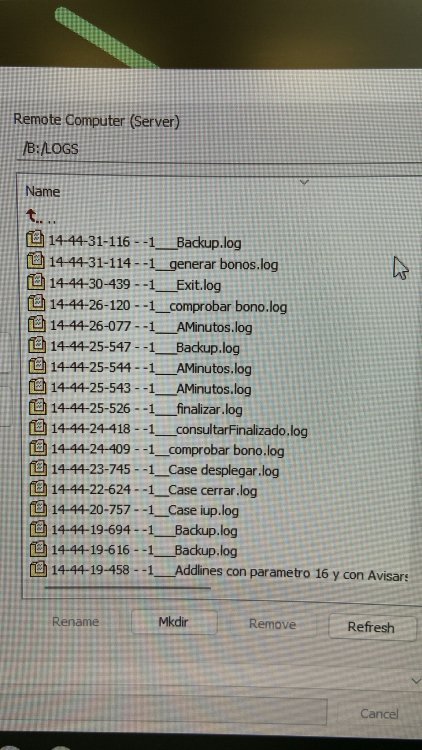-
Posts
218 -
Joined
-
Last visited
-
Days Won
1
Qwerty212's Achievements

Polymath (5/7)
15
Reputation
-
 Qwerty212 reacted to a post in a topic:
GIF Animation (cached)
Qwerty212 reacted to a post in a topic:
GIF Animation (cached)
-

BIC - Batch-Image-Cropper [Updated 2023-Apr-01]
Qwerty212 replied to KaFu's topic in AutoIt Example Scripts
Love it! Thanks for sharing. Greets from Barcelona -
 Qwerty212 reacted to a post in a topic:
Create PDF from your application
Qwerty212 reacted to a post in a topic:
Create PDF from your application
-
Impressive. It works like a charm. This udf is almost 13 years old and it's probably one of the ones that I've used the most. Thanks a lot. Greets from Barcelona
-
Hi wimhek. This udf creates the pdf concatenating a string following the pdf standard (more info here: https://www.oreilly.com/library/view/pdf-explained/9781449321581/ch04.html) I tried to include hyperlinks to the current udf (didn't accomplished, sorry). The problem with the index/table is that you should create it after the rest of the elements in the pdf, so it would mean to change the way the whole udf works.
-

Script crashing without error MsgBox
Qwerty212 replied to Qwerty212's topic in AutoIt General Help and Support
I've took a look at the Windows Event Viewer and when the main program has crashed, it has this info: Looking for some info on this 0xc0000005 I have seen that it's related to a memory problem. I'll have to insert more logs to check where does it fail exactly. Any hint or clue about this 0xc0000005 error would be really welcomed. Greets from Barcelona -
 Qwerty212 reacted to a post in a topic:
Script crashing without error MsgBox
Qwerty212 reacted to a post in a topic:
Script crashing without error MsgBox
-

Script crashing without error MsgBox
Qwerty212 replied to Qwerty212's topic in AutoIt General Help and Support
I’ll do a big test tomorrow. I’ve placed my pseudo log in each function call and in those that were called when the program crashes I have placed it at each step. so far the current pseudo log looks like this. I will add the psuedo log function in the other compiled scripts and not just in the main one. (I use this one instead of FileWriteLog because it’s faster) Uops, I didn’t knew that there were such a Windows Log! I’m going to Google for some more info. Thanks for all the help. Good night -
 Qwerty212 reacted to a post in a topic:
Script crashing without error MsgBox
Qwerty212 reacted to a post in a topic:
Script crashing without error MsgBox
-

Script crashing without error MsgBox
Qwerty212 replied to Qwerty212's topic in AutoIt General Help and Support
Yeah, that’s what I’m trying to achieve with the pseudo log. The only way I think that Autoit can exit from running without showing an error is with an Exit call or with a ProcessClose from one of the other scripts (the Exit is going to be test tomorrow, the ProcessClose is discarded). Thanks for stopping by to give your opinion. Greets from Barcelona -
 Qwerty212 reacted to a post in a topic:
Script crashing without error MsgBox
Qwerty212 reacted to a post in a topic:
Script crashing without error MsgBox
-

Script crashing without error MsgBox
Qwerty212 replied to Qwerty212's topic in AutoIt General Help and Support
Thanks for the reply. I can not use the console as there are several compiled scripts and they transpond data between them. I've tried to make a kind of log creating files in a ramdisk (way faster than doing a filewritelog: Func _pseudolog($message) Local $now = @HOUR & "-" & @MIN & "-" & @SEC & "-" & @MSEC & " - " & $message & '.log' Local $hFile = _WinAPI_CreateFile($folder & $now, 1, 4, 0) _WinAPI_CloseHandle($hFile) EndFunc ;==>_pseudolog This way I can have some traceability, but I can not figure yet where the error is. The goal of this thread is more oriented in trying to know if there's someone that has experience on autoit crashing without poping up any error message. I've discarded antivir programs, also. One thing that happens a lot with these compiled scripts is that they have to perform Inireads and IniWrites several times in the same file. I don't know if trying to read/open an already in use .ini could lend to an error that leaves no trace. Once again, thanks for any clue or hint that you could provide. -
 Qwerty212 reacted to a post in a topic:
Script crashing without error MsgBox
Qwerty212 reacted to a post in a topic:
Script crashing without error MsgBox
-
Hello from Barcelona. I've been doing some research and all that I can find is just the opposite of what I'm looking for. I've been asked to help a partner debug a looooooooooong script that crashes without showing any of the typical Autoit's error popups. I can not post the code here (more than 20.000 lines before stripping and I don't know if I'm allowed as it's a corporative program). I know that you don't have a crystal ball, but I would love to know if there's someone that has faced the same issue: a compiled script that just crashes without giving any error popup. I have searched for all the Exit calls in the code and before each of them there is a MsgBox with flag 262208 (one button, information icon, top-most attribute) but none of them is shown when the program crashes. Any hint or clue about how possibly a script could end without giving an error message would be truly appreciated.
-

BIC - Batch-Image-Cropper [Updated 2023-Apr-01]
Qwerty212 replied to KaFu's topic in AutoIt Example Scripts
@KaFu great work. Thanks for sharing -
 Qwerty212 reacted to a post in a topic:
_GUIResourcePic.au3 (UDF) - Supports GIF animation using GDI+
Qwerty212 reacted to a post in a topic:
_GUIResourcePic.au3 (UDF) - Supports GIF animation using GDI+
-
 Qwerty212 reacted to a post in a topic:
_GUIResourcePic.au3 (UDF) - Supports GIF animation using GDI+
Qwerty212 reacted to a post in a topic:
_GUIResourcePic.au3 (UDF) - Supports GIF animation using GDI+
-

_GUIResourcePic.au3 (UDF) - Supports GIF animation using GDI+
Qwerty212 replied to JScript's topic in AutoIt Example Scripts
All the examples do work fine but in my script there's no gif showed at all. Although, I have discovered the binary-to-au3 kompressor by wakillon and also your example about inserting the gifs as binary in a script. I will have to keep looking for ways of showing the gifs without the bumping. (My code is huge to post it here, like 10.000 lines, but the bumping effect is the same as the example that I've posted above). Thanks again for the help- 67 replies
-
- gif
- gif animated
- (and 4 more)
-

_GUIResourcePic.au3 (UDF) - Supports GIF animation using GDI+
Qwerty212 replied to JScript's topic in AutoIt Example Scripts
Uops, I discarted it for being older that the other two udf's... I've seen your example to read directly the gifs from a decoded Base64 and it looks amazing. Thanks for the link, I've to test it to see if it solves my problems. Cheers- 67 replies
-
- gif
- gif animated
- (and 4 more)
-

_GUIResourcePic.au3 (UDF) - Supports GIF animation using GDI+
Qwerty212 replied to JScript's topic in AutoIt Example Scripts
I'm still having some issues with this udf when using a large number of gifs (I'm doing a program that is going to allow users to perform some task in front of a CNC machine and I want to show them some gifs explaining the procedures that they must follow in order to make easier their work. @Nine's udf is great, but I need to show the gifs resized to fit inside a variable area, as I don't know for sure the screen resolution of the computers where the program is going to be executed. I've tried to do the HIDE and Release trick from my post above: _GUICtrlPic_Release(Images[$i]) _GUICtrlPic_SetState($Images[$i], $GUI_HIDE) I've even tried to move the controls outside of the screen (GuiCtrlSetPos($Images[$i], @desktopwidth + 5000)) But after some gifs, the bumping problem comes again (althoug later than before, there has been an improvement: it failed on the 6th-7th gif and now it fails on the 13th-14th). Any ideas, hints or clues would be truly appreciated. Greets from Barcelona- 67 replies
-
- gif
- gif animated
- (and 4 more)
-
Yep, my fault, sorry. 😅 I was using an old version. Great UDF, thanks again for sharing. Greets from Barcelona
-
Hi! I get this error when I try to run the example sketch included in the udf's zip:
-

_GUIResourcePic.au3 (UDF) - Supports GIF animation using GDI+
Qwerty212 replied to JScript's topic in AutoIt Example Scripts
Cheers, I'm going to give it a try. Thanks for sharing. I've also found a workaround for my problem with current JScript udf: Instead of deleting the pictures, if you release them and then you hide them, then it works as expected. #include <.\Data\_GUIResourcePic.au3> Global $arrayImages[4] = [Null, Null, Null, Null] Global $index = 1 Global $hGUI = GUICreate("TEST", 900, 850, -1, -1) Global $next = GUICtrlCreateButton("NEXT", 850, 770, 50, 30) Global $label = GUICtrlCreateLabel($index, 850, 0, 50, 30, 0x01) $arrayImages[$index] = _GUICtrlPic_Create(@ScriptDir & "\" & $index & ".gif", 0, 0, 800, 800) ;, $GIS_ASPECTRATIOFIX) GUISetState() While 1 Switch GUIGetMsg() Case $GUI_EVENT_CLOSE ExitLoop Case $next _ShowNextGIF($index) EndSwitch WEnd Func _ShowNextGIF($i) _GUICtrlPic_Release($arrayImages[$i]) _GUICtrlPic_SetState($arrayImages[$i], $GUI_HIDE) $arrayImages[$i] = Null Sleep(5) $i = $i + 1 ; Increase the index of the image to show If $i > 3 Then $i = 1 ; If the index is bigger than the number of images that we want to show, we do reset the count GUICtrlSetData($label, $i) $arrayImages[$i] = _GUICtrlPic_Create(@ScriptDir & "\" & $i & ".gif", 0, 0, 800 / $i, 800 / $i) ;, $GIS_ASPECTRATIOFIX) $index = $i EndFunc ;==>_ShowNextGIF Greets from Barcelona- 67 replies
-
- gif
- gif animated
- (and 4 more)