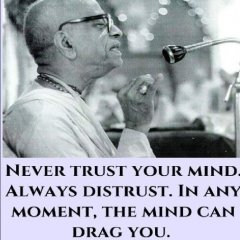-
Posts
1,675 -
Joined
-
Last visited
-
Days Won
1
AlmarM last won the day on February 17 2012
AlmarM had the most liked content!
About AlmarM
- Birthday 08/22/1992
Profile Information
-
Member Title
Coding my way.
-
Location
Netherlands, Utrecht
Recent Profile Visitors
1,276 profile views
AlmarM's Achievements
-
 teodoric666 reacted to a post in a topic:
Password Generator
teodoric666 reacted to a post in a topic:
Password Generator
-
 AJLBarroso reacted to a post in a topic:
Minesweeper (source released)
AJLBarroso reacted to a post in a topic:
Minesweeper (source released)
-
 AJLBarroso reacted to a post in a topic:
Minesweeper (source released)
AJLBarroso reacted to a post in a topic:
Minesweeper (source released)
-
 AlmarM reacted to a post in a topic:
AutoIt powered mouse events, _Mouse_UDF
AlmarM reacted to a post in a topic:
AutoIt powered mouse events, _Mouse_UDF
-
 Zmy reacted to a post in a topic:
AutoIt powered mouse events, _Mouse_UDF
Zmy reacted to a post in a topic:
AutoIt powered mouse events, _Mouse_UDF
-
 krasnoshtan reacted to a post in a topic:
HotKeySet() Example for the beginners ^^
krasnoshtan reacted to a post in a topic:
HotKeySet() Example for the beginners ^^
-
Oh boy this is an old post. Anyway, you should probably move that HotKeySet outside of the while loop. I assume you've a _Exit function defined somewhere?
-
 robertocm reacted to a post in a topic:
_StringEncrypt Example.
robertocm reacted to a post in a topic:
_StringEncrypt Example.
-
 AlmarM reacted to a post in a topic:
Password Generator
AlmarM reacted to a post in a topic:
Password Generator
-
 AnonymousX reacted to a post in a topic:
Button Text Color
AnonymousX reacted to a post in a topic:
Button Text Color
-
 tarretarretarre reacted to a post in a topic:
TeenyScript *@ v2.1.3* - A new way of programming in AutoIt with objects and much more
tarretarretarre reacted to a post in a topic:
TeenyScript *@ v2.1.3* - A new way of programming in AutoIt with objects and much more
-
 tarretarretarre reacted to a post in a topic:
2D Hitbox Editor
tarretarretarre reacted to a post in a topic:
2D Hitbox Editor
-
I have not played with this yet, but it looks amazing. Will definitely try this sometime, good work!
- 29 replies
-
- anonomousfunctions
- teenyscript
-
(and 1 more)
Tagged with:
-
 careca reacted to a post in a topic:
AutoIt powered mouse events, _Mouse_UDF
careca reacted to a post in a topic:
AutoIt powered mouse events, _Mouse_UDF
-
Aaah! There was a space missing. I have updated the zip file and should be working now.
-
I have not touched the code for a long time, I think my UDF is not compatible with newer version of AutoIt anymore. As soon as I get home, I will take a look at it. EDIT: I have downloaded and started the example.au3 myself on the latest AutoIt version and I am having no issues. What AutoIt version are you using? Where are you getting the error?
-
Seems the links are a bit outdated, haha. As soon as I get home, I will re-post the source codes EDIT: Added the source code!
-
 AlmarM reacted to a post in a topic:
Wannabee Mods
AlmarM reacted to a post in a topic:
Wannabee Mods
-
Creating something yourself is never a bad idea. You'll gain loads of experience and information from the process. As far as I know, I have no clue if anyone has already done this. Is 'chrome screen scaper' not good enough, or are you just curious?
-
What's next?
-

Making your own mouse move? (confusing)
AlmarM replied to Auio42TheWin's topic in AutoIt General Help and Support
It seemed the OP wasn't really interested in how to move a mouse relatively, since he already know how to do so, but rather how to utilize his (or any) method into a basic path finding. As seen in my example. Knowing this gives his posts so much more sense. -

Making your own mouse move? (confusing)
AlmarM replied to Auio42TheWin's topic in AutoIt General Help and Support
I must say I'm rather confused as well, but I gave it a try. Here's what I came up with: HotKeySet("{ESC}", "_Exit") Global Const $iStepSize = 32 Global $iX = 0, $iY = 0 Global $iTargetX, $iTargetY Global $hWnd = GUICreate("", 512, 512) Global $hTargetLabel = GUICtrlCreateLabel("", -$iStepSize, -$iStepSize, $iStepSize, $iStepSize) GUICtrlSetBkColor(-1, 0xFF0000) Global $hLabel = GUICtrlCreateLabel("", $iX, $iY, $iStepSize, $iStepSize) GUICtrlSetBkColor(-1, 0x0) _RandomizeTargetLocation() GUISetState() While 1 Switch GUIGetMsg() Case -3 Exit EndSwitch ; loop If ($iX < $iTargetX) Then $iX += $iStepSize If ($iX > $iTargetX) Then $iX -= $iStepSize If ($iY < $iTargetY) Then $iY += $iStepSize If ($iY > $iTargetY) Then $iY -= $iStepSize GUICtrlSetPos($hLabel, $iX, $iY) If ($iX == $iTargetX And $iY == $iTargetY) Then Sleep(1000) _RandomizeTargetLocation() EndIf Sleep(300) WEnd Func _RandomizeTargetLocation() $iTargetX = Int(Random(0, 512, 1) / $iStepSize) * $iStepSize $iTargetY = Int(Random(0, 512, 1) / $iStepSize) * $iStepSize GUICtrlSetPos($hTargetLabel, $iTargetX, $iTargetY) EndFunc Func _Exit() Exit EndFunc -
 AlmarM reacted to a post in a topic:
GDIPlus, need help with rotating an image
AlmarM reacted to a post in a topic:
GDIPlus, need help with rotating an image
-

Initialize a 2D array with predefined 1D arrays as values
AlmarM replied to AlmarM's topic in AutoIt General Help and Support
Yes, I get that. These are just samples to reproduce the issues I stumbled upon. I'm still experimenting with the way I'd like to go in the end. Thanks! -
 AlmarM reacted to a post in a topic:
Initialize a 2D array with predefined 1D arrays as values
AlmarM reacted to a post in a topic:
Initialize a 2D array with predefined 1D arrays as values
-
Hi! Is AutoIt able to initialize a 2D array with predefined values as arrays? I can't seem to make it work without a workaround. In this example the 2D array takes the predefined values as regular values, while I want them to be 1D arrays. #include <Array.au3> Global $asBegin[3][1] = [["a1-1"],["a1-0"],["a0-1"]] _ArrayDisplay($asBegin) In this example the 2D array does take the predefined arrays as array, because I defined them in another function. #include <Array.au3> Global $asBegin[3][1] = [[__MA("a1-1")],[__MA("a1-0")],[__MA("a0-1")]] _ArrayDisplay($asBegin) _ArrayDisplay($asBegin[1][0]) Func __MA($sString) Local $asResult[1] = [$sString] Return $asResult EndFunc
-
 AlmarM reacted to a post in a topic:
Possible or Impossible?
AlmarM reacted to a post in a topic:
Possible or Impossible?
-
CTRL + H in SciTE?
-
You could use _IsPressed, I think.
-

Input message box, or whatever it's called...
AlmarM replied to fury0n's topic in AutoIt General Help and Support
InputBox.