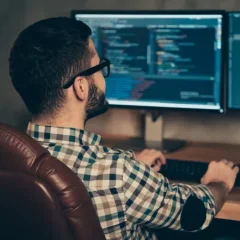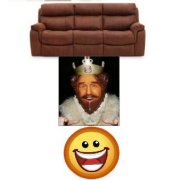-
Posts
2,431 -
Joined
-
Last visited
-
Days Won
2
nitekram last won the day on March 11 2013
nitekram had the most liked content!
Profile Information
-
Member Title
Ng1-Nf3
Recent Profile Visitors
2,896 profile views
nitekram's Achievements
-
I have about 7000 lines of code, but every once in awhile I get these errors about "array variable has incorrect number of subscripts", but the line for the error is 32400 - not in my code at all, so how do I go about finding out how to resolve the error? Is there some type of testing that I am not doing that I should be doing? My code, or at least the part of the code that is being ran when the error occurs Func _ClearEdge($bCookies, $bCache, $bBackup) Local $bDefault = True Local $dDateStamp = _NowDate() Local $atempdate = StringSplit($dDateStamp, '/') If Not IsArray($atempdate) Then Return Local $sDate = $atempdate[1] & $atempdate[2] & $atempdate[3] Local $sPathEdge = $sUSER_PATH & "\AppData\Local\Microsoft\Edge\User Data\Default\Network" Local $sPathEdgeCache = $sUSER_PATH & "\AppData\Local\Microsoft\Edge\User Data\Default\cache\Cache_Data" If $bCookies Or $bCache Or $bBackup Then While ProcessExists('msedge.exe') ProcessClose('msedge.exe') ConsoleWrite('edge exist' & @CRLF) WEnd If Not FileExists($sPathEdge & '\Cookies') Then If FileExists($sUSER_PATH & "\AppData\Local\Microsoft\Edge\User Data\Local State") Then Local $hLocalStateFile = FileOpen($sUSER_PATH & "\AppData\Local\Microsoft\Edge\User Data\Local State") Local $sLocalStateFile = FileRead($hLocalStateFile) FileClose($hLocalStateFile) Local $iFoundLocationLastActive = StringInStr($sLocalStateFile, "last_active_profiles") If $iFoundLocationLastActive Then Local $sTempGetLastActive = StringMid($sLocalStateFile, $iFoundLocationLastActive + 22, 30) Local $iTempGetLastActive = StringInStr($sTempGetLastActive, ']') $sTempGetLastActive = StringMid($sLocalStateFile, $iFoundLocationLastActive + 22, $iTempGetLastActive) If $sTempGetLastActive = 0 Then $iFoundLocationLastActive = StringInStr($sLocalStateFile, "last_used") $sTempGetLastActive = StringMid($sLocalStateFile, $iFoundLocationLastActive + 12, 15) $iTempGetLastActive = StringInStr($sTempGetLastActive, '"') $sTempGetLastActive = StringMid($sLocalStateFile, $iFoundLocationLastActive + 12, $iTempGetLastActive - 1) Else $sTempGetLastActive = StringMid($sTempGetLastActive, 3, StringInStr($sTempGetLastActive, '"', 0, 2) - 3) EndIf EndIf If FileExists($sUSER_PATH & "\AppData\Local\Microsoft\Edge\User Data\" & $sTempGetLastActive & '\network') Then $bDefault = False $sPathEdgeCache = $sUSER_PATH & "\AppData\Local\Microsoft\Edge\User Data\" & $sTempGetLastActive & '\cache' Else MsgBox($MB_TOPMOST, 'NO FILES FOUND', 'No Cookie file(s) were found to delete! Try opening your browser, as that means they have already been deleted or call IT if not.') Return EndIf EndIf EndIf If Not $bDefault Then Local $sPathToCookies = $sUSER_PATH & "\AppData\Local\Microsoft\Edge\Chrome\User Data\" & $sTempGetLastActive & "\Network" Else Local $sPathToCookies = $sPathEdge EndIf If $bBackup Then If Not FileCopy($sUSER_PATH & "\AppData\Local\Microsoft\Edge\User Data\Default\Network\*.*", $sUSER_PATH & '\desktop\backup\edge\' & $sDate & '\*.*', $FC_CREATEPATH + $FC_OVERWRITE) Then MsgBox($MB_TOPMOST, @error, 'Error backing up files') EndIf EndIf If $bCookies Then If Not FileExists($sPathEdge & '\Cookies') Then Return MsgBox($MB_TOPMOST, 'NO FILES FOUND', 'No Cookie file(s) were found to delete! Try opening your browser, as that means the have already been deleted.') Local $iDelete = FileDelete($sPathEdge) If $iDelete Then MsgBox($MB_TOPMOST, 'Completed', 'Cookies have been deleted', 1) Else MsgBox($MB_TOPMOST, 'ERROR ' & @error, 'There was an error deleting cookies') EndIf EndIf If $bCache Then Local $iDeleteCache = FileDelete($sPathEdgeCache) If $iDeleteCache Then MsgBox($MB_TOPMOST, 'Completed', 'Edge Cache has been deleted', 2) Else MsgBox($MB_TOPMOST, 'ERROR ' & @error, 'There was an error deleting the Edge Cache') EndIf EndIf Else Return EndIf EndFunc ;==>_ClearEdge
-
I have found that it was not hotkeys that was causing the issue in program folders, but the screencapture that is not allowed, unless you are running as an admin
-
Has this been tested in windows 11, as I have found, not fully tested, that hotkeys running in an app, located in the program files directory, do not pickup, but if I move that same app outside of the program folder, say to the desktop, they work.
-

Trying to bypass the limitation of inputbox
nitekram replied to nitekram's topic in AutoIt General Help and Support
Thanks so much, that worked like a charm!!! -
I wanted to create my own, that does not have the limitation of 254 characters... But I am unable to make it work, any help? It seems like once you hit enter, it stays for a bit, bypassing the second call - please let me know if I make no sense, it is early for me lol #include <GUIConstantsEx.au3> #include <WindowsConstants.au3> #include <Misc.au3> For $x = 0 to 1 MsgBox('','',_new_inputbox('test', 'enter some text and then hit enter')) Next Func _NEW_InputBox($sTitle, $sPrompt, $iwidth = 244, $iheight = 156) ;GUISetState(@SW_HIDE, $hGUIMIM) ;GUICtrlSetState($hGUIMIM, $GUI_HIDE) ;MsgBox('','','called new input box') Local $sTitleLocal = $sTitle, $sPromptLocal = $sPrompt, $sReturnString Local $hGUI_InputBox = GUICreate($sTitleLocal, 244, 156, -1, -1, $WS_POPUPWINDOW, -1) Local $idLable = GUICtrlCreateLabel($sPrompt, 10, 12) ;, $iwidth - 20, 25, ) Local $idInput = GUICtrlCreateInput('', 10, 87, $iwidth - 20, 21) Local $idOK = GUICtrlCreateButton("OK", 27, $iheight - 32, 77, 23) Local $idCancel = GUICtrlCreateButton("Cancel", 137, $iheight - 32, 77, 23) Local $bCancelled = False ;Local $hDLL = DllOpen("user32.dll") ; Display the GUI. GUISetState(@SW_SHOW, $hGUI_InputBox) ; Loop until the user exits. While 1 Switch GUIGetMsg() Case $GUI_EVENT_CLOSE, $idCancel $bCancelled = True ExitLoop Case $idOK $sReturnString = GUICtrlRead($idInput) ;MsgBox('','$sReturnString',$sReturnString) ExitLoop EndSwitch If _IsPressed('0D') Then $sReturnString = GUICtrlRead($idInput) ;MsgBox('','$sReturnString',$sReturnString) ExitLoop EndIf WEnd ; Delete the previous GUI and all controls. GUIDelete($hGUI_InputBox) If Not $bCancelled Then Return $sReturnString EndIf EndFunc ;==>_NEW_InputBox
-
That will teach me...thanks!
-
#include <Array.au3> ;"Junk One <Junkone@email.com>;Junk One <Junkone@email.com>;Junk One <Junkone@email.com>;Junk One <Junkone@email.com>;Junk One <Junkone@email.com>;Junk One <Junkone@email.com>;Junk One <Junkone@email.com>;Junk One <Junkone@email.com>;Junk One <Junkone@email.com>;Junk One <Junkone@email.com>;Junk One <Junkone@email.com>;" Global $sString = InputBox('send me some text','', Default, '', 2500) Global $aArray = StringSplit($sString, ';') _ArrayDisplay($aArray) use the following and copy an paste the junk email list into the input box - it cuts off the list. I am looking to be able to input maybe 20 maybe more names, but not sure how to continue, maybe just an input box on the form, but that does not allow me to make a _GUICtrlListBox_AddString?
-
I found this and fixed it
-
Not sure if this is a bug or supposed to be this way, or maybe just my version? Version 4.1.2 Nov 13 2018 21:38:53 When I type the two letters 'we' I am not able to use the space key after those two letters? So for example, I type: we went to the store. After the we, I can not hit a space key.
-
Global $sBrowserPath = 'C:\Program Files (x86)\Microsoft\Edge\Application\msedge.exe ' Run($sBrowserPath & "https://www.yahoo.com/?guccounter=1") If @error Then MsgBox(0, 'ERROR', 'Browser Issue with links - does it exist?') If I open a new tab and paste the same URL it opens fine, Just want to know if it is my computer or not. This just started happening with my code and I have restarted a cleared cookies and cache from both chrom and edge, but when I run this code, it just spins and never opens the site.
-
 SkysLastChance reacted to a post in a topic:
running script in Scite getting >Access is denied?
SkysLastChance reacted to a post in a topic:
running script in Scite getting >Access is denied?
-
 Xandy reacted to a post in a topic:
running script in Scite getting >Access is denied?
Xandy reacted to a post in a topic:
running script in Scite getting >Access is denied?
-

running script in Scite getting >Access is denied?
nitekram replied to nitekram's topic in AutoIt General Help and Support
Thanks... -

running script in Scite getting >Access is denied?
nitekram replied to nitekram's topic in AutoIt General Help and Support
I have created a one line file with the code msgbox('','','') and still getting the same error. I do not think it is an issue with the code, as the code never runs. Something to do with permissions I am assuming, but prior to today, as of last week, my files ran fine on this PC. -
I have gave myself full access to the folder before moving the folder from its location to the current one right on the C:\ drive - getting same issue...also gave full access to the autoit folder, uninstalled and reinstalled autoit and scite, but keep getting >"C:\Program Files (x86)\AutoIt3\SciTE\..\AutoIt3.exe" "C:\Program Files (x86)\AutoIt3\SciTE\AutoIt3Wrapper\AutoIt3Wrapper.au3" /run /prod /ErrorStdOut /in "C:\folder name\app\app.au3" /UserParams >Access is denied. Any ideas?
-

Google Profiles chrome://version/
nitekram replied to nitekram's topic in AutoIt General Help and Support
This is exactly what I will use, thanks so much for everyone's help!