AutoFox Control Firefox without dependencies [Noob friendly] !
-
Similar Content
-
- 0 replies
- 382 views
-
- 2 replies
- 4,212 views
-
_WD_LoadWait() - document.readyState - Unexpected alert dialog detected. Performed handler "dismiss"
By mLipok,
- 1 reply
- 1,689 views
-
WebDriver UDF _WD_ElementActionEx() reports errors when trying to use command "MODIFIERCLICK"
By mlazovjp,
- 6 replies
- 1,800 views
-
- 13 replies
- 16,800 views
-


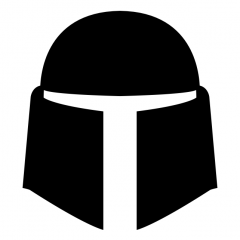

Recommended Posts
Create an account or sign in to comment
You need to be a member in order to leave a comment
Create an account
Sign up for a new account in our community. It's easy!
Register a new accountSign in
Already have an account? Sign in here.
Sign In Now