-
Similar Content
-
- 8 replies
- 2,541 views
-
Upload Thunderbird address book TO html for use on smartphone etc.
By wysocki,
- address book
- (and 2 more)
- 0 replies
- 2,074 views
-
- 13 replies
- 4,404 views
-
- 5 replies
- 3,308 views
-
- 4 replies
- 7,851 views
-


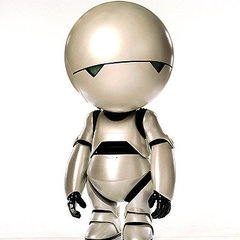


Recommended Posts