Print PDF to default printer, certain number without generating "n" separate printjobs
-
Recently Browsing 0 members
- No registered users viewing this page.
-
Similar Content
-
- 12 replies
- 1,154 views
-
- 5 replies
- 2,265 views
-
[Solved]: @ScriptDir + space in parameter FileGetShortName not working 1 2
By Simpel,
- shellexecute
- shellexecutewait
- (and 3 more)
- 22 replies
- 5,226 views
-
- 4 replies
- 2,577 views
-
- 32 replies
- 5,312 views
-

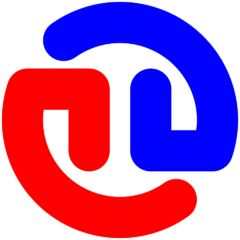


Recommended Posts
Create an account or sign in to comment
You need to be a member in order to leave a comment
Create an account
Sign up for a new account in our community. It's easy!
Register a new accountSign in
Already have an account? Sign in here.
Sign In Now