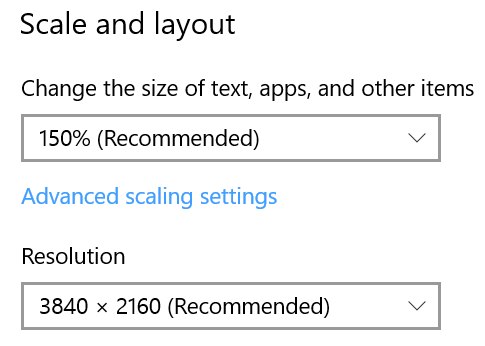The GUI looks like shown in the picture:
It contains a main menu, a treeview in left pane that lists UI Automation elements, a listview in right pane that displays detail information for the selected element, and a splitterbar to adjust the width of the two panes.
Detect element
The "Detect element" main menu is used to detect elements under the mouse with function keys F1 - F4.
See How to topics number 2.
Left pane
The left pane is a treeview that initial