-
Similar Content
-
How to have a GIF Animation without borders over a PNG with transparency
By OhBobSaget,
- gifanimation
- html
- (and 1 more)
- 3 replies
- 1,680 views
-
- 1 reply
- 2,798 views
-
- 11 replies
- 3,531 views
-
Script Pauses when run in Java, but okay in Script Editor or cmd
By Sachs,
- ie
- download files with autoit
- (and 1 more)
- 2 replies
- 2,701 views
-
Loop goes to next URL when next page is clicked on paginated table instead of continuing to iterate through
By goku200,
- 8 replies
- 3,267 views
-



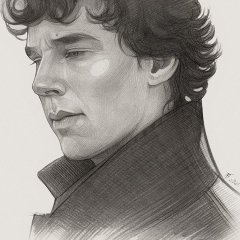


Recommended Posts
Create an account or sign in to comment
You need to be a member in order to leave a comment
Create an account
Sign up for a new account in our community. It's easy!
Register a new accountSign in
Already have an account? Sign in here.
Sign In Now