ControlClick using handle
-
Similar Content
-
- 10 replies
- 2,587 views
-
- 8 replies
- 3,309 views
-
Aut2Exe fails to replace open files on server shares: Close & replace it!
By rudi,
- locked open file
- handle
- (and 3 more)
- 0 replies
- 2,156 views
-
- 5 replies
- 5,344 views
-
- 0 replies
- 1,880 views
-


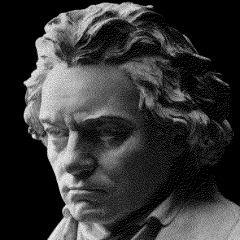
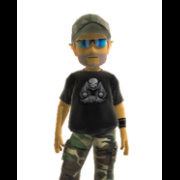
Recommended Posts
Create an account or sign in to comment
You need to be a member in order to leave a comment
Create an account
Sign up for a new account in our community. It's easy!
Register a new accountSign in
Already have an account? Sign in here.
Sign In Now