Locate Windows Drive using WMI (for WinPE)
-
Similar Content
-
Help please: AutoIT mapping network drive in WinPE 10 does not work, but a batch file or command line does!
By ModemJunki,
- windows pe
- winpe
- (and 3 more)
- 2 replies
- 3,896 views
-
- 0 replies
- 3,892 views
-
- 9 replies
- 9,584 views
-
- 5 replies
- 4,981 views
-




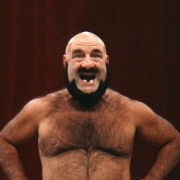

Recommended Posts
Create an account or sign in to comment
You need to be a member in order to leave a comment
Create an account
Sign up for a new account in our community. It's easy!
Register a new accountSign in
Already have an account? Sign in here.
Sign In Now