FileReadLine() returns blank line [solved]
-
Similar Content
-
- 3 replies
- 971 views
-
How do you read strings in a file, if they contain quotes already?
By MrSparty1995,
- stringinstr
- filereadline
- (and 1 more)
- 7 replies
- 3,797 views
-
Attempting to read each line of an office document (.doc, .docx, .xls, .xlsx) - Similarly to a FileReadLine()
By Duck,
- 14 replies
- 5,426 views
-
- 4 replies
- 2,437 views
-
{HELP} saving strings in list boxes to a .log to be later used
By LetsAuto,
- filewrite
- filewritetoline
- (and 2 more)
- 1 reply
- 2,063 views
-


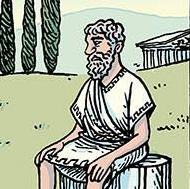


Recommended Posts
Create an account or sign in to comment
You need to be a member in order to leave a comment
Create an account
Sign up for a new account in our community. It's easy!
Register a new accountSign in
Already have an account? Sign in here.
Sign In Now