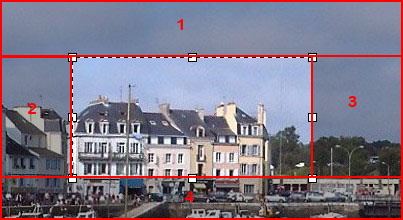This is a visual Crop Tool, Version 1.0.0.5 Load the image in the Crop GUI Move the cross-hair to the upper left corner where to start cropping Mark the rectangle with left mouse button, release Adjust the position with left mouse, release (right mouse = start over) Press enter Image is saved in same folder, same format, with '_cr' added to file name As simple as that. Updated script, Visual Crop UDF 1.0.0.4 examples.au3 Visual Crop UDF 1.0.0.4.au3 (No obscuration of non-selected area) Visu