Can AutoIt detect a mouse click in a specific region?
-
Similar Content
-
- 2 replies
- 2,316 views
-
help to Identify a Specific Client Application, take screen capture, save the jpeg file to UNC location
By vargheseg,
- 2 replies
- 1,955 views
-
[SOLVED] Can I run an Autoit script that requires focus and mouse clicks in the background and do work? 1 2
By nooneclose,
- 23 replies
- 11,910 views
-
- 2 replies
- 3,290 views
-
- 4 replies
- 5,076 views
-



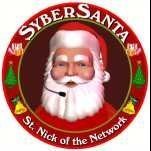

Recommended Posts
Create an account or sign in to comment
You need to be a member in order to leave a comment
Create an account
Sign up for a new account in our community. It's easy!
Register a new accountSign in
Already have an account? Sign in here.
Sign In Now