GreenShot Screen Capture Automation
-
Similar Content
-
- 7 replies
- 2,737 views
-
[Solved] _ScreenCapture_CaptureWnd captures my GUI too
By FrancescoDiMuro,
- screen capture
- udf
- (and 1 more)
- 8 replies
- 4,853 views
-
- 10 replies
- 3,275 views
-
- 0 comments
- 9,251 views
-
- 3 replies
- 5,332 views
-


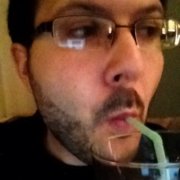

Recommended Posts
Create an account or sign in to comment
You need to be a member in order to leave a comment
Create an account
Sign up for a new account in our community. It's easy!
Register a new accountSign in
Already have an account? Sign in here.
Sign In Now