7zip command line - batch archive testing script
-
Similar Content
-
- 1 reply
- 4,150 views
-
The progress of 7zip is displayed, and the problem of subvolume decompression is encountered. - (Moved)
By netmaple,
- 5 replies
- 3,664 views
-
- 6 replies
- 2,736 views
-
- 2 replies
- 7,878 views
-
- 16 replies
- 11,556 views
-

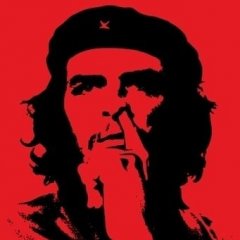




Recommended Posts
Create an account or sign in to comment
You need to be a member in order to leave a comment
Create an account
Sign up for a new account in our community. It's easy!
Register a new accountSign in
Already have an account? Sign in here.
Sign In Now