MouseGetPos() - Desktop area
-
Similar Content
-
Mouse click on explorer window...item to click is not displayed on screen
By davidacrozier,
- mousegetpos
- mouseclickdrag
- (and 2 more)
- 11 replies
- 4,343 views
-
- 2 replies
- 1,671 views
-
- 5 replies
- 4,370 views
-
- 4 replies
- 3,818 views
-


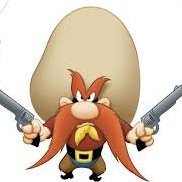
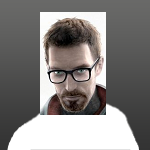
Recommended Posts
Create an account or sign in to comment
You need to be a member in order to leave a comment
Create an account
Sign up for a new account in our community. It's easy!
Register a new accountSign in
Already have an account? Sign in here.
Sign In Now