[HELP] File read all lines except last 1
-
Similar Content
-
- 3 replies
- 992 views
-
FileReadToArray vs FileRead & StringSplit - unexpected results
By AspirinJunkie,
- filereadtoarry
- stringsplit()
- (and 1 more)
- 14 replies
- 3,428 views
-
- 6 replies
- 2,151 views
-
- 0 replies
- 1,872 views
-
- 11 replies
- 3,623 views
-


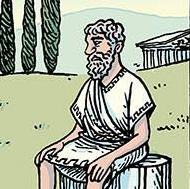




Recommended Posts
Create an account or sign in to comment
You need to be a member in order to leave a comment
Create an account
Sign up for a new account in our community. It's easy!
Register a new accountSign in
Already have an account? Sign in here.
Sign In Now