AutoItObject - How to use .Create() ?
-
Recently Browsing 0 members
- No registered users viewing this page.
-
Similar Content
-
Very Simple Inter-Process Communication (using AutoItObject_Internal)
By SEuBo,
- idispatch
- irunningobjecttable
- (and 3 more)
- 18 replies
- 7,363 views
-
Is it possible to throw an error in a ScriptControl object, via AutoIt
By genius257,
- autoit
- javascript
- (and 2 more)
- 0 replies
- 2,609 views
-
- 1 reply
- 4,238 views
-
AutoItDict - An AutoItObject/Scripting.dictionary mashup
By therms,
- dictionary
- associative array
- (and 2 more)
- 3 replies
- 5,396 views
-
- 0 replies
- 1,623 views
-

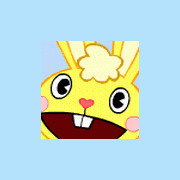


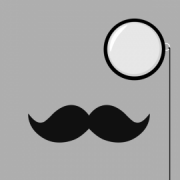
Recommended Posts
Create an account or sign in to comment
You need to be a member in order to leave a comment
Create an account
Sign up for a new account in our community. It's easy!
Register a new accountSign in
Already have an account? Sign in here.
Sign In Now