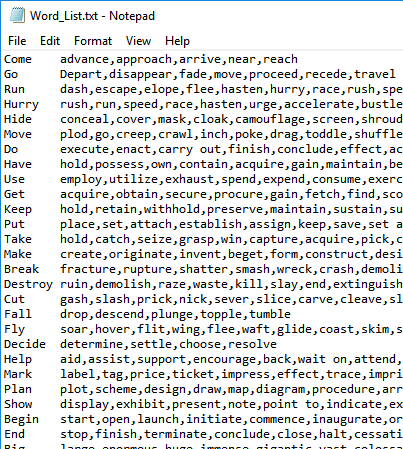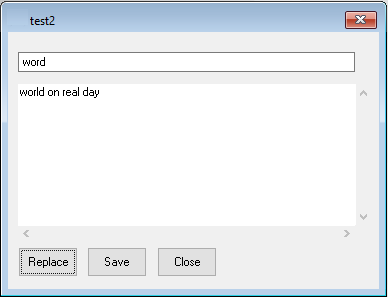Search the Community
Showing results for tags 'words'.
-
i need a script that can replace words in text with other words from a words list it has to have 2 edit boxes input/output and a button "run" from word_list.txt it choses which word to replace with. words are separated with commas for multiple choice ; AutoIt GUI Example ; Created: 17/01/2005 - CyberSlug ; Modifed: 05/12/2011 - guinness ; Modifed: 09/06/2014 - mLipok #Region INCLUDE #include <AVIConstants.au3> #include <GuiConstantsEx.au3> #include <TreeViewConstants.au3> #EndRegion INCLUDE #Region GUI GUICreate("Sample GUI", 400, 420) GUISetIcon(@SystemDir & "\mspaint.exe", 0) #EndRegion GUI #Region EDIT GUICtrlCreateEdit(@CRLF & " Sample Edit Control", 10, 10, 380, 175) GUICtrlSetTip(-1, '#Region EDIT') #EndRegion EDIT #Region EDIT2 GUICtrlCreateEdit(@CRLF & " Sample Edit Control", 10, 185, 380, 175) GUICtrlSetTip(-1, '#Region EDIT') #EndRegion EDIT2 #Region BUTTON GUICtrlCreateButton("Sample Button", 10, 360, 100, 30) GUICtrlSetTip(-1, '#Region BUTTON') #EndRegion BUTTON #Region GUI MESSAGE LOOP GUISetState(@SW_SHOW) While 1 Switch GUIGetMsg() Case $GUI_EVENT_CLOSE ExitLoop EndSwitch WEnd GUIDelete() #EndRegion GUI MESSAGE LOOP
-
input a word and replace its letters as output
way1000 posted a topic in AutoIt GUI Help and Support
i'm trying to create a program that let's the user type a word in an input field (gui) and when a button is pressed the letters of the word are replaced by 1 word each from a list of words in a text file i created the gui for it but i need help to add some more code to make it work like intented each letter of a word should be replaced by a word from a text file the text file is a source for replacing letters is a file with 2 columns separated by tab that contains the entire alphabet (26 rows) please help if possible i posted an example gui screenshot -
Hey GUIs Sozz i cant share my script but is is secret! OK I have an $input = inputbox("script", "type something", "Here") lets say you type 'hello' I want separate things to happen to different characters ie turn them into separate variables. I dont think that makes sense so I will put it into an example! $words = inputbox("Word", "Enter some text ", "") ;some scripts turn $words to $letter_1 and $letter_2 and so on... msgbox(4096, "Word", "letter 1 was" & $letter_1) msgbox(4096, "Word", "letter 2 was" & $letter_2) ;And so on... ;But i need the $letter_? bit to use for my script ;so no msgbox Cheerz