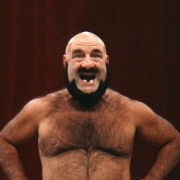Search the Community
Showing results for tags 'winpe'.
-
Hello, I solved it - only had to add a sleep for 10 seconds or so to make sure the shell could see the I.P. address change. I'm working in Windows PE environment (10.0.10586). I think I have some permissions issue related to AutoIT I've tried with Net Share and with DriveMapAdd - neither work. So finally I made the script output a batch file with a pause and what I found is that in WinPE, the batch file behaves differently if it's run at the command prompt or if it is spawned by AutoIT. If spawned by AutoIT, the net use command gives error 1231 "The network location cannot be reached". I assume this is the same problem that DriveMapAdd is having. But if I run the same batch file under the command shell in the Windows PE instance, it works. I also made a simple test with Ping() and it always returns 1 (host is offline) but I can ping it from the command line in the same PE session. Are there service dependencies for this to work? What is preventing AutoIT from accessing the network? Below sample is kind of dirty but illustrates what I'm doing. Could use a lot more refinement for error checking etc. ;~ #RequireAdmin #include <Array.au3> #include <AutoItConstants.au3> _SetUpPEIP() Func _SetUpPEIP() Local $s_user = "USER" Local $s_pass = "PASS" Local $s_RMTIP = "10.1.1.4" Local $s_RMTSHR = "SHARED_FOLDER" Local $s_IPPrefix = "10.1.1." Local $s_netMask = "255.255.255.0" Local $s_StartIP = 20 Local $a_NICs[1] Local $objWMIService = ObjGet("winmgmts:\\localhost\root\CIMV2") Local $colItems = $objWMIService.ExecQuery("SELECT * FROM Win32_NetworkAdapter", "WQL") If IsObj($colItems) Then ; gather network card names For $objItem In $colItems If $objItem.NetConnectionStatus == "2" Or $objItem.NetConnectionStatus == "9" Then _ArrayAdd($a_NICs, $objItem.NetConnectionID) EndIf Next EndIf If IsArray($a_NICs) Then ; assign them I.P. addresses For $i = 1 To UBound($a_NICs) - 1 $s_setIP = "netsh interface IP set address name=""" & $a_NICs[$i] & """ static " & $s_IPPrefix & $i + $s_StartIP - 1 & " " & $s_netMask $s_ipRes = RunWait(@ComSpec & " /c " & $s_setIP, @ScriptDir, @SW_HIDE) ; expect 0 Sleep(100) ConsoleWrite($s_setIP & " result is: " & $s_ipRes & @CRLF) Next Sleep(10000) ; wait for the shell to catch up and enum the I.P. $sres = DriveMapAdd("Z:", "\\" & $s_RMTIP & "\" & $s_RMTSHR, $DMA_PERSISTENT, $s_user, $s_pass) ; now map a drive Else ; error! No cards found! EndIf EndFunc ;==>_SetUpPEIP
- 2 replies
-
- windows pe
- winpe
-
(and 3 more)
Tagged with:
-
I'm attempting to cobble together a replacement for the 64bit version of BGInfo that will run within WinPE 10/64. I've located a couple useful threads: Between the two, they get me close (see code below), but for some reason GDI+ is not working the same within WinPE as it does in Windows 10. Bottomline is that the "Text" never get's written to WallPaper. Here is what I have thus far. Any thoughts if any of the GDI commands might not work within WinPE? Any other way to achieve the same result (system information on the wallpaper in WinPE 10)? #include <GDIPlus.au3> #include <Date.au3> _GDIPlus_Startup() $image = _GDIPlus_ImageLoadFromFile(@ScriptDir & "\WallPaper.bmp") $imagegraphics = _GDIPlus_ImageGetGraphicsContext($image) $w = _GDIPlus_ImageGetWidth($image) $h = _GDIPlus_ImageGetHeight($image) $whitebrush = _GDIPlus_BrushCreateSolid(0xFFFFFFFF) $fontfamily = _GDIPlus_FontFamilyCreate("Arial") $font = _GDIPlus_FontCreate($fontfamily, 16) $stringformat = _GDIPlus_StringFormatCreate() _GDIPlus_StringFormatSetAlign($stringformat, 2) $rect = _GDIPlus_RectFCreate(0, $h - $h + 100, $w - 25, $h) ;$rect = _GDIPlus_RectFCreate(100, 100, 200, 200) _GDIPlus_GraphicsDrawStringEx($imagegraphics, _Now() & @CRLF & @UserName & @CRLF & @ComputerName & @CRLF & @IPAddress1, $font, $rect, $stringformat, $whitebrush) _GDIPlus_ImageSaveToFile($image, @ScriptDir & "\NewWallPaper.bmp") _GDIPlus_ImageDispose($image) _GDIPlus_GraphicsDispose($imagegraphics) _GDIPlus_BrushDispose($whitebrush) _GDIPlus_FontFamilyDispose($fontfamily) _GDIPlus_FontDispose($font) _GDIPlus_StringFormatDispose($stringformat) _GDIPlus_Shutdown() _ChangeDesktopWallpaper(@ScriptDir & "\NewWallPaper.bmp", 2) Func _ChangeDesktopWallpaper($bmp, $style = 0) ;=============================================================================== ; ; Function Name: _ChangeDesktopWallPaper ; Description: Update WallPaper Settings ; Usage: _ChangeDesktopWallPaper(@WindowsDir & '\' & 'zapotec.bmp',1) ; Parameter(s): $bmp - Full Path to BitMap File (*.bmp) ; [$style] - 0 = Centered, 1 = Tiled, 2 = Stretched ; Requirement(s): None. ; Return Value(s): On Success - Returns 0 ; On Failure - -1 ; Author(s): FlyingBoz ; Thanks: Larry - DllCall Example - Tested and Working under XPHome and W2K Pro ; Excalibur - Reawakening my interest in Getting This done. ; ;=============================================================================== If Not FileExists($bmp) Then Return -1 ;The $SPI* values could be defined elsewhere via #include - if you conflict, ; remove these, or add if Not IsDeclared "SPI_SETDESKWALLPAPER" Logic Local $SPI_SETDESKWALLPAPER = 20 Local $SPIF_UPDATEINIFILE = 1 Local $SPIF_SENDCHANGE = 2 Local $REG_DESKTOP = "HKEY_CURRENT_USER\Control Panel\Desktop" If $style = 1 Then RegWrite($REG_DESKTOP, "TileWallPaper", "REG_SZ", 1) RegWrite($REG_DESKTOP, "WallpaperStyle", "REG_SZ", 0) Else RegWrite($REG_DESKTOP, "TileWallPaper", "REG_SZ", 0) RegWrite($REG_DESKTOP, "WallpaperStyle", "REG_SZ", $style) EndIf DllCall("user32.dll", "int", "SystemParametersInfo", _ "int", $SPI_SETDESKWALLPAPER, _ "int", 0, _ "str", $bmp, _ "int", BitOR($SPIF_UPDATEINIFILE, $SPIF_SENDCHANGE)) Return 0 EndFunc ;==>_ChangeDesktopWallpaper Thanks for your time, -Mike
-
In one of my scripts, I needed to know, where Windows was installed at. I know there is several ways to this already, but I was thinking that I would share how I do it using WMI. If anyone has any suggestions or comment on the code, feel free to do so. Code: #include <File.au3> Local $STR_DRIVE = GetWindowsDrive() If @error Then MsgBox(@extended, "Result", "Unable to locate Windows", 0) Else MsgBox(@extended, "Result", "Windows is located at: " & $STR_DRIVE, 0) EndIf Exit Func GetWindowsDrive() Local $WMI_GET = ObjGet("winmgmts:{impersonationLevel=impersonate}!\\.\root\cimv2") If Not IsObj($WMI_GET) Then Return SetError(1, 16, 0) Local $WMI_COL_DRIVES = $WMI_GET.ExecQuery("SELECT DeviceID FROM Win32_DiskDrive WHERE MediaType='Fixed hard disk media'") For $WMI_DRIVE In $WMI_COL_DRIVES Local $WMI_COL_PARTITIONS = $WMI_GET.ExecQuery("ASSOCIATORS OF {Win32_DiskDrive.DeviceID='" & $WMI_DRIVE.DeviceID & "'} WHERE AssocClass = Win32_DiskDriveToDiskPartition") For $WMI_PARTITION In $WMI_COL_PARTITIONS Local $WMI_COL_LOGICALDISKS = $WMI_GET.ExecQuery("ASSOCIATORS OF {Win32_DiskPartition.DeviceID='" & $WMI_PARTITION.DeviceID & "'} WHERE AssocClass = Win32_LogicalDiskToPartition") For $WMI_LOGICALDISK In $WMI_COL_LOGICALDISKS If FileExists($WMI_LOGICALDISK.DeviceID & "\Windows\explorer.exe") Then Local $STR_RESULT = $WMI_LOGICALDISK.DeviceID EndIf Next Next Next $WMI_GET = 0 $WMI_COL_DRIVES = 0 $WMI_DRIVE = 0 $WMI_COL_PARTITIONS = 0 $WMI_PARTITION = 0 $WMI_LOGICALDISKS = 0 $WMI_LOGICALDISK = 0 Return SetError(0, 64, $STR_RESULT) EndFunc ; ==>GetWindowsDrive()
-
Hi everyone, Here is my script that does the job of the original BootSectGui. I wrote it because I needed a BootSectGui that works in WinPE x64 environment. The original works only in x86 envoronment. It is free to use, modify and distribute. I coded first in French and then in English, it may have some mistranslation. In the 7z attached file you have these files: BootSectGui - original - Main.png -> The original Main window of BootSectGui BootSectGui - original - Log.png -> The original Log window of BootSectGui BootSectGui - original.exe -> The original BooSectGui.exe program BootSectGui_x86_x64.au3 -> My code BootSectGui_x86.exe -> My program x86 version 1.3 BootSectGui_x64.exe -> My program x64 version 1.3 BootSectGui_x86_x64 1.2.1.au3 -> My code for 1.2.1 BootSectGui_x86 1.2.1.exe -> My program 1.2.1 x86 version BootSectGui_x64 1.2.1.exe -> My program 1.2.1 x64 version BootSectGui_x64 - Main.png -> My Main window BootSectGui_x64 - Log.png -> My Log window BootSectGui_x64 - Main 1.2.1.png -> My Main window 1.2.1 BootSectGui.psd -> My "code" for the ico files in Photoshop format BootSectGui BSG 64.ico -> The icon used with my program, in 64 dots BootSectGui BSG 256.ico -> The same in 256 dots BootSectGui G BS 64.ico -> Another icon that looks more like the original one, in 64 dots BootSectGui G BS 256.ico -> The same in 256 dots Enjoy! MDV Here's the code: #RequireAdmin #region ;**** Directives created by AutoIt3Wrapper_GUI **** #AutoIt3Wrapper_Icon=BootSectGui BSG 64.ico #AutoIt3Wrapper_Compile_Both=y #AutoIt3Wrapper_UseX64=y #AutoIt3Wrapper_Compression=4 #AutoIt3Wrapper_Res_Comment=New BootSectGui #AutoIt3Wrapper_Res_Description=New BootSectGui that works in WinPE x86 and x64 #AutoIt3Wrapper_Res_Fileversion=1.3 #AutoIt3Wrapper_Res_SaveSource=y #AutoIt3Wrapper_Run_Obfuscator=y #Obfuscator_Parameters=/sf /sv /om /cs=0 /cn=0 #AutoIt3Wrapper_Run_After=del /f /q "%scriptdir%\%scriptfile%_Obfuscated.au3" #endregion ;**** Directives created by AutoIt3Wrapper_GUI **** #cs ---------------------------------------------------------------------------- AutoIt Version: 3.3.8.1 Author: MadDogVachon Script Function: A Gui for BootSect that work in WinPE x64 environment (also in WinPE x86 and Windows x86 x64) Thanks to AZJIO for the improvement of my code! #ce ---------------------------------------------------------------------------- #include <GuiConstantsEx.au3> #include <Constants.au3> #include <GuiEdit.au3> #include <GuiConstantsEx.au3> #include <ComboConstants.au3> #include <WindowsConstants.au3> Opt('MustDeclareVars', 1) Local $Title = "BootSectGui - AutoIt3", $sPathBootSect, $sDriveSelectionItems, $sDriveSelectionFirst, $sBootCode, $sp ; GUI + ID Local $hBootSectGuiMain, $msg, $iSingleDrive, $iAllDrives, $iSYSDrive, $iNT60, $iNT52, $iMBRYesNo, $iForceYesNo, $iDriveSelection, $iBtnWrite, $iQuit If FileExists(@WorkingDir & "\bootsect.exe") Then $sPathBootSect = @WorkingDir & "\bootsect.exe" ElseIf FileExists(@ScriptDir & "\bootsect.exe") Then $sPathBootSect = @ScriptDir & "\bootsect.exe" ElseIf FileExists(@SystemDir & "\bootsect.exe") Then $sPathBootSect = @SystemDir & "\bootsect.exe" ElseIf FileExists(@WindowsDir & "\bootsect.exe") Then $sPathBootSect = @WindowsDir & "\bootsect.exe" Else MsgBox(16 + 262144, $Title, "The necessary 'BootSect.exe' file not found!" & @CRLF & @CRLF & "The program will end now!") Exit EndIf ;Main Menu $hBootSectGuiMain = GUICreate($Title, 525, 175) Local $GuiX = 18, $GuiY = 20 ; Group Drive(s) GUICtrlCreateGroup("Write master boot code into", $GuiX, $GuiY, 189, 130) $iAllDrives = GUICtrlCreateRadio("All Drives", $GuiX + 15, $GuiY + 20, 80) $iSingleDrive = GUICtrlCreateRadio("Single Drive:", $GuiX + 15, $GuiY + 45, 80) GUICtrlSetState(-1, $GUI_CHECKED) ; ================================= $sp = Chr(1) Opt("GUIDataSeparatorChar", $sp) $sDriveSelectionItems = _GetDrv() If Not $sDriveSelectionItems Then ; An error occurred when retrieving the drives. MsgBox(4096, $Title, "Error on querying drives" & @CRLF & @CRLF & "The program will end now!") Exit EndIf $sDriveSelectionFirst = StringRegExp($sDriveSelectionItems, '(?:\A|\001)([C-Z]: Fixed.*?)(?=\001)', 1) If @error Then $sDriveSelectionFirst = StringLeft($sDriveSelectionItems, StringInStr($sDriveSelectionItems & $sp, $sp) - 1) Else $sDriveSelectionFirst = $sDriveSelectionFirst[0] EndIf $iDriveSelection = GUICtrlCreateCombo("", $GuiX + 15, $GuiY + 70, 160, 25, $WS_VSCROLL + $CBS_DROPDOWNLIST) GUICtrlSetFont(-1, -1, -1, 0, "Courier New") GUICtrlSendMsg(-1, 0x160, 370, 0) GUICtrlSetData(-1, $sDriveSelectionItems, $sDriveSelectionFirst) ; ================================= $iSYSDrive = GUICtrlCreateRadio("System Drive", $GuiX + 15, $GuiY + 95, 80) GUICtrlCreateGroup("", -99, -99, 1, 1) ;close group $GuiX += 205 ; Group Windows version GUICtrlCreateGroup("Select master boot code version", $GuiX, $GuiY, 185, 80) $iNT60 = GUICtrlCreateRadio("Windows Vista/7/8 ""/NT60""", $GuiX + 15, $GuiY + 20, 160) GUICtrlSetState(-1, $GUI_CHECKED) $iNT52 = GUICtrlCreateRadio("Windows XP ""/NT52""", $GuiX + 15, $GuiY + 45, 130) GUICtrlCreateGroup("", -99, -99, 1, 1) ;close group $GuiX += 200 ; Group Master Boot Record GUICtrlCreateGroup("Options", $GuiX, $GuiY, 85, 80) $iMBRYesNo = GUICtrlCreateCheckbox("MBR", $GuiX + 15, $GuiY + 20, 60) GUICtrlSetState(-1, $GUI_CHECKED) $iForceYesNo = GUICtrlCreateCheckbox("Force", $GuiX + 15, $GuiY + 45, 60) GUICtrlCreateGroup("", -99, -99, 1, 1) ;close group ; Group Button Local $ButtonX = 18 + 205 + 17, $ButtonY = $GuiY + 95 $iBtnWrite = GUICtrlCreateButton("Write master boot code", $ButtonX, $ButtonY, 150, 40) $iQuit = GUICtrlCreateButton("Quit", $ButtonX + 183, $ButtonY, 85, 40) GUICtrlSetState(-1, $GUI_FOCUS) ; the focus is on this button GUISetState() ; Run the GUI until the dialog is closed While 1 Switch GUIGetMsg() Case $iBtnWrite If GUICtrlRead($iNT60) = $GUI_CHECKED Then $sBootCode = "/NT60" ElseIf GUICtrlRead($iNT52) = $GUI_CHECKED Then $sBootCode = "/NT52" EndIf If GUICtrlRead($iSingleDrive) = $GUI_CHECKED Then BootSectLog(StringLeft(GUICtrlRead($iDriveSelection), 2)) ElseIf GUICtrlRead($iAllDrives) = $GUI_CHECKED Then BootSectLog("All") Else BootSectLog("SYS") EndIf Case $iSingleDrive GUICtrlSetState($iDriveSelection, $GUI_ENABLE) Case $iAllDrives, $iSYSDrive GUICtrlSetState($iDriveSelection, $GUI_DISABLE) Case $GUI_EVENT_CLOSE, $iQuit Exit EndSwitch WEnd Func BootSectLog($sBootSectDrive) Local $hBootSectGuiLog, $iPID, $sBootSectInProgress, $iBootSectLog, $sLine, $iWidth = 530, $iHeight = 330, $iClose, $sMBR, $sForce If GUICtrlRead($iMBRYesNo) = $GUI_CHECKED Then $sMBR = " /mbr" If GUICtrlRead($iForceYesNo) = $GUI_CHECKED Then $sForce = " /force" $iPID = Run(@ComSpec & ' /c "' & $sPathBootSect & '" ' & $sBootCode & " " & $sBootSectDrive & $sMBR & $sForce, @ScriptDir, @SW_HIDE, $STDOUT_CHILD) $sBootSectInProgress = "Executing:" & @CRLF & " Bootsect " & $sBootCode & " " & $sBootSectDrive & $sMBR & $sForce & @CRLF & @CRLF & "--------------------------------------------------------------------------------" GUISetState(@SW_DISABLE, $hBootSectGuiMain) $hBootSectGuiLog = GUICreate("BootSect Log", $iWidth, $iHeight, -1, -1, $WS_CAPTION + $WS_SYSMENU + $WS_POPUP, -1, $hBootSectGuiMain) $iBootSectLog = GUICtrlCreateEdit($sBootSectInProgress, 2, 2, $iWidth, $iHeight - 60) $iClose = GUICtrlCreateButton("Close", $iWidth / 2 - 148, $iHeight - 38, 295, 30) GUICtrlSetState(-1, $GUI_DISABLE) ; Disable "Close" button GUISetState(@SW_SHOW, $hBootSectGuiLog) _GUICtrlEdit_AppendText($iBootSectLog, @CRLF) ; Add space While 1 $sLine = StdoutRead($iPID) If @error Then ExitLoop If $sLine Then _GUICtrlEdit_AppendText($iBootSectLog, @CRLF & $sLine) WEnd _GUICtrlEdit_AppendText($iBootSectLog, @CRLF & "--------------------------------------------------------------------------------" & @CRLF & @CRLF & "Bootsect has terminated itself") GUICtrlSetState($iClose, $GUI_ENABLE) ; Enable "Close" button While 1 $msg = GUIGetMsg() If $msg = $GUI_EVENT_CLOSE Or $msg = $iClose Then GUISetState(@SW_ENABLE, $hBootSectGuiMain) GUIDelete($hBootSectGuiLog) ExitLoop EndIf WEnd EndFunc ;==>BootSectLog Func _GetDrv() Local $sInfo = _ComboListDrive('Fixed') $sInfo &= _ComboListDrive('Removable') Return StringTrimLeft($sInfo, 1) EndFunc ;==>_GetDrv Func _ComboListDrive($Type) ; coded by AZJIO (2013.01.26) Local $aDrive = DriveGetDrive($Type), $list = '', $sString, $sLabel If @error Then Return '' If $Type = 'Removable' Then $Type = 'Rem' For $i = 1 To $aDrive[0] If $aDrive[$i] = 'A:' Then ContinueLoop $sLabel = DriveGetLabel($aDrive[$i]) If StringLen($sLabel) > 15 Then $sLabel = StringLeft($sLabel, 12) & '...' $sString = StringFormat("%-2s %-5s %-15s %-5s ", StringUpper($aDrive[$i]), $Type, $sLabel, _ DriveGetFileSystem($aDrive[$i])) & _GetSize(DriveSpaceTotal($aDrive[$i])) & ' Gb' $list &= $sp & $sString Next Return $list EndFunc ;==>_ComboListDrive Func _GetSize($s) ; coded by AZJIO $s = StringFormat('%.03f', $s / 1024) If StringLen($s) > 7 Then $s = StringRegExpReplace(StringTrimRight($s, 4), '(\A\d{1,3}(?=(\d{3})+\z)|\d{3}(?=\d))', '\1 ') & StringRight($s, 4) Return StringFormat('%9s', $s) ; 9 ???????? EndFunc ;==>_GetSize - - - - - Edit 1: Corrected mistype in topic title, updated code with JFX recommendation and updated BootSectGui_x64 - Main.png with the new code. Version 1.1 Edit 2: Added /mbr (by default). Corrected the line to execute bootsect.exe using the variable $BootSect. Version 1.1.1 Edit 3: Added /force. Corrected a bug when not founding boosect.exe. Added SYS (system drive) in the list. Updated BootSectGui_x64 - Main.png, BootSectGui_x64 - Log.png and exe files. Version 1.2 Edit 4: Added improvement by AZJIO and updated files. Version 1.3 Edit 5: Little update of code added version 1.2.1 with improvement of AZJIO and a simple list of drives. BootSectGui_x64.7z
- 9 replies
-
- BootSectGui
- BootSect
- (and 4 more)
-
I've been getting reports from manufacturing that some of our applications have been generating an error, such as: AUTOIT ERROR LINE 1165(X:\windows\system32\program.exe) ERROR: Subscript used w/ non-array variable
-
Hi, I've created a custom tool for use in a Windows PE enviroment. Because of the number of buttons in use in de UI, I've planned on using the splitbutton in de UI. When I test the script under Windows, the button works perfectly, but when the button is tested under Windows PE, de button appears correctly (with dropdown arrow), but no dropdown menu is showing when the button is pressed. Is there a special requirement for this dropdown menu, that is not available under Windows PE? It's a Windows PE 3.1 (Win Vista/7) enviroment, so I think it should work. Code for the button: $doPC = _GUICtrlButton_Create($main, "Computer -> ", 255, 285, 90, 25, $BS_SPLITBUTTON) ;==> Create knop ;==> Code from Autoit site Func WM_NOTIFY($hWnd, $Msg, $wParam, $lParam) #forceref $hWnd, $Msg, $wParam Local Const $BCN_HOTITEMCHANGE = -1249 Local $tNMBHOTITEM = DllStructCreate("hwnd hWndFrom;int IDFrom;int Code;dword dwFlags", $lParam) Local $nNotifyCode = DllStructGetData($tNMBHOTITEM, "Code") Local $nID = DllStructGetData($tNMBHOTITEM, "IDFrom") Local $hCtrl = DllStructGetData($tNMBHOTITEM, "hWndFrom") Local $dwFlags = DllStructGetData($tNMBHOTITEM, "dwFlags") Local $sText = "" Switch $nNotifyCode Case $BCN_DROPDOWN _Popup_Menu($hCtrl) Case $BN_PUSHED _Popup_Menu($hCtrl) EndSwitch Return $GUI_RUNDEFMSG EndFunc ;==> WM_NOTIFY Func _Popup_Menu($hCtrl) Local $hMenu Local Enum $idReboot = 1000, $idShutdown, $idInfo $hMenu = _GUICtrlMenu_CreatePopup() _GUICtrlMenu_InsertMenuItem($hMenu, 0, "Herstarten", $idReboot) _GUICtrlMenu_InsertMenuItem($hMenu, 1, "Afsluiten", $idShutdown) Switch _GUICtrlMenu_TrackPopupMenu($hMenu, $hCtrl, -1, -1, 1, 1, 2) Case $idReboot ;~ Shutdown(6) Exit Case $idShutdown ;~ Shutdown(13) Exit EndSwitch _GUICtrlMenu_DestroyMenu($hMenu) EndFunc ;==> _Popup_Menu
-
- WinPE
- splitbutton
-
(and 1 more)
Tagged with:
-
Ok I'm starting work on a project that will be automating chkdsk under a Windows PE based enviroment. Since the final project will be open source, I'm inviting people to join the team in helping make it a successful project and once it's developed to a 1.0 stage, it will mostly be bugfixes/corrections from there on out. I have already made a basic GUI that I will attach to the thread later when I'm at the computer I have it saved on. The goals of the project: Make a functioning GUI that automatically runs chkdsk after drive selections are madeWill log all output to a location specified by the userWill give options to choose what options to add to chkdsk, /X /R /F being the three biggest ones.An option to run in multiple passes.Anyone that is willing to set aside some dedicated time to sit down, discuss best way to proceed, and help with programming will receive credit where due. Oh and anyone looking to help with bug-testing is welcome as well File attached, I had discovered a mockup I made originally as an example to show a possible layout. checkthatdrive.au3
-
I have a project I'm working on, as part of a maintenance disk. I want to make a GUI for automating chkdsk startup, as in I run the GUI, then I select what drives I'm wanting to chkdsk. I want to run this from a PE based enviroment, I believe the disk I've chosen is a BartPE based disk, if that matters. Here's where my issue comes into play. When I start the program I have it set to specify a log save location with a Save As box. That part works great, so I have it make the GUI. Here's the issue: When I'm making the GUI, I want it to grab the drive letters and use that as part of either Checkboxes OR multiple dropdown menus. That part I'm flexible on, I just want it to work, and the dropdown menus was just another way of thinking about it. So I figured out how to grab drive letters into an array and do an If-Then for less than 4 drives (test machine has 3 drives, trying to get it work before worrying about whether or not it's less than 2 or 3): Global $Drives[5] = ["1","2","3","4","5"] $Drives = DriveGetDrive("Fixed") If $Drives[0] < 4 Then $Drives[4] = "None" EndIf For some reason, when I run that code, it flips it's lid about being outside my subscript range. I added the ReDim command to resize it back to 5, but that still doesn't work. Now if I set it when I initialize it, it's fine, and I can edit it all I want to manually, just not with DriveGetDrive. Current modified code: Global $Drives[5] = ["1","2","3","4","5"] $Drives = DriveGetDrive("Fixed") If $Drives[0] < 4 Then ReDim $Drives[5] $Drives[4] = "None" EndIf What I would like to do is resize the Array to fix the amount of drives I have, i.e. if I have 2 drives, make it 3 slots big, [0] for the count it generates, [1] for drive 1, [2] for drive 2, etc. and if it doesn't get a reply from slots 3 and 4, disable those checkboxes/remove the entry from the dropdown list. But that is further complicating the issue as it is, just want the basic premise to work. If anyone has any ideas for this little issue, I'm welcoming the ideas.