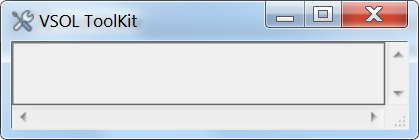Search the Community
Showing results for tags 'wingetstate'.
-
Hi all, I'm having some trouble restoring a program which uses a normal AutoIT-GUI and is used as a ToolKit for our customers to open different (external) tools, check their network connections or ping different destinations. Almost all customers are running this script on Win7 x64. What do I want to do? When the program is already running and the user tries to start it for a second time, it should exit the second instance after activating/restoring the first instance. What did I do to integrate this? I used a little piece of script found on the forums to prevent opening a second instance and modified it as follows: $g_szVersion = "VSOL ToolKit" If WinExists($g_szVersion) Then Local $gState = WinGetState($g_szVersion) MsgBox(0,"","gState = " & $gState) ;For debugging purposes WinSetState($g_szVersion,"",@SW_SHOW) MsgBox(0,"","gState = " & $gState) ;For debugging purposes WinSetState($g_szVersion,"",@SW_RESTORE) MsgBox(0,"","gState = " & $gState) ;For debugging purposes WinActivate($g_szVersion) Exit EndIf AutoItWinSetTitle($g_szVersion) I have tried it with only the @SW_SHOW, only the @SW_RESTORE, both of them in a different order, same difference, it doesn't work. What does happen then? It detects the current state (when it's minimized) as '5', which means enabled and hidden. After setting the state to show, the state changes to 7. Restoring doesn't change the state. But what is really odd, is that the window doesn't appear but AutoIt seems to create a néw window with the same title as the existing one. It doesn't matter if the window was originally minimized by clicking the minimize button in the GUI or by a line of code in my script. For example, when users open a software package from within my script, a similar function to this one will be called: Func VSOL_FFTOOLS_SHOW_DOWNLOADS() GUISetState(@SW_MINIMIZE,$VSOL_BACKEND) ShellExecute(@UserProfileDir & "\Downloads") EndFunc The only thing that does work, is when the window is running in a non-minimized state (somewhere behind the current window), it gets activated and receives the focus when trying to start the second instance. If anyone could help me out with this one, I'd be forever thankful :-) Thanks in advance! Kind regards, Jan Geurts
- 9 replies
-
- wingetstate
- winsetstate
-
(and 2 more)
Tagged with:
-
I'm trying to fill a ListView with all normal viewable windows to act with them. First I tried with WinList: Local $aWinList = WinList("[REGEXPTITLE:(?i)(.+)]") Local $aTmp, $iID ;~ _ArrayDisplay($aWinList) For $i = $aWinList[0][0] To 1 Step -1 ; going backwards not disturbing the index while cycling through and deleting some If StringStripWS( $aWinList[$i][0], 3) == "" Or _ Not BitAND(WinGetState($aWinList[$i][1]), $WIN_STATE_VISIBLE) Or _ BitAND(WinGetState($aWinList[$i][1]), $WIN_STATE_MINIMIZED ) Then _ArrayDelete($aWinList, $i) Else ; Window has a Title and is "visible" $aTmp = WinGetPos($aWinList[$i][1]) If $aTmp[0] < -1000 Or $aTmp[1] < -1000 Then ; Window is minimized or tray icon _ArrayDelete($aWinList, $i) EndIf EndIf Next $aWinList[0][0] = UBound($aWinList)-1 ; getting actual # of windows ; Each row is now [ID]=> [Title], [hWnd] But it keeps getting Windows which are definitely not there at least not visible: Those windows "Rechner", "Einstellungen", "Netflix", "Microsoft Store", ... are not there!?! It should list only the first three windows, which are real. I even tried it with _WinAPI_ UDF: $hWnd = _WinAPI_GetForegroundWindow() ; Add items _GUICtrlListView_BeginUpdate($idListview) If $hWnd <> 0 Then $iI = 0 Do If _WinAPI_IsWindow($hWnd) And _WinAPI_IsWindowVisible Then _GUICtrlListView_AddItem($idListview, WinGetTitle($hWnd)) _GUICtrlListView_AddSubItem($idListview, $iI, $hWnd, 1) $iI += 1 $hWnd = _WinAPI_GetWindow($hWnd, $GW_HWNDNEXT) EndIf Until $hWnd = 0 EndIf But it is the same... How can i distinguish those invisible windows from normal ones? PS: I'm using Windows 10, maybe it is important to know?
- 10 replies
-
- windows 10
- winlist
-
(and 2 more)
Tagged with:
-
I am trying to do something, but it appears that I am having issues with trying to get the right functions called, in the right order. What I want to do is move a window to a certain position and then move it back, but as stated, the order appears to be an issue, as if the window is minimized, the wingetclientsize is not able to pull the info, not is the wingetpos. It appears to be able to get the size and position of the window in question is activated, but I have to activate it first, but that defeats the purpose, as once activated, the functions called to get the position and size, are not correct, as the screen is now active. I have tried to use wingetstate, to get the state first, but I am not sure how to move the window back to the original location with the right state. If window is minimized, I want it to go back to minimized state, as well as keeping the window size the same, so if the user activates the window, the user does not have to resize it. If the window is active and is on another screen, it appears I do not have the same issue. Here is my attempt, but I have tried other combinations. Has anyone got an idea on how to resolve this issue? Func MoveVNC($Move) CreateLogEntry("Called MoveVNC($Move) $Move = " & $Move) Local $aStartBar = StartBar() Local $bMove = False Local $VNC = 'NAMEOFWINDOW' Static $aWin_VNC_Pos = '' Static $iWin_VNC_State = '' Static $aWin_VNC_Size = '' #cs ;$aWin_VNC_Pos = WinGetPos($VNC, '') MsgBox('','VNC POS','') _ArrayDisplay(WinGetPos($VNC, '')) MsgBox('','VNC STATE',WinGetState($VNC, '')) WinActivate($VNC) Sleep(20) WinWaitActive($VNC, '', 10) Sleep(20) Local $aSize = WinGetClientSize($VNC, '') MsgBox('','VNC SIZE','') _ArrayDisplay($aSize) #ce If $Move = 'Get' Then Opt("WinTitleMatchMode", -1) ;1=start, 2=subStr, 3=exact, 4=advanced, -1 to -4=Nocase If WinExists($VNC) Then WinActivate($VNC) Sleep(20) WinWaitActive($VNC, '', 10) Sleep(20) $aWin_VNC_Pos = WinGetPos($VNC, '') Sleep(20) ;_ArrayDisplay($aWin_VNC_Pos, '$aWin_VNC_Pos') $iWin_VNC_State = WinGetState($VNC, '') Sleep(20) $aWin_VNC_Size = WinGetClientSize($VNC, '') ;_ArrayDisplay($aWin_VNC_Size) ;MsgBox('','$VNC',$VNC) ;MsgBox('', '$iWin_VNC_State', $iWin_VNC_State) ;WinSetState($VNC, '', @SW_MAXIMIZE) ;Sleep(20) WinMove($VNC, '', 0, 0, 1600, 950) ; - (3 * $aStartBar[3]) Sleep(20) ;MouseClick('Left', 1764, 174) $bMove = True Else MsgBox($MB_TOPMOST, 'ERROR GET', 'Window ' & $VNC & ' Does not exists - VNC is not running!') EndIf If Not $bMove Then CreateLogEntry("MoveVNC(GET) FAILED") Return False Else CreateLogEntry("MoveVNC(GET) PASSED") Return True EndIf ElseIf $Move = 'Put' Then CreateLogEntry("Called MoveVNC($Move) $Move = " & $Move) If WinExists($VNC) Then ;WinSetState($VNC, '', @SW_RESTORE) ;If @error Then MsgBox('', '', @error) ;Sleep(20) WinMove($VNC, '', $aWin_VNC_Pos[0], $aWin_VNC_Pos[1], $aWin_VNC_Pos[2], $aWin_VNC_Pos[3]) If @error Then MsgBox('', '', @error) Sleep(20) ;WinSetState($VNC, '', $iWin_VNC_State) ;If @error Then MsgBox('', 'Not setting state', @error & ' ' & $VNC) ;Sleep(20) $bMove = True Else MsgBox($MB_TOPMOST, 'ERROR PUT', 'Window ' & $VNC & ' Does not exists - VNC is not running!') EndIf If Not $bMove Then CreateLogEntry("MoveVNC(PUT) FAILED") Return False Else CreateLogEntry("MoveVNC(PUT) PASSED") Return True EndIf EndIf CreateLogEntry(" Returned from MoveVNC()") EndFunc ;==>MoveVNC
- 4 replies
-
- wingetpos
- wingetstate
-
(and 1 more)
Tagged with: