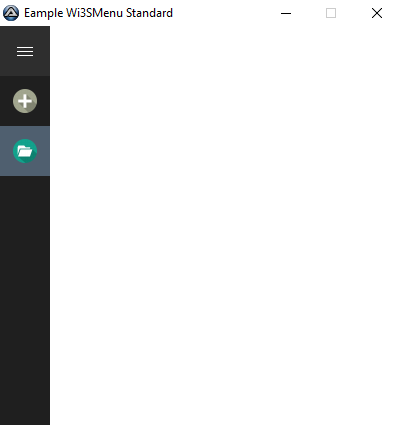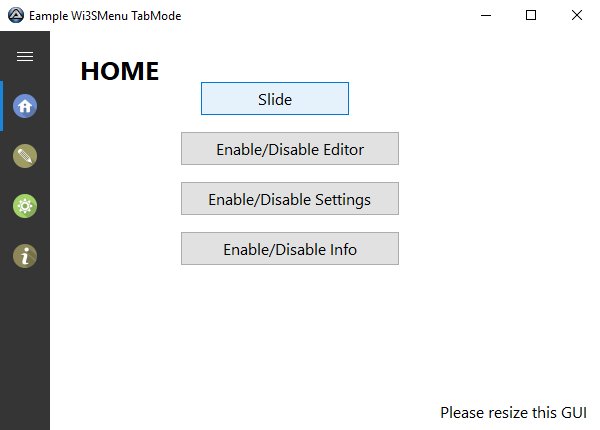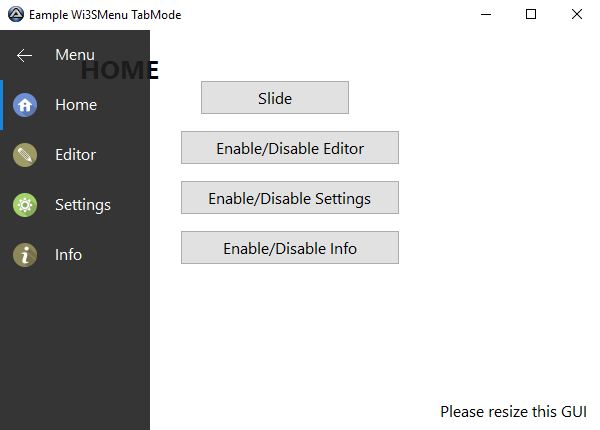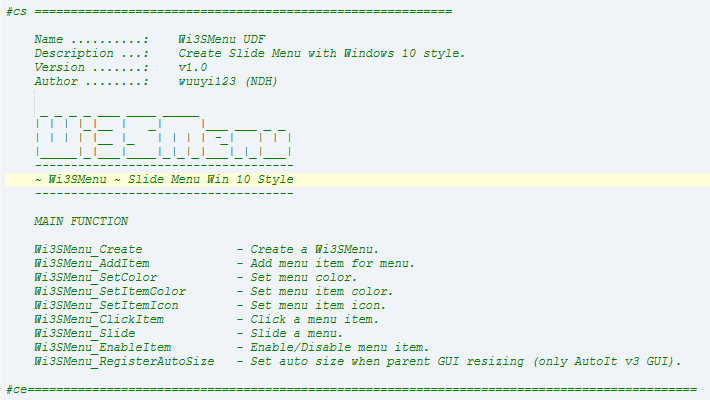Search the Community
Showing results for tags 'winform'.
-
[Sorry, I'm not good English] Wi3SMenu UDF v1.0: Create a slide menu with win 10 style. Supports color, icon and opacity. Work fine with AutoIt v3 GUI and WinAPI GUI. Fast, easy and high performance. Note: Opacity only work in Windows 8 later. Download: Wi3SMenuUDF.zip Demo:
- 6 replies
-
- wi3smenu
- slide menu
-
(and 3 more)
Tagged with:
-
Get .Net WinForm Application ToolTip Control
Sucre posted a topic in AutoIt General Help and Support
I turned to Autoit from AHK just because it support WinForm Application so well. The problem often haunts me that all the application in my job is WinForm. And it indeed help my work so much. Great thanks in advance. However, I can't get the ToolTip text in the application of my company. Specifically,now I want to get the information about some data, however the information is all displayed in the tooltip on the scatter diagram which is made of those data. Is there any advice ? Relative topics I have searched can't get any information about the winform tooltip... -
Hello, I am using Lumisoft for a small E-mail project. Everything is fine until now. I managed most of the things i wanted to achieve. However not all of them. I can read the bodytext of the emails but when i display them it is in plain text. Let me show you. When i log-in on my email on my browser the email for example is displayed like this: When i read it with Lumisoft the body text is returned like this: [1]: http://i.stack.imgur.com/LalPL.png However when i read the bodytext and display it in a richtextbox it is, as it is normal, like this: New comment on your post "Spotify Ads Blocker - The best ad blocker for Spotify" https://iblockify.wordpress.com... Author : jc (removed , removed.dynamic.jazztel.es) E-mail : removed@gmail.com URL : Whois : http://whois.arin.net/removed Comment: I have the same problem with another computer with OS Windows 7 x64 bit, without proxy configuration and with the .Net Framework version 4.5.1 Trash it: https://removed Spam it: https://removed You can reply to this comment via email as well, just click the reply button in your email client.So my question is here; What is the best solution to display the email and approche the browser's display? I don't think i can make it 100% similar but there must be a way to make it look better than it is right now... Outlook does it!!! I am just here for some ideas so bring it on!