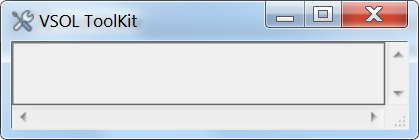Search the Community
Showing results for tags 'winexists'.
-
Hello everyone. I always try to work with old Windows 10 versions as much as possible because I know mane compatibility issues with Windows 10 upgrading. But I couldn't do anything else (I got drivers problem), and nothing couldn't help me besides upgrading, so I upgraded from 1807 to 1903. And...get another problem 😃 I use AutoitX library in external project like this. ObjectAutoIt=New COMObject("AutoItX3.Control"); ObjectAutoIt.AutoItSetOption("WinTextMatchMode",2); While ObjectAutoit.WinExists("",WindowHeader) Cycle ObjectAutoIt.WinClose("",WindowHeader); EndCycle; After upgrade I get that this line code While ObjectAutoit.WinExists("",WindowHeader) become extremely low - ~ 20 seconds even if 10 windows open. But before upgrade it takes 0.5 s for a max. And every time that this code line passes through - it takes ~20s, (20.115, for example), not less, not more. Something pauses it to work. How can I diagnose, what is that? I tried reinstall whole AutoIt, but no results. Thanks to all.
- 27 replies
-
- winexists
- windows 10
-
(and 2 more)
Tagged with:
-
Hi all, I am writing some scripts to control some lab equipment, and sometimes I observe that the script "misses" one of the steps, leading to cascading errors. For example, at one part of the code I wrote this: WinClose("Port_Configuration") Sleep(1000) WinClose("Hype") Sleep(1000) Run("C:\Users\cabrunco\Desktop\Hype!Terminal.exe") Most of the times this works, but I found that in some occasions the windows fail to close. Then, the code becomes a mess, because a second instance of the program will launch, and both windows now have the same title. I think I can solve this problem with this code: While WinExists("Hype") WinClose("Port_Configuration") Sleep(1000) WinClose("Hype") Sleep(1000) WEnd Run("C:\Users\matheus\Desktop\Hype!Terminal.exe") I would like to know if anybody has any other suggestions for this kind of redundant code. Thanks, Matheus
-
Hi all, I'm having some trouble restoring a program which uses a normal AutoIT-GUI and is used as a ToolKit for our customers to open different (external) tools, check their network connections or ping different destinations. Almost all customers are running this script on Win7 x64. What do I want to do? When the program is already running and the user tries to start it for a second time, it should exit the second instance after activating/restoring the first instance. What did I do to integrate this? I used a little piece of script found on the forums to prevent opening a second instance and modified it as follows: $g_szVersion = "VSOL ToolKit" If WinExists($g_szVersion) Then Local $gState = WinGetState($g_szVersion) MsgBox(0,"","gState = " & $gState) ;For debugging purposes WinSetState($g_szVersion,"",@SW_SHOW) MsgBox(0,"","gState = " & $gState) ;For debugging purposes WinSetState($g_szVersion,"",@SW_RESTORE) MsgBox(0,"","gState = " & $gState) ;For debugging purposes WinActivate($g_szVersion) Exit EndIf AutoItWinSetTitle($g_szVersion) I have tried it with only the @SW_SHOW, only the @SW_RESTORE, both of them in a different order, same difference, it doesn't work. What does happen then? It detects the current state (when it's minimized) as '5', which means enabled and hidden. After setting the state to show, the state changes to 7. Restoring doesn't change the state. But what is really odd, is that the window doesn't appear but AutoIt seems to create a néw window with the same title as the existing one. It doesn't matter if the window was originally minimized by clicking the minimize button in the GUI or by a line of code in my script. For example, when users open a software package from within my script, a similar function to this one will be called: Func VSOL_FFTOOLS_SHOW_DOWNLOADS() GUISetState(@SW_MINIMIZE,$VSOL_BACKEND) ShellExecute(@UserProfileDir & "\Downloads") EndFunc The only thing that does work, is when the window is running in a non-minimized state (somewhere behind the current window), it gets activated and receives the focus when trying to start the second instance. If anyone could help me out with this one, I'd be forever thankful :-) Thanks in advance! Kind regards, Jan Geurts
- 9 replies
-
- wingetstate
- winsetstate
-
(and 2 more)
Tagged with:
-
Good Morning, I have a wierd question, that I have not been able to solve. If anyone has used Team Viewer before you know that when you are done accessing a PC (using the Personal Free Version) that the TeamViewer window pop up. So I have created a small little script that runs and closes the window if it exists. If winexists('TeamViewer', '') Then winclose('Teamviewer', '') Endif However I just ran into a snag where if I open a browser and try to login to my Team Viewer account it closes the browser, because I have told the script to close any and all windows that have TeamViewer at the title to close. Is there a way to have the script know the difference between a browser tab and the app? That way I can access my TeamViewer account using a browser but still have the TeamViewer App windows close. Thanks in advance. Grimm
-
Hello all I am trying to use this function to detect if a specific window is running. Then for it to activate it and send an ALT+F command to close the window. But I cannot seem to get it to detect the window and subsequently the rest of the code does not work. #include <MsgBoxConstants.au3> Handleit() Func Handleit() If WinExists("[CLASS:MsiDialogCloseClass]","InstallShield") Then WinActivate("[CLASS:MsiDialogCloseClass]","Installshield") Send("!f") Else MsgBox($MB_SYSTEMMODAL, "", "Uhhh... something didn't work. Fix it!") EndIf EndFunc Is there anything that I can substitute for the CLASS? Thank you for taking the time to read my question! -Richard
- 2 replies
-
- winexists
- winactivate
-
(and 1 more)
Tagged with:
-
I want to check if the cmd.exe + window of it is running, if it is running I want to put the window to the foreground, but somehow this does not work: Local $sCommandlinePath = "C:\Windows\system32\cmd.exe" RunCm() Func RunCm() If FileExists($sCommandlinePath) Then If ProcessExists("cmd.exe") Then If WinExists("[CLASS:ConsoleWindowClass]") And WinActive("[CLASS:ConsoleWindowClass]") Then Local $hCmdWindow = WinGetHandle("[CLASS:ConsoleWindowClass]") WinSetOnTop($hCmdWindow, "", $WINDOWS_ONTOP) EndIf Else Local $iCmMax = Run($sCommandlinePath, "", @SW_SHOWMAXIMIZED) EndIf EndIf EndFuncI started the command line and put another window above it then I started my script and it did not put the command line window to the foreground.
-
Hi all, I did some experiments with FileOpenDialog function. I did this from a GUI's button click. Then i wrote another function to the same script to find the file open dialog window with WinExists function. But i can't detect the presence of the open dialog with "WinExists" function. I think when the FileOpenDialog is came, then the main script is not focused. Then i tested it with another script. That is - I run the first function (the one which contains the gui code and the fileOpenDialog code) from another IDE. And i run th window detecting function (the WinExists function) from SciTE. Then it worked. So my qustion is- Is it possible to do this task from the same script ? This is the code that not working #include <WindowsConstants.au3> #include <GUIConstantsEx.au3> $hGUI = GUICreate("Window", 500, 400, -1, -1) Global $hButton = GUICtrlCreateButton("Button", 144, 179, 202, 60) GUISetState() While 1 Sleep(30) $hMsg = GUIGetMsg() Switch $hMsg Case $GUI_EVENT_CLOSE Exit Case $hButton BtnClick() EndSwitch Checker() WEnd Func BtnClick() Local $sPath = FileOpenDialog("TestWindow","D:\AutoIt Works\EXEs","(*.*)") ConsoleWrite($sPath & @LF) EndFunc Func Checker() if WinExists("TestWindow") = 1 Then ConsoleWrite("Yes, it is there" & @CRLF) EndIf EndFuncAfter first failure, i ran the Checker function from SciTE and this gui function from another IDE. Then it worked.
-

Write to file each time window is opened
grimmlock posted a topic in AutoIt General Help and Support
I am looking for some help with my code. I want to be able to have this script always run, and append a file each time a program is opened adding a new line. Here is my code, and help would be greatly appreciated. #include <MsgBoxConstants.au3> #include <FileConstants.au3> #include <File.au3> Local $aLines, $iCount = 0 local $hDate = @YEAR & '-' & @MON & '-' & @MDAY & ' ' & @HOUR & ':' & @MIN & ':' & @SEC local $hfile=FileOpen("C:\Users\public\Desktop\new1.txt", $FO_APPEND) Local $hComputername = @ComputerName ; Computer Name Local $hUsername = @UserName ; User Name While 1 If $hfile = -1 Then SplashTextOn("Error", "Unable to open and append the log file.", 300, 50) Sleep(2000) SplashOff() EndIf _FileReadToArray("C:\Users\public\Desktop\new1.txt", $aLines) If Not @error Then ; if the file exists look for the ID starting on the last line For $i = $aLines[0] To 1 Step -1 If StringLeft($aLines[$i], 2) == "id" Then ; get the ID number $iCount = Int(StringRegExpReplace($aLines[$i], "id(\d*):.*", "$1")) ExitLoop EndIf Next ; Check we found an ID If $i = 0 Then MsgBox(0, "Error", "No line id found") Exit EndIf EndIf If WinExists("[Class:Notepad]", "") Then FileWrite($hfile, _LineID() & '|' & $hDate & '|' & $hComputername & '|' & "Notepad was opened by " & $hUsername & @CRLF) Sleep(10) FileClose($hfile) Sleep(1000) EndIf WEnd Func _LineID() $iCount += 1 Return "id" & StringFormat("%04i", $iCount) & ": " EndFunc ;==> LineID Thanks! -
I have been trying to write a script to silently install CRM Outlook client for about the past 6 days. No matter what I have tried this doesn't seem to be doing anything. Code is below. Any help is appreciated. Opt("TrayIconDebug",1) ShellExecute("R:\IT\SoftLib\CRM2011\CRM2011-Client-ENU-i386\SetupClient.exe") winwait("Microsoft Dynamics CRM 2011 for Outlook Setup") WinActivate("Microsoft Dynamics CRM 2011 for Outlook Setup") WinExists("Microsoft Dynamics CRM 2011 for Outlook Setup","I &accept the license agreement") ControlClick("Microsoft Dynamics CRM 2011 for Outlook Setup","I &accept the license agreement",1007) WinExists("Microsoft Dynamics CRM 2011 for Outlook Setup","&Next") ControlClick("Microsoft Dynamics CRM 2011 for Outlook Setup","&Next",1008) WinExists("Microsoft Dynamics CRM 2011 for Outlook Setup","Install Now") ControlClick("Microsoft Dynamics CRM 2011 for Outlook Setup","&Install Now",1019) WinExists("Microsoft Dynamics CRM 2011 for Outlook Setup","The installation completed successfully.") ControlClick("Microsoft Dynamics CRM 2011 for Outlook Setup","&Close",1038)
- 5 replies
-
- winexists
- controlclick
-
(and 2 more)
Tagged with: