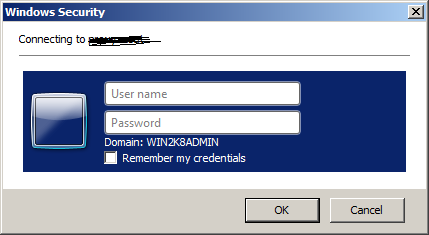Search the Community
Showing results for tags 'windows security'.
-
Q1) How to do GUIDelete() while using the script when a specific process starts? Q2) How to change (X) "Close"button behavior? Q3) I am VPS Retailer and i want to control my Users that uses bad programs, such as Port Scanners and so on... I had created script to tell me what are they doing, but they removes my script from Windows Registry Startup paths, Common Startup paths, Task Schedules and so on... How to make my script protect itself from being closed and start as main process of windows at startup?
-
Version 0.9.7
616 downloads
Usage: Create a shortcut pointing to this file and pass arguments username and password to it in target location. Auto-SignIn: When it is running in background it will pass credentials automatically to Windows Security Windows.Please check the forum mentioned for more details. It will pass data to below type of window. -
Before my upgrade to windows 7 from xp, I used to be able to logon to intranet sites, via the popup logon window, but now it appears that this security window does not have enough info to determine which window is which. The only information on the title is "Windows Security" and visible text is "OK" or "Cancel", and hidden text shows "Remember my credentials", even though I see there is more text in the window, the AutoIt v3 Windows Info tool does not show any other text. How do I automate this window? How do I make sure that this window is the right window for the right username and password, as there are many intranet sites we use. Before the upgrade to the new OS, I had put in a condition, that if the window had already been logged onto before, the script stops trying to logon to it. I hate when they change things so much, that you are not longer able to automate it - freakin microsoft
- 4 replies
-
- windows security
- windows 7
-
(and 1 more)
Tagged with: