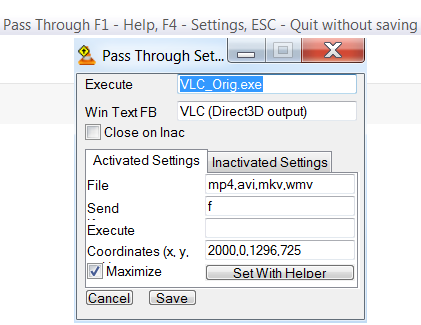Search the Community
Showing results for tags 'vlc'.
-
I made this application at the behest of another user because it sounded like a really cool idea. I've been using it for a little over 7 months and I really like it. After Compiling: If you want to use it as a pass through you'll need to name the script Vlc.exe and the original vlc.exe to Vlc_Orig.exe. On first run it will create a settings.ini with default settings and pop up the settings dialog Running VLC.exe again only runs the script passes on the new commandline and exits the script the previous script stays running... Once you close the VLC window after a few seconds a pop up will appear F1- Help, F4 - settings, ESC - Quit without saving DEFAULTS TO: [Config] CloseOnInactive=0 MaximizeOnActivate=0 IgnoreFilesLessThanMB=0 KeyDelayMS=100 KeyDownDelayMS=50 ExecName=VLC_Orig.exe ActiveWindowCoords=0 InactiveWindowCoords=0 ExecOnActive= ExecOnInactive= KeysOnActivate=f KeysOnInactive= FileTypes=mp4,avi,mkv,wmv WindowName=VLC media player WindowTextFallback=VLC (Direct3D output) ;------------------------------------------------ [Config] CloseOnInactive=0 ;1 - Closes the vlc_orig.exe when the video ends MaximizeOnActivate=0 ;1 - Maximizes window when video is detected IgnoreFilesLessThanMB=0 ;0-1000x?? - Passthrough Ignores files less than this KeyDelayMS=100 KeyDownDelayMS=50 Exec_Name=VLC_Orig.exe ActiveWindowCoords=0 ;- moves window to this position on video stop 0 ignores or format 0,0,1000,1000 => x,y,w,h InactiveWindowCoords=0 ;- moves window to this position on video stop 0 ignores or format 0,0,1000,1000 => x,y,w,h ExecOnActive= ;execute this file when video is detected ExecOnInactive= ;execute this file when when video stops KeysOnActivate=f ;-keys to press when video is detected KeysOnInactive= ;-keys to press when video stops FileTypes=mp4,avi,mkv,wmv ;-Comma separated list of valid video files WindowName=VLC media player ; WindowText_Fallback=VLC (Direct3D output) ;if valid ext not found fallback to looking for windowname and this text If you don't want to use it as a pass through you'll probably need to change it a bit to do what you want VlcMover.ico #Region ;**** Directives created by AutoIt3Wrapper_GUI **** ;;#AutoIt3Wrapper_Icon=VlcMover.ico #AutoIt3Wrapper_Outfile=VLC86.exe #AutoIt3Wrapper_Outfile_x64=VLC64.exe #AutoIt3Wrapper_AU3Check_Parameters=-q -d -w 1 -w 2 -w 3 -w 4 -w 5 -w 6 -w 7 #EndRegion ;**** Directives created by AutoIt3Wrapper_GUI **** Global $gsINI_PATH = @AppDataDir & "\" & @ScriptName & "_PassThrough.ini" ;Needs to be in @AppDataDir to have write access Global Const $gsINI_SEC = "Config" If FileExists(@ScriptDir & "\" & @ScriptName & "_PassThrough.ini") Then $gsINI_PATH = @ScriptDir & "\" & @ScriptName & "_PassThrough.ini" EndIf ;Override with ini file in script directory, probably not writeable though ;------------------------------------------------------------------------------------ ;GUIConstantsEx Global Const $GUI_EVENT_CLOSE = -0x3 Global Const $giACTWAIT = 5 ;wait #seconds for window to become active Global Enum $ge_bClose = 0, $ge_bMaximize, $ge_iMinSize, $ge_iKeyDelay, $ge_iKeyDnDelay, $ge_sExecute, _ $ge_sActCoord, $ge_sInACoord, $ge_sActExec, $ge_sInAExec, $ge_sSendKeysAct, $ge_sSendKeysInA, _ $ge_sFileTypes, $ge_sWndName, $ge_sWndFbTxt, $ge_LASTCFG Global Const $gaIniKeys[$ge_LASTCFG] = ["CloseOnInactive", "MaximizeOnActivate", "IgnoreFilesLessThanMB", "KeyDelayMS", _ "KeyDownDelayMS", "ExecName", "ActiveWindowCoords", "InactiveWindowCoords", "ExecOnActive", "ExecOnInactive", _ "KeysOnActivate", "KeysOnInactive", "FileTypes", "WindowName", "WindowTextFallback"] ;------------------------------------------------------------------------------------ Global $g_aCfg[$ge_LASTCFG] ;Holds settings for the program $g_aCfg[$ge_bClose] = (Cfg_Read($ge_bClose, 0) = 0 ? False : True) $g_aCfg[$ge_bMaximize] = (Cfg_Read($ge_bMaximize, 0) = 0 ? False : True) $g_aCfg[$ge_iMinSize] = Cfg_Read($ge_iMinSize, "0") ;Mb $g_aCfg[$ge_iKeyDelay] = Cfg_Read($ge_iKeyDelay, 100) $g_aCfg[$ge_iKeyDnDelay] = Cfg_Read($ge_iKeyDnDelay, 50) $g_aCfg[$ge_sExecute] = Cfg_Read($ge_sExecute, StringTrimRight(@ScriptName, 4) & "_Orig.exe") $g_aCfg[$ge_sActCoord] = Cfg_Read($ge_sActCoord, "0") $g_aCfg[$ge_sInACoord] = Cfg_Read($ge_sInACoord, "0") $g_aCfg[$ge_sSendKeysAct] = Cfg_Read($ge_sSendKeysAct, "f") ;(#Win)(+Shift)(arrow)(f)ull screen $g_aCfg[$ge_sSendKeysInA] = Cfg_Read($ge_sSendKeysInA, "") $g_aCfg[$ge_sActExec] = Cfg_Read($ge_sActExec, "") $g_aCfg[$ge_sInAExec] = Cfg_Read($ge_sInAExec, "") $g_aCfg[$ge_sFileTypes] = Cfg_Read($ge_sFileTypes, "mp4,avi,mkv,wmv") ;What files should be intercepted? $g_aCfg[$ge_sWndName] = Cfg_Read($ge_sWndName, "VLC media player") $g_aCfg[$ge_sWndFbTxt] = Cfg_Read($ge_sWndFbTxt, "VLC (Direct3D output)") ;------------------------------------------------------------------------------------ Global $gsMatchFileTypes = BuildFileTypes($g_aCfg[$ge_sFileTypes]) Global $gsMatchWnd = "[REGEXPTITLE:(?i)(" & $gsMatchFileTypes & ")(.*" & $g_aCfg[$ge_sWndName] & ")]" Global $gsMatchWnd_Fb = "[REGEXPTITLE:(?i)(.*" & $g_aCfg[$ge_sWndName] & ")]" ;Fallback Matching Global $gaWndPosAct = GetRectFromString($g_aCfg[$ge_sActCoord]) Global $gaWndPosInact = GetRectFromString($g_aCfg[$ge_sInACoord]) Global $gbActivated = False Global $gPID = 0, $gsErr = "", $ghWndApp _Main() ;-------------------------------------------------------------------------------------- Func _Create_Message($sMessage) Local $iMsg = WinAPI_RegisterWindowMessage($sMessage) If $iMsg = 0 Then $gsErr &= "IPC Message Creation Failure " & $sMessage & @CRLF Return $iMsg EndFunc ;==>_Create_Message Func _Create_MessageHandler($iMsg, $sFunction) If $iMsg <> 0 Then Opt("GUIOnEventMode", 1) GUICreate(@ScriptName & "_IPC", 0, 0, 0, 0, 0, 0) ; create a top level window GUIRegisterMsg($iMsg, $sFunction) EndIf EndFunc ;==>_Create_MessageHandler Func _Exit() ;sets hotkeys and saves settings HotKeySet("{F4}", Settings_GUI) HotKeySet("{F1}", _Help) HotKeySet("{ESC}", _Exit_Now) ToolTip("Pass Through F1 - Help, F4 - Settings, ESC - Quit without saving", 0, 0) Sleep(5000) ToolTip("", 0, 0) HotKeySet("{F4}") HotKeySet("{F1}") HotKeySet("{ESC}") Settings_Save() Exit EndFunc ;==>_Exit Func _Exit_Now() OnAutoItExitUnRegister("_Exit") Exit EndFunc ;==>_Exit_Now Func _Help() MsgBox(0, "Pass Through", "Settings stored in:" & @CRLF & $gsINI_PATH & _ @CRLF & @CRLF & _ "Invoked: " & @ScriptDir & "\" & $g_aCfg[$ge_sExecute] & " " & $CmdLineRaw & _ @CRLF & "FileTypes: " & $gsMatchFileTypes & @CRLF & _ "Errors:" & $gsErr & @CRLF) EndFunc ;==>_Help Func _IsCompiled() ;wakillon Return @Compiled EndFunc ;==>_IsCompiled Func _Main() If Not FileExists($gsINI_PATH) Then ;FIRST RUN Settings_Save() Settings_GUI() EndIf Opt("SendKeyDelay", $g_aCfg[$ge_iKeyDelay]) Opt("SendKeyDownDelay", $g_aCfg[$ge_iKeyDnDelay]) If _IsCompiled() Then Local $iActMsg = _Create_Message("@ScriptFullPath" & "_msg") RunPassThrough($iActMsg) _Create_MessageHandler($iActMsg, "Activated_Ext") EndIf OnAutoItExitRegister("_Exit") Do $ghWndApp = WaitActive_Wnd($gaWndPosAct, $g_aCfg[$ge_sSendKeysAct]) Until (WaitNotExists_Wnd($ghWndApp, $gaWndPosInact, $g_aCfg[$ge_sSendKeysInA]) Or $g_aCfg[$ge_bClose]) If $g_aCfg[$ge_bClose] And WinExists($ghWndApp) Then WinClose($ghWndApp) Exit EndFunc ;==>_Main Func _Singleton_NOCHILD($sOccurrenceName, $iFlag = 0) ;Valik ;Without SECURITY_ATTRIBUTES;;; Local Const $ERROR_ALREADY_EXISTS = 183 Local $aHandle = DllCall("kernel32.dll", "handle", "CreateMutexW", "struct*", 0, "bool", 1, "wstr", $sOccurrenceName) If @error Then Return SetError(@error, @extended, 0) Local $aLastError = DllCall("kernel32.dll", "dword", "GetLastError") If @error Then Return SetError(@error, @extended, 0) If $aLastError[0] = $ERROR_ALREADY_EXISTS Then If BitAND($iFlag, 1) Then DllCall("kernel32.dll", "bool", "CloseHandle", "handle", $aHandle[0]) If @error Then Return SetError(@error, @extended, 0) Return SetError($aLastError[0], $aLastError[0], 0) Else Exit -1 EndIf EndIf Return $aHandle[0] EndFunc ;==>_Singleton_NOCHILD ;------------------------------------------------------------------------------------------ Func Activated_Ext() ;($hWnd, $iMsg, $wParam, $lParam) ;Message Posted from other instances ;call this to notify of an active file $gbActivated = True EndFunc ;==>Activated_Ext Func ArrayToStr($aArray) ;returns single dimension array as comma delimited string ;on error returns 0 Local $sRet = "" Local $iCt = UBound($aArray) - 1 If $iCt < 0 Then Return SetError(1, 0, 0) For $i = 0 To $iCt $sRet &= $aArray[$i] & "," Next $sRet = StringTrimRight($sRet, 1) ;Remove the trailing ',' Return $sRet EndFunc ;==>ArrayToStr Func BuildFileTypes($sTypes) ;Build a regex string of file extensions from a comma separated one ;matches partial filenames too ;"txt,exe,.com,.avi,test.mp3" => ".*\.txt,.*\.exe,.*\.com,.*\.avi,.*test\.mp3" ;('\' escapes the '.') Local $sTmp, $sRet = "" Local $aExt = StringRegExp($sTypes, "(\w+?\.\w+)|\w+", 3) For $i = 0 To UBound($aExt) - 1 $sTmp = $aExt[$i] If StringInStr($sTmp, ".") = 0 Then $sTmp = "." & $sTmp $sRet &= ".*" & StringReplace($sTmp, ".", "\.") & "|" Next $sRet = StringTrimRight($sRet, 1) ;Remove the trailing '|' Return $sRet EndFunc ;==>BuildFileTypes Func Cfg_Read($iSetting, $sDefault) Return IniRead($gsINI_PATH, $gsINI_SEC, $gaIniKeys[$iSetting], $sDefault) EndFunc ;==>Cfg_Read Func Cfg_Write($iSetting, $sValue) If Not _IsCompiled() Then ConsoleWrite($gaIniKeys[$iSetting] & " = " & $sValue & @CRLF) Else IniWrite($gsINI_PATH, $gsINI_SEC, $gaIniKeys[$iSetting], $sValue) EndIf EndFunc ;==>Cfg_Write Func Execute_App($sPath) If FileExists( $sPath) Then Run(Chr(34) & $sPath & Chr(34), "") EndIf EndFunc Func GetRectFromString($sCoords) ;takes rect passed in string 'x, y, w, h' converts to array ;Returns [x, y, w, h] if string is valid or 0 if invalid ;You should check if return is an array with IsArray() Return StringRegExp($sCoords, "(\d+)\D+(\d+)\D+(\d+)\D+(\d+)", 1) EndFunc ;==>GetRectFromString Func RunPassThrough($iActMsg = 0) ;calls the original file passing through commandline arguments Local $sPath = @ScriptDir & "\" & $g_aCfg[$ge_sExecute] Local $sSwitches = $CmdLineRaw ;MsgBox(0, "Pass Through", $sPath & @CRLF & $sSwitches) $gPID = Run(Chr(34) & $sPath & Chr(34) & " " & $sSwitches, "") ; Run If $gPID Then RunSingleInstance($iActMsg) Sleep(1000) ;Wait a moment for the file to load EndFunc ;==>RunPassThrough Func RunSingleInstance($iActMsg) Local Const $iSZMB = (1024 * 1024) Local Const $HWND_BROADCAST = 0xFFFF If _Singleton_NOCHILD(@ScriptName, 1) = 0 Then If $CmdLine[0] > 1 And FileExists($CmdLine[2]) Then If $g_aCfg[$ge_iMinSize] And FileGetSize($CmdLine[2]) < ($g_aCfg[$ge_iMinSize] * $iSZMB) Then ;;;If file is less than $g_aCfg[$ge_iMinSize] Megabytes treat it like an inactive file ElseIf $iActMsg <> 0 Then ; Update script by posting a message from this (new) instance If StringRegExp($CmdLine[2], $gsMatchFileTypes) Then WinAPI_PostMessage($HWND_BROADCAST, $iActMsg, 0, 0) EndIf EndIf EndIf _Exit_Now() ;single instance of script ONLY EndIf EndFunc ;==>RunSingleInstance Func Settings_GUI() Opt("GUIOnEventMode", 0) ;GUIConstantsEx Local Const $GUI_ENABLE = 0x40 Local Const $GUI_DISABLE = 0x80 Local Const $GUI_CHECKED = 0x1 Local Const $GUI_SHOW = 16 Local $nMsg Local Enum $eS_KeySend = 0, $eS_Coords, $eS_SetWHelper, $eS_Exec, $eS_LAST Local $aCtlText[$eS_LAST] = ["Send Keys", "Coordinates (x, y, w, h)", "Set With Helper", "Execute"] Local $aActivCtls[$eS_LAST] ;Holds handles for the Active State Controls Local $aInactCtls[$eS_LAST] ;Holds handles for the Inactive State Controls Local $hForm1_1 = GUICreate("Pass Through Settings", 287, 245, 192, 124) GUICtrlCreateLabel($aCtlText[$eS_Exec], 8, 2, 74, 17) Local $hI_Exec = GUICtrlCreateInput($g_aCfg[$ge_sExecute], 100, 0, 180, 20) GUICtrlCreateLabel("Win Text FB", 8, 30, 74, 17) Local $hI_FbTxt = GUICtrlCreateInput($g_aCfg[$ge_sWndFbTxt], 100, 27, 180, 20) Local $hC_IClose = GUICtrlCreateCheckbox("Close on Inactive", 8, 50, 100, 17) GUICtrlSetState($hC_IClose, $g_aCfg[$ge_bClose] ? 1 : 4) GUICtrlCreateTab(8, 75, 275, 140) If GUICtrlCreateTabItem("Activated Settings") Then GUICtrlSetState(-1, $GUI_SHOW) ; will be display first GUICtrlCreateLabel("File Extensions", 10, 103, 74, 17) Local $hI_FTyp = GUICtrlCreateInput($g_aCfg[$ge_sFileTypes], 128, 100, 150, 20) GUICtrlCreateLabel($aCtlText[$eS_KeySend], 10, 126, 55, 20) $aActivCtls[$eS_KeySend] = GUICtrlCreateInput($g_aCfg[$ge_sSendKeysAct], 128, 122, 150, 20) GUICtrlCreateLabel($aCtlText[$eS_Exec], 10, 148, 55, 20) $aActivCtls[$eS_Exec] = GUICtrlCreateInput($g_aCfg[$ge_sActExec], 128, 144, 150, 20) GUICtrlCreateLabel($aCtlText[$eS_Coords], 10, 169, 111, 20) $aActivCtls[$eS_SetWHelper] = GUICtrlCreateButton($aCtlText[$eS_SetWHelper], 128, 190, 150, 17) $aActivCtls[$eS_Coords] = GUICtrlCreateInput(ArrayToStr($gaWndPosAct), 128, 166, 150, 20) Local $hC_AMaxm = GUICtrlCreateCheckbox("Maximize", 10, 189, 89, 17) GUICtrlSetState($hC_AMaxm, $g_aCfg[$ge_bMaximize] ? 1 : 4) EndIf If GUICtrlCreateTabItem("Inactivated Settings") Then GUICtrlCreateLabel($aCtlText[$eS_KeySend], 10, 103, 55, 20) $aInactCtls[$eS_KeySend] = GUICtrlCreateInput($g_aCfg[$ge_sSendKeysInA], 128, 100, 150, 20) GUICtrlCreateLabel($aCtlText[$eS_Exec], 10, 126, 55, 20) $aInactCtls[$eS_Exec] = GUICtrlCreateInput($g_aCfg[$ge_sInAExec], 128, 122, 150, 20) GUICtrlCreateLabel($aCtlText[$eS_Coords], 10, 148, 111, 20) $aInactCtls[$eS_SetWHelper] = GUICtrlCreateButton($aCtlText[$eS_SetWHelper], 128, 169, 150, 17) $aInactCtls[$eS_Coords] = GUICtrlCreateInput(ArrayToStr($gaWndPosInact), 128, 145, 150, 20) EndIf GUICtrlCreateTabItem("") ; end tabitem definition Local $hB_Cancel = GUICtrlCreateButton("Cancel", 8, 215, 49, 17) Local $hB_Save = GUICtrlCreateButton("Save", 71, 215, 49, 17) GUISetState(@SW_SHOW, $hForm1_1) While 1 $nMsg = GUIGetMsg() Switch $nMsg Case $hB_Cancel ContinueCase Case $GUI_EVENT_CLOSE ExitLoop Case $aActivCtls[$eS_SetWHelper] ;Pops-up window to make setting coords easier GUICtrlSetState($aActivCtls[$eS_SetWHelper], $GUI_DISABLE) GUICtrlSetData($aActivCtls[$eS_Coords], Settings_PosHelper("Active Pos", _ GUICtrlRead($aActivCtls[$eS_Coords]))) GUICtrlSetState($aActivCtls[$eS_SetWHelper], $GUI_ENABLE) Case $aInactCtls[$eS_SetWHelper] ;Pops-up window to make setting coords easier GUICtrlSetState($aInactCtls[$eS_SetWHelper], $GUI_DISABLE) GUICtrlSetData($aInactCtls[$eS_Coords], Settings_PosHelper("Inactive Pos", _ GUICtrlRead($aInactCtls[$eS_Coords]))) GUICtrlSetState($aInactCtls[$eS_SetWHelper], $GUI_ENABLE) Case $hB_Save $g_aCfg[$ge_sExecute] = GUICtrlRead($hI_Exec) $g_aCfg[$ge_sWndFbTxt] = GUICtrlRead($hI_FbTxt) $g_aCfg[$ge_bClose] = (BitAND(GUICtrlRead($hC_IClose), $GUI_CHECKED) = $GUI_CHECKED) ? 1 : 0 $g_aCfg[$ge_sFileTypes] = GUICtrlRead($hI_FTyp) $g_aCfg[$ge_sSendKeysAct] = GUICtrlRead($aActivCtls[$eS_KeySend]) $g_aCfg[$ge_sActExec] = GUICtrlRead($aActivCtls[$eS_Exec]) $g_aCfg[$ge_sActCoord] = GUICtrlRead($aActivCtls[$eS_Coords]) $gaWndPosAct = GetRectFromString($g_aCfg[$ge_sActCoord]) $g_aCfg[$ge_bMaximize] = (BitAND(GUICtrlRead($hC_AMaxm), $GUI_CHECKED) = $GUI_CHECKED) ? 1 : 0 $g_aCfg[$ge_sSendKeysInA] = GUICtrlRead($aInactCtls[$eS_KeySend]) $g_aCfg[$ge_sInAExec] = GUICtrlRead($aInactCtls[$eS_Exec]) $g_aCfg[$ge_sInACoord] = GUICtrlRead($aInactCtls[$eS_Coords]) $gaWndPosInact = GetRectFromString($g_aCfg[$ge_sInACoord]) Settings_Save() ExitLoop EndSwitch WEnd GUIDelete($hForm1_1) Return ; EndFunc ;==>Settings_GUI Func Settings_PosHelper($sTitle, $sRect) ;Pops-up window to make setting coords easier ;sRect is a string format 'x, y, w, h' OR '0' ;Returns new sRect in same format ;WindowsConstants Local Const $WS_OVERLAPPEDWINDOW = 0x00CF0000 Local $nMsg Local $hForm1_2 = GUICreate($sTitle, 0, 0, -1, -1, $WS_OVERLAPPEDWINDOW) WndMoveArray($hForm1_2, GetRectFromString($sRect)) Local $hB_Set = GUICtrlCreateButton("Set", 0, 0, 50, 17) GUISetState(@SW_SHOW, $hForm1_2) While 1 $nMsg = GUIGetMsg() Switch $nMsg Case $hB_Set $sRect = ArrayToStr(WinGetPos($hForm1_2)) ContinueCase Case $GUI_EVENT_CLOSE ExitLoop EndSwitch WEnd GUIDelete($hForm1_2) Return $sRect ; EndFunc ;==>Settings_PosHelper Func Settings_Save() Local $vVal ; If Not _IsCompiled() Then ConsoleWrite("SETTINGS_SAVE:" & @CRLF) For $i = 0 To $ge_LASTCFG - 1 $vVal = $g_aCfg[$i] If IsBool($vVal) Then Cfg_Write($i, $vVal ? 1 : 0) ElseIf IsArray($vVal) Then Cfg_Write($i, ArrayToStr($vVal)) Else Cfg_Write($i, $vVal) EndIf Next EndFunc ;==>Settings_Save Func WinAPI_PostMessage($hWnd, $iMsg, $wParam, $lParam) Local $aResult = DllCall("user32.dll", "bool", "PostMessage", "hwnd", $hWnd, "uint", $iMsg, "wparam", $wParam, "lparam", $lParam) If @error Then Return SetError(@error, @extended, False) Return $aResult[0] EndFunc ;==>WinAPI_PostMessage Func WinAPI_RegisterWindowMessage($sMessage) Local $aResult = DllCall("user32.dll", "uint", "RegisterWindowMessageW", "wstr", $sMessage) If @error Then Return SetError(@error, @extended, 0) Return $aResult[0] EndFunc ;==>WinAPI_RegisterWindowMessage Func WaitActive_Wnd($aRect, $sKeys) ; Loops waiting for a trigger from vlc window either filename(s) ; in the title or window name and text ; if PID is defined and doesn't exist closes script ; Returns window handle Local $hWnd Do $hWnd = WndTryActivate($gsMatchWnd, "") ; Wait for active window If $hWnd = 0 Then ;Fallback $hWnd = WndTryActivate($gsMatchWnd_Fb, $g_aCfg[$ge_sWndFbTxt]) If $hWnd <> 0 Then ExitLoop If $gPID And Not ProcessExists($gPID) And Not WinExists($gsMatchWnd) Then Exit Sleep(1000) EndIf Until ($hWnd <> 0) WndMoveArray($hWnd, $aRect) WndSendKeys($hWnd, $sKeys) If $g_aCfg[$ge_bMaximize] Then WinSetState($hWnd, "", @SW_MAXIMIZE) Execute_App($g_aCfg[$ge_sActExec]) Return $hWnd EndFunc ;==>WaitActive_Wnd Func WaitNotExists_Wnd($hWnd, $aRect, $sKeys) ;Returns False if Title Does Not exist but $hWnd DOES exist ;Returns True if $hWnd + $title DOES NOT exist Do $gbActivated = False WinWaitClose(WinGetTitle($ghWndApp)) Until (Not $gbActivated) ;can be overidden by message posted from another instance If WinExists($hWnd) Then WndSendKeys($hWnd, $sKeys) If $g_aCfg[$ge_bMaximize] Then WinSetState($hWnd, "", @SW_RESTORE) WndMoveArray($hWnd, $aRect) Execute_App($g_aCfg[$ge_sInAExec]) Return False EndIf Return True EndFunc ;==>WaitNotExists_Wnd Func WndMoveArray($hWnd, $aC) ;Moves $hWnd to coords specified by array If UBound($aC) >= 4 Then WinMove($hWnd, "", $aC[0], $aC[1], $aC[2], $aC[3]) EndIf EndFunc ;==>WndMoveArray Func WndSendKeys($hWnd, $sKeys) If $sKeys <> "" Then ControlSend($hWnd, "", 0, $sKeys) Sleep(100) EndIf EndFunc ;==>WndSendKeys Func WndTryActivate($Title, $Text = "") ;attemps to activate a window / waits $giACTWAIT seconds for window to become active WinActivate($Title, $Text) Local $hWnd = WinWaitActive($Title, $Text, $giACTWAIT) ; Wait for active window for number of seconds Return $hWnd EndFunc ;==>WndTryActivate
-
Hey, all I want to do is control VLC player without it being the active window. I tried this, but that only works if VLC is the active window: $VLC = WinGetHandle("[CLASS:QWidget]") ControlSend("","",$VLC,"{SPACE}") Strange thing is I tried similar thing with AutoHotkey and it works like a charm so there has to be a way. Ideas? Thanks (I checked the VLC UDF but as far as I see it does not interacts with VLC itself, rather it opens "a new VLC" using InternetExplorer. This is not what I want to do.) EDIT: for some reason this works. Can someone explain why? HotKeySet("{F5}", "Pause") $VLC = WinGetHandle("[CLASS:QWidget]") While 1 Sleep(100) WEnd Func Pause() ControlSend("","",$VLC,"{SPACE}") EndFunc EDIT2: huh, did some testing and if I run the script and use F5 without VLC not being active first, it will not work even when I make VLC active. However, when I run the script make VLC active, press F5 then i works like it should, VLC can be minimized, made not active. Why? EDIT3: when using Ctrl+V it only works when the window is active, despite what I wrote in EDIT2. This is mingboggling Func Pause() ControlSend("","",$VLC,"^v") EndFunc
-
Hi, I Have a GUI with 2 VLC instance inside. I use VLC.au3 for receive the rtp streams I can watch the videos and listen the audio streams. Is there a way to read each stream audio volume value? I would like to show near the video stream the audiometers I saw some scripts to show audio meters, but only with mp3 or wav files This is my script: #include <GDIPlus.au3> #include "VLC.au3" Global $vlc128, $vlc129 Global $video_path128 = "128.m3u8" Global $video_path129 = "129.m3u8" _VLCErrorHandlerRegister() $g_hGUI = GUICreate("VLC", 200, 298, 192, 124) GUISetState() Global $Graphic = _GDIPlus_GraphicsCreateFromHWND($g_hGUI) $vlc128 = _GUICtrlVLC_Create(10,10,180,144) $vlc129 = _GUICtrlVLC_Create(10,154,180,144) _GUICtrlVLC_Clear($vlc128) _GUICtrlVLC_Play($vlc128, _GUICtrlVLC_Add($vlc128, $video_path128)) _GUICtrlVLC_SetVolume($vlc128,50) ;set the vlc volume to zero _GUICtrlVLC_Clear($vlc129) _GUICtrlVLC_Play($vlc129, _GUICtrlVLC_Add($vlc129, $video_path129)) _GUICtrlVLC_SetVolume($vlc129,100) ;set the vlc volume to max Do Until False * Not Sleep(100000) ;do nothing, just sleep 128.m3u8 file: #EXTM3U #EXTINF:321,Example Artist - Example title rtp://239.255.0.128:5004 and 129.m3u8 file: #EXTM3U #EXTINF:321,Example Artist - Example title rtp://239.255.0.129:5004 Thanks Marco
-
- audiometer
- vlc
-
(and 2 more)
Tagged with:
-
Hi All, I am trying to automate the installation and configuration of the latest version of VLC, V2.0.2. The automation of the GUI installation has no issues. However, when the script starts VLC for the first time, it gets presented a Privacy and Network Access Policy QWidget which has two QCheckBox and a non-standard button. I want to uncheck the QCheckBoxes and then click on the non-standard button but non of the standard commands work. In fact, the AutoIt Window Info is only able to pick up the widget title and nothing else. I can only get around it by sending: tab + space + tab + space + tab + space to perform the unchecking and clicking. Anyone know another way of doing this? Cheers, Vlad Edit: Admins can delete this. Googling autoit+qcheckbox returned no results but autoit+qwidget did. Edit: Solved by exporting an existing config file and then after installation, copied the pre-canned config file over