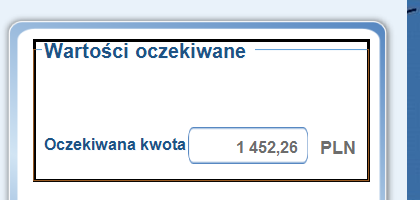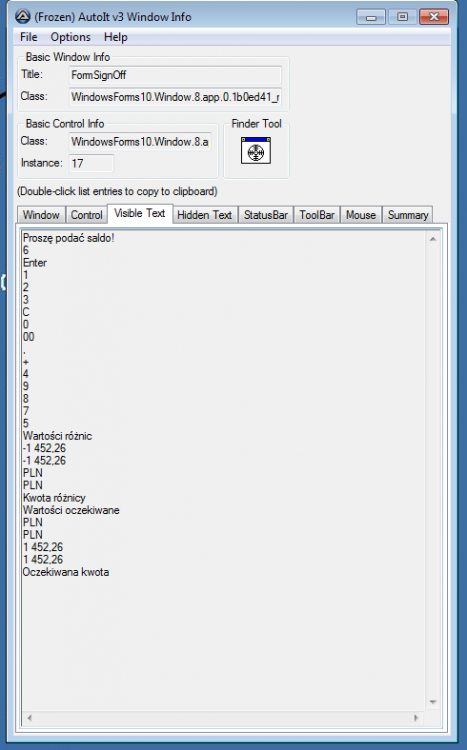Search the Community
Showing results for tags 'visible text'.
-
Dear all, I am unable to get the right result after applying the filter to the excel. please let me know on the same. issue: After applying the filter the output $lastRow11 not giving the right output of complete visible rows. (its breaking at row skips) ;DATA EXTRACTION FROM LOC EXCEL ;============================================================================= $oWorkbook = _Excel_BookAttach($sWorkbook) Local $sMSN = InputBox("MSN NO", "Enter MSN in XX FORMAT", "") ;~ Local $LastRow1 = ($oWorkbook.ACTIVESHEET.Range("A1").SpecialCells($xlCellTypeLastCell).Row) $LastRow1 = $oWorkbook.ActiveSheet.UsedRange.Rows.Count MsgBox(0, "lastrow1", $LastRow1) _Excel_FilterSet($oWorkbook, $oWorkbook.activesheet, "AF1", 32, "*" & $sMSN & "*") Local $oLocDS = $oWorkbook.ActiveSheet.Range("S1:S" & $LastRow1).SpecialCells($xlCellTypeVisible) Local $LastRow11 = $oLocDS.rows.count ;error output MsgBox(0, "lastrow11", $LastRow11) Local $aLocDS1 = _Excel_RangeRead($oWorkbook, Default, $oLocDS) Local $oLocNr = $oWorkbook.ActiveSheet.Range("A1:A" & $LastRow1).SpecialCells($xlCellTypeVisible) Local $aLocNr1 = _Excel_RangeRead($oWorkbook, Default, $oLocNr) _ArrayDisplay($aLocDS1) _ArrayDisplay($aLocNr1) _ArrayTrim($aLocDS1, 6, 1) _ArrayTrim($aLocNr1, 6, 1) _ArrayTrim($aLocNr1, 6, 0) _ArrayDisplay($aLocDS1) _ArrayDisplay($aLocNr1)
-
Hello again! I'm currently working on simple tool that will automate some of our internal application tests - store systems, to be precise What I'm trying to do, is send value from "Oczekiwana kwota" (that is 1 452,26 PLN in this example) into handler - to use it later on (see picture n.1). This value could vary depending on current sales, so it must be copied dynamically. Problem is: AutoIt recognizes only whole window and control (as you can see on the picture). Although! The desired value can be found under "Visible Text" (see picture n.2). I've tried to retrieve this data (and edit later on) via ControlGetText command, but it retrieves only first line of text Is there some way I can retrieve specific line of "Visible Text" into handler? Number of lines is always the same. Only values change.
-
Hi All, I have an issue where I am trying to automate an installer (installer is setup factory 7). One of the screens does not have any custom visible text except for the three buttons (back, next and cancel). I am using WinWait to wait for each screen to appear and using the visible text as an distinguishing feature. Problem is when I store the three button combination as a string, it does not match the visible text. WinGetText returns what looks like the following: &Next > &Cancel < &Back However, it does not match. And when I do a MsgBox(0, "Test", WinGetText($dlg)) and then use au3info on the messagebox dialog, the visible text is actually: &Next >[]&Cancel[]< &Back[] where the [] character is actually a rectangle character. Question is, is there a way to store the visible text as a constant for later use? Cheers, Vlad Edit: Fixed the fist code block. Also, I have done some testing and the [] character is actually chr(10) so I've modified the string constant to be: Const $visTextStr = "&Next >" & chr(10) & "&Cancel" & chr(10) & "< &Back" & chr(10) I've even done the following test" If StringCompare(WinGetText($dlg), $visTextStr) = 0 Then MsgBox(0, "Test", "Same") EndIf And the message box pops up saying they are the same, however, winwait still times out waiting for the screen.