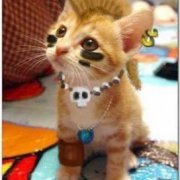Search the Community
Showing results for tags 'vbs'.
-
Hello AutoIT Gurus/MVPs! Can someone convert my vbs script to autoit script please? Please check below: Option Explicit Dim Fso, Ws Set Fso = CreateObject("Scripting.FileSystemObject") If Fso.FileExists("error.log") Then Fso.DeleteFile("error.log") End If WScript.Sleep (500) Set Ws = CreateObject("WScript.Shell") WScript.Sleep (1000) Ws.Run "cmd /k validitor --dtd ""custom.dtd"" -c *.xml > error.log & exit", True MsgBox "Successful. Please refer to a log file." Thanks, Ray
-
hi can you tell me how can i run cscript.exe with these arguments using a autoit script currently i'm using a batch file to run this "C:\Windows\System32\cscript.exe" "C:\project\rohit.vbs" "C:\project\fileneame.exe"
-
Here is my latest project, It is a simple code editor that supports all text formats. It will execute batch directly and will also execute maths. It also has the simple feature of shellexecute (POINTLESS!) 1 error I found was that I dont know how to tell if the script* has been saved so it has to ask the user I need to know that for executing batch where the file (if saved/opened) is executed using 'Run($location)' GOTO bottom for latest version Edit*:----the script made in the program. not the code for the program. #include <GUIConstantsEx.au3> #include <WindowsConstants.au3> GUICreate("Script", 600, 400) GUISetState(@SW_SHOW) HotKeySet("{F5}", "execute1") HotKeySet("{F4}", "shellexecute1") HotKeySet("{F3}", "Executebatch1") GUICtrlCreateLabel("F3 Execute Batch, F4 ShellExecute, F5 Execute Math", 10, 10) $edit = GUICtrlCreateEdit("", 4, 54, 594, 343) $save = GUICtrlCreateButton("Save", 74, 30, 70, 20) $new = GUICtrlCreateButton("New", 144, 30, 70, 20) $stop = GUICtrlCreateButton("Exit", 4, 30, 70, 20) $open = GUICtrlCreateButton("Open", 214, 30, 70, 20) $help = GUICtrlCreateButton("Info", 284, 30, 70, 20) $progress = GUICtrlCreateProgress(370, 29, 220, 22) Func execute1() $executeans = Execute(GUICtrlRead($edit)) MsgBox("", "", $executeans) EndFunc ;==>execute1 Func shellexecute1() ShellExecute(GUICtrlRead($edit)) EndFunc ;==>shellexecute1 Func Executebatch1() $saveyn = MsgBox(4, "", "Have you saved?") If $saveyn = 6 Then Run($location) Else MsgBox(48, "Warning", "Save before executing batch!") EndIf EndFunc ;==>Executebatch1 While 1 $msg = GUIGetMsg() If $msg = $GUI_EVENT_CLOSE Then ExitLoop Select Case $msg = $help MsgBox(64, "Editor", "By James B") Case $msg = $open $openfile = FileOpenDialog("open", "", "Text documents (*.bat;*.txt;*.vbs;)") $netopen = FileOpen($openfile) $read_file = FileRead($netopen) GUICtrlSetData($progress, 100) Sleep(300) GUICtrlSetData($edit, $read_file) Sleep(300) GUICtrlSetData($progress, 0) Case $msg = $new GUICtrlSetData($edit, "") Case $msg = $stop ExitLoop Case $msg = $save $ynsave = MsgBox(1, "Editor", "Save?") If $ynsave = 1 Then $location = FileSaveDialog("Save", @MyDocumentsDir, "Text documents (*.bat;*.txt;*.vbs;)", 2) GUICtrlSetData($progress, 100) Sleep(300) $exists = FileExists($location) If $exists = 1 Then FileDelete($location) EndIf FileWrite($location, GUICtrlRead($edit)) Sleep(300) GUICtrlSetData($progress, 0) EndIf EndSelect WEnd FileClose($openfile) FileClose($location) Please report errors but do not edit!