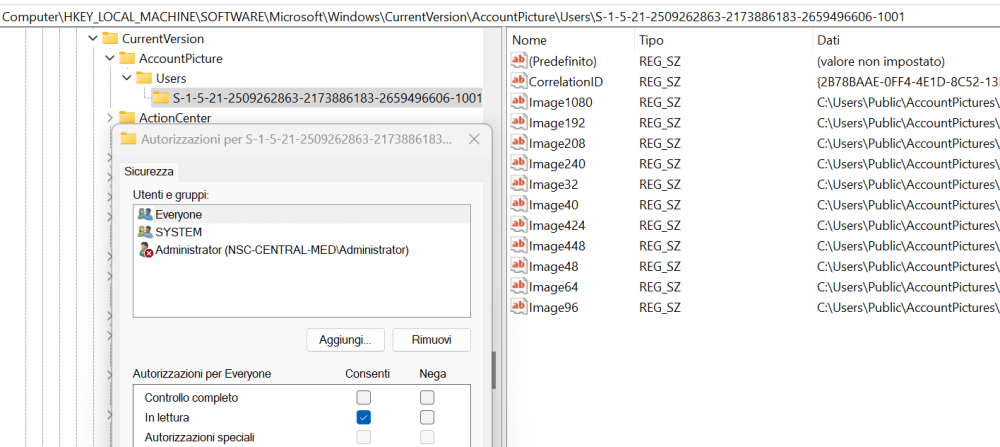Search the Community
Showing results for tags 'user'.
-
Hey guys, i stumpled across the problem to get the SID of a user in a very simple way, without including additional UDFs and stuff. So i came up with my own approach. You can simply call the function by inserting the wanted Username as parameter. ;For Example get your Current User SID _getSID(@UserName) ; #FUNCTION# ==================================================================================================================== ; Name ..........: _getSID ; Description ...: Get the SID of the given User ; Syntax ........: _getSID($sUsername) ; Parameters ....: $sUsername - a string value. ; Return values .: Success - SID - a string value. ; Failure - @error ; Author ........: Blitzkid ; Modified ......: 22.08.2024 ; Remarks .......: ; Related .......: ; Link ..........: ; Example .......: No ; =============================================================================================================================== Func _getSID($sUsername) Local $sCommand = "wmic useraccount where name='" & $sUsername & "' get sid" Local $hProcess = Run('cmd /c ' & $sCommand, @SystemDir, @SW_HIDE, $STDOUT_CHILD + $STDERR_CHILD) Local $sResult = "" Local $sLine While 1 $sLine = StdoutRead($hProcess) If @error Then ExitLoop If StringLen($sLine) > 0 Then $sResult &= $sLine EndIf WEnd If StringInStr($sResult, "Keine Instanzen") Then Return @error If StringInStr($sResult, "No Instance") Then Return @error $sResult = StringStripWS(StringTrimLeft(StringStripWS($sResult, 4), 4),3) ConsoleWrite("User SID: " & $sResult & @CRLF) Return $sResult EndFunc ;==>_getSID If you use a OS Language which isnt german or english you need to update the following lines or add another one in your needed language: If StringInStr($sResult, "Keine Instanzen") Then Return @error If StringInStr($sResult, "No Instance") Then Return @error Hope this helps Cheers Blitzkid
-
Maybe is not this big life issue, but I want to change the Windows 10/11 current user account picture with a script. Not so simple but doable, I took ideas from: https://social.msdn.microsoft.com/Forums/sqlserver/en-US/3f50b25a-4c47-4bc8-959e-1108419288a7/how-to-set-specific-users-account-picture-from-cmd?forum=scripting So I assembled a testbed scritpt to prepare the avatar images in various sizes, and to modify the registry, finding the right user SID and right keys to modify. All seems to work, even regwrite instruction results OK (1), but no changes in the registry. So I found a showstopper problem: this registry key: HKEY_LOCAL_MACHINE\SOFTWARE\Microsoft\Windows\CurrentVersion\AccountPicture\Users contains the definitions of the images for the various users (take a look at attached screenshoot). But I am not able to modify that key or subkeys and neither modify permissions also with an admin, because it seems only the good old "Administrator" (disabled by default in modern OSes) is able to change that permissions. I say this because I reactivated manually the Administrator, but in some environments (corporate domains) it is not so simple. Ideas ? I hate to automate the windows gui for a task like this 😒.
-
No luck in using search for switch user. I have two user accounts on a Win10 64bit PC and want to easily switch from one user to the other by a desktop Icon. I found a solution here , but it uses shutdown restart with registry tweaks. Is there a way to just Logout/Login ? Any ideas ? I will code myself, but some pointers are welcome.
-
I can not do anything with any user in the "Local Users Group" I tried from my account but I could not change my password (ie set new password)! But I was able to activate the Administrator account and I logged into the Administrator account and still could not do anything with my account! But I can set the password and disable the Administrator account from my account or Administrator. Any ideas? (Ignore the click on the Sign-in option in the Change Accout settings.)
- 1 reply
-
- windows 10
- password
-
(and 1 more)
Tagged with:
-
Good morning guys How are you? Hope you're fine I'm doing some field checking... Can you suggest me something? Something like: If the user doesn't prompt anything in a field, MsgBox and focus on the "blank" field, else, keep up with the script. I thought on a nested If...Else, but I have something like 10+ edit to control... Thanks guys! EDIT: And I would like to know either how to retrieve all listview item ( 2 columns ) from a ListView... Column A|Column B abcd | 1234 bcda | 1432 How can I retrieve an array with abcd|1234|bcda|1432 ? Thanks
-
Hi Guys, Im having a bit of trouble with the AD UDF - I know its me and not the UDF but i thought i had this working well until i introduced a domain check before my function. It appears at that point my domain check is ignoring my commands and always going with the domain of the currently logged on user ut i dont know why. Here is my code: #include <File.au3> #include <MsgBoxConstants.au3> #include <AD.au3> Global $sFQDN_User, $Groups, $sUserIdParam, $sPasswordParam, $sDNSDomainParam, $sHostServerParam, $sConfigurationParam FileWrite(@ScriptDir & "\TestGroups.txt", "SoftwareInstaller-All" & @CRLF) FileWrite(@ScriptDir & "\TestGroups.txt", "SoftwareInstaller-ProfServ" & @CRLF) FileWrite(@ScriptDir & "\TestGroups.txt", "SoftwareInstaller-Sales" & @CRLF) DetectAD() Func DetectAD() If @LogonDNSDomain = "Domain.one.two" Then ADCheckOT() ElseIf @LogonDNSDomain = "Domain.three" Then ADCheckT() EndIf EndFunc ; Syntax.........: _AD_Open([$sUserIdParam = "", $sPasswordParam = ""[, $sDNSDomainParam = "", $sHostServerParam = "", $sConfigurationParam = ""[, $iSecurity = 0]]]) Func ADCheckOT() _AD_Open($sUserIdParam = "", $sPasswordParam = "", $sDNSDomainParam = "DC=domain,DC=one,DC=two", $sHostServerParam = "", $sConfigurationParam = "") ;Then ; Get the Fully Qualified Domain Name (FQDN) for the current user $sFQDN_User = _AD_SamAccountNameToFQDN() _FileReadToArray(@ScriptDir & "\TestGroups.txt", $Groups) For $i = 1 To $Groups[0] $sFQDN_Group = $Groups[$i] ; Check the group membership of the specified user for the specified group $iResult = _AD_IsMemberOf($sFQDN_Group, $sFQDN_User) Select Case $iResult = 1 If $sFQDN_Group = "SoftwareInstaller-All" Then MsgBox(0,"","SoftwareInstaller-All") ElseIf $sFQDN_Group = "SoftwareInstaller-ProfServ" Then MsgBox(0,"","SoftwareInstaller-ProfServ") ElseIf $sFQDN_Group = "SoftwareInstaller-Sales" Then MsgBox(0,"","SoftwareInstaller-Sales") EndIf EndSelect Next _AD_Close() EndFunc Func ADCheckT() _AD_Open($sUserIdParam = "", $sPasswordParam = "", $sDNSDomainParam = "DC=domain,DC=three", $sHostServerParam = "", $sConfigurationParam = "") ;Then ; Get the Fully Qualified Domain Name (FQDN) for the current user $sFQDN_User = _AD_SamAccountNameToFQDN() _FileReadToArray(@ScriptDir & "\TestGroups.txt", $Groups) For $i = 1 To $Groups[0] $sFQDN_Group = $Groups[$i] ; Check the group membership of the specified user for the specified group $iResult = _AD_IsMemberOf($sFQDN_Group, $sFQDN_User) Select Case $iResult = 1 If $sFQDN_Group = "SoftwareInstaller-All" Then MsgBox(0,"","SoftwareInstaller-All") ElseIf $sFQDN_Group = "SoftwareInstaller-ProfServ" Then MsgBox(0,"","SoftwareInstaller-ProfServ") ElseIf $sFQDN_Group = "SoftwareInstaller-Sales" Then MsgBox(0,"","SoftwareInstaller-Sales") EndIf EndSelect Next _AD_Close() EndFunc FileDelete(@ScriptDir & "\TestGroups.txt")Im pretty sure i dont understand the syntax, I dont want to specify a username or password i just want to specify which domain to check as i should be able to query groups this without having to authenticate. The idea is that the script will check which domain they are on first, then connect to the correct domain to check group membership, if they are in 1 of the groups then another function will run - replaced with MsgBoxs for the reproducer. Can someone point me in the right direction? Thanks
-
So I've been looking everywhere for an answer to this but I haven't managed to get anything to work. Below is the basic function to set a proxy for IE through the registry. Many say that I can simply write a proxy in the format "user:pass@server:port" to ProxyServer but that hasn't worked for me. I have also tried other suggestions such as creating a ProxyUser / ProxyPass key and writing credentials to those keys but still no dice. Func _IESetProxy($tProxy) If $tProxy="0" Then RegWrite("HKEY_CURRENT_USER\Software\Microsoft\Windows\CurrentVersion\Internet Settings", "ProxyEnable", "REG_DWORD", 0) Else RegWrite("HKEY_CURRENT_USER\Software\Microsoft\Windows\CurrentVersion\Internet Settings", "ProxyServer", "REG_SZ", $tProxy) RegWrite("HKEY_CURRENT_USER\Software\Microsoft\Windows\CurrentVersion\Internet Settings", "ProxyEnable", "REG_DWORD", 1) EndIf EndFunc I believe this article from Microsoft may have something to do with it? http://support.microsoft.com/kb/834489/EN-US So I tried this (with 0 and 1 values): RegWrite("HKEY_LOCAL_MACHINE\Software\Microsoft\Internet Explorer\Main\FeatureControl\FEATURE_HTTP_USERNAME_PASSWORD_DISABLE") RegWrite("HKEY_LOCAL_MACHINE\Software\Microsoft\Internet Explorer\Main\FeatureControl\FEATURE_HTTP_USERNAME_PASSWORD_DISABLE", "iexplore.exe", "REG_DWORD", 0) RegWrite("HKEY_LOCAL_MACHINE\Software\Microsoft\Internet Explorer\Main\FeatureControl\FEATURE_HTTP_USERNAME_PASSWORD_DISABLE", "explorer.exe", "REG_DWORD", 0) and still no luck! Please! I desperately need help for this! Thanks a million in advance!
-
- ie
- internet explorer
- (and 4 more)
-
I want to create a user context menu that's different for .au3 files than it is for .js files but I cannot get the "if" part to work. I tried modifying the SciTEUser.properties file with these lines: user.context.menu=||xxx Def|1138|xxx Ref|1139|xxx Del| if $Language = "au3" user.context.menu=||$(au3) Def|1138|$(Language) Ref|1139|AU3 Del| if $Language - "cpp" user.context.menu=||$(au3) Def|1138|$(Language) Ref|1139|AU3 Del| But this doesn't work. I always see the first menu (xxx) when I right click in either the .au3 file or the .js file.
-
Hi, I want to know if there is a way, that the user can't do anything on my window, but hotkeys. So, i want them to not be able to scroll scrolling bars or slide sliders, but they should be able to press a hotkey, and the rest of the computer should work normally. That's why I don't want to use BlockInput
-
Hello I need to open with autoit a MS access database! This database is opening with this shortcut: "C:\Program Files (x86)\Microsoft Office\OFFICE11\MSACCESS.EXE" /wrkgrp \\server\folder\sys.mdw \\server\folder\database.mdb /user MyUser /pwd MyPass How do I open this in Autoit. (using COM object) $adoCon = ObjCreate("ADODB.Connection") $adoCon.Open("Driver={Microsoft Access Driver (*.mdb)}; DBQ=" & $dbname&"; SystemDB="&$wkname&"; " , $user, $pwd) If Not(IsObj($adoCon)) Then MsgBox(0,"error","error") Exit EndIf ; create recordset $adoRs = ObjCreate("ADODB.Recordset") $adoRs.CursorType = 1 $adoRs.LockType = 3 $sQuery = 'SELECT * FROM Address;' ; open query $adoRs.Open($sQuery, $adoCon) ... I got an error with the Query ! Need help Thanks in advance ! Cramaboule
-
Hi! So im at a point where I can comfortably use the Koda interface, and i can manage my programs.. BUT..... i need information from a log file to be displayed in a disabled input box (so that way the user has no control over the content that is displayed)..... how does one do this? Note: I already have the .txt file, with the user input.. that part was easy.. but i just dont know how to retrieve it.. its going to be something with FileReadLine(), yes?
-
I'm trying to add a user shortcut key to display the calltip for the word I'm on, but nothing works. Here's what I did: I added these lines: # User defined key commands user.shortcuts=\ Alt+F1|IDM_SHOWCALLTIP\ Ctrl+Shift+V|IDM_PASTEANDDOWN|\ Ctrl+PageUp|IDM_PREVFILE|\ Ctrl+PageDown|IDM_NEXTFILE|\ KeypadPlus|IDM_EXPAND|\ KeypadMinus|IDM_BLOCK_COMMENT|\ Ctrl+F1|IDM_HELP_SCITE| to these files: C:\Users\<username>\SciTEUser.properties C:\Users\<username>\SciTEGlobal.properties C:\Program Files\AutoIt3\SciTE\SciTEUser.properties C:\Program Files\AutoIt3\SciTE\SciTEGlobal.properties When I restart the editor and try again, the Alt+F1 doesn't do anything. I've tried other shortcut key combinations (Ctrl+B, etc.), but none of them worked. I've searched this forum, and I Googled it, but none of the suggestions worked. Is there something else I need to change?
-
Hi, at this path "@programfilesdir\AutoIt3\SciTE\api" there's file "au3.user.calltips.api" this file add funcs to autoit okay, now i added my func. but i want make it's color blue like other funcs. how should i do this thanks.