Search the Community
Showing results for tags 'ui automation'.
-
UI Automation is amazing, what bothered me immediately though, was the lack of functions in LarsJ's approach. This is UDF tries to wrap up his approach into functions. LarsJ put a ton of work into making simple examples and I was eventually able to follow along. I highly suggest reading through at least some of those examples before starting here. When I was writing all of the functions, I started to notice more repetition and it started to remind me of the AutoIt window format of "TITLE:Window Name;CLASS:Window Class". I abstracted the functions one step further by parsing the simpler conditions from text, resulting in two methods to create them. See the examples file for more details. I've been working on this for a few years and finally decided that it was good enough that it might be helpful for someone. There won't likely be too many more updates from me as I don't use it much anymore, but I'll be happy to accept pull-requests or suggestions The UDF is hosted on GitHub: https://github.com/seadoggie01/UI-SimpleWrappers
-
Hello, I'm trying to use ui automation to control a 3rd party program called Ninja Trader. It's a stock charting program. It creates child charts that can be modified individually. Each chart has a popup window to enable modifications to the respective chart. I've nearly completed the automation project I've been working on for months (includes attempting to understand the ui automation process). The last challenge is to activate the popup window. It's accessed from the respective chart by right clicking on the chart. I've tried the combination of each Element Properties (has/is info), Control Patterns (element actions), and Control Pattern Properties with all the Control Pattern Methods. Most of those combinations give an error. I assumed the combination of $UIA_IsLegacyIAccessiblePatternAvailablePropertyId True (LegacyIAccessiblePattern) and DoDefaultAction() would do something. It doesn't get flagged as an error but it also doesn't do anything. I've done the same drill with both "Menu: ContextMenu" and " Pane:ScrollIViewer" as the base for ObjCreateInterface. I've included screen shots of the UIASpy results and a screen shot of the window with popup. I assumed that I could modify code that worked with menus activated by right clicking on task bar icons. I've not been able to locate code (maybe recognize it) that addresses the problem. Any pointers as to what I'm missing will be greatly appreciated. Thanks in advance.
-
Hello, I'm trying to change the text in a TextBlock. I stumbled onto the solution a couple of days ago but managed to delete the script. I found an example in Stack Overflow written in C++ and the comments indicated that the proper way to change the text is using the "value" variables. I've tried several combinations in AutoIt with no success #AutoIt3Wrapper_Au3Check_Parameters=-d -w 1 -w 2 -w 3 -w 4 -w 5 -w 6 -w 7 #include "UIA_Constants.au3" ; Can be copied from UIASpy Includes folder Opt("MustDeclareVars", 1) HotKeySet('{ESC}', 'Quit') Example() Func Example() ; Create UI Automation object Local $oUIAutomation = ObjCreateInterface($sCLSID_CUIAutomation8, $sIID_IUIAutomation5, $dtag_IUIAutomation5) If Not IsObj($oUIAutomation) Then Return ConsoleWrite("$oUIAutomation ERR" & @CRLF) ConsoleWrite("$oUIAutomation OK" & @CRLF) ; Get Desktop element Local $pDesktop, $oDesktop $oUIAutomation.GetRootElement($pDesktop) $oDesktop = ObjCreateInterface($pDesktop, $sIID_IUIAutomationElement8, $dtag_IUIAutomationElement8) If Not IsObj($oDesktop) Then Return ConsoleWrite("$oDesktop ERR" & @CRLF) ConsoleWrite("$oDesktop OK" & @CRLF) ; --- Find window/control --- ConsoleWrite("--- Find window/control ---" & @CRLF) Local $pCondition0 $oUIAutomation.CreatePropertyCondition($UIA_ClassNamePropertyId, "TextBlock", $pCondition0) If Not $pCondition0 Then Return ConsoleWrite("$pCondition0 ERR" & @CRLF) ConsoleWrite("$pCondition0 OK" & @CRLF) Local $pText1, $oText1 $oDesktop.FindFirst($TreeScope_Descendants, $pCondition0, $pText1) $oText1 = ObjCreateInterface($pText1, $sIID_IUIAutomationElement8, $dtag_IUIAutomationElement8) If Not IsObj($oText1) Then Return ConsoleWrite("$oText1 ERR" & @CRLF) ConsoleWrite("$oText1 OK" & @CRLF) ; --- Control Pattern Properties --- ConsoleWrite("--- Control Pattern Properties ---" & @CRLF) Local $sLegacyIAccessibleName1 $oText1.GetCurrentPropertyValue($UIA_LegacyIAccessibleNamePropertyId, $sLegacyIAccessibleName1) ConsoleWrite("$sLegacyIAccessibleName1 = " & $sLegacyIAccessibleName1 & @CRLF) ; --- LegacyIAccessible Pattern (action) Object --- ConsoleWrite("--- LegacyIAccessible Pattern (action) Object ---" & @CRLF) Local $pLegacyIAccessiblePattern1, $oLegacyIAccessiblePattern1 $oText1.GetCurrentPattern($UIA_LegacyIAccessiblePatternId, $pLegacyIAccessiblePattern1) $oLegacyIAccessiblePattern1 = ObjCreateInterface($pLegacyIAccessiblePattern1, $sIID_IUIAutomationLegacyIAccessiblePattern, $dtag_IUIAutomationLegacyIAccessiblePattern) If Not IsObj($oLegacyIAccessiblePattern1) Then Return ConsoleWrite("$oLegacyIAccessiblePattern1 ERR" & @CRLF) ConsoleWrite("$oLegacyIAccessiblePattern1 OK" & @CRLF) ; --- LegacyIAccessible Pattern (action) Methods --- ConsoleWrite("--- LegacyIAccessible Pattern (action) Methods ---" & @CRLF) Local $iStr = "Test String" $oLegacyIAccessiblePattern1.SetValue($iStr) ConsoleWrite("$oLegacyIAccessiblePattern1.SetValue()" & @CRLF) While 1 WEnd EndFunc ;==>Example Func Quit() Exit EndFunc ;==>Quit $oUIAutomation OK $oDesktop OK --- Find window/control --- $pCondition0 OK $oText1 OK --- Control Pattern Properties --- $sLegacyIAccessibleName1 = 12/26/2019 11:38:15 PM --- LegacyIAccessible Pattern (action) Object --- $oLegacyIAccessiblePattern1 OK --- LegacyIAccessible Pattern (action) Methods --- $oLegacyIAccessiblePattern1.SetValue() This is the window I'm working with: and here is the UIASpy display The text in the TextBlock never changes and I've used $oLegacyIAccessiblePattern.CurrentValue($iCurrentValue) on several different attempts (not in script). The output is always blank. Thanks in advance
-
I'm working on a script that does Auto-Log in for me. it looks like this : #include "UIAWrappers.au3" If ProcessExists("Advanced Dashboard.exe") Then Else Run("C:\Program Files (x86)\Advanced Dashboard\Advanced Dashboard.exe") EndIf sleep(1000) Local $oP6=_UIA_getObjectByFindAll($UIA_oDesktop, "Title:=Advanced Dashboard", $treescope_children) Local $oP5=_UIA_getObjectByFindAll($oP6, "Title:=;controltype:=UIA_PaneControlTypeId;class:=WindowsForms10.Window.8.app.0.34f5582_r9_ad1", $treescope_children) Local $oP4=_UIA_getObjectByFindAll($oP5, "Title:=;controltype:=UIA_PaneControlTypeId;class:=Shell Embedding", $treescope_children) Local $oP3=_UIA_getObjectByFindAll($oP4, "Title:=;controltype:=UIA_PaneControlTypeId;class:=Shell DocObject View", $treescope_children) Local $oP2=_UIA_getObjectByFindAll($oP3, "controltype:=UIA_PaneControlTypeId;class:=Internet Explorer_Server", $treescope_children) _UIA_Action($oP2,"setfocus") Local $oP1=_UIA_getObjectByFindAll($oP2, "Title:=WebBroker Login;controltype:=UIA_PaneControlTypeId;class:=", $treescope_children) Local $oP0=_UIA_getObjectByFindAll($oP1, "Title:=;controltype:=UIA_GroupControlTypeId;class:=", $treescope_children) Local $oUIElement1=_UIA_getObjectByFindAll($oP0, "title:=Password;ControlType:=UIA_EditControlTypeId", $treescope_subtree) ;~_UIA_action($oUIElement,"highlight") _UIA_action($oUIElement1,"click") Send("*****") Local $oUIElement2=_UIA_getObjectByFindAll($oP0, "title:=Login;ControlType:=UIA_ButtonControlTypeId", $treescope_subtree) ;~_UIA_action($oUIElement,"highlight") _UIA_action($oUIElement2,"click") Is there a way to check if "$oUIElement1" exists before I enter my password? I want my script to wait for "$oUIElement1" object to be present in-order to to do a log-in and do not rely on Sleep(1000). Thank you in advance!
-
Good day, its my first time creating script using UIA Wrappers. im kinda confused: #include "UIAWrappers.au3" $FrmClassName="TFrmMain" $Button1="Add" ;script is clicking all the button, if I use all the button name in this control->[CLASS:TBitBtn; INSTANCE:12] $Form=_UIA_getFirstObjectOfElement($UIA_oDesktop,"class:=" & $FrmClassName, $treescope_children) if isobj($Form) Then $Button2=_UIA_getFirstObjectOfElement($Form,"name:=" & $Button1, $treescope_subtree) $oInvokeP=_UIA_getpattern($Button2,$UIA_InvokePatternID) $oInvokeP.Invoke EndIf but if I use the option name in [CLASS:TActionMainMenuBar; INSTANCE:1] it doesn't click any option in menu bar like "File", "View" or "Edit" and got error mesage #include "UIAWrappers.au3" $FrmClassName="TFrmMain" $Button1="File" ;doesnt click File, View or edit in menubar $Form=_UIA_getFirstObjectOfElement($UIA_oDesktop,"class:=" & $FrmClassName, $treescope_children) if isobj($Form) Then $Button2=_UIA_getFirstObjectOfElement($Form,"name:=" & $Button1, $treescope_subtree) $oInvokeP=_UIA_getpattern($Button2,$UIA_InvokePatternID) $oInvokeP.Invoke EndIf ;got error "C:\Program Files (x86)\AutoIt3\Include\UIAWrappers.au3" (514) : ==> Variable must be of type "Object".: $obj.getCurrentPattern($patternID, $pPattern) $obj^ ERROR ->09:03:47 AutoIt3.exe ended.rc:1 +>09:03:47 AutoIt3Wrapper Finished. >Exit code: 1 Time: 1.383
-
I have found AutoIT to be very useful in automating some of the older programs that we use, but I am now trying to work out how to automate newer programs that use the Windows Forms - such as WindowsForms10.Window.8.app.0.2bf8098_r13_ad1 I have read through the manual, but do not find anything on this there. I have also done some reading on the forum and have found material that looks useful, but I am not familiar with this and some of the threads look a little old. Please could someone update me on what the latest status is on this? Are there any plans to provide wrappers to the UI Automation controls, similar to those already provided for ListView, ComboBox, etc? How would I go about making a menu selection with such a system? If people are not using AutoIT for this kind of automation, then what are they using instead? Similar threads: '?do=embed' frameborder='0' data-embedContent>> - 2011 '?do=embed' frameborder='0' data-embedContent>> - 2008 '?do=embed' frameborder='0' data-embedContent>> - 2012 Other questions if you have time... What is the difference between MSAA mode and UI Automation? If I am using "Inspect.exe", how do I identify what information that I need to send a command to the control? Sorry - lots of questions - I am very much finding my way around this.
- 3 replies
-
- UI Automation
- Inspect.exe
-
(and 1 more)
Tagged with:





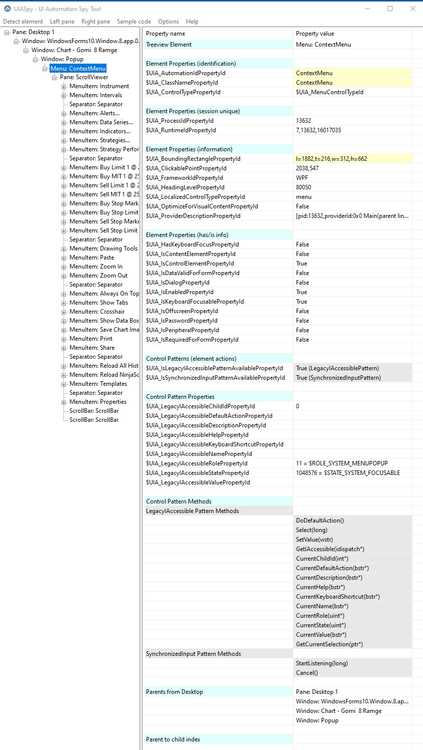
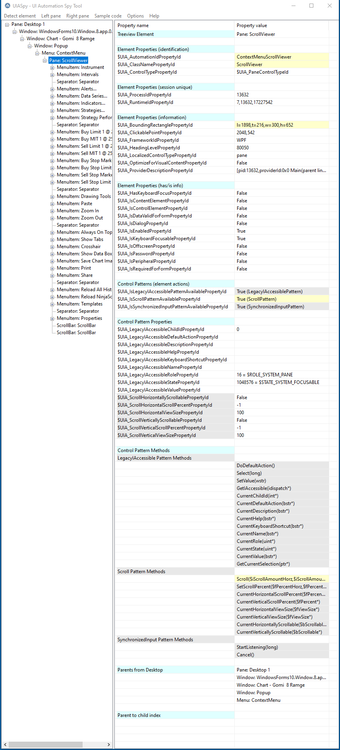
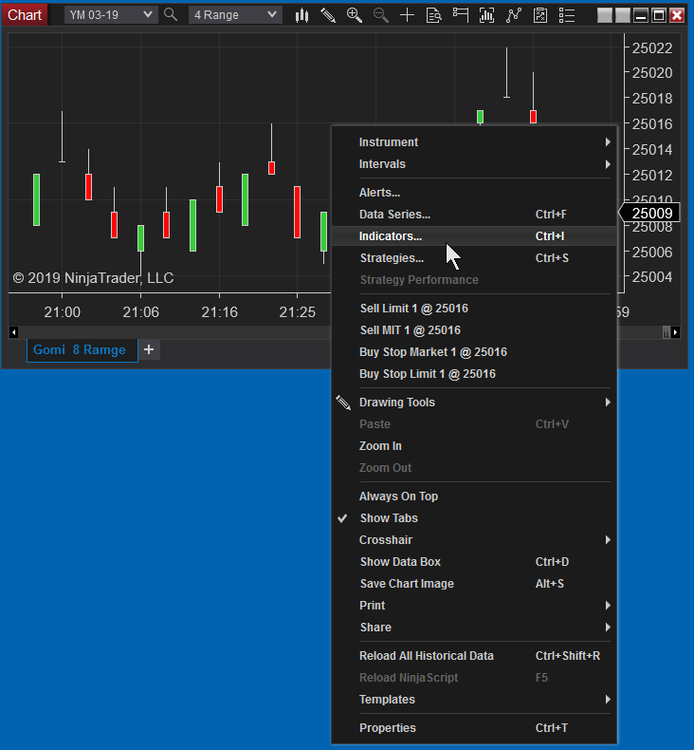
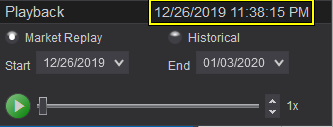
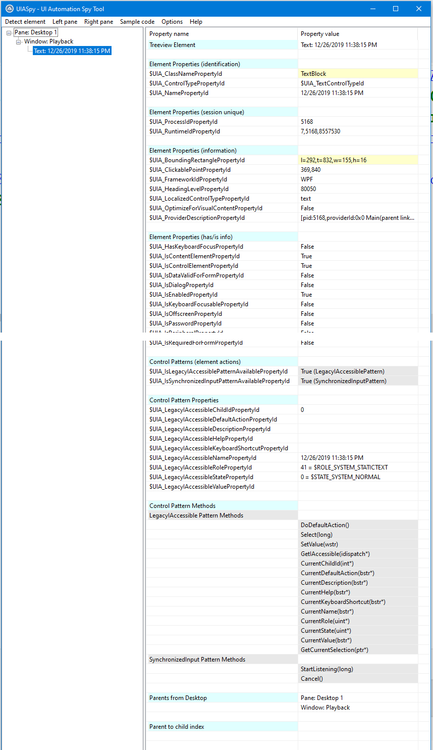
-Copy.thumb.jpg.9288001942ae58f0eff881adb22e1026.jpg)
