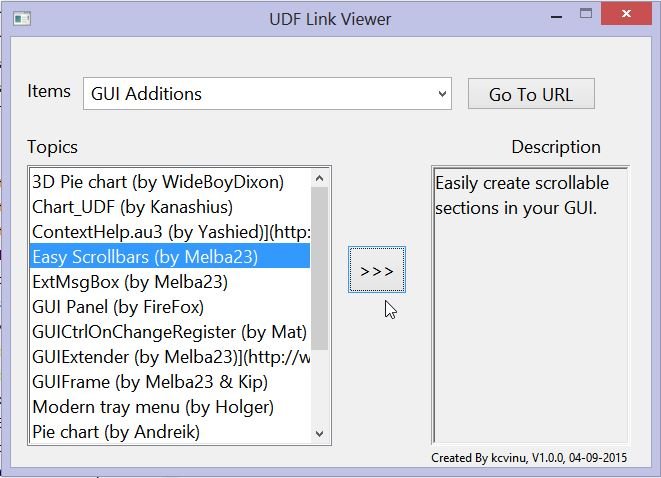Search the Community
Showing results for tags 'udfs'.
-
The F1 key in SciTE displays the documentation for the word on which the cursor is located. Up to now this was only available for AutoIt. But times change and we change with them With the "Simple Library Docs Generator" created by MrCreatoR and customized by me, any CHM help file (Compressed HTML Help) can be created (more about this later in a separate thread). The only prerequisite: All function names have to start with the same identifier (like _AD_, _OL_ etc.). We have already created CHM help files for the following UDFs: Active Directory AD-CHM.zip Outlook OutlookEX-CHM.zip TaskScheduler TaskScheduler-CHM.zip WebDriver Webdriver-CHM.zip Preliminary release of the WebDriver help file. This release is for you to play with. Please tell us what you like, what is missing or just what you think about it. For download please see the top of this post. Other CHM help files come with existing UDFs: WinHTTP The integration of these help files in SciTE is now done with the tool presented here. Advanced.Help This tool, created by BugFix from the german forum, allows custom CHM help files to be included in SciTE. The existing help key is used to call either the AutoIt help or the corresponding custom help. Depending on which keyword the cursor is currently on. For unknown keywords the AutoIt help is called. For AutoIt a separate window is opened and for the user-defined UDFs another window is opened, so you can work with both helps at the same time. The ZIP file contains an installation guide in German (Install_Deutsch.txt) and English (Install_English.txt) in which the installation and configuration is described in detail. For download please check the download forum.
- 53 replies
-
- advanced.help
- udfs
-
(and 1 more)
Tagged with:
-
Hi all, I know this is crazy idea. But for me, this is for my practice. A simple program to view the UDFs posted in this forum. Please see the attached image. First of all i am saying thanks for Juno_okyo. I got a *.md file from his GitHub depositary. When i saw this file, i thought i can make a tool with this file. So i have created an array with the file(With the help of autoit.I didn't type even a single character). Using this program.- First, choose an item from the combo box. Then all topics under that item will be displayed in the list box. Then select a topic from the list box. And its description will be displayed in the label. Then if you really want to see the whole post, you can press the "Go To URL" button. The specific post is in your screen. Here is link to the exe file. UDF Link Viewer V1.0.0.Exe
-
Example: http://www.autoitscript.com/autoit3/mvps/guinness/InetGet.htm So look at the example above and select a function or macro in the example. Should this be added to the help file?