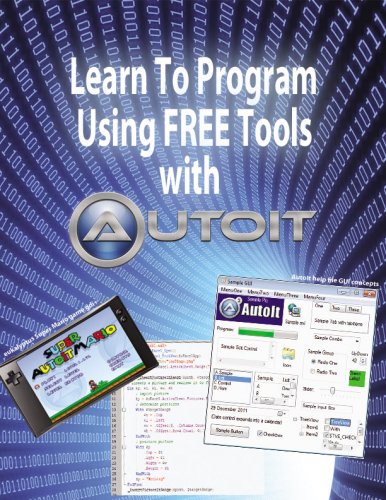Search the Community
Showing results for tags 'tutorial'.
-
Hello Again! I previously stumbled upon a topic asking for maps datatype's instructions... I too wasn't sure what a map is until I tried it... So I am making this topic to help other newbies (and some oldbies) better understand the Maps datatype of AutoIt! Lets start! A Note for Readers The maps datatype is still in development and is currently in Alpha Stage (More Risky than Beta) and its unstable, so AutoIt can crash indefinably while using Maps! I can't guarantee if this will be implemented in stable versions, this is a fairly new thing to AutoIt coders & in my honest opinion I don't see any use for it Maps are the best datatype in AutoIt, Very Useful ... Not hurting anyone though . Also the maps datatype is DISABLED IN STABLE VERSIONS, So you need to install the latest beta version of AutoIt to make maps work . If you find any bugs while using a map, please report it in the Official Bug Tracker Introduction To Maps Maps are just like arrays, instead they use "keys" to access elements inside them... A key can be either a string or an integer (Other datatypes work too but they are converted to a integer [Equivalent to Int($vKey)] before assignment [Source]). Although Integers don't represent the order of elements in a map unlike in an array... Declaring Maps Its similar to declaring an Array: ; This is the only way to declare a map ; You must have a declarative keyword like Dim/Global/Local before the declaration unless the map is assigned a value from a functions return Local $mMap[] ; Don't insert any numbers or strings it! Simple, Isn't it? Using Maps Using maps is similar to arrays (again!): Local $mMap[] ; Lets declare our map first! ; Adding data to maps is easy... ; This is our key ; | ; v $mMap["Key"] = "Value" ; <--- And our value! ; A key is Case-Sensitive meaning "Key" is not same as "key"! $mMap["key"] = "value" ; Not the same as $mMap["Key"]! ; There are 2 different ways to access an element in a map $mMap["Key"] ; 1st Method $mMap.Key ; 2nd Method Enumerating Maps Its quite easy to enumerate through arrays but what about maps? how can I enumerate through them!? #include <MsgBoxConstants.au3> ; Lets create our map first Local $mMap[] ; Lets add some information to the map, feel free to modify & add new elements $mMap["Name"] = "Damon Harris" $mMap["Alias"] = "TheDcoder" $mMap["Gender"] = "Male" $mMap["Age"] = 14 $mMap["Location"] = "India" $aMapKeys = MapKeys($mMap) ; MapKeys function returns all the keys in the format of an array Local $sProfile = "Profile of " & $mMap["Name"] & ':' & @CRLF ; We will use this string later For $vKey In $aMapKeys ; We use this to get the keys in a map :) $sProfile &= @CRLF & $vKey & ': ' & $mMap[$vKey] ; Add some details to the profile string using our map! Next MsgBox($MB_ICONINFORMATION + $MB_OK, "Profile", $sProfile) ; Finally display the profile :) It is easy as always Multi-Dimensional Maps Now now... I know that you are a little confused that how can an multi-dimensional maps exist... Although I am not 100% sure if its called that but lets continue: #include <MsgBoxConstants.au3> ; Multi-Dimensional maps are just maps in a map Local $mMapOfMapsvilla[] ; This map will store an other map Local $mParkMap[] ; This Park map will be inserted in the Mapsvilla's map :P $mMapOfMapsvilla["Map Item 1"] = "Town Hall" $mMapOfMapsvilla["Map Item 2"] = "Police Station" $mMapOfMapsvilla["Map Item 3"] = "Shopping Mall" $mMapOfMapsvilla["Map Item 4"] = "Residential Area" $mMapOfMapsvilla["Map Item 5"] = "Park" $mParkMap["Map Item 1"] = "Cottan Candy Stand" $mParkMap["Map Item 2"] = "Public Toilet" $mParkMap["Map Item 3"] = "Woods" $mMapOfMapsvilla.Park = $mParkMap MsgBox($MB_OK, "Map Location", $mMapOfMapsvilla["Map Item 1"]) ; Will display Town Hall MsgBox($MB_OK, "Map Location", $mMapOfMapsvilla.Park["Map Item 1"]) ; Will display Cottan Candy Stand I am sure its easy for you to understand now Frequently Asked Questions (FAQs) & Their answers Q #1. Help! My code does not respond to anything (or) I get an "Variable subscript badly formatted" error on the line of declaration... A. DONT USE F5 or Go, Instead use Alt + F5 or Tools -> Beta Run in SciTE (Make sure that you have Beta installed) Q #2. Why are you using "m" in-front of every map variable? A. Best coding Practices: Names of Variables Q #3. What are "Elements" which you mention frequently??? A. This is a newbie question (I have no intention of insulting you ), so I guess you are new to programming. "Elements" are data slots inside a Map (or an Array), you can imagine elements as individual variable which are stored in a Map. You can access them using "keys", Please refer to "Introduction to Maps" section at the starting of this post Q #4. Are Maps faster than Arrays? A. You need to understand that Maps have different purpose than Arrays. Maps are designed to store data dynamically (like storing information for certain controlIDs of GUI) and Arrays are designed to store data in a order (for instance, Storing every character of a string in an element for easy access). If you still want to know then if Maps are faster, then the answer is maybe... Maps are *supposed* (I am not sure ) to be faster in addition of elements (while Arrays are painfully slow while adding or removing elements). Here (Post #24) is a benchmark (Thanks kealper! ) More FAQs coming soon! Feel free to ask a question in the mean while
-
Internet Explorer is nearly dead, newer versions of Firefox can't any longer be automated using Stilgar's FF UDF. Hence more and more users (including me) need to look at automating Webbrowsers using WebDriver. That's why I have started to create a tutorial in the wiki. It should describe all necessary steps from intallation to usage. I'm still collecting ideas for the tutorial - that's where you come into play. What do you expect to see in such a tutorial? Which browsers should be covered (Firefox, Chrome and Edge are settled)? Any questions for the FAQ? Which (high level) coding examples do you expect (like "How to attach to a running browser instance") ... Like to see your comments ToDo-List: Add "Tools" section and add ChroPath plugin. Done. FAQ: "How to attach to a running browser instance". Done. Explain the difference between iuiautomation, iaccessible, autoit, webdriver. Done. The AutoIt FAQ 40 has been extended. Detailed description of each function. Done Example for "how to deal with downloading". Use function _WD_DownloadFile. Example for "how to deal with popups (alerts, print or save dialog). Use function_WD_AlertRespond to respond to a user prompt. Example for "how to deal with multiple tabs". Use functions _WD_NewTab (create a new tab), _WD_Window (close or switch to a tab) and _WD_Attach (attach to existing tab).
-
This may or may not be useful and comes in play if you are not using a UDF or the built-in methods or 3rd party code for creating menus and layouts. I wrote this with the assumption the reader is new to the language and doesn't have a lot of experience yet. Possible Reasons 1: You are writing Gui elements yourself from scratch. Why? because you just desire to. 2: Need for something to work a specific way that the built-in methods do not allow for. 3: You just want a learning exercise. I was trying to figure out how to recreate the separators you see in tray menus with that same style inside a GUI using Label Controls. You know those single lines that separate menu items when you use TrayCreateItem("") ; Create a separator line. See Attached Image Either there is no single GUI control to allow for the exact styling of separator lines seen in the Tray Menu OR I haven't discovered it yet. My solution: The color codes in RGB HEX 0xD5DFE5 ;~ A light blue grey color 0xFFFFFF ;~ Color white When you insert your Label Control leave the "text" part empty and do not use any option flags. Some of the Style and Ex Style options prevent coloring and sizing the control. GUICtrlCreateLabel("", LEFT, TOP, WIDTH, HEIGHT) You need TWO controls and TWO background color settings Horizontal Separator - White Color goes on bottom GUICtrlCreateLabel("", LEFT, TOP, WIDTH, HEIGHT) ;~ Empty Label Control GUICtrlSetBKColor(-1, 0xD5DFE5) ;~ Background Color Setting for previous Label Control GUICtrlCreateLabel("", LEFT, TOP + 1, WIDTH, HEIGHT) ;~ Second Label Control needs to be distanced one away from previous Label Control GUICtrlSetBKColor(-1, 0xFFFFFF) Vertical Separator - White Color is on INSIDE or to the Right of the grey line GUICtrlCreateLabel("", LEFT, TOP, HEIGHT, WIDTH) ;~ Reverse Width and Height GUICtrlSetBKColor(-1, 0xD5DFE5) GUICtrlCreateLabel("", LEFT + 1, TOP, HEIGHT, WIDTH) ;~ Add ONE to the LEFT not the TOP GUICtrlSetBKColor(-1, 0xFFFFFF) This will MATCH the Tray Menu separators in color and look.
-
Version 1.2
31,485 downloads
I wrote an introductory text for new programmers to learn how to code using AutoIt. It follows along with the help file for the most part – but provides additional context and attempts to connect all the information in a cohesive way for someone without any programming experience. I find the help file to be an AMAZING resource and the text I wrote in no way reflects any opinion to the contrary. Rather, it was created from the perspective of someone who struggled early on with the most basic concepts and thought that a hand-holding guide could be useful. I was also inspired by code.org who is trying to encourage people to learn to code. I thought – what better way than to use free tools that you can download at any time with access to an amazing community? If only there was a guide to walk people through it … Full discussion about the file can be found here: https://www.autoitscript.com/forum/topic/174205-introductory-learn-to-program-text-using-au3/ -

Arrays 101: All you need to know about them!
TheDcoder posted a topic in AutoIt Technical Discussion
Hello Guys! I wanted to share all my knowledge on arrays! Hope may enjoy the article , Lets start! Declaring arrays! Declaring arrays is a little different than other variables: ; Rules to follow while declaring arrays: ; ; Rule #1: You must have a declarative keyword like Dim/Global/Local before the declaration unless the array is assigned a value from a functions return (Ex: StringSplit) ; Rule #2: You must declare the number of dimensions but not necessarily the size of the dimension if you are gonna assign the values at the time of declaration. #include <Array.au3> Local $aEmptyArray[0] ; Creates an Array with 0 elements (aka an Empty Array). Local $aArrayWithData[1] = ["Data"] _ArrayDisplay($aEmptyArray) _ArrayDisplay($aArrayWithData) That's it Resizing Arrays Its easy! Just like declaring an empty array! ReDim is our friend here: #include <Array.au3> Local $aArrayWithData[1] = ["Data1"] ReDim $aArrayWithData[2] ; Change the number of elements in the array, I have added an extra element! $aArrayWithData[1] = "Data2" _ArrayDisplay($aArrayWithData) Just make sure that you don't use ReDim too often (especially don't use it in loops!), it can slow down you program. Best practice of using "Enum" You might be wondering what they might be... Do you know the Const keyword which you use after Global/Local keyword? Global/Local are declarative keywords which are used to declare variables, of course, you would know that already by now , If you check the documentation for Global/Local there is a optional parameter called Const which willl allow you to "create a constant rather than a variable"... Enum is similar to Const, it declares Integers (ONLY Integers): Global Enum $ZERO, $ONE, $TWO, $THREE, $FOUR, $FIVE, $SIX, $SEVEN, $EIGHT, $NINE ; And so on... ; $ZERO will evaluate to 0 ; $ONE will evaluate to 1 ; You get the idea :P ; Enum is very useful to declare Constants each containing a number (starting from 0) This script will demonstrate the usefulness and neatness of Enums : ; We will create an array which will contain details of the OS Global Enum $ARCH, $TYPE, $LANG, $VERSION, $BUILD, $SERVICE_PACK Global $aOS[6] = [@OSArch, @OSType, @OSLang, @OSVersion, @OSBuild, @OSServicePack] ; Now, if you want to access anything related to the OS, you would do this: ConsoleWrite(@CRLF) ConsoleWrite('+>' & "Architecture: " & $aOS[$ARCH] & @CRLF) ConsoleWrite('+>' & "Type: " & $aOS[$TYPE] & @CRLF) ConsoleWrite('+>' & "Langauge: " & $aOS[$LANG] & @CRLF) ConsoleWrite('+>' & "Version: " & $aOS[$VERSION] & @CRLF) ConsoleWrite('+>' & "Build: " & $aOS[$BUILD] & @CRLF) ConsoleWrite('+>' & "Service Pack: " & $aOS[$SERVICE_PACK] & @CRLF) ConsoleWrite(@CRLF) ; Isn't it cool? XD You can use this in your UDF(s) or Program(s), it will look very neat! Looping through an Array Looping through an array is very easy! . There are 2 ways to loop an array in AutoIt! Simple Way: ; This is a very basic way to loop through an array ; In this way we use a For...In...Next Loop! Global $aArray[2] = ["Foo", "Bar"] ; Create an array ; This loop will loop 2 times because our $aArray contains 2 elements. For $vElement In $aArray ; $vElement will contain the value of the elements in the $aArray... one element at a time. ConsoleWrite($vElement & @CRLF) ; Prints the element out to the console Next ; And that's it! Advanced Way: ; This is an advanced way to loop through an array ; In this way we use a For...To...Next Loop! Global $aArray[4] = ["Foo", "Bar", "Baz", "Quack"] ; Create an array ; This loop will loop 2 times because our $aArray contains 2 elements. For $i = 0 To UBound($aArray) - 1 ; $i is automatically created and is set to zero, UBound($aArray) returns the no. of elements in the $aArray. ConsoleWrite($aArray[$i] & @CRLF) ; Prints the element out to the console. Next ; This is the advanced way, we use $i to access the elements! ; With the advanced method you can also use the Step keyword to increase the offset in each "step" of the loop: ; This will only print every 2nd element starting from 0 ConsoleWrite(@CRLF & "Every 2nd element: " & @CRLF) For $i = 0 To UBound($aArray) - 1 Step 2 ConsoleWrite($aArray[$i] & @CRLF) Next ; This will print the elements in reverse order! ConsoleWrite(@CRLF & "In reverse: " & @CRLF) For $i = UBound($aArray) - 1 To 0 Step -1 ConsoleWrite($aArray[$i] & @CRLF) Next ; And that ends this section! For some reason, many people use the advance way more than the simple way . For more examples of loops see this post by @FrancescoDiMuro! Interpreting Multi-Dimensional Arrays Yeah, its the most brain squeezing problem for newbies, Imagining an 3D Array... I will explain it in a very simple way for ya, so stop straining you brain now! . This way will work for any array regardless of its dimensions... Ok, Lets start... You can imagine an array as a (data) mine of information: ; Note that: ; Dimension = Level (except the ground level :P) ; Element in a Dimension = Path ; Level 2 ----------\ ; Level 1 -------\ | ; Level 0 ----\ | | ; v v v Local $aArray[2][2][2] ; \-----/ ; | ; v ; Ground Level ; As you can see that $aArray is the Ground Level ; All the elements start after the ground level, i.e from level 0 ; Level 0 Contains 2 different paths ; Level 1 Contains 4 different paths ; Level 2 Contains 8 different paths ; When you want too fill some data in the data mine, ; You can do that like this: $aArray[0][0][0] = 1 $aArray[0][0][1] = 2 $aArray[0][1][0] = 3 $aArray[0][1][1] = 4 $aArray[1][0][0] = 5 $aArray[1][0][1] = 6 $aArray[1][1][0] = 7 $aArray[1][1][1] = 8 ; Don't get confused with the 0s & 1s, Its just tracing the path! ; Try to trace the path of a number with the help of the image! Its super easy! :D I hope you might have understand how an array looks, Mapping your way through is the key in Multi-Dimensional arrays, You take the help of notepad if you want! Don't be shy! Frequently Asked Questions (FAQs) & Their answers Q #1. What are Arrays? A. An Array is an datatype of an variable (AutoIt has many datatypes of variables like "strings", "integers" etc. Array is one of them). An Array can store information in a orderly manner. An Array consist of elements, each element can be considered as a variable (and yes, each element has its own datatype!). AutoIt can handle 16,777,216 elements in an Array, If you have an Array with 16,777,217 elements then AutoIt crashes. Q #2. Help! I get an error while declaring an Array!? A. You tried to declare an array like this: $aArray[1] = ["Data"] That is not the right way, Array is a special datatype, since its elements can be considered as individual variables you must have an declarative keyword like Dim/Global/Local before the declaration, So this would work: Local $aArray[1] = ["Data"] Q #3. How can I calculate the no. of elements in an array? A. The UBound function is your answer, Its what exactly does! If you have an multi-dimensional Array you can calculate the total no. of elements in that dimension by specifying the dimension in the second parameter of UBound Q #4. Why is my For...Next loop throwing an error while processing an Array? A. You might have done something like this: #include <MsgBoxConstants.au3> Local $aArray[10] = [1, 2, 3, 4, 5, 6, 7, 8, 9, 10] Local $iMyNumber = 0 For $i = 0 To UBound($aArray) ; Concentrate here! $iMyNumber += $aArray[$i] Next MsgBox($MB_OK, "Sum of all Numbers!", $iMyNumber) Did you notice the mistake? UBound returns the no. of elements in an array with the index starting from 1! That's right, you need to remove 1 from the total no. of elements in order to process the array because the index of an array starts with 0! So append a simple - 1 to the statment: #include <MsgBoxConstants.au3> Local $aArray[10] = [1, 2, 3, 4, 5, 6, 7, 8, 9, 10] Local $iMyNumber = 0 For $i = 0 To UBound($aArray) - 1 $iMyNumber += $aArray[$i] Next MsgBox($MB_OK, "Sum of all Numbers!", $iMyNumber) Q #5. Can an Array contain an Array? How do I access an Array within an Array? A. Yes! It is possible that an Array can contain another Array! Here is an example of an Array within an Array: ; An Array can contain another Array in one of its elements ; Let me show you an example of what I mean ;) #include <Array.au3> Global $aArray[2] $aArray[0] = "Foo" Global $aChildArray[1] = ["Bar"] $aArray[1] = $aChildArray _ArrayDisplay($aArray) ; Did you see that!? The 2nd element is an {Array} :O ; But how do we access it??? ; You almost guessed it, like this: ; Just envolope the element which contains the {Array} (as shown in _ArrayDisplay) with brackets (or parentheses)! :D ConsoleWrite(($aArray[1])[0]) ; NOTE the brackets () around $aArray[1]!!! They are required or you would get an syntax error! ; So this: $aArray[1][0] wont work! More FAQs coming soon! -
Someone I know wanted me to show them how to get started with scripting. Instead of giving him a one to one I decided to make recordings so that anyone can get the help. I know there are other tutorials out there on youtube but sometimes one type of video style or person's personality may be more acceptable than another, so feel free to check them out and tell me what you think. I am not done yet by a mile but I made what I have so far public. I will be making a lot more videos both on the basics and then more task orientated videos like how to write and read to files, how to make GUI's etc etc. http://www.youtube.com/playlist?list=PLNpExbvcyUkOJvgxtCPcKsuMTk9XwoWum&feature=view_all That play list link will be updated with more videos as and when I record them.
-
Hello Guys! . I have been busy with my exams... They are finished now, so summer holidays! I am been working very hard to bring back the reputation for AutoIt in IRC, I recently made a unofficial channel for AutoIt at freenode (freenode is a very popular IRC Network for FOSS [Free and Open Source Software]). You can check this topic if you want: Introduction This tutorial will guide you from start to finish covering each and every small step (no matter how small to make it more IRC newbie friendly) so that everyone can enjoy the benefits of IRC and the IRC Community. Please read the whole post for better understanding. Ok, lets begin our IRC adventure! Installing HexChat You might wonder why do you need HexChat, why not use the free and no installation needed online IRC client? Well, most online clients might be quick and easy to setup but don't offer much option and power, moreover they even show your IP in the public! For the above reason, we are using a neat desktop client called HexChat! (Its FOSS too!) Here are the steps you need to follow: 1. As you might have expected, you need to download the installer first. Here is the link to the download page: http://hexchat.github.io/downloads.html. You need to select the best option for you, here are some pointers: 2. After downloading the installer, install it... Here is a small video which I made to help you : Configuring HexChat This is the most important step in our journey, Configuration. After launching HexChat, it will prompt you to configure it, simply follow these steps: 1. This is the initial window, find "freenode" in the "Networks" List: 2. Select it and click "Favour" (optional but recommended). 3. Change the values in the input boxes as you wish (I have set mine in the screenshot). 4. Click edit and you will be prompted by a screen, click the "Autojoin channels" and add "##AutoIt" to it. 5. Click "Close" 6. Click "Connect" in the previous window and wait for it to automatically connect to ##AutoIt . 7. Vola! You are done! You can now chat like blah blah blah..... Some extra optional work 1. Type "/msg NickServ REGISTER <any password> <your email address>" 2. Verify your email 3. Open network manager by doing Ctrl + S 4. Find freenode in the network list and click edit 5. Enter your password and click "Close" 6. Click on the "freenode" tab and enter this command: "/stats p". You will get a list of active staff members: 7. Type "/query <nickname of the staff member> <message>" Replace <message> with a message asking for a "cloak", something like this would do the trick: "Hello, I want a cloak for account" 8. Wait for the staff member to give you the cloak. That's it! You are done! End comments by the author of this tutorial I am glad that you are still reading until the end , You have just made a BIG contribution to freenode ##AutoIt IRC Community! Thank you very much for that IF YOU HAVE ANY PROBLEMS, FEEL FREE TO PM ME HERE OR /msg TheDcoder <message> ON IRC.
-
I finally gave a look into DLLs and want to make use of them in Autoit. I know that a DLL is basically a library with some code, that can be used by several other programs at the same time to get some advantages. Yet, I need to know how they are properly used. Also it might be helpful to know what DLL is doing what task. Can you provide some resources? Thanks!
-
It seems the AutoIt community does not much venture into AutoItX and the real programmers do not need much to understand how to implement the DLLs -> is there some guidance with explanantions available? This part of the AutoIt site is definitely not getting as much traffic as the rest. Obviously a lot of assumed knowledge and skill applies... I have searched for AutoItX but can not find a single tutorial. There are examples - but what I would really like is a ZIPped project, that explains the C layout, and the link to the AutoIT DLLs. A bit more narrative than code so that I can also learn how... Is there maybe a static Wiki/FAQ on AutoItX that I have missed?
-
AutoIt is very useful and easy to use even for non-programmers (like me). Most of the examples in the Example section of the forum are somewhat advanced and not suitable for non-programmers who want to learn how to do simple things with AutoIt. I've attached a few simple scripts with lots of comments to help beginners. For more help on any function, press F1 when your curser is on the desired function name. Example01_MouseSwitchButtons.au3 Example02_HelloWorld.au3 Example03_CopyPasteNotepadToWord.au3 Example04_CopyPasteNotepadToWord_2.au3 Example05_OpenLinkInIE.au3 Additional simple AutoIt examples can be downloaded from here: '?do=embed' frameborder='0' data-embedContent>> P.S. Can somebody pin this topic?
-
Hello FellowForumers I have some questions about this subject and Although I have researched about i have some problems let it sink in proper Although i have basic understanding of Global and Local I Still have questions to be absolute sure: #include <Array.au3> Global $TSAB[20] While 1 trading() If $TSAB[19] = True Then MsgBox(0,"","Thank you AutoIT Forum ^^ ") ;~ If $TSAB[19] = True then Exit WEnd func trading() $TSAB[19] = "" $TSAB[7] = "" while 1 _ArrayDisplay($TSAB) $TSAB[7] = "done" _ArrayDisplay($TSAB) If $TSAB[7] = "Done" Then $TSAB = ClientDoneCommand() _ArrayDisplay($TSAB) If $TSAB[19] = True then Return $TSAB WEnd EndFunc func ClientDoneCommand() $TSAB[19] = True Return $TSAB EndFunc My own example Above gives to me Decent understanding that Global can be called anywhere in the program and that the global variable is sent and called towards other functions and loops as it was just before it got sent or returned is there anything I have to keep in mind to Prevent any big mess? Am I something missing about this or has anyone some advice? I will use this global as the soul of my program and store information on where it has been and been and what functions it has visit and what it has been doing etc Here I move to Local $var So I got the same script and added some Local var: #include <Array.au3> Global $TSAB[20] local $hugs = "" While 1 ConsoleWrite($hugs & "0" & @LF) ;Added line $hugs = trading() If $TSAB[19] = True Then MsgBox(0,"","Thank you AutoIT Forum ^^ ") ;~ If $TSAB[19] = True then Exit ConsoleWrite($hugs & "1" & @LF) ;Added line WEnd func trading() $TSAB[19] = "" $TSAB[7] = "" local $hugs = "yes" while 1 ConsoleWrite($hugs & "2" & @LF) ;Added line _ArrayDisplay($TSAB) $TSAB[7] = "done" _ArrayDisplay($TSAB) If $TSAB[7] = "Done" Then $TSAB = ClientDoneCommand($hugs) _ArrayDisplay($TSAB) ConsoleWrite($hugs & "4" & @LF) ;Added line If $TSAB[19] = True then Return $TSAB WEnd EndFunc func ClientDoneCommand($hugs) $TSAB[19] = True ConsoleWrite($hugs & "3" & @LF) ;Added line $hugs = "Maybe" Return $TSAB EndFunc Here I added a few console writes and numbered them the consolewrite output is 0 yes2 yes3 yes4 1 repeat So the following things I see in my blurry mind as are as follow at the very start I need to declare Local $hugs = "" else ; ConsoleWrite($hugs & "0" & @LF) ;Added line will have variable used before declaration (meaning nothing has been stored ever which I understand) Now here comes an interesting part to me, about: $hugs = trading() If $TSAB[19] = True Then MsgBox(0,"","Thank you AutoIT Forum ^^ ") ;~ If $TSAB[19] = True then Exit ConsoleWrite($hugs & "1" & @LF) ;Added line here Happens nothing , not even a error (which I expected) I do not get a consolewrite: 0 it does not output anything I understand that the functions has not returned the variable of local $hugs = "yes" or $hugs = "Maybe" But I expected an error, why no error? What Happens with the at line 33 $hugs = "Maybe" does it get lost? deleted (from the memory ) at the end of the function? @ line 17? local $hugs = "yes" Would it be wise to write there local $hugs = "yes" or is $hugs = "yes" Good enough , does it really matter with managing anything? and as last I also understand if I would change that at line 26 that it is not needed the write return $TSAB but just return would be good enough? because $TSAB is in every function / If / while for next loop avaiable and it will carry over the information stored inside of it? if i would change it into Return $hugs then ConsoleWrite($hugs & "1" & @LF) will give me yes1 and even at the very start of the while loop ConsoleWrite($hugs & "0" & @LF) will give me yes0 and it was previous just 0 so it seems anything wrong here? so it seems the local does not get lost at the end of the while loop then my final questions about for / next For $z = 0 to 9 For $x = 0 to 9 For $y = 0 to 9 ConsoleWrite($z & $x & $y & @LF) next next next if $z = 9 Then MsgBox(0,"","1000 ^^ ") if $x = 9 Then MsgBox(0,"","x = 9 ^^ ") if $y = 9 Then MsgBox(0,"","y = 9 ^^ ") the Variable $z , $x and $y are they only used in the for next loop or can they be used outside of it? my msgboxs do not work here after the next so i guess they end right away in the for next loop any tips or suggestions are welcome if i am saying anything wrong or retarded here Cheers Butterfly
-
Hello everyone, Im quite new to AutoItscript. I followed a tutorial on how to make an autotyper script and was already able to add enter to it, I would now like the option of having hotkeys too? Any idea how I start on this? This is my code: Dim $timer, $run = False, $label[2]=['Start','Stop'] $gui = GUICreate("Artego's AutoTyper", 335, 100) GUISetState() GUICtrlCreateLabel("Text", 8, 10) $key1 = GUICtrlCreateInput("", 35, 8, 120) GUICtrlCreateLabel("Time", 8, 44) $time1 = GUICtrlCreateInput("(in miliseconds)", 35, 40, 120) $button = GUICtrlCreateButton($label[$run], 190, 8, 60) HotKeySet("{F7}", "Start") HotKeySet("{F8}", "Stop") While 1 Switch GUIGetMsg() Case -3 ExitLoop Case $button $run = Not $run GUICtrlSetData($button, $label[$run]) $timer = 0 Case Else If $run Then If TimerDiff($timer) > GUICtrlRead($time1) And Not WinActive($gui) Then Send(GUICtrlRead($key1)) Send ("{ENTER}") $timer = TimerInit() EndIf EndIf EndSwitch WEnd I already thried the HotKeySet, but I think it works in a different way. Thanks if you help me, it's really appreciated