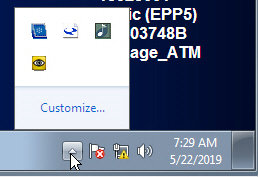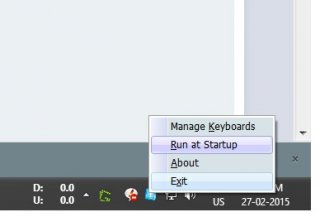Search the Community
Showing results for tags 'tray menu'.
-
Hello, this is just a draft. When I click the tray icon, I get the menu immediately, but once I click "script paused", everything freezes: The icon chances to the red "X", but doesn't flash constantly, just alters from "X" to "Autoit" every 20 seconds, and the next click on the tray icon can take over two minutes. What do I miss? Note: When I set TrayAutoPause=1, then click the tray icon, the tray icon is flashing "X" <-->"Autoit" as usual fast, as long as the tray menu is open. Once I click anything in the menu, the "flashing" is freezing as well. #NoTrayIcon #include <MsgBoxConstants.au3> #include <StringConstants.au3> #include <TrayConstants.au3> ; Required for the $TRAY_ICONSTATE_SHOW constant. Opt("TrayMenuMode", 2) ; don not check / uncheck automatically opt("trayautopause",0) Example() Func Example() Local $idTailLogMain= TrayCreateItem("Start tail main log") Local $idTailErrLog= TrayCreateItem("Start tail error log") TrayCreateItem("") ; Create a separator line. Local $idAbout = TrayCreateItem("About") TraySetState($TRAY_ICONSTATE_SHOW) ; Show the tray menu. While 1 Switch TrayGetMsg() Case $idTailLogMain ; do this case $idTailErrLog ; do that case $idAbout MsgBox(64,@ScriptName,"Version: " & FileGetVersion(@ScriptFullPath) & @CRLF & _ "Autoit Version: " & @AutoItVersion,5) EndSwitch WEnd Sleep(100) EndFunc ;==>Example
-
I'm trying to make one tray item delete another, but when I do this, all tray items that were created after the deleted item don't work as intended, as if their controlID's were all shifted down one value, and their corresponding tray items now (after deletion) run the code of the tray item before it. Am I missing something? Is there a better way to accomplish what I'm trying to do? #include <TrayConstants.au3> #include <Array.au3> HotKeySet ( "{ESC}", "Abort" ) Opt ( "TrayMenuMode", 3 ) TraySetState($TRAY_ICONSTATE_SHOW) ; Show the tray menu. Global $aTray[8] ; Defines array to hold tray items. $aTray[0] = TrayCreateItem ( "Test 1 (Name Test 5)" ) $aTray[1] = TrayCreateItem ( "Test 2 (Delete Test 5)" ) $aTray[2] = TrayCreateItem ( "Test 3 (Restore Test 5)" ) $aTray[3] = TrayCreateItem ( "Test 4 (Check if Test 5 is blank or space)" ) $aTray[4] = TrayCreateItem ( "Test 5 Delete Me" ) $aTray[5] = TrayCreateItem ( "Test 6 (Check Test 5 Text)" ) $aTray[6] = TrayCreateItem ( "Test 7 (Read Values)" ) $aTray[7] = TrayCreateItem ( "Test 8 (Count Blanks)" ) While 1 Switch TrayGetMsg() Case $aTray[0] ; "Test 1" Change Test 5 Text. If TrayItemGetText ( $aTray[0] ) <> "" Then Global $TrayText = InputBox ( "Test", "Choose text for Test 5", "Test 5 Delete Me" ) TrayItemSetText ( $aTray[4], $TrayText) EndIf Case $aTray[1] ; "Test 2" Deletes "Test 5". If TrayItemGetText ( $aTray[1] ) <> "" Then Global $TrayDeletedName = TrayItemGetText ( $aTray[4] ) TrayItemDelete ( $aTray[4] ) _ArrayInsert ( $aTray, 4 ) EndIf Case $aTray[2] ; "Test 3" Restores "Test 5". If TrayItemGetText ( $aTray[2] ) <> "" Then $aTray[4] = TrayCreateItem ( $TrayDeletedName ) EndIf Case $aTray[3] ; "Test 4" Check if Test 5 value is blank, space, or filled. If TrayItemGetText ( $aTray[3] ) <> "" Then If TrayItemGetText ( $aTray[4] ) = "" Then MsgBox ( 0, "Test", "Test 5 is blank" ) ElseIf TrayItemGetText ( $aTray[4] ) = " " Then MsgBox ( 0, "Test", "Test 5 is not blank (space)" ) Else MsgBox ( 0, "Test", "Test 5 is assigned a value" ) EndIf EndIf Case $aTray[4] ; "Test 5" (Item to test for, during, and after deletion). If TrayItemGetText ( $aTray[4] ) <> "" Then MsgBox ( 0, "Test", "I'm here!" ) EndIf Case $aTray[5] ; "Test 6" Displays Text from Test 5 item. If TrayItemGetText ( $aTray[5] ) <> "" Then $Test5Text = TrayItemGetText ( $aTray[4] ) MsgBox ( 0, "Test", "Test 5 Text: " & $Test5Text ) EndIf Case $aTray[6] ; "Test 7" Displays all item values. If TrayItemGetText ( $aTray[6] ) <> "" Then MsgBox ( 0, "Test", "$aTray[0]: " & $aTray[0] & @CRLF & _ "$aTray[1]: " & $aTray[1] & @CRLF & _ "$aTray[2]: " & $aTray[2] & @CRLF & _ "$aTray[3]: " & $aTray[3] & @CRLF & _ "$aTray[4]: " & $aTray[4] & @CRLF & _ "$aTray[5]: " & $aTray[5] & @CRLF & _ "$aTray[6]: " & $aTray[6] & @CRLF & _ "$aTray[7]: " & $aTray[7] & @CRLF ) EndIf Case $aTray[7] ; "Test 8" Counts all blanks in tray values. If TrayItemGetText ( $aTray[7] ) <> "" Then Global $blankCount = _ArrayFindAll ( $aTray, "" ) If $blankCount = -1 Then If @error = 6 Then MsgBox ( 0, "Test", "Error, No blanks present") EndIf Else MsgBox ( 0, "Test", "# of blanks: " & $blankCount ) EndIf EndIf EndSwitch WEnd Func Abort() Exit EndFunc Here is a test script I created to try to troubleshoot the problem on my own, with no luck. pay specific attention to "Test 2" ($aTray[1]), "Test 5" ($aTray[4]), and how every tray item after "Test 5" ($aTray[4]) behaves after deletion. Clicking "Test 2" will delete tray item "Test 5", after deletion every item runs the code of the tray item that was established before it (ex. "Test 3" and "Test 4" run their respective code, "Test 5" no longer exists, "Test 6" runs "Test 7", "Test 7" runs "Test 8"), and the last item ("Test 8" $aTray[7]) has no effect when the tray item is clicked. I understand that deleting the tray item changes the controlID, but I don't know in what way it does, and therefore how I can fix it to be able to achieve what I want it to. I appreciate any help or guidance with this problem. To clarify, what I'm ultimately trying to do is create a 'while' loop with switch case functions that can exist without necessarily being linked to a tray item, so that I can add and delete them at liberty using the script's functions, without having to differentiate switch case functions with if functions (if $aTray[x] exists, then use this set of switch case functions, etc.). Please, I am in pain. Water come school me again pls
-
Opt('TrayAutoPause', 0) $iTray1 = TrayCreateItem('Tray 1') TrayItemSetState(-1, 1) TrayCreateItem('') $iTrayMenu1 = TrayCreateMenu('Tray Menu 1') $iTray2 = TrayCreateItem('Tray 2', $iTrayMenu1, -1, 1) TrayItemSetState(-1, 1) $iTray3 = TrayCreateItem('Tray 3', $iTrayMenu1, -1, 1) $iTray4 = TrayCreateItem('Tray 4', $iTrayMenu1, -1, 1) TrayCreateItem('') $iTrayMenu2= TrayCreateMenu('Tray Menu 2') $iTray5 = TrayCreateItem('Tray 5', $iTrayMenu2, -1, 1) TrayItemSetState(-1, 1) $iTray6 = TrayCreateItem('Tray 6', $iTrayMenu2, -1, 1) $iTray7 = TrayCreateItem('Tray 7', $iTrayMenu2, -1, 1) TrayCreateItem('') $iTray8 = TrayCreateItem('Tray 8') $iTray9 = TrayCreateItem('Tray 9') $iTray10 = TrayCreateItem('Tray 10') TrayItemSetState(-1, 1) While True Sleep(1000*5) WEnd When I click on Tray 3 / Tray 4 / Tray 6 / Tray 7 nothing happens. Only Tray 2 and Tray 5 stay checked. I have tried setting Opt("TrayMenuMode", 8) In this case radio menuitems act like normal menuitems only looks different. I'm using AutoIt v3.3.14.5. Tested on Windows 10 LTSC 2019 (1809) x64 version: 10.0.17763 build 17763.475 and Windows Server 2008 R2. Tried run script x64 and x86 same result. Is this kind a bug or something?
-
I need to open an INTEL Graphic Tool clicking on a Win7 Tray Icon. This icon is not shown on the Win7 Tray but it is shown once you click on a button that shows a little arrow-up. This button opens up an extension of the tray and there is my INTEL Graphic Tool Icon. The first ControlClick('[Class:Shell_TrayWnd]', '', 1502 ) at line 26 of my source code (Rotatedisplays.au3) works fine as it clicks on the up-arrow shown on the uparrowfirst Menu.jpg picture and opens up an extension of the tray. Then I'm trying to click on the INTEL Graphic Tool Icon which is the first blue icon (up-left) of the tray extension but I failed all my attempts. Can somebody help me out? Thanks Dave RotateDisplays.au3
-
I need to read the status of OneDrive icon running in the taskbar and update the status in a log file. 2nd part I can complete But the first part, how to read the status of tray menu icon. I need the text above from the tray icon. I looked into , but not that helpful.
- 4 replies
-
- tray
- system tray
-
(and 1 more)
Tagged with:
-
Hi all, I have searched this forum and found a function named "Get_Systray_Index()" written by Melba23. It is working very good. It can right click on my particular tray icon. But how can select a particular menu item from it. See the attached image. I have tried Send("K") and Send("k") and Send("{DOWN}{ENTER}"). But none of them is working. I don't want to use a mouseclick function. Because i need to use the same script in my laptop too. So please help. Thanks in advance.