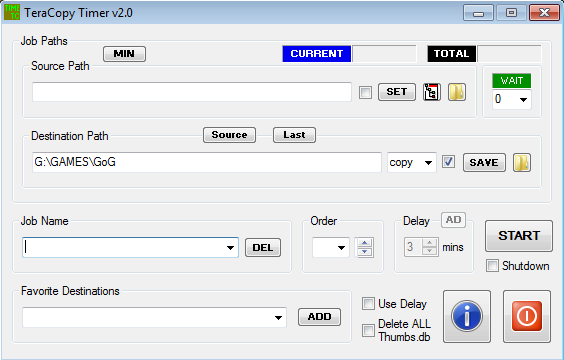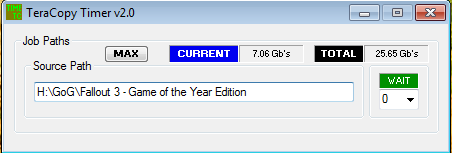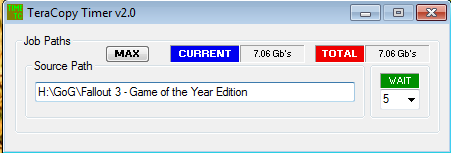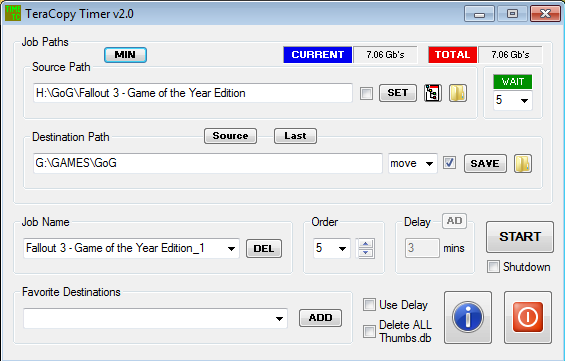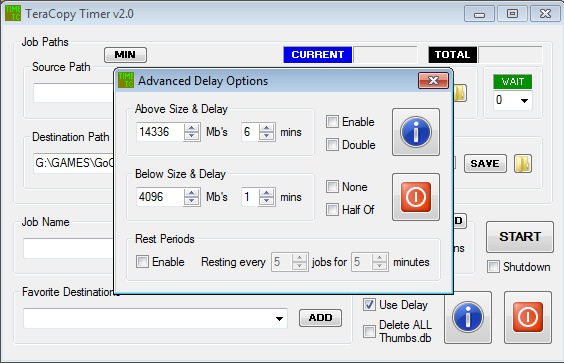Search the Community
Showing results for tags 'timing'.
-
TeraCopy Timer - A program of mine, front end really, that I have been working on (on & off) for some time, but not shared here before, that I recall. Third party program TeraCopy is required. Many of you will be familiar with TeraCopy, and it has been discussed here at AF on several occasions, in various sub forums, including Chat. BE ADVISED - I still use an older version of TeraCopy (v2.27), a goody but an oldy, so have only tested my program with that. It may work with the newer v3.xx, or may be easily adjusted to do so, but I have not yet gone that route. Likewise, I only use it with Win 7 and Win XP, but I don't imagine there should be any issues with newer Windows. Add to that, my program being devised and created in AutoIt v3.3.0.0. So what is TeraCopy Timer and why might you need it? -------------------------------------------------------------------------------------- Those familiar with TeraCopy use, know you can run multiple copy or move jobs either simultaneously or concurrently (one immediately after another has finished). With the free version at least, you have no control over precise order or timing, and no way to deal (without manual interaction) with the pesky Thumbs.db files in Win XP. TeraCopy Timer allows you to do all those things, and in a batch fashion. -------------------------------------------------------------------------------------- Some screenshots and brief explanation Main Window Minimalist Window This new WAIT feature is the simplest and best way to use the program generally (in my view) ... but check out the following, as it is not always the case. Advanced Delay Window WARNING - It should go without saying, that you take all the usual precautions. For instance, don't use move with the only copy you have of precious files. BACKUP BACKUP BACKUP! Don't hold me liable for anything, except for being a nice guy who likes to share. TeraCopy Timer v3.5.zip (MAJOR UPDATE - see detail at Post #39) Enjoy! OLDER DOWNLOADS P.S. I am not affiliated in any way with those who created and provide the excellent third party program - TeraCopy.
-
I am trying to allow the GUI to gather info as to when to execute a function. I am having trouble doing this. So far this is what I have. ;Timer Func timer () If Not IsDeclared("iMsgBoxAnswer") Then Local $iMsgBoxAnswer $iMsgBoxAnswer = MsgBox(36,"Timer","Please format your answer in 00:00:00:000") Select Case $iMsgBoxAnswer = 6 ;Yes Global $infotime = InputBox ('Time', 'What time to execute?') Do $rawtimer = ToolTip(@Hour & ':' & @Min & ':' & @Sec & ':' & _MSec()) until $rawtimer = $infotime if $rawtimer = $infotime Then msgbox (0,'Worked','Worked') Else EndIf Case $iMsgBoxAnswer = 7 ;No Exit EndSelect EndFunc Func _MSec() Local $stSystemTime = DllStructCreate('ushort;ushort;ushort;ushort;ushort;ushort;ushort;ushort') DllCall('kernel32.dll', 'none', 'GetSystemTime', 'ptr', DllStructGetPtr($stSystemTime)) $sMilliSeconds = StringFormat('%03d', DllStructGetData($stSystemTime, 8)) $stSystemTime = 0 Return $sMilliSeconds EndFunc I have also tried _GUIToolTip_GetText in order to read the tooltip until the time specified, but it still doesn't work. Any help would be great.
-
My queestion, is what is the best way to synchronize autoit scripts running on different computers in a network? to the effect that I could sync them, and then beep() and they would both beep at the exact same time I'm not sure even where to start. Has anyone done anything like this before?
-
Wondering about the seemingly delayed timed update that seems to be in effect with the @MSEC macro. Test code: For $i = 0 to 100 DebugOut('@MSEC', @MSEC) Sleep(10) Next Output: @MSEC = "359" {St} [0,0] @MSEC = "375" {St} [0,0] @MSEC = "390" {St} [0,0] @MSEC = "390" {St} [0,0] ;; dupe @MSEC = "406" {St} [0,0] @MSEC = "421" {St} [0,0] @MSEC = "437" {St} [0,0] @MSEC = "437" {St} [0,0] ;; dupe @MSEC = "453" {St} [0,0] @MSEC = "468" {St} [0,0] @MSEC = "484" {St} [0,0] @MSEC = "484" {St} [0,0] ;; dupe ...