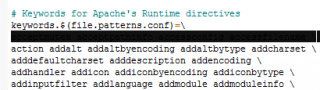Search the Community
Showing results for tags 'themes'.
-
Place the Notepad ++ in the AutoIt3 folder Just replace the files in your Notepad++. The path must be "AutoIt3Notepad++" NotepadPlus.7z (v6.5.3 Ru, 4.9 Mb) shortcuts.xml, Contains commands: F5 - Start File (Alt + F5 - Setting) F6 - Start Script (ConsoleWrite) (Ctrl + F6 - Setting) Alt + F - Jump to function as a SciTE Alt+X - AutoIt3Wrapper (Ctrl + F6 - ConsoleWrite) Alt + Z - Tidy.exe %1 /refc /reel /bdir=C:AutoIt3BackUp Alt+i - Au3Info.exe Alt + R - ToolsRegExpRegExp.exe Alt + F1 (F2, F3) - HELP_AutoIt3.au3 Alt+F6 - Converter AU3 to BBcode Alt + F8 - list_var_funk.au3 Alt + Shift + A - txt2au3 Alt + G - JumpRegCMD Alt+Shift+D - Remove spaces Alt + K - Strip Comments Alt + L - Debugger Alt + F - JumpFunc Alt + N - CreateNewFile Alt + O - OpenToExplorer Alt + F7 - Renaming variables Ctrl + F7 - Include_Helper Ctrl + F9 - panel_function Ctrl + F12 - JumpToString Ctrl + 1 (2 ,3 ,4 ,5) - Set the color of the selected Ctrl + Shift + 1 (2 ,3 ,4 ,5) - Remove the color of the selected Ctrl + Shift + 0 - Remove the color of all selected langs.xml Added registered functions, operators and keywords themes AutoIt_Def.xml AutoIt+Zenburn.xml autoit.xml, batch.xml (for example enter "ms" and press "Enter") XBrackets.dll - sets closing brackets (disabled by default) NppExec.dll - Ctrl + F6 - for ConsoleWrite FunctionList.dll - List of functions NppSnippets.dll ScrollPastEOFUni.dll >JumpToString (Notepad++) >Include_Helper >Renaming variables >Debugger
-
If you have every taken the time to set up a nice dark theme for your scite editor, you probably noticed shortly after a small yet really annoying flaw. For what ever reason, scite is not set up to let you change the caret fore color and caret line color per language. This really sucks if say you want to edit a properties file or any of the many other languages that Scite currently is setup to support. Pretty much all the other languages are set as light theme so unless you change the theme for those file types, you end up with something like below where the line color and caret are still using the dark theme colors. Line 3 in the pic: To get around this I came up with the following that seems to work pretty well. Add the following properties to SciteUser.properties file (Options -> Open User Options File). Update colors to your own needs. You can addionally add any other propertys that dont have a lexer language option in the same fashion. # The default values (light themes) will be used for any lexer other than au3 caret.default.fore=#000000 caret.default.line.back=#FFFED8 selection.default.fore=#006000 selection.default.back=#F0A0A8 caret.au3.fore=#FFFFFF caret.au3.line.back=#111111 selection.au3.fore=#C2FFAE selection.au3.back=#f9f9f9 Add the following function to PersonalTools.Lua file. As jos pointed out, the OnStartup covers the filetab switches as well as the startup so only need the one function: function PersonalTools:OnStartup() -- the "and" + "or" keywords are ternary operators here local sLex = self:IsLexer(SCLEX_AU3) and 'au3' or 'default' props['caret.line.back'] = props['caret.' .. sLex .. '.line.back'] props['caret.fore'] = props['caret.' .. sLex .. '.fore'] props['selection.fore'] = props['selection.' .. sLex .. '.fore'] props['selection.back'] = props['selection.' .. sLex .. '.back'] end Last restart SciTE and that should be it. Let me know if you have any issues. Thanks
-
SciTE Customization GUI is intended to be your one-stop solution for your SciTE customization needs. With SciTE Customization GUI you can create new themes from scratch without having to touch a single configuration file. Simply select 'Default Theme' from the file menu. This will start you out with a default theme. Then make your changes to the theme. Finally, select 'Save As' from the file menu and give it a name. Or you can select from an already existing theme. You can see live changes to SciTE as you change things around (some settings are not live). You can change various SciTE4AutoIt3 settings such as Tidy, Tools, debug trace messages, etc. I mostly want to try out new ideas which I hope will get used in the official SciTE4AutoIt3. I also wanted to see how large of a program I could script in AutoIt before it become a mass of unmaintable spaghetti. I feel that I am successful in that regard. It is reasonably easy to debug, extend and understand. I feel that this was achieved by employing the Model-View-Controller pattern. I also used AutoItObject which allows me to achieve a level of information hiding which would not have been possible otherwise. I stand on the shoulders of giants so credit where credit is due. Thanks to Jos for the original SciTEConfig. Thanks to Jon for AutoIt. Melba23 for the SciTE Abbreviation Manager and the SciTE UserCalltip Manager. Credits and changelog have be moved to the script. Note: this is not an official script. Jon, Jos or the rest of the AutoIt team do not provide support. That's all up to me. SciTE Customization GUI.zip -- downloads: ~5253 SciTE Customization GUI -- Source.zip -- Includes all of the required dependencies.