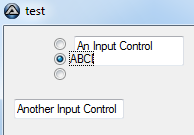Search the Community
Showing results for tags 'text on the right'.
-
I created 3 radio buttons and when the script is run, the selected buttons display the text on the right of the actual button. Also, it appears like the radio button occupies space around it, as it obscures part of the other controls when I hover the mouse around it. I would like to group the buttons closer together and put other controls on the right of them. I also wanted to make the button text display on the left side of the button. Here is my test code: #AutoIt3Wrapper_Au3Check_Parameters=-d -w 1 -w 2 -w 3 -w 4 -w 5 -w 6 Opt("GUICloseOnESC", 1) ; ESC closes GUI? (0 = no, 1 = yes) Opt("GUIOnEventMode", 1) ; Change to OnEvent mode Opt('MustDeclareVars', 1) OnAutoItExitRegister("ExitStageLeft") Opt("GUIEventOptions", 1) ;0=default, 1=just notification, 2=GuiCtrlRead tab index _Main() Func _Main() GUICreate("test", 300, 300, -1, -1, -1, -1) GUIStartGroup() local $x = 50, $y = 10, $w = 40, $h = 15,$spcY = 15 GUICtrlCreateRadio("", $x, $y, $w, $h) GUICtrlCreateRadio("ABC", $x, $y + ($spcY*1), $w, $h) GUICtrlCreateRadio("", $x, $y + ($spcY*2), $w, $h) GUIStartGroup() GUICtrlCreateInput("An Input Control", 70, 10, 110, 30) GUICtrlCreateInput("Another Input Control", 10, 73, 110, 20) GUISetOnEvent(-3, 'ExitStageLeft') GUISetState(@SW_SHOW) While (1) Sleep(251) WEnd EndFunc Func ExitStageLeft() Exit EndFunc I want "ABC" to display on the left of the 2nd radio button.
- 4 replies
-
- radio
- text on the right
-
(and 1 more)
Tagged with: