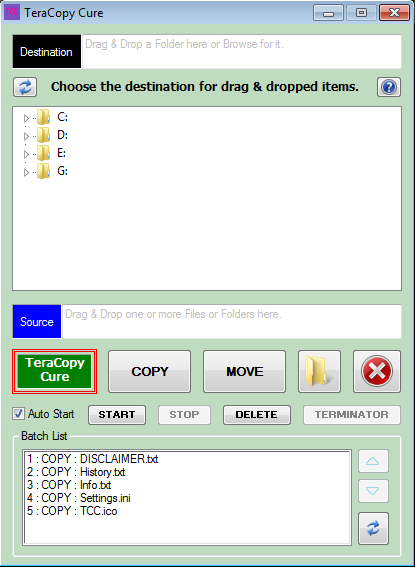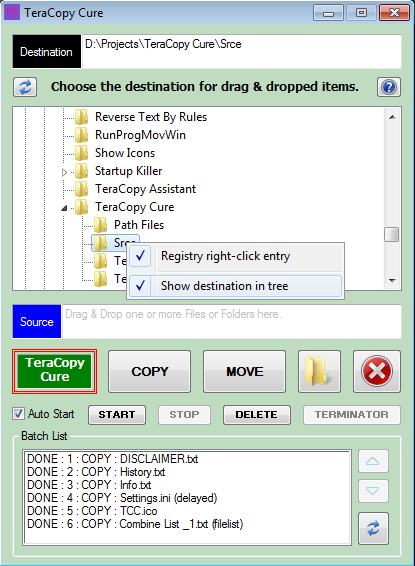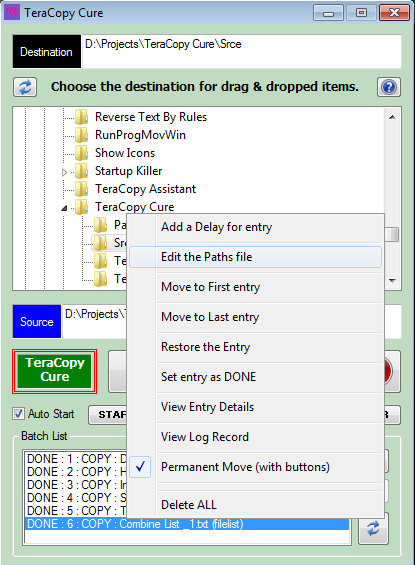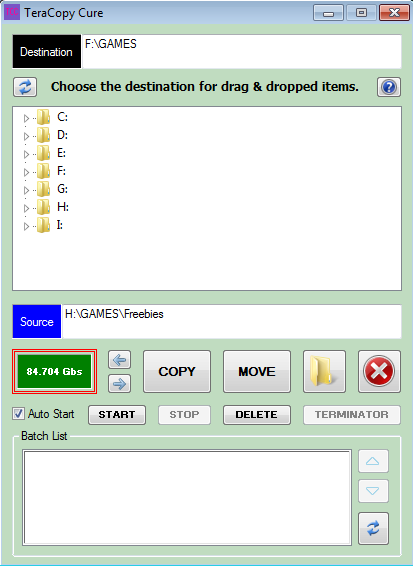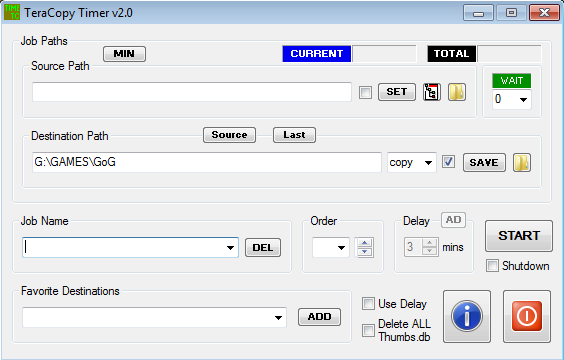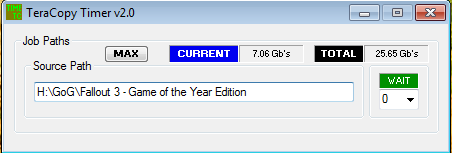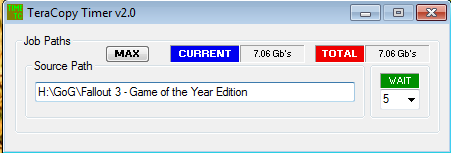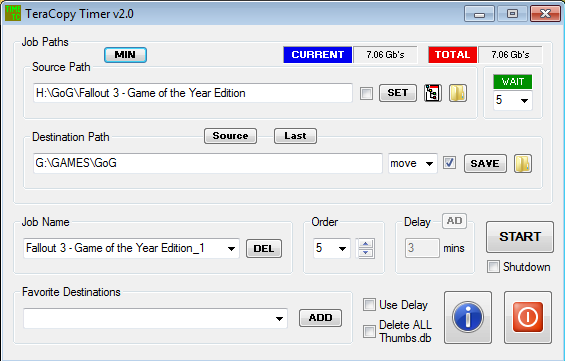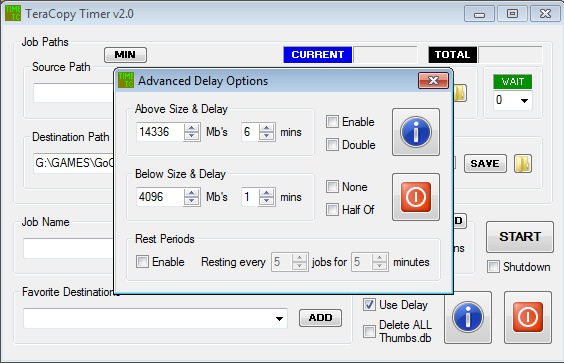Search the Community
Showing results for tags 'teracopy'.
-
I like and have been using TeraCopy, a third party program, for many years. Mostly it is a great program, but it does have some issues. On Windows XP for instance, Thumbs.db files could often hold up a copy or move process until the user manually responded to the error prompt. Some other issues I discuss below. PLEASE NOTE - I am not related to or affiliated in any way with the 3rd party TeraCopy program developers. ALSO NOTE - I myself have only tested TeraCopy Cure at this point, on Windows 7 (32 bit), and only with the free version of TeraCopy 2.27. This program, TeraCopy Cure, is related to another one of my TeraCopy assistant programs, TeraCopy Timer, but aims at being simpler and quicker to use ... if lacking its more advanced features. TeraCopy Cure is a frontend for TeraCopy and sets out to make up for its flaws and limitations. One of those flaws is queuing order, and the limitation relates to a same destination issue. You would think that queue order would be the same as add order, but that is not the case, and if you are doing a mix of COPY and MOVE then the COPY process could easily fail. It could fail with some source items, even if the COPY process has already started before the same source MOVE process begins ... especially if the destination folder is on the source drive ... only the currently copying file is locked to that process. If you drag and drop another source for a same destination as an existing or impending COPY or MOVE process, then usually TeraCopy nicely adds it for you to that existing job. However, you might wish to avoid that, or it might occur during the testing phase of that active process, and then not be properly processed etc. But you are not given a choice and it just gets added. HOW TO USE See the right-click menu of the 'Batch List' (lowest field) and the right-click menu of the Tree field, for some useful options. (1) If desired, enable 'Auto Start'. NOTE - Even if enabled, this can be bypassed. (2) Set the destination folder, either by browsing on the tree or by dragging a folder to the Destination input field or label. Right-clicking on a folder in Explorer will also work, if enabled. The destination folder path will also show in the Tree if that right-click option is enabled. (3) Then drag & drop source file or folder onto one of three five areas - Folder (Drive) Tree field, or COPY or MOVE buttons ... this now also includes the source input and label. NOTE - If the Folder (Drive) Tree field is used, then you will additionally need to click either the COPY or MOVE button, to have that job added to the Batch List ... but this avoids 'Auto Start' if it is enabled. Drag & dropping to the buttons instead, saves on clicking, but starts the first job etc immediately if 'Auto Start' is enabled. (4) If needed and ready, click the START button to run the first job and those that follow. More information is included in program and in the NOTES etc sections below. WARNING - Depending on the amount of content on your destination drive, and folder level depth, and the speed of your PC, display of the full path in the Folder (Drive) Tree can take a while to show ... if you have that (right-click) option enabled ... it isn't by default. I found this feature quite tricky to get right, and I'm still not 100% sure it is now full-proof. (source is included) TeraCopy Cure v1.6.zip (source is included) NOTES UPDATES INFORMATION OLDER DOWNLOADS
-
TeraCopy Timer - A program of mine, front end really, that I have been working on (on & off) for some time, but not shared here before, that I recall. Third party program TeraCopy is required. Many of you will be familiar with TeraCopy, and it has been discussed here at AF on several occasions, in various sub forums, including Chat. BE ADVISED - I still use an older version of TeraCopy (v2.27), a goody but an oldy, so have only tested my program with that. It may work with the newer v3.xx, or may be easily adjusted to do so, but I have not yet gone that route. Likewise, I only use it with Win 7 and Win XP, but I don't imagine there should be any issues with newer Windows. Add to that, my program being devised and created in AutoIt v3.3.0.0. So what is TeraCopy Timer and why might you need it? -------------------------------------------------------------------------------------- Those familiar with TeraCopy use, know you can run multiple copy or move jobs either simultaneously or concurrently (one immediately after another has finished). With the free version at least, you have no control over precise order or timing, and no way to deal (without manual interaction) with the pesky Thumbs.db files in Win XP. TeraCopy Timer allows you to do all those things, and in a batch fashion. -------------------------------------------------------------------------------------- Some screenshots and brief explanation Main Window Minimalist Window This new WAIT feature is the simplest and best way to use the program generally (in my view) ... but check out the following, as it is not always the case. Advanced Delay Window WARNING - It should go without saying, that you take all the usual precautions. For instance, don't use move with the only copy you have of precious files. BACKUP BACKUP BACKUP! Don't hold me liable for anything, except for being a nice guy who likes to share. TeraCopy Timer v3.5.zip (MAJOR UPDATE - see detail at Post #39) Enjoy! OLDER DOWNLOADS P.S. I am not affiliated in any way with those who created and provide the excellent third party program - TeraCopy.